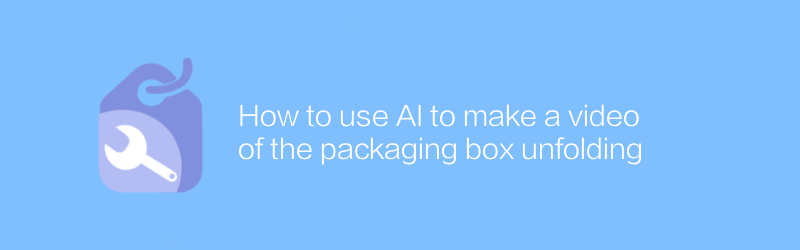
How to use AI to create a video of the packaging box unfolding
With the rapid development of the e-commerce industry, product packaging design has received more and more attention. The packaging box is not only the protective layer of the product, but also an important carrier of the brand image. In order to better demonstrate the design effect of packaging boxes, more and more companies have begun to produce videos of packaging box expansion. With the help of AI technology, we can complete this task more efficiently. This article will introduce in detail how to use AI tools to produce high-quality packaging box expansion video.
1. Selection of AI tools
Software recommendation: Adobe Dimension
Official website address: https://www.adobe.com/products/dimension.html
Adobe Dimension is a powerful 3D design tool that integrates a variety of functions so that non-professional designers can easily create high-quality 3D models. The software supports importing graphic design files in AI, PSD and other formats and converting them into 3D models, which is very suitable for making packaging box expansion videos.
2. Production preparation
Step 1: Get the design draft
Make sure you have a complete draft of the box design. This usually includes designs from multiple perspectives such as front, back, side, etc.
Step 2: Install Adobe Dimension
Visit the official website of Adobe Dimension to download the latest version of the software and follow the prompts to complete the installation.
3. Import the design draft
Step 1: Open Adobe Dimension
Start Adobe Dimension and select "New Project".
Step 2: Import graphic design files
Click the "File" menu in the main interface, select "Import", then find your design draft file (such as AI or PSD format) and import it into the project.
4. Create 3D models
Step 1: Adjust size
Adjust the size of the 3D model according to actual needs to make it consistent with the design draft.
Step 2: Apply Material
Choose appropriate material maps to make your 3D model look more realistic.
Step 3: Set perspective angle
Adjust the perspective of the 3D model through rotation, translation, etc. to ensure that every surface can be clearly displayed.
5. Create animations
Step 1: Add keyframes
Add keyframes to the timeline to define the start and end states of the animation.
Step 2: Set up transition effects
Choose appropriate transition effects to make the expansion process look smoother and more natural.
6. Rendering output
Step 1: Preview Check
After completing editing, preview and check to confirm there are no problems before rendering.
Step 2: Export the video
Choose the appropriate format and resolution for rendering output. It is recommended to use high-definition format to ensure the quality of the final video.
Conclusion
Through the above steps, you can use Adobe Dimension, a powerful AI tool, to easily create a high-quality packaging box expansion video. This method not only improves work efficiency, but also makes the final product more beautiful and professional. I hope this article will be helpful to you and you will be able to create more excellent packaging design works in your future work.
---
The above content introduces in detail the specific steps of how to use AI tools to create a video of the packaging box expansion, including detailed instructions from software selection to specific operation procedures. By following these guidelines, even beginners can quickly get up to speed and create satisfying work.
-
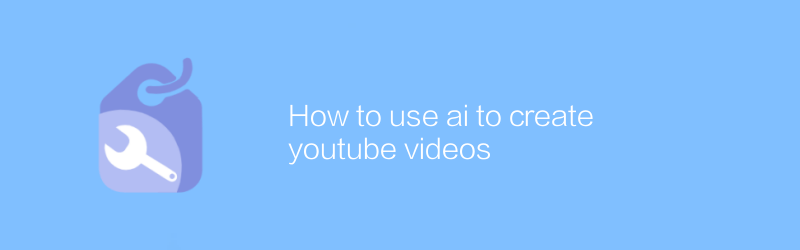 On YouTube, AI technology can be used to efficiently create attractive video content. From scripting to video editing, AI tools provide a range of automated solutions to help creators save time and improve video quality. This article will explore how to use AI tools to create professional YouTube videos, including recommended software, specific steps, and practical tips.author:Azura Release time:2024-12-04
On YouTube, AI technology can be used to efficiently create attractive video content. From scripting to video editing, AI tools provide a range of automated solutions to help creators save time and improve video quality. This article will explore how to use AI tools to create professional YouTube videos, including recommended software, specific steps, and practical tips.author:Azura Release time:2024-12-04 -
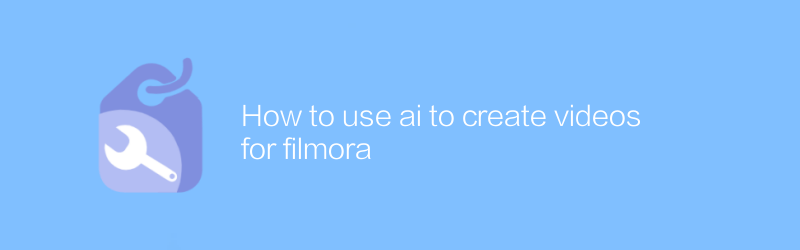
How to use ai to create videos for filmora
In Filmora, the use of AI technology can significantly improve the efficiency and quality of video production. With features such as smart editing, automatic soundtrack, and facial recognition, users can quickly create professional-grade videos. This article will detail how to create impressive video content in Filmora with the help of AI tools.author:Azura Release time:2024-12-04 -
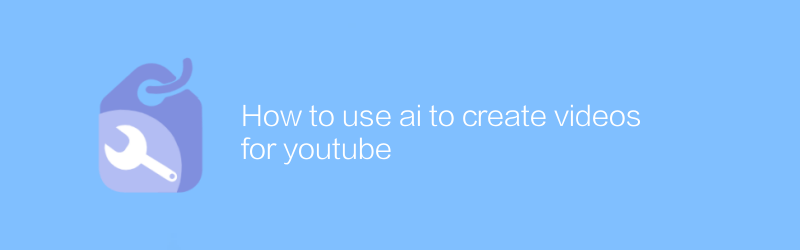
How to use ai to create videos for youtube
When creating video content on YouTube, using AI technology can significantly improve the efficiency and quality of video production. From automatic editing to speech recognition to subtitle generation, AI tools can help creators streamline their workflow and achieve more professional visual and audio effects. This article will explore how to use AI tools to optimize the creation process of YouTube videos.author:Azura Release time:2024-12-04 -

how to create image to video ai
In this day and age, converting static images into dynamic videos is a requirement for many creative projects and social media content. Using AI technology, this process has become easier and more efficient than ever before. This article will introduce how to use image-to-video AI tools to help users quickly generate high-quality video content.author:Azura Release time:2024-12-04 -
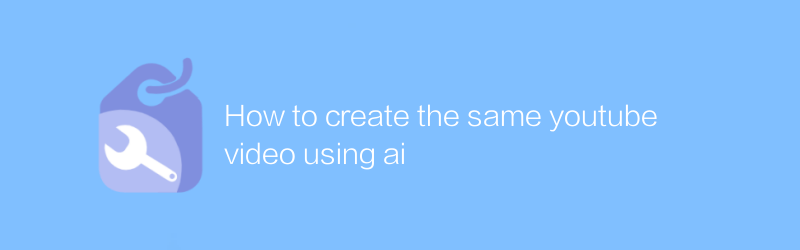
How to create the same youtube video using ai
On YouTube, AI technology can be used to efficiently create new videos that are similar in style and content to existing videos. By analyzing the visual style, audio characteristics and editing techniques of existing videos, AI tools can help users quickly copy and customize similar video content. This article will introduce how to use AI technology to create new works similar to specific YouTube videos, and provide practical instructions.author:Azura Release time:2024-12-04 -

Can private videos on YouTube be deleted?
On YouTube, users can easily delete private videos. Whether a video has been set to private or unlisted, the deletion process is simple. Simply visit the video management page, select the video and click the delete button to permanently remove the content. This article will detail the specific steps and precautions for deleting YouTube private videos.author:Azura Release time:2024-12-03 -
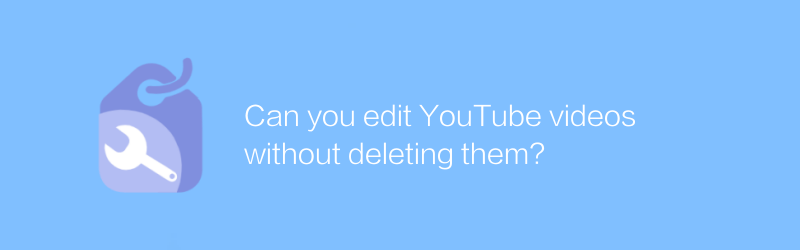
Can you edit YouTube videos without deleting them?
On YouTube, users can edit video content in a non-destructive way by adding text, annotations, filters and music without having to delete or re-upload the video file. This approach allows creators to innovate and modify while retaining the original video to better meet their needs. This article will introduce in detail how to edit YouTube videos without deleting them, and share some practical tips.author:Azura Release time:2024-12-03 -
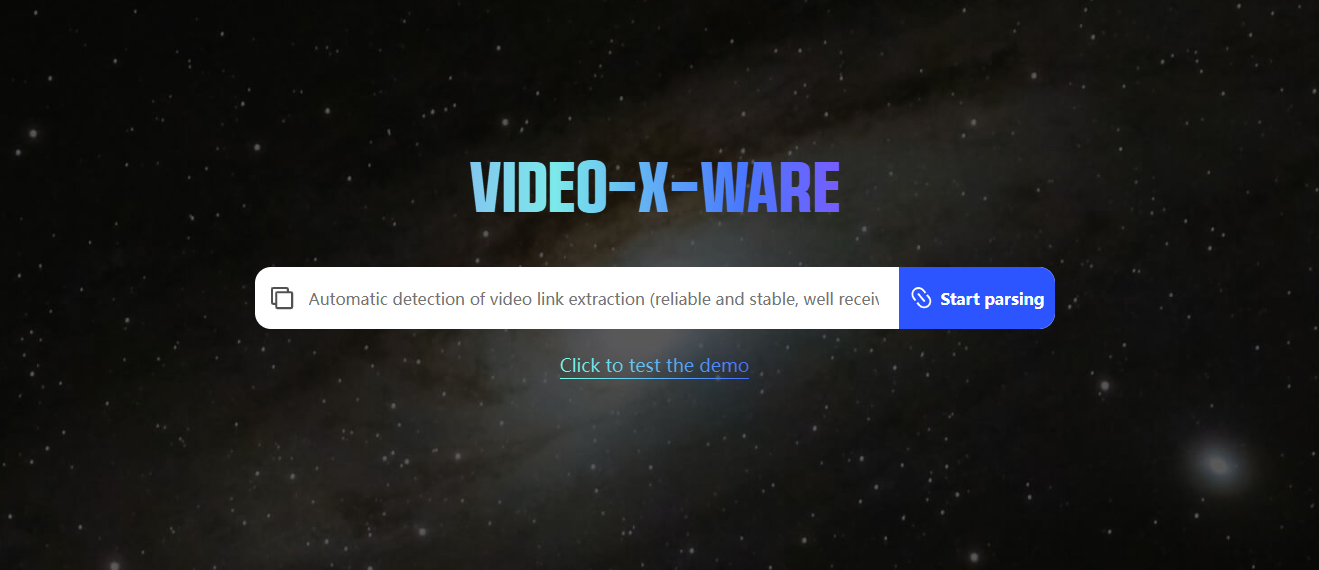
How to Download Amazon Product Videos on Laptop: Online Tool Recommendations
Learn how to use Video-X-Ware to download Amazon product videos on your laptop and use them for personal or commercial projects. Simple download steps and practical operation tutorials help you master it quickly!author:Azura Release time:2024-11-28 -

How to Make Money as a Video Production Company: A Comprehensive Strategy from Idea to Profit
In today's digital age, video has become one of the most powerful communication tools. Whether it’s commercials, corporate videos, or social media content, the demand for video content continues to increase. This has made video production companies an increasingly prosperous industry. However, as competition intensifies, how to stand out and achieve profitability in this industry has become a major challenge for many video production companies. This article explores how video production companies can become profitable through innovation, marketing, customer relations, and technology, and provides some practical guidance.author:Azura Release time:2024-11-28 -
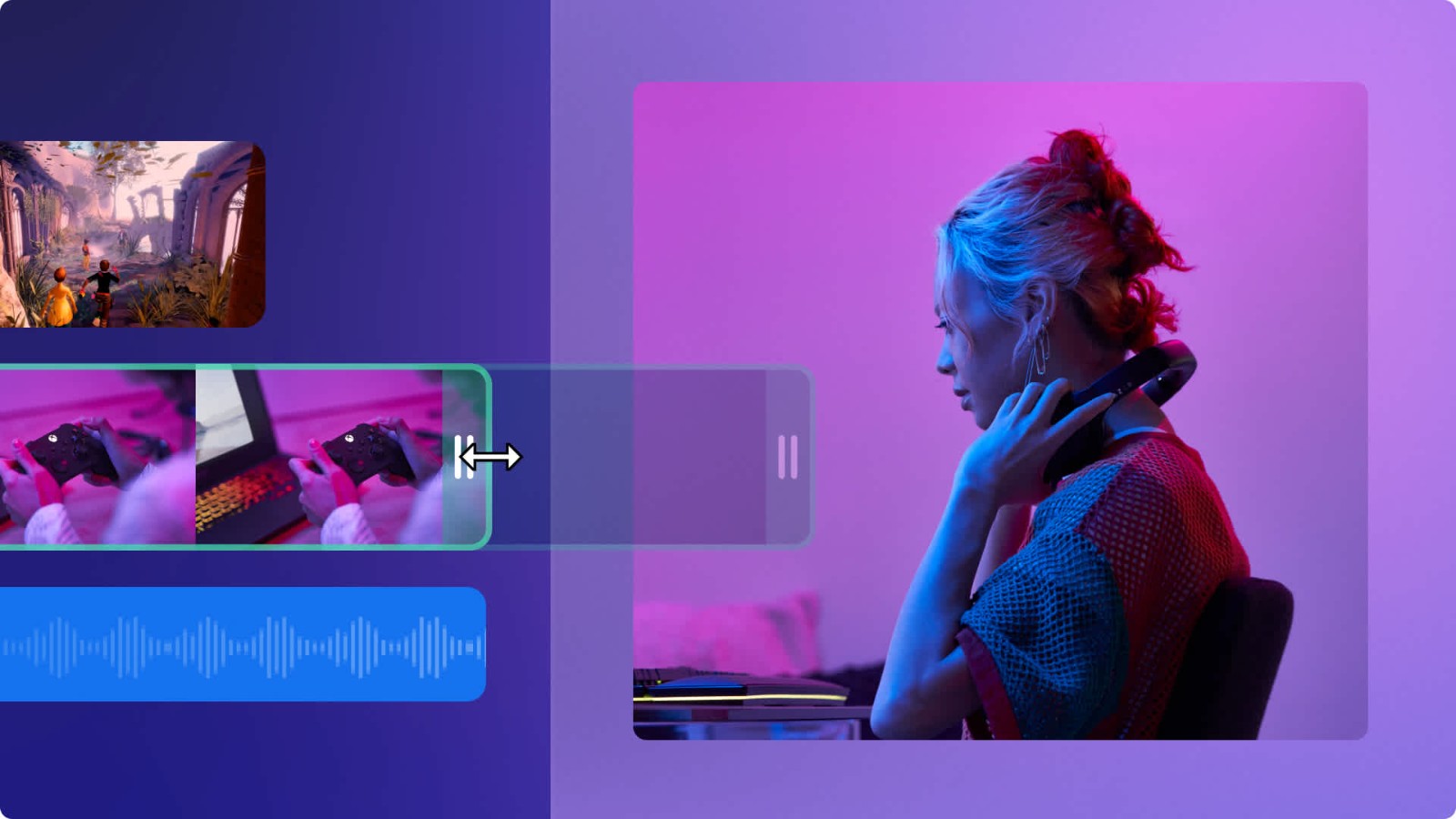
How to use Amazon product videos on your YouTube channel: A complete guide
Learn how to embed Amazon product videos into your YouTube channel and earn commissions through the Amazon Associates Program. Explore best practices and optimization strategies for using Amazon product videos.author:Azura Release time:2024-11-28





