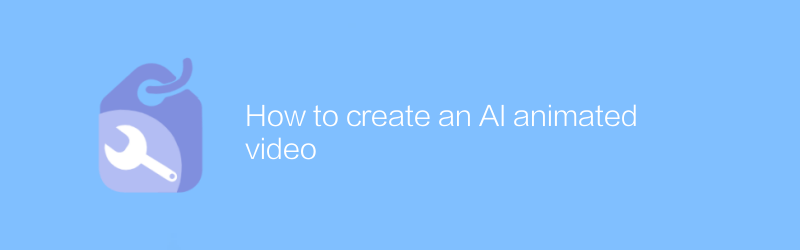
Creating AI-animated videos is a great way to combine creativity with technology. By using advanced artificial intelligence technology, you can create impressive animated videos, whether for business promotion, educational purposes or entertainment purposes. This article details how to leverage artificial intelligence tools and techniques to create high-quality animated videos.
First, choosing the right software is crucial. One software that is well-received and easy to use is Animaker. Animaker provides a complete set of online animation production tools, allowing users to create professional-level animated videos without mastering complex programming or design skills. Its official website is https://www.animaker.com/. After visiting the official website, you can register a free account and start exploring various features.
Before using Animaker, it is recommended to familiarize yourself with its interface and basic operations. The official website provides detailed tutorials and video guides to help you get started quickly. You can start in the Learning Center, which has a variety of courses from basic to advanced to ensure you can take full advantage of all the platform's features.
Once you have decided on the software, the next step is to conceptualize your project. Be clear about the message you want to convey, your target audience, and your animation style. These factors will influence your overall design decisions, including color scheme, character design, and narrative structure. It is recommended to draw a storyboard to plan each scene of the video before officially starting production, which can help maintain consistency in the creative direction.
Next, use Animaker to import or create the required image, audio, and video footage. The platform supports a variety of file formats, making it easy to import existing resources or upload new materials. For beginners, taking advantage of the templates provided by Animaker can save a lot of time. The template not only contains preset characters and scenes, but also comes with corresponding animation effects, which is perfect for quickly starting a project.
When all the materials are ready, it's time to start building your animated video. In Animaker, you can easily drag and drop elements onto the timeline and add animation effects. The software provides a wealth of animation options, ranging from simple movements to complex transition effects. In addition, the character's movements, expressions and dialogue can be adjusted to make the video more lively and interesting. If you are confused about some specific effects, the official website also provides detailed help documentation and a community forum where you can find answers or exchange experiences with other creators.
After you finish editing your animation, don’t forget to add background music and sound effects to enhance the atmosphere. Animaker allows users to upload custom audio files or select from a built-in library, ensuring the music and video styles match. Adjust the volume balance of your audio track to ensure all sound elements are harmonious.
The last step is to export the video. In Animaker, you can choose different output formats and resolutions to meet the requirements of different platforms. Once the export is complete, it's a good idea to preview the final product on multiple devices to make sure everything looks as expected.
In short, with the help of artificial intelligence tools such as Animaker, anyone can easily create professional-level animated videos. With the above steps, you can bring your ideas to life and capture your audience's attention. With the advancement of technology, more powerful tools will appear in the future to make animation production easier and more efficient.
I hope this article can provide valuable guidance and support for your animation creation journey.
-
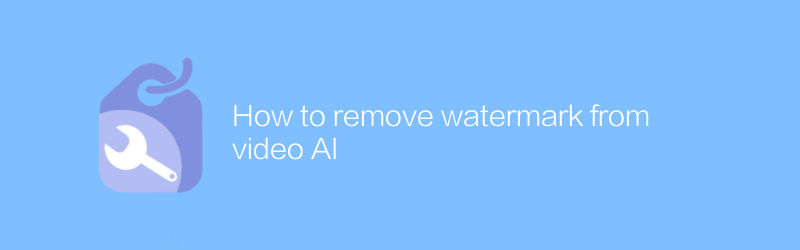
How to remove watermark from video AI
Today, with the increasing development of video artificial intelligence technology, removing watermarks from videos has become a requirement. This article will introduce an effective method to help you remove watermarks from videos processed by video artificial intelligence and restore the original quality of the video.author:Azura Release time:2024-12-06 -

How to remove AI watermark from video
Today, with the increasing development of video processing technology, sometimes we need to remove watermarks added by artificial intelligence from videos. This not only involves the application of specific software, but also requires a deep understanding of video editing. This article will guide you on how to effectively remove artificial intelligence watermarks from videos, while introducing related tools and steps.author:Azura Release time:2024-12-13 -
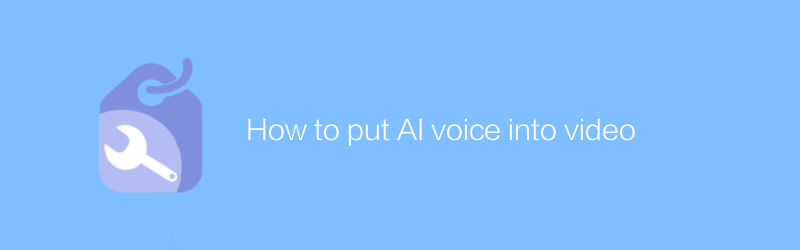
How to put AI voice into video
In video production, integrating artificial intelligence voice can significantly improve the attractiveness and interactivity of content. This article will introduce how to seamlessly integrate artificial intelligence voice into video, providing you with comprehensive guidance from selecting a suitable AI voice service to adjusting the synchronization of audio and video.author:Azura Release time:2024-12-10 -
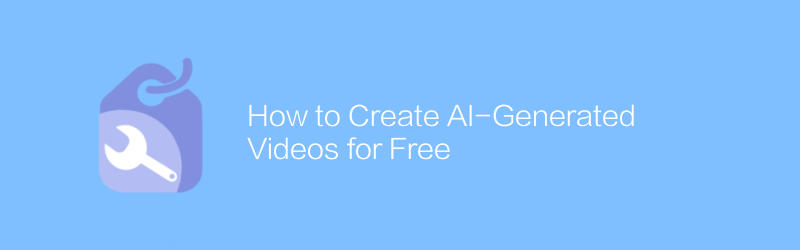
How to Create AI-Generated Videos for Free
In this day and age, it has become possible to produce high-quality videos using artificial intelligence technology. This article explains how to use artificial intelligence tools to create unique video content for free, without the need for specialized equipment or a deep technical background. From topic selection and conception to final film, we guide you step by step through the entire creative process.author:Azura Release time:2024-12-13 -
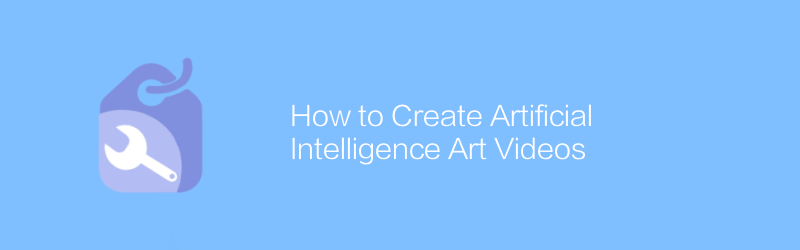
How to Create Artificial Intelligence Art Videos
In this day and age, using artificial intelligence to create artistic videos has become an emerging trend. By combining advanced algorithms with creative visual effects, artists and designers are able to produce stunning works. This article will detail how to use artificial intelligence tools to create unique artistic videos, including the required technical knowledge, software selection, and creative process.author:Azura Release time:2024-12-09 -
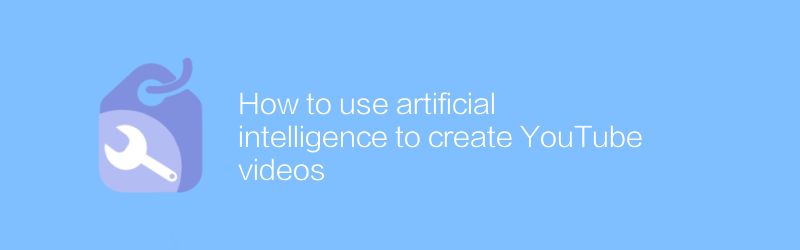
How to use artificial intelligence to create YouTube videos
On YouTube, artificial intelligence technology can be used to automatically generate high-quality video content. From script writing and video editing to post-dubbing and subtitle generation, AI tools can significantly improve creative efficiency and video quality. This article will detail how to use artificial intelligence to create engaging YouTube videos, and share some practical tips and advice.author:Azura Release time:2024-12-16 -
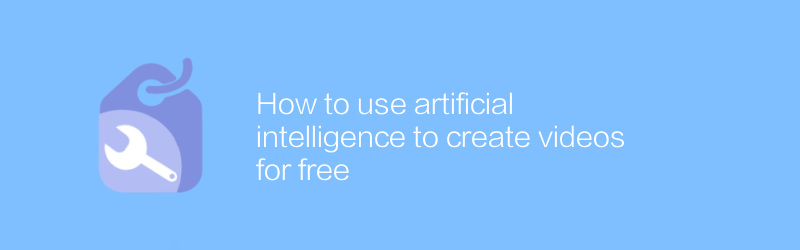
How to use artificial intelligence to create videos for free
In this day and age, it has never been easier to create high-quality videos for free using artificial intelligence technology. Using simple steps and existing image, text or voice material, AI tools can automatically generate professional-grade video content. This article details how to use these advanced AI tools to create videos at no cost.author:Azura Release time:2024-12-11 -
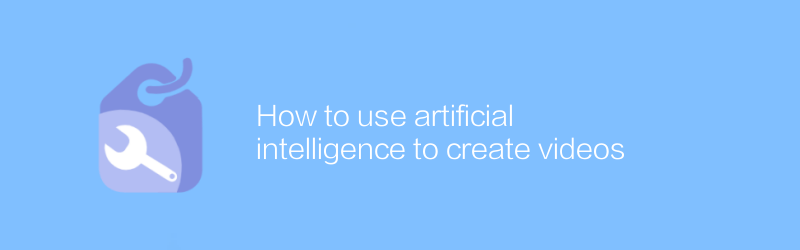
How to use artificial intelligence to create videos
In this day and age, high-quality video content can be created efficiently using artificial intelligence technology. By applying machine learning algorithms and automation tools, users can quickly generate animations, edit video clips, add special effects and subtitles, and even automatically generate scripts. This article will introduce in detail how to use artificial intelligence tools to create videos, including recommended software platforms, operating steps, and application tips.author:Azura Release time:2024-12-12 -
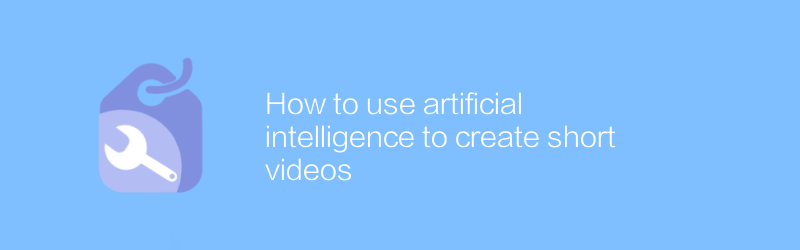
How to use artificial intelligence to create short videos
In today's era, artificial intelligence technology has been widely used in various fields, including quickly creating attractive short video content. With the help of AI tools, creators can automate the video production process, from script writing, material selection to editing and synthesis, greatly simplifying the workflow and improving efficiency. This article will explore how to use artificial intelligence technology to create high-quality and creative short videos.author:Azura Release time:2024-12-09 -
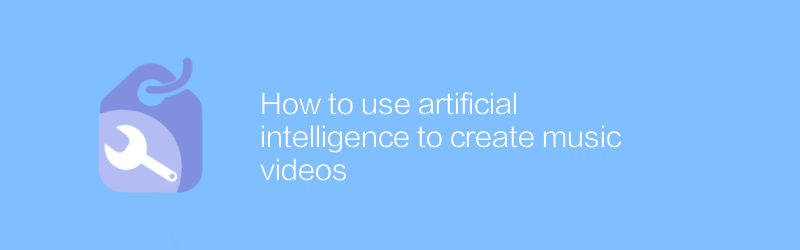
How to use artificial intelligence to create music videos
In today's digital age, using artificial intelligence technology to create music videos has become an innovative trend. This article will introduce how to use AI tools and software to generate unique visual effects and synchronize the music rhythm and melody to create impressive music video works.author:Azura Release time:2024-12-15





