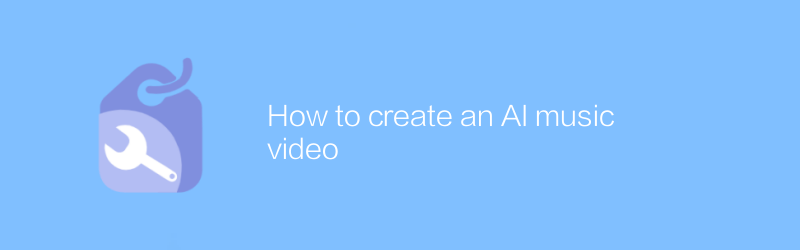
Creating an AI music video is a process that perfectly combines technology and art. With modern technology and tools, even beginners can create impressive music videos. Below is a detailed step-by-step guide to help you accomplish this task using some popular software.
First, you need to select a piece of music. Music clips can be obtained from copyright-free music websites, such as Free Music Archive or Incompetech, which provide a large amount of high-quality music for creators to use for free. After deciding on the music, the next step is to come up with the content of the video. You can first draw a storyboard and plan each scene and shot. This helps keep the creative process organized and ensures the overall coherence of the video.
Next, choose a video editing software to start creating your videos. Adobe Premiere Pro is a powerful video editing tool suitable for professional-level video production. If you are a beginner, you can choose the easier-to-use DaVinci Resolve, which is also powerful and offers a free version. After installing the software, make the appropriate settings according to your needs. For example, in DaVinci Resolve, you can import media files and then drag and drop them onto the timeline. Adobe Premiere Pro provides a similar import and editing process.
Now start adding visual elements. You can use AI-generated images or animations. For example, use an online service like DeepArt or DeepDream Generator to upload an image you like and then apply different stylization effects. This service can help you achieve unique and eye-catching visuals quickly. Additionally, consider using game engines such as Unreal Engine to create 3D animations and environments. Unreal Engine not only supports real-time rendering, but also has a powerful AI-driven animation system, which is very suitable for producing complex visual effects.
Use audio tracks to synchronize music and video during video editing. Most video editing software offers audio track synchronization, allowing you to easily adjust the tempo of your video to match the beat of the music. The Audio Stretch tool in Adobe Premiere Pro and the Auto-Sync feature in DaVinci Resolve are both good choices.
Finally, add appropriate transition effects, captions, and other visual elements to make the video richer and more interesting. Make sure all elements fit together harmoniously and together tell a complete story. When finished, export the video file and upload to YouTube or other social media platforms to share your creation.
With the above steps, you can create a unique music video using artificial intelligence technology. Whether you're a professional filmmaker or an amateur, you can take advantage of these tools and techniques to realize your creative vision.
Adobe Premiere Pro official website: https://www.adobe.com/products/premiere.html
DaVinci Resolve official website: https://www.blackmagicdesign.com/products/davinciresolve
DeepArt official website: https://deepart.io/
DeepDream Generator official website: https://deepdreamgenerator.com/
Unreal Engine official website: https://www.unrealengine.com/zh-CN
Please note that some software may require paid purchase or subscription. Please refer to the official website of each software for specific prices and terms of use.
-
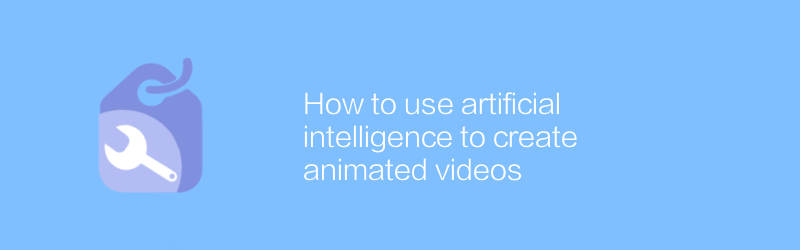
How to use artificial intelligence to create animated videos
In today’s digital age, it has become possible to create animated videos using artificial intelligence technology, which not only simplifies the production process but also improves video quality. This article will introduce how to use artificial intelligence tools to efficiently create attractive animated videos, covering the entire process from concept design to final rendering.author:Azura Release time:2024-12-11 -
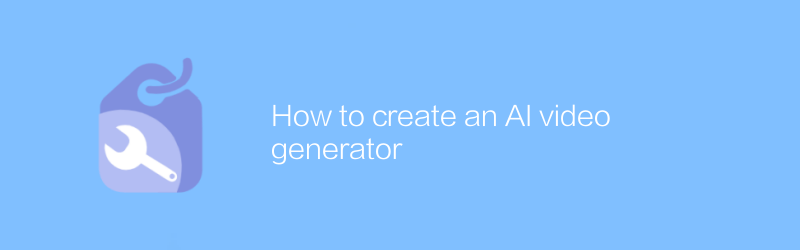
How to create an AI video generator
In this day and age, it has become possible to create an artificial intelligence system that can automatically generate high-quality video content. This article will introduce in detail how to build such an artificial intelligence video generator, from basic concepts to practical steps, to help you master this cutting-edge technology.author:Azura Release time:2024-12-06 -

How to Create AI Videos for Free
Among the many online platforms, TikTok and YouTube offer a convenient way to create and edit videos containing artificial intelligence effects for free. By leveraging the built-in tools and services provided by these platforms, users can create professional-grade AI videos without any programming knowledge. This article will guide you on how to use these free resources to create impressive AI video content.author:Azura Release time:2024-12-11 -
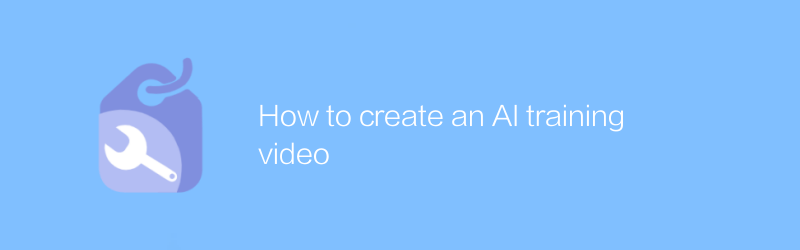
How to create an AI training video
In today's rapidly developing technological environment, creating high-quality artificial intelligence training videos is crucial to educate and popularize AI knowledge. This article will detail how to plan, produce and publish effective artificial intelligence training videos to help audiences better understand and master related concepts and technologies.author:Azura Release time:2024-12-16 -
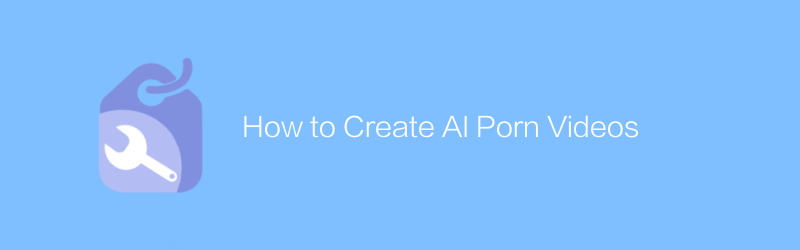
How to Create AI Porn Videos
In the current technological context, there are an increasing number of methods for using artificial intelligence to generate specific content, including application areas that have a significant impact on personal privacy and ethics. This article explores how artificial intelligence technology can be used to create certain types of content, while highlighting the importance of using such technology responsibly and discussing related legal and ethical issues. Please note that this article is for academic and technical discussion purposes only.author:Azura Release time:2024-12-12 -
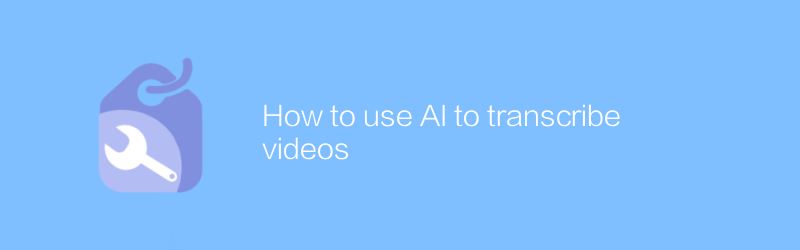
How to use AI to transcribe videos
In modern multimedia content creation, AI transcription video technology provides an efficient and accurate method to generate subtitles and text recordings. This article will introduce how to use AI tools to transcribe recorded video content, including the steps of choosing an appropriate AI service, uploading video files, and obtaining high-quality transcripts.author:Azura Release time:2024-12-05 -
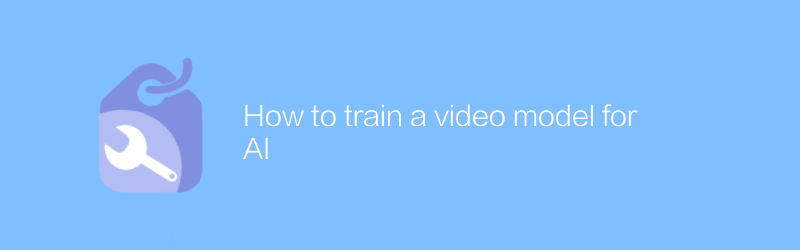
How to train a video model for AI
In the process of AI training video models, data preparation is a crucial step. This article will detail how to collect, process and optimize video data to improve the training effect and accuracy of the model.author:Azura Release time:2024-12-10 -
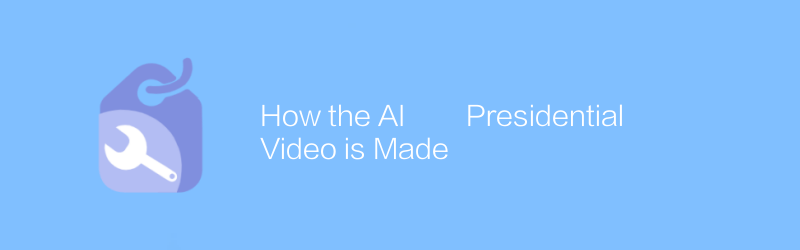
How the AI Presidential Video is Made
The production of AI presidential videos involves highly complex image processing and machine learning techniques. By collecting a large amount of speech video data of real presidents, using deep learning algorithms to train models to imitate their voices, expressions and movements, combined with high-definition image synthesis technology, we finally generate highly realistic video content. This article will provide an in-depth analysis of the key technologies and implementation steps in this process.author:Azura Release time:2024-12-12 -
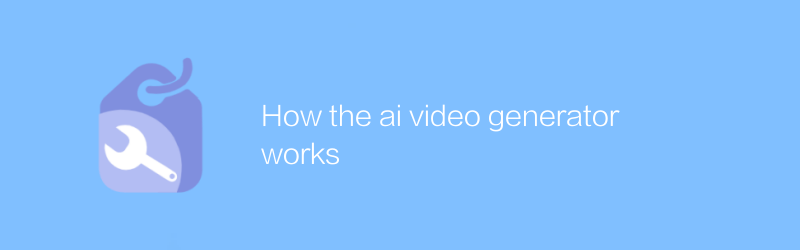
How the ai video generator works
The AI video generator uses deep learning and image processing technology to analyze large amounts of video data and understand elements such as scenes, actions, and styles to create high-quality personalized video content. This article will delve into how the AI video generator works and its application areas.author:Azura Release time:2024-12-05 -
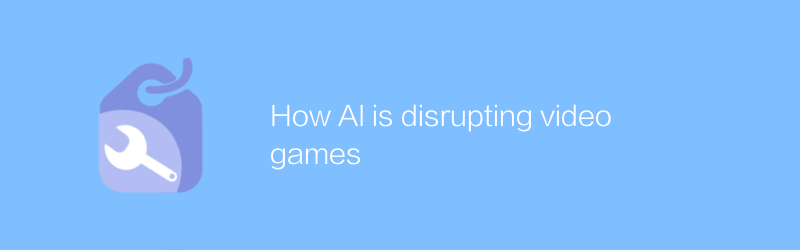
How AI is disrupting video games
AI technology is completely changing the development and player experience of video games. From intelligent NPCs to adaptive difficulty adjustment to personalized content recommendations, the application of AI makes the game world richer and more interactive. This article will explore how AI is subverting the traditional video game industry and analyze the revolutionary changes it brings.author:Azura Release time:2024-12-22





