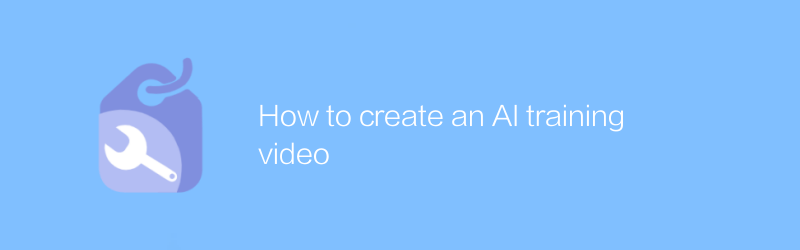
Creating high-quality AI training videos not only helps learners better understand complex concepts, but also provides them with hands-on guidance. The following will introduce in detail how to make such a video, including the preliminary preparation, recording process and post-editing.
1. Clear goals and audience
Before you start creating one, first define what your goal is for your training video and what kind of audience you hope to attract. For example, do you want to introduce the basics of artificial intelligence to beginners, or provide more in-depth technical explanations to experienced learners? Different goals and audiences determine the content depth and technical difficulty of the video.
2. Plan content structure
Plan the content structure of your video based on your target audience. A clear structure not only makes it easier for your audience to follow, but it also helps you stay logically coherent. Content can be divided into sections, such as:
Introduction: A brief introduction to the concept of artificial intelligence and its importance.
Basic theory: Explain some basic concepts, such as machine learning, deep learning, etc.
Hands-on: Show how to develop using a specific tool or platform.
Case analysis: deepen understanding through specific examples.
Summary and further reading: Provides additional learning resources.
3. Prepare the required materials
Make sure you have all necessary tools and materials, including but not limited to:
Transcript: Write a detailed transcript to help you stay fluent while recording.
Teaching tools: Choose software or platforms suitable for teaching, such as TensorFlow, PyTorch, etc. The official websites of these tools usually provide detailed getting started guides and tutorials.
Recording equipment: HD camera and microphone are basic configuration to ensure video quality and sound clarity.
4. Record video
Before the official recording, conduct several rehearsals to familiarize yourself with the process and adjust the equipment. Please pay attention to the following points when officially recording:
Ambient light: Make sure the background light is sufficient and even to avoid reflections.
Clear sound quality: Use an external microphone to reduce background noise.
Natural expression: Try to make the explanation sound natural and avoid mechanical recitation.
5. Post-editing
Post-editing is a critical step in improving video quality. You can use professional video editing software such as Adobe Premiere Pro and Final Cut Pro X for editing. These software provide a wealth of functions, such as cutting, adding transition effects, subtitle production, etc. For beginners, it is recommended to start with simple editing and gradually master more advanced techniques.
6. Release and feedback
After all editing is completed, the video can be uploaded to YouTube, Bilibili or other video platforms. When uploading, remember to fill in detailed description information, including keywords, tags, etc., so that more people can find your video. At the same time, actively collect feedback from your audience to continuously improve your content.
By following the above steps, you can create professional and easy-to-understand artificial intelligence training videos to help more people start their artificial intelligence learning journey. Remember, continuous learning and practice are the best ways to improve your skills.
-

How to delete videos in In-Video AI
Deleting or removing artificial intelligence elements from a video is not done directly through a simple deletion operation, but requires careful processing using professional video editing software. This article will explain how to use common video editing tools to identify and remove AI-generated content from videos, ensuring that the final product is pure and professional.author:Azura Release time:2024-12-16 -

How to Make a Dark Fantasy AI Video
When creating dark fantasy-style AI videos, well-crafted visuals and storytelling are key. This article will guide you on how to use AI technology to create a fascinating dark fantasy world. From material selection to rendering, every step will be explained in detail.author:Azura Release time:2024-12-14 -
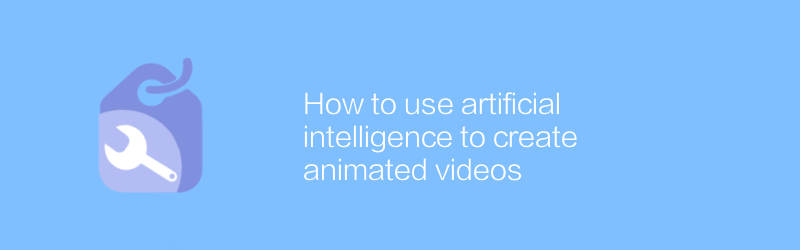
How to use artificial intelligence to create animated videos
In today’s digital age, it has become possible to create animated videos using artificial intelligence technology, which not only simplifies the production process but also improves video quality. This article will introduce how to use artificial intelligence tools to efficiently create attractive animated videos, covering the entire process from concept design to final rendering.author:Azura Release time:2024-12-11 -
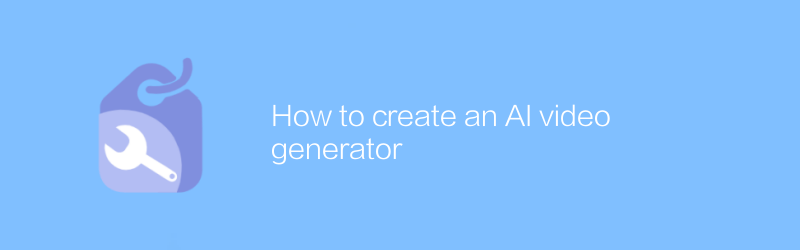
How to create an AI video generator
In this day and age, it has become possible to create an artificial intelligence system that can automatically generate high-quality video content. This article will introduce in detail how to build such an artificial intelligence video generator, from basic concepts to practical steps, to help you master this cutting-edge technology.author:Azura Release time:2024-12-06 -

How to Create AI Videos for Free
Among the many online platforms, TikTok and YouTube offer a convenient way to create and edit videos containing artificial intelligence effects for free. By leveraging the built-in tools and services provided by these platforms, users can create professional-grade AI videos without any programming knowledge. This article will guide you on how to use these free resources to create impressive AI video content.author:Azura Release time:2024-12-11 -
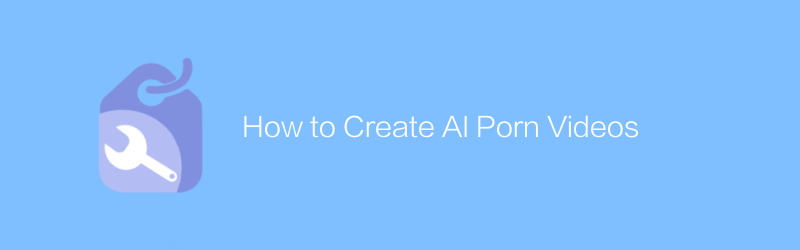
How to Create AI Porn Videos
In the current technological context, there are an increasing number of methods for using artificial intelligence to generate specific content, including application areas that have a significant impact on personal privacy and ethics. This article explores how artificial intelligence technology can be used to create certain types of content, while highlighting the importance of using such technology responsibly and discussing related legal and ethical issues. Please note that this article is for academic and technical discussion purposes only.author:Azura Release time:2024-12-12 -
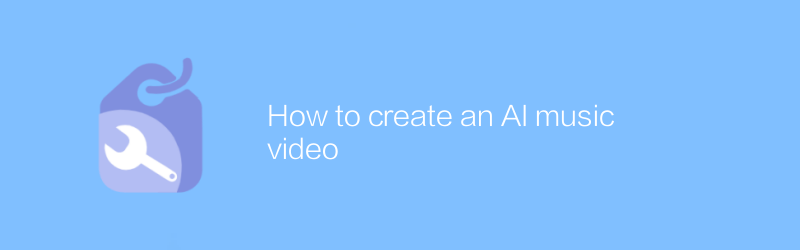
How to create an AI music video
In the digital age, using artificial intelligence to create music videos has become an innovative trend. This article will introduce how to use AI technology to create impressive music videos from the entire process of song selection and arrangement to visual effects.author:Azura Release time:2024-12-06 -
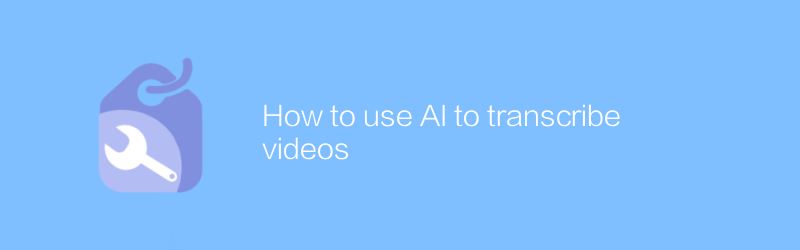
How to use AI to transcribe videos
In modern multimedia content creation, AI transcription video technology provides an efficient and accurate method to generate subtitles and text recordings. This article will introduce how to use AI tools to transcribe recorded video content, including the steps of choosing an appropriate AI service, uploading video files, and obtaining high-quality transcripts.author:Azura Release time:2024-12-05 -
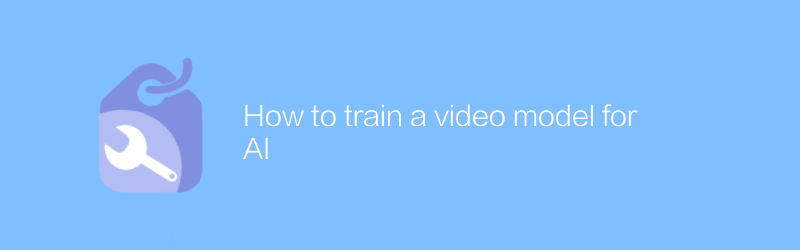
How to train a video model for AI
In the process of AI training video models, data preparation is a crucial step. This article will detail how to collect, process and optimize video data to improve the training effect and accuracy of the model.author:Azura Release time:2024-12-10 -
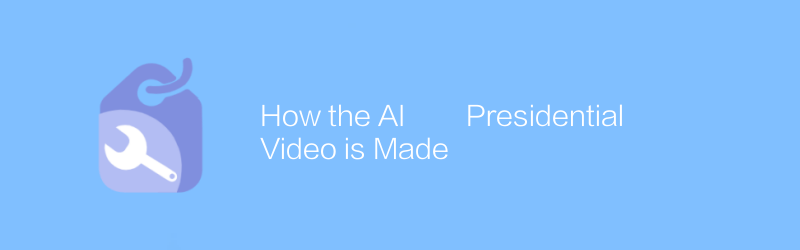
How the AI Presidential Video is Made
The production of AI presidential videos involves highly complex image processing and machine learning techniques. By collecting a large amount of speech video data of real presidents, using deep learning algorithms to train models to imitate their voices, expressions and movements, combined with high-definition image synthesis technology, we finally generate highly realistic video content. This article will provide an in-depth analysis of the key technologies and implementation steps in this process.author:Azura Release time:2024-12-12





