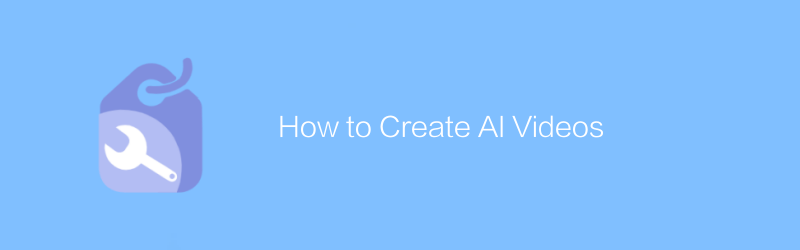
Creating high-quality AI videos not only captures your audience's attention, but also helps you convey your message more effectively. Whether you're creating educational content, product demos, or entertaining short films, mastering a few basic techniques can make your work stand out. Here are some steps and suggestions to help you create an impressive AI video from scratch.
Choose a topic and goal
First, define your video topic and target audience. This will determine the content, style and length of the video. For example, if your goal is to educate your audience on the basics of machine learning, then the video should focus on conceptual explanations and practical application examples.
Script
Writing a clear and logical script is crucial. The script should include an introduction, main content, and conclusion. Tools like Google Docs can be used for collaborative editing, ensuring that all participants have a shared understanding of the content.
Prepare visual elements
Preparing high-quality visual materials is important to engage your audience. You can use free or paid image and video libraries like Unsplash or Pexels to get pictures, and use Adobe Premiere Pro or Final Cut Pro to edit videos. These softwares provide a wealth of features to help you edit and optimize videos.
Adobe Premiere Pro official website
https://www.adobe.com/products/premiere.html
Final Cut Pro official website
https://www.apple.com/final-cut-pro/
Create animations and special effects
To make your videos more lively and interesting, adding animations and special effects is a great way. You can use software such as After Effects or Blender to create animations. Both software support complex animation production and have a large number of tutorial resources to help novices get started quickly.
After Effects tutorial
https://www.adobe.com/products/aftereffects/tutorials.html
Blender usage tutorial
https://docs.blender.org/manual/en/latest/
Dubbing and sound effects
Choosing the right background music and dubbing can significantly improve the quality of your video. Make sure the music and sound effects you choose fit the overall mood of your video. Audacity is a free and powerful audio editing software, perfect for adjusting volume, trimming audio, and adding sound effects.
Audacity official website
https://www.audacityteam.org/
Export and publish
After all editing is complete, check that the resolution and format of the video meet the requirements of the target platform before exporting it. In most cases, 1080p resolution and MP4 format are the best options. You can then upload the video to YouTube or other social media platforms for maximum reach.
Interaction and feedback
After posting your video, it's important to actively respond to comments and engage with your audience. Not only does this enhance audience engagement, but it also helps you gather valuable feedback that can lead to improvements for future productions.
By following the steps above, even people without extensive experience can create engaging AI-related videos. By constantly practicing and exploring new techniques and ideas, you will gradually improve your skills and produce increasingly professional work.
-
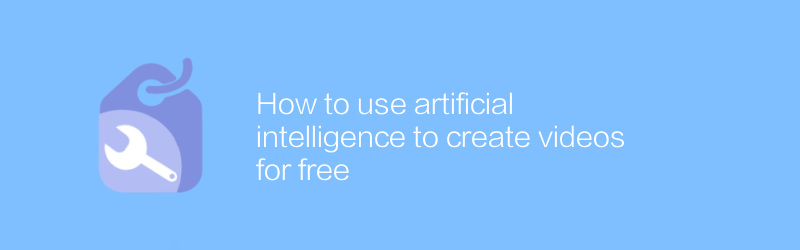
How to use artificial intelligence to create videos for free
In this day and age, it has never been easier to create high-quality videos for free using artificial intelligence technology. Using simple steps and existing image, text or voice material, AI tools can automatically generate professional-grade video content. This article details how to use these advanced AI tools to create videos at no cost.author:Azura Release time:2024-12-11 -
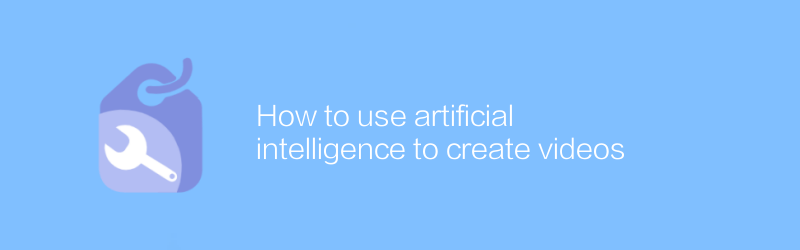
How to use artificial intelligence to create videos
In this day and age, high-quality video content can be created efficiently using artificial intelligence technology. By applying machine learning algorithms and automation tools, users can quickly generate animations, edit video clips, add special effects and subtitles, and even automatically generate scripts. This article will introduce in detail how to use artificial intelligence tools to create videos, including recommended software platforms, operating steps, and application tips.author:Azura Release time:2024-12-12 -
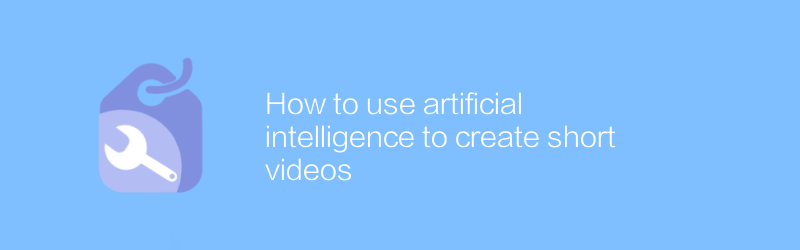
How to use artificial intelligence to create short videos
In today's era, artificial intelligence technology has been widely used in various fields, including quickly creating attractive short video content. With the help of AI tools, creators can automate the video production process, from script writing, material selection to editing and synthesis, greatly simplifying the workflow and improving efficiency. This article will explore how to use artificial intelligence technology to create high-quality and creative short videos.author:Azura Release time:2024-12-09 -
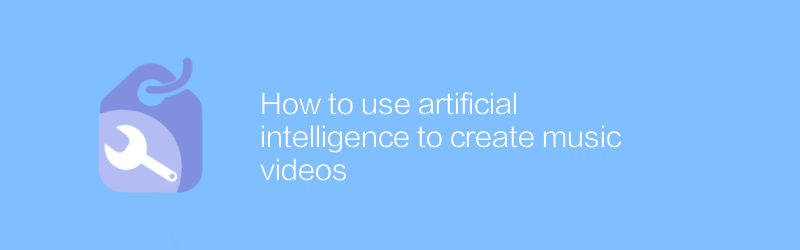
How to use artificial intelligence to create music videos
In today's digital age, using artificial intelligence technology to create music videos has become an innovative trend. This article will introduce how to use AI tools and software to generate unique visual effects and synchronize the music rhythm and melody to create impressive music video works.author:Azura Release time:2024-12-15 -

How to create free AI videos
Among the many online platforms, many users hope to use artificial intelligence technology to create engaging video content without incurring high costs. Fortunately, there are now ways to use artificial intelligence tools to produce high-quality video productions for free. This article will introduce several effective methods to help you use artificial intelligence technology to produce impressive video content without spending any money.author:Azura Release time:2024-12-08 -
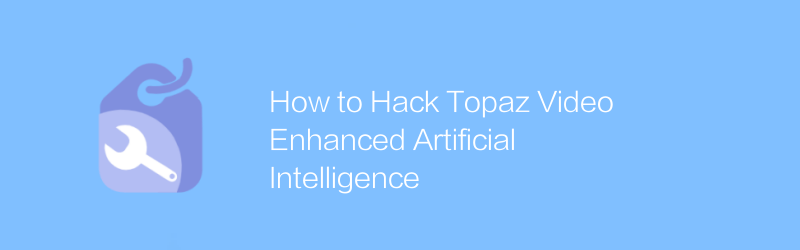
How to Hack Topaz Video Enhanced Artificial Intelligence
Under the current technological background, using enhanced artificial intelligence algorithms to improve the quality and clarity of Topaz videos has become a research hotspot. This article will explore ways to crack and optimize such videos through advanced artificial intelligence technology, aiming to demonstrate the capabilities and limitations of existing technologies, and discuss its potential application scenarios and ethical issues.author:Azura Release time:2024-12-17 -
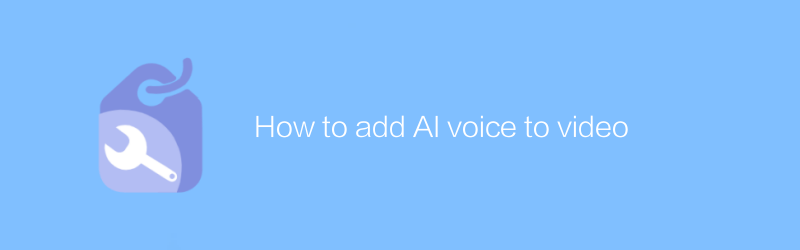
How to add AI voice to video
In video production, users can use AI voice technology to add unique audio elements to videos. In simple steps, pre-recorded or generated AI voices can be integrated into video content to enhance the audience's viewing experience. This article will introduce in detail how to add AI voice to video and share some practical tips.author:Azura Release time:2024-12-14 -
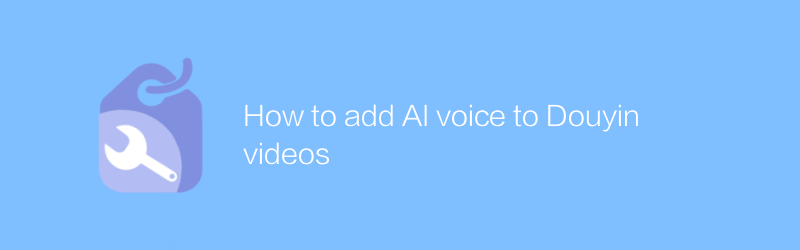
How to add AI voice to Douyin videos
Adding AI voice to Douyin videos can add unique charm and interest to your creations. This article will guide you through simple steps to implement this creative function and make your work stand out among many videos.author:Azura Release time:2024-12-10 -
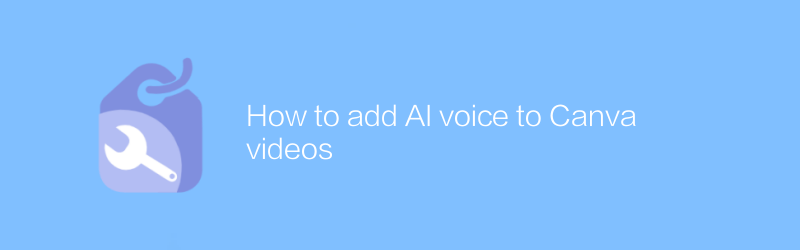
How to add AI voice to Canva videos
In Canva, users can easily add AI voice to videos. Through simple steps, select the appropriate voice and import the video file to give the video vivid narration or background sound effects. This article will introduce in detail how to use AI technology to make Canva videos more attractive and professional.author:Azura Release time:2024-12-10 -
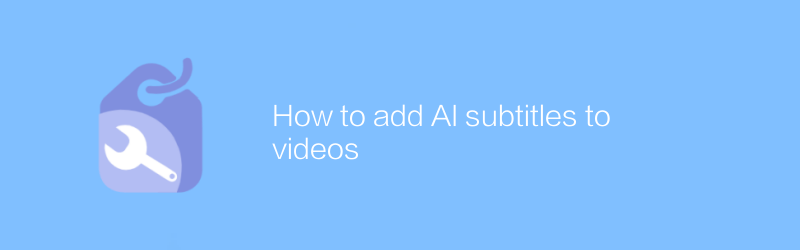
How to add AI subtitles to videos
On many video platforms, adding subtitles directly can be time-consuming and complicated. However, with the help of artificial intelligence technology, this process has become extremely easy. This article will introduce how to use AI tools to add accurate and efficient subtitles to videos, making content creation easier and more convenient.author:Azura Release time:2024-12-15





