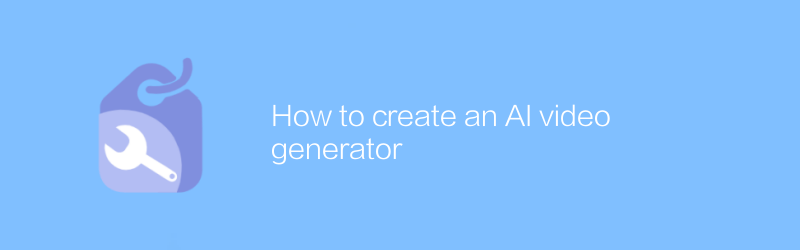
Creating an AI video generator allows you to produce high-quality video content in a short time. Whether you're looking to improve your video production skills or streamline your video production process, here's a simple yet effective way to do it. We will use a software called RunwayML to achieve this goal.
Learn about RunwayML
RunwayML is an easy-to-use machine learning application that helps users achieve complex artificial intelligence tasks through simple interface operations. This software provides a variety of pre-trained models, including style transfer, image generation, video processing, etc., and is very suitable for building a basic artificial intelligence video generator.
Install RunwayML
1. Visit RunwayML’s official website (https://runwayml.com/).
2. Click the download page and select the appropriate version to download according to your operating system.
3. After the installation is complete, launch the RunwayML application.
Create your first project
1. After opening RunwayML, you will see a welcome interface. Click the "New Project" button to start your project.
2. In the project settings, you can choose different pre-trained models. For video generation, the "Video Style Transfer" model is recommended, which converts videos into a specific artistic style.
Configure model parameters
1. After selecting the "Video Style Transfer" model, you can adjust parameters such as style intensity and input video source in the parameter panel on the right.
2. Upload the video file you want to convert the style to. RunwayML supports common video formats such as MP4 or MOV.
Run and export
1. After setting all parameters, click the "Run" button to start processing the video.
2. During the processing, you can view the progress and results in real time. Once completed, RunwayML will automatically save the converted video file.
3. When exporting the video, select the appropriate output format and quality, and then click the export button.
Further optimization
Try different style models to explore more possibilities.
Adjust parameters for best results. For example, increasing the style intensity can make the converted video closer to the selected artistic style.
If necessary, you can add audio to the video. RunwayML also supports audio import and editing functions.
Through the above steps, you can quickly create a video generator based on artificial intelligence technology. This not only improves video production efficiency, but also adds a unique artistic style to your work. With in-depth learning of RunwayML and other similar tools, you can further explore more advanced functions and create more professional and creative works.
-

How to disable YouTube AI video summarization
On YouTube, users can disable the generation of AI video summaries by turning off specific features. This article will introduce specific operation steps and related precautions to help users effectively manage their own content.author:Azura Release time:2024-12-09 -
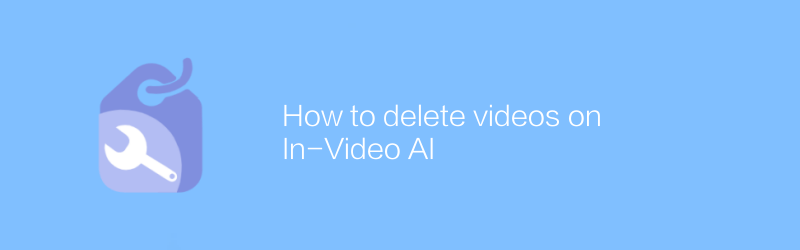
How to delete videos on In-Video AI
On the video platform, if you want to delete a video with artificial intelligence-generated content, the user needs to enter the video management interface, find the corresponding video and click the delete option to remove the video. This article will guide you on how to do it and provide relevant suggestions.author:Azura Release time:2024-12-15 -

How to delete videos in In-Video AI
Deleting or removing artificial intelligence elements from a video is not done directly through a simple deletion operation, but requires careful processing using professional video editing software. This article will explain how to use common video editing tools to identify and remove AI-generated content from videos, ensuring that the final product is pure and professional.author:Azura Release time:2024-12-16 -

How to Make a Dark Fantasy AI Video
When creating dark fantasy-style AI videos, well-crafted visuals and storytelling are key. This article will guide you on how to use AI technology to create a fascinating dark fantasy world. From material selection to rendering, every step will be explained in detail.author:Azura Release time:2024-12-14 -
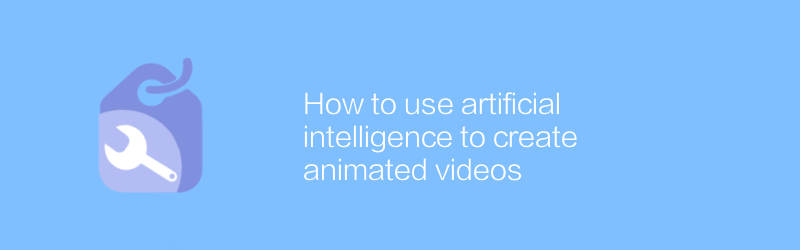
How to use artificial intelligence to create animated videos
In today’s digital age, it has become possible to create animated videos using artificial intelligence technology, which not only simplifies the production process but also improves video quality. This article will introduce how to use artificial intelligence tools to efficiently create attractive animated videos, covering the entire process from concept design to final rendering.author:Azura Release time:2024-12-11 -

How to Create AI Videos for Free
Among the many online platforms, TikTok and YouTube offer a convenient way to create and edit videos containing artificial intelligence effects for free. By leveraging the built-in tools and services provided by these platforms, users can create professional-grade AI videos without any programming knowledge. This article will guide you on how to use these free resources to create impressive AI video content.author:Azura Release time:2024-12-11 -
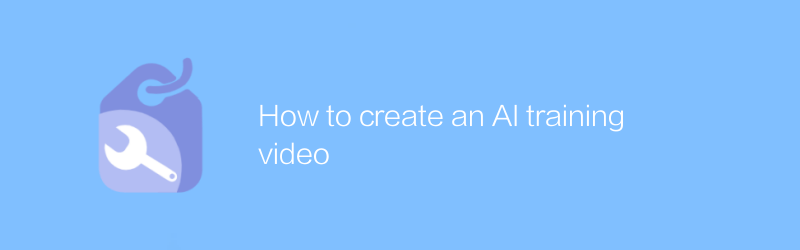
How to create an AI training video
In today's rapidly developing technological environment, creating high-quality artificial intelligence training videos is crucial to educate and popularize AI knowledge. This article will detail how to plan, produce and publish effective artificial intelligence training videos to help audiences better understand and master related concepts and technologies.author:Azura Release time:2024-12-16 -
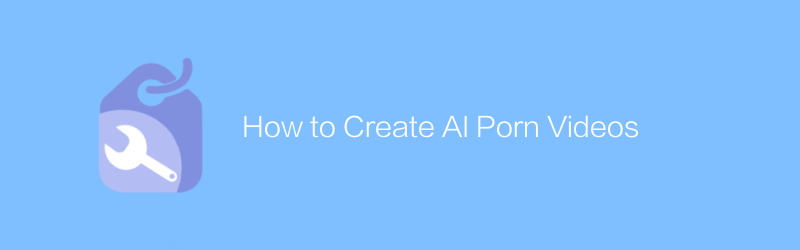
How to Create AI Porn Videos
In the current technological context, there are an increasing number of methods for using artificial intelligence to generate specific content, including application areas that have a significant impact on personal privacy and ethics. This article explores how artificial intelligence technology can be used to create certain types of content, while highlighting the importance of using such technology responsibly and discussing related legal and ethical issues. Please note that this article is for academic and technical discussion purposes only.author:Azura Release time:2024-12-12 -
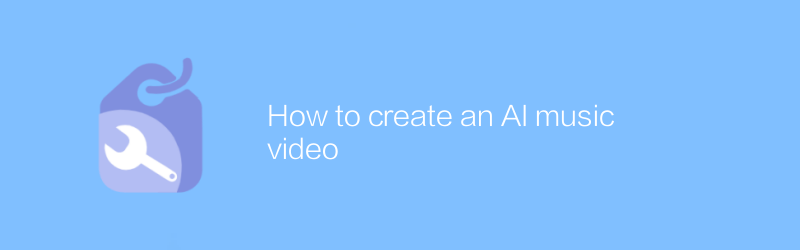
How to create an AI music video
In the digital age, using artificial intelligence to create music videos has become an innovative trend. This article will introduce how to use AI technology to create impressive music videos from the entire process of song selection and arrangement to visual effects.author:Azura Release time:2024-12-06 -
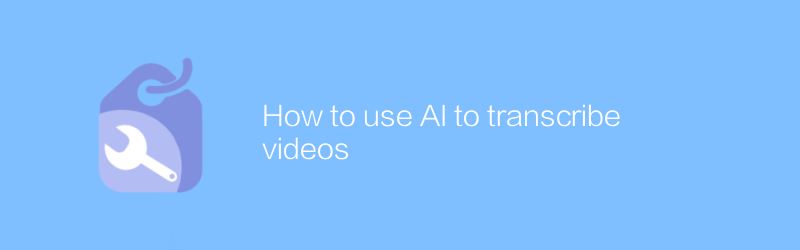
How to use AI to transcribe videos
In modern multimedia content creation, AI transcription video technology provides an efficient and accurate method to generate subtitles and text recordings. This article will introduce how to use AI tools to transcribe recorded video content, including the steps of choosing an appropriate AI service, uploading video files, and obtaining high-quality transcripts.author:Azura Release time:2024-12-05





