
How to Create AI Videos for Free with Online Tools
In today's digital age, video has become an important medium for disseminating information. With the development of artificial intelligence technology, it is becoming easier and easier to use AI to generate high-quality videos. This article will introduce a few ways to help you create your own AI-powered videos without spending a lot of money.
First, let's take a look at how to use Lumen5 to create videos. Lumen5 is an AI-based video production platform that allows users to create professional video content through simple operations. Here are the specific steps:
The first step is to visit the Lumen5 official website and register an account. Lumen5 offers a free version which is sufficient for basic needs.
In the second step, select "New Project" on the main interface. You can create from scratch or modify using templates. Lumen5 provides a wealth of templates for users to choose from. Whether you want to make promotional videos, educational videos, or other types of videos, you can find the right template.
The third step is to edit the video content. Lumen5's AI feature automatically generates images and video clips based on your text, and you just need to adjust the layout and order. If you need specific images or video footage, you can also upload your own files. In addition, Lumen5 also supports adding background music, subtitles and transition effects to make the video more vivid and interesting.
Step 4: Preview and export the video. After finishing editing, click the preview button to check the video effect. After confirming that it is correct, select the export format and resolution, and then click Export. Lumen5 automatically handles the video generation process and provides a download link when complete.
In addition to Lumen5, you can also try InVideo. InVideo is also an online platform that uses AI technology to assist video creation. Its operation interface is intuitive and easy to use, and it provides a large number of templates and resource libraries, allowing users to quickly get started and produce professional-level video works. Here are the basic steps for using InVideo:
First, visit the InVideo official website and register an account. The website also has a free trial version, which is suitable for beginners.
Next, select "New Project" on the homepage and pick a suitable template as a starting point. InVideo's templates are carefully classified, covering various scenes and styles, and can meet the needs of different users.
Then, enter editing mode to populate the video content with built-in AI tools and material libraries. You can easily insert text, images, audio and other elements and adjust their position and size by dragging and dropping. InVideo also has powerful editing functions, allowing users to crop and merge video clips for more precise control.
Finally, after completing all editing work, use the preview function to check the video effect. After making sure everything is satisfactory, click the export button, select the desired output format and quality level, and then you can save the finished product locally or share it directly with others.
Through the above two methods, even people without professional skills can easily create impressive video works with the help of artificial intelligence. Whether for business use, personal interest, or sharing on social media, these tools provide convenient and efficient options.
It’s worth noting that while both methods can help you create high-quality videos for free, their respective free versions may include certain limitations. For example, video length, ad watermarks, and advanced features available. So before you get started, be sure to understand the specific regulations of each platform and make the best choice accordingly.
In summary, using online tools like Lumen5 and InVideo, even novices without any video production experience can quickly get started and use artificial intelligence technology to produce attractive content. I hope the information provided in this article will be helpful to you, so that you can make full use of these resources and create your own wonderful video works.
-
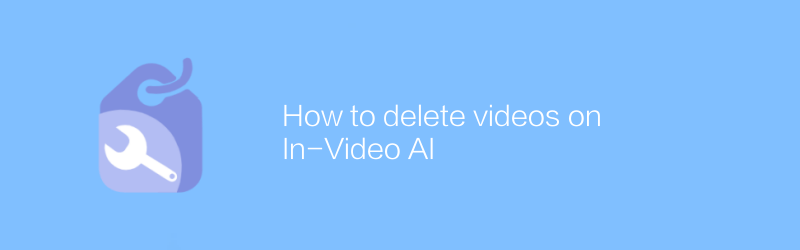
How to delete videos on In-Video AI
On the video platform, if you want to delete a video with artificial intelligence-generated content, the user needs to enter the video management interface, find the corresponding video and click the delete option to remove the video. This article will guide you on how to do it and provide relevant suggestions.author:Azura Release time:2024-12-15 -

How to delete videos in In-Video AI
Deleting or removing artificial intelligence elements from a video is not done directly through a simple deletion operation, but requires careful processing using professional video editing software. This article will explain how to use common video editing tools to identify and remove AI-generated content from videos, ensuring that the final product is pure and professional.author:Azura Release time:2024-12-16 -

How to Make a Dark Fantasy AI Video
When creating dark fantasy-style AI videos, well-crafted visuals and storytelling are key. This article will guide you on how to use AI technology to create a fascinating dark fantasy world. From material selection to rendering, every step will be explained in detail.author:Azura Release time:2024-12-14 -
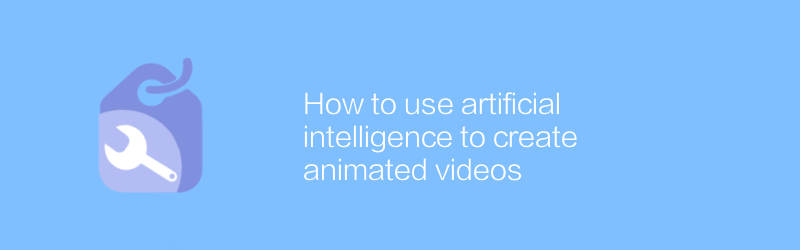
How to use artificial intelligence to create animated videos
In today’s digital age, it has become possible to create animated videos using artificial intelligence technology, which not only simplifies the production process but also improves video quality. This article will introduce how to use artificial intelligence tools to efficiently create attractive animated videos, covering the entire process from concept design to final rendering.author:Azura Release time:2024-12-11 -
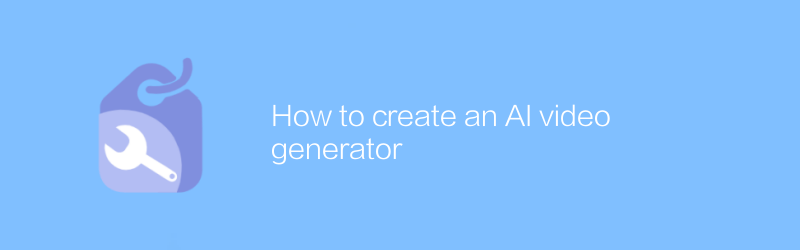
How to create an AI video generator
In this day and age, it has become possible to create an artificial intelligence system that can automatically generate high-quality video content. This article will introduce in detail how to build such an artificial intelligence video generator, from basic concepts to practical steps, to help you master this cutting-edge technology.author:Azura Release time:2024-12-06 -
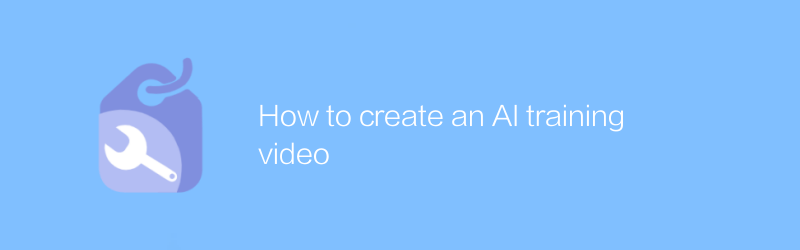
How to create an AI training video
In today's rapidly developing technological environment, creating high-quality artificial intelligence training videos is crucial to educate and popularize AI knowledge. This article will detail how to plan, produce and publish effective artificial intelligence training videos to help audiences better understand and master related concepts and technologies.author:Azura Release time:2024-12-16 -
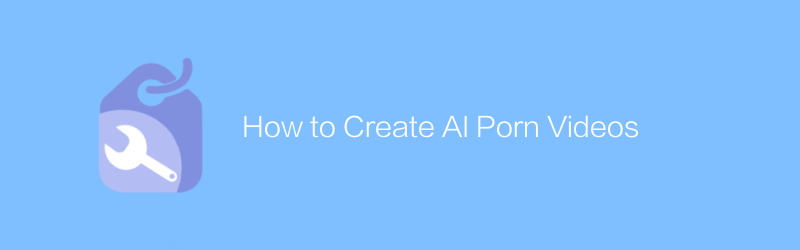
How to Create AI Porn Videos
In the current technological context, there are an increasing number of methods for using artificial intelligence to generate specific content, including application areas that have a significant impact on personal privacy and ethics. This article explores how artificial intelligence technology can be used to create certain types of content, while highlighting the importance of using such technology responsibly and discussing related legal and ethical issues. Please note that this article is for academic and technical discussion purposes only.author:Azura Release time:2024-12-12 -
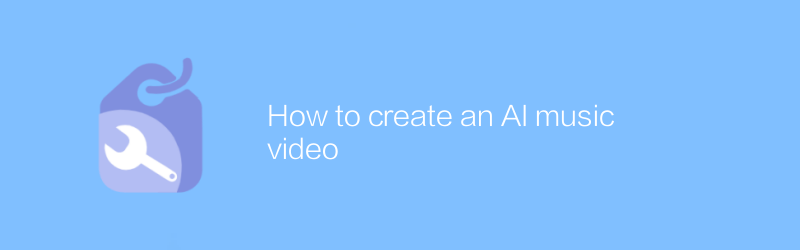
How to create an AI music video
In the digital age, using artificial intelligence to create music videos has become an innovative trend. This article will introduce how to use AI technology to create impressive music videos from the entire process of song selection and arrangement to visual effects.author:Azura Release time:2024-12-06 -
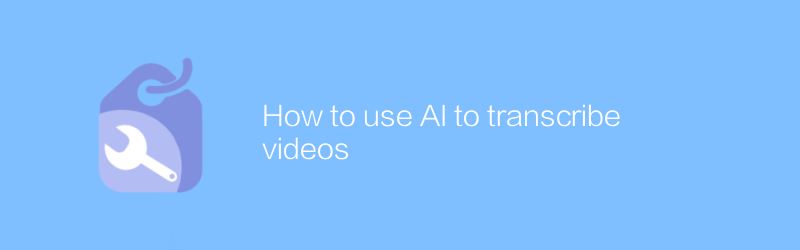
How to use AI to transcribe videos
In modern multimedia content creation, AI transcription video technology provides an efficient and accurate method to generate subtitles and text recordings. This article will introduce how to use AI tools to transcribe recorded video content, including the steps of choosing an appropriate AI service, uploading video files, and obtaining high-quality transcripts.author:Azura Release time:2024-12-05 -
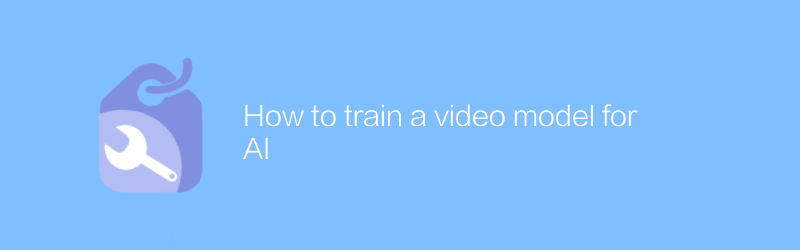
How to train a video model for AI
In the process of AI training video models, data preparation is a crucial step. This article will detail how to collect, process and optimize video data to improve the training effect and accuracy of the model.author:Azura Release time:2024-12-10





