
Creating AI TikTok videos can make your work more unique and eye-catching. By combining creativity and technology, you can create impressive video content. Below is a detailed step-by-step guide to help you create a high-quality AI TikTok video from scratch.
First, you need to determine the topic of your video. Artificial intelligence is a broad topic that can be explored from many angles, from machine learning to natural language processing to computer vision. Choose a specific subfield as your entry point to make your content more targeted and in-depth. For example, you could focus on introducing the basic concepts of deep learning, or demonstrate a simple image recognition application.
Once you’ve decided on your topic, the next step is to gather your materials. For beginners, you can use some online resource libraries, such as Unsplash, Pexels and other websites to obtain free and high-quality pictures and video materials. These materials will serve as the base background for your video, adding visual appeal. At the same time, don’t forget to add some diagrams or animations to the video to explain complex concepts and make the content more intuitive and easy to understand.
Next, use video editing software to assemble your video. Adobe Premiere Pro is a powerful video editing tool suitable for professionals; and for beginners, DaVinci Resolve provides a free version and also has advanced features. If you prefer a simple and quick solution, iMovie (for Mac users) or Windows Movie Maker (for Windows users) are both good options. These softwares have intuitive interfaces and rich editing options, which can help you complete video editing work easily.
During the video production process, be sure to include narration or subtitles to aid understanding. For the narration part, it is recommended to use a clear and smooth sound recording device, such as a Blue Snowball Ice USB microphone, for the best sound quality. In addition, you can also consider using speech synthesis technology to generate narration, such as using the Google Text-to-Speech service. Just visit its official website https://cloud.google.com/text-to-speech and follow the instructions. Get started quickly. This not only saves time, but also makes the video more technical.
Finally, don’t forget to optimize your video title and description for easy search engine indexing and audience discovery. Use keywords to describe the video content, such as "Introduction to Artificial Intelligence", "Deep Learning Principles", etc. This will help improve the video's ranking in search results. At the same time, provide relevant links in the description to guide viewers to learn more about a specific area or watch other related videos.
By following the steps above, you can create AI TikTok videos that are both fun and educational. Remember to keep trying new techniques and ideas, and your skills will improve over time, ultimately producing more professional and engaging work.
-
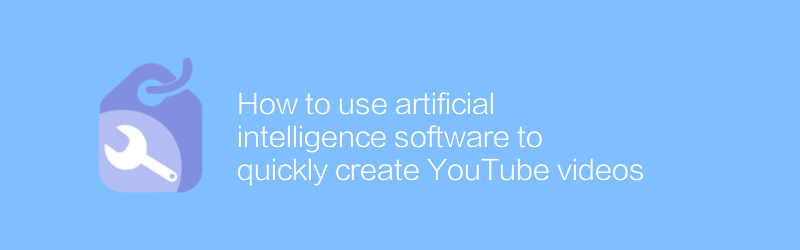
How to use artificial intelligence software to quickly create YouTube videos
In today's fast-paced content creation environment, it is increasingly important to leverage artificial intelligence software to quickly produce high-quality YouTube videos. This article will introduce how to use AI tools to simplify the video production process, from script writing to editing and synthesis, so that creators can more efficiently publish video content that attracts audiences.author:Azura Release time:2024-12-18 -
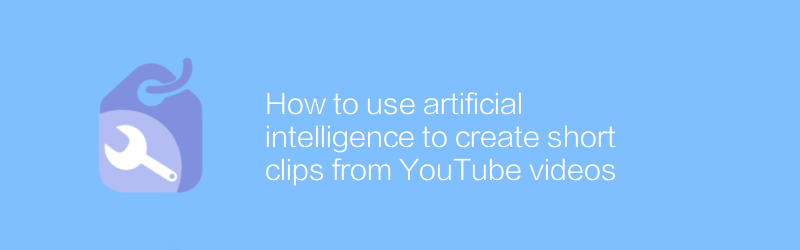
How to use artificial intelligence to create short clips from YouTube videos
Using artificial intelligence technology, users can automatically extract key clips from YouTube videos and edit them into beautiful short films. By intelligently identifying and selecting the most attractive scenes, AI tools can help creators quickly generate high-quality content, greatly simplifying the video production process. This article will introduce how to use artificial intelligence to efficiently create short videos from YouTube videos.author:Azura Release time:2024-12-08 -
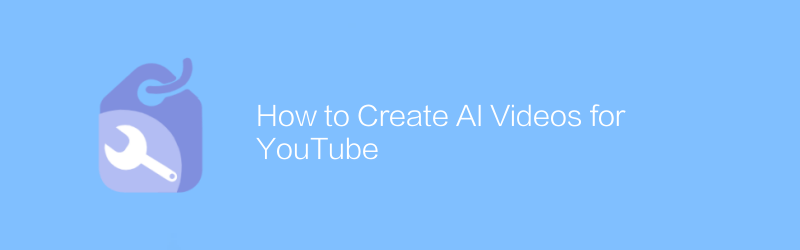
How to Create AI Videos for YouTube
Creating AI videos on YouTube can produce high-quality content by leveraging existing AI tools and platforms to automate scripting, dubbing, and image processing. This article will introduce how to use these technologies and guide you step by step through the entire process from idea to launch.author:Azura Release time:2024-12-11 -
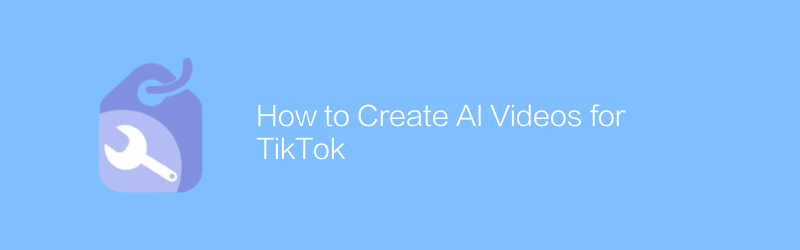
How to Create AI Videos for TikTok
On Douyin, artificial intelligence technology can be used to create unique and engaging video content. This article will introduce how to use AI tools to create high-quality Douyin videos, including selecting appropriate AI applications, editing techniques, and publishing suggestions.author:Azura Release time:2024-12-06 -
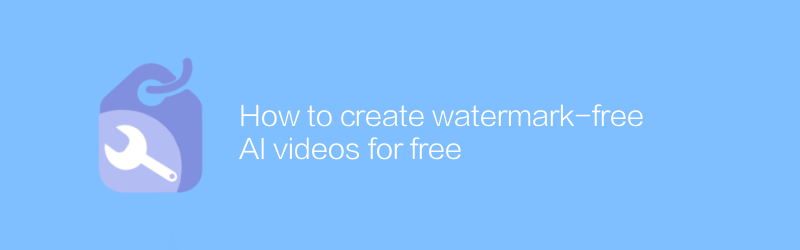
How to create watermark-free AI videos for free
In this day and age, with the help of various online platforms and tools, users can create watermark-free AI videos for free. This article will introduce this process in detail, including every step of selecting a suitable AI video production tool, uploading materials, adjusting parameters, and finally exporting a watermark-free video.author:Azura Release time:2024-12-18 -

How to convert videos to AI videos
In this day and age, users can leverage a variety of tools and technologies to convert traditional videos into dynamic content powered by artificial intelligence. This article will introduce this process in detail, from selecting appropriate AI tools to adjusting parameters to optimize output quality, helping readers master the key steps of producing high-quality AI videos.author:Azura Release time:2024-12-18 -
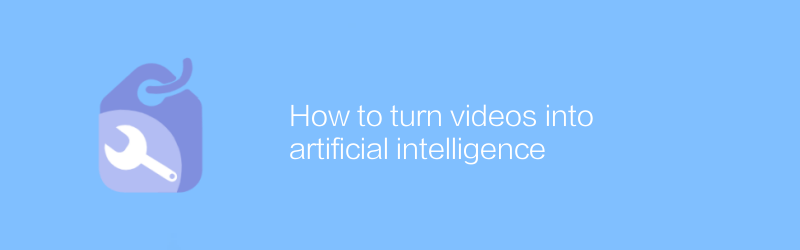
How to turn videos into artificial intelligence
In modern technology, converting videos into artificial intelligence involves complex algorithms and techniques. This article will introduce this process concisely and clearly, from selecting appropriate tools to automating processing, helping readers understand and master the key steps of converting video to AI.author:Azura Release time:2024-12-17 -

How to use AI to convert text to video for free
In today's digital age, converting text to video has become an efficient way to present content. Using AI technology, users can now achieve this transformation for free. They only need to enter text content, and AI will automatically add appropriate images, background music and speech synthesis to generate professional-level video works. This article will introduce in detail how to use AI tools to convert text to video for free, helping readers master this convenient content creation method.author:Azura Release time:2024-12-09 -
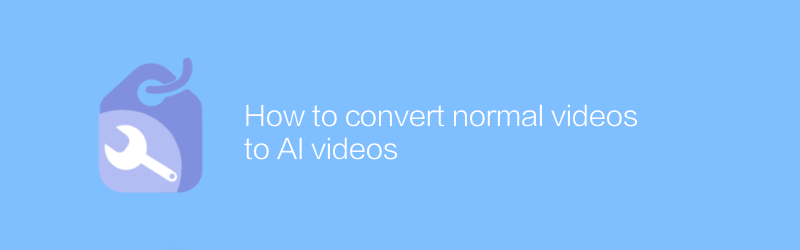
How to convert normal videos to AI videos
In today's technology-driven era, converting ordinary videos into AI videos can not only improve the visual effects, but also give the videos new vitality. This article will introduce this process in detail, from selecting appropriate AI tools to practical steps to help you easily realize the intelligent transformation of videos.author:Azura Release time:2024-12-16 -
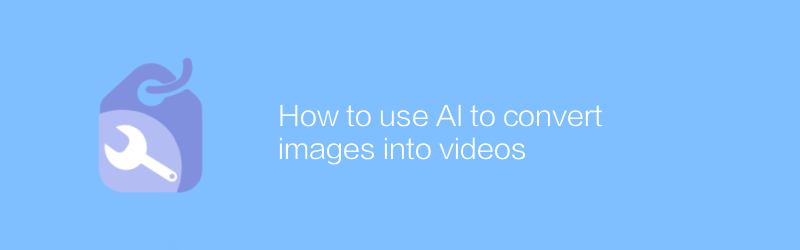
How to use AI to convert images into videos
In today's multimedia era, converting static images into dynamic videos can not only add an artistic touch to your work, but also effectively convey more information. This article will introduce how to use AI technology to efficiently convert image sequences into smooth and natural videos, making creative expression more vivid.author:Azura Release time:2024-12-14





