
Creating high-quality video content can increase audience interest and engagement. With the help of artificial intelligence technology, you can create impressive videos even on a limited budget. Here are some steps to help you create your own AI-powered videos using free tools.
First, you need an idea. This can be anything from an educational tutorial to an entertaining short film. After deciding on the topic, the next step is to choose the right tools to implement your ideas. Here are some recommended free software:
1.Lumen5
Lumen5 is a powerful video production platform that uses artificial intelligence to streamline the video production process. Users only need to upload images or text content, and Lumen5's AI will automatically design visual effects, animations and transitions for you. In addition, Lumen5 offers a variety of templates for users to choose from, making it easier to create professional-grade videos.
Official website link: https://lumen5.com/
Usage tutorial:
Visit the official website and register an account.
After logging in, select "New Project" and enter the video title and description.
Add pictures, video clips and other materials in the "Media Library".
Use the "Script Editor" on the left to enter text content.
Click "Generate Video" and let AI handle the rest.
Tweak the resulting video, add music or adjust the timeline.
Export the video when finished.
2. InVideo
InVideo is another feature-rich online video editing tool that also supports the use of AI to speed up the creative process. InVideo provides a large number of templates and elements, allowing you to quickly build your own video content. Whether it's a marketing video or a personal share, InVideo has something for every need.
Official website link: https://invideo.io/
Usage tutorial:
Go to the official website and create an account.
Choose a template that suits your project and start editing.
Use the element library on the right to add more materials.
Adjust the layout by dragging and dropping, adding text, stickers, and more.
Use AI features to automatically add background music or adjust the speed to your videos.
Give the video a final review to make sure all details are as expected.
Export video files.
3. Clipchamp
Clipchamp is a lightweight online video editor that also integrates AI features to improve efficiency. Although not as comprehensive as the first two, it is perfect for beginners and those looking to get things done quickly. Clipchamp provides basic editing tools and some special effects options to make it easy for you to get started.
Official website link: https://clipchamp.com/
Usage tutorial:
Register a Clipchamp account.
Click "Create New Video" to import your footage files.
Trim video clips using the cut tools on the timeline.
Add transition effects to make scene transitions more natural.
Improve picture quality with AI-assisted color correction.
Enter text, choose font style, adjust position.
Add background music or voiceover.
Export the video after finishing editing.
With the above methods, you can take advantage of these free resources to create engaging AI videos. Remember to keep experimenting with different tools and techniques during the creative process to find what works best for your style and needs. As you gain experience, you'll find that making videos becomes easier and more fun.
Finally, don’t forget to share your work so more people can appreciate your creativity!
-
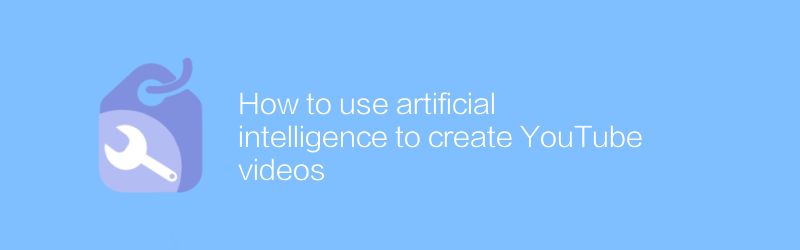
How to use artificial intelligence to create YouTube videos
On YouTube, artificial intelligence technology can be used to automatically generate high-quality video content. From script writing and video editing to post-dubbing and subtitle generation, AI tools can significantly improve creative efficiency and video quality. This article will detail how to use artificial intelligence to create engaging YouTube videos, and share some practical tips and advice.author:Azura Release time:2024-12-16 -
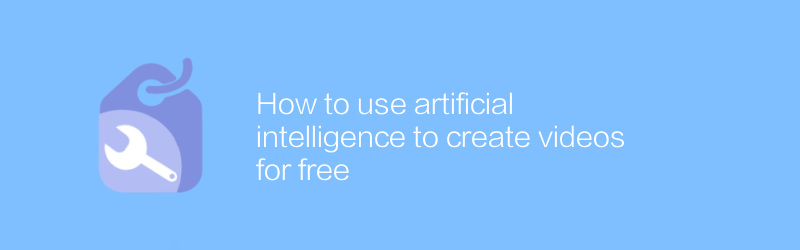
How to use artificial intelligence to create videos for free
In this day and age, it has never been easier to create high-quality videos for free using artificial intelligence technology. Using simple steps and existing image, text or voice material, AI tools can automatically generate professional-grade video content. This article details how to use these advanced AI tools to create videos at no cost.author:Azura Release time:2024-12-11 -
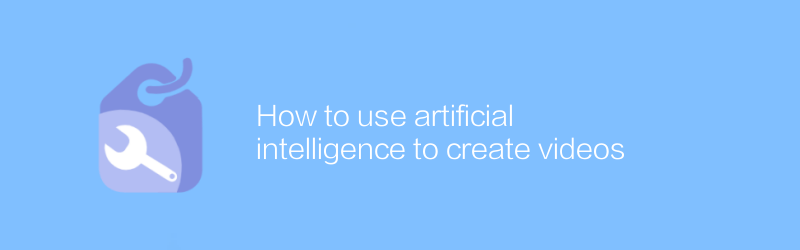
How to use artificial intelligence to create videos
In this day and age, high-quality video content can be created efficiently using artificial intelligence technology. By applying machine learning algorithms and automation tools, users can quickly generate animations, edit video clips, add special effects and subtitles, and even automatically generate scripts. This article will introduce in detail how to use artificial intelligence tools to create videos, including recommended software platforms, operating steps, and application tips.author:Azura Release time:2024-12-12 -
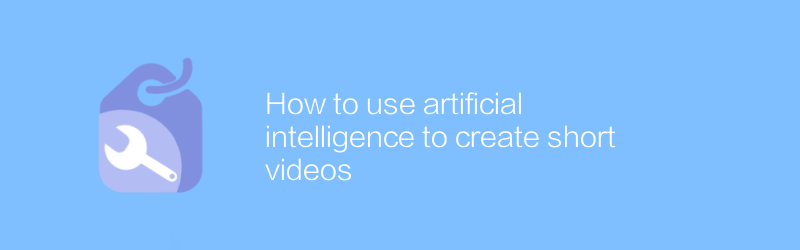
How to use artificial intelligence to create short videos
In today's era, artificial intelligence technology has been widely used in various fields, including quickly creating attractive short video content. With the help of AI tools, creators can automate the video production process, from script writing, material selection to editing and synthesis, greatly simplifying the workflow and improving efficiency. This article will explore how to use artificial intelligence technology to create high-quality and creative short videos.author:Azura Release time:2024-12-09 -
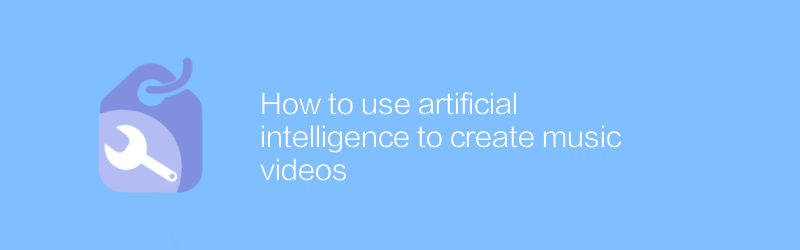
How to use artificial intelligence to create music videos
In today's digital age, using artificial intelligence technology to create music videos has become an innovative trend. This article will introduce how to use AI tools and software to generate unique visual effects and synchronize the music rhythm and melody to create impressive music video works.author:Azura Release time:2024-12-15 -
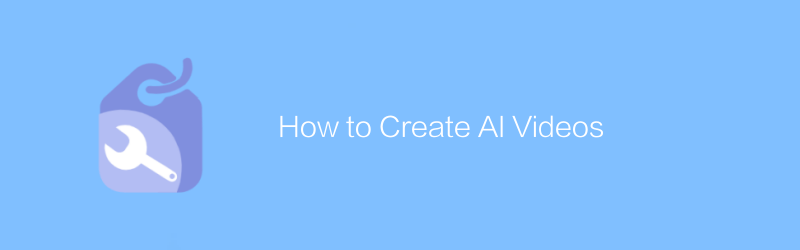
How to Create AI Videos
In this day and age, it has become possible to produce high-quality videos using artificial intelligence technology. By using AI tools, creators can automate video editing, add special effects, generate subtitles and even create scripts. This article will introduce in detail how to use artificial intelligence technology to create engaging video content, covering the entire process from topic selection to final release.author:Azura Release time:2024-12-14 -
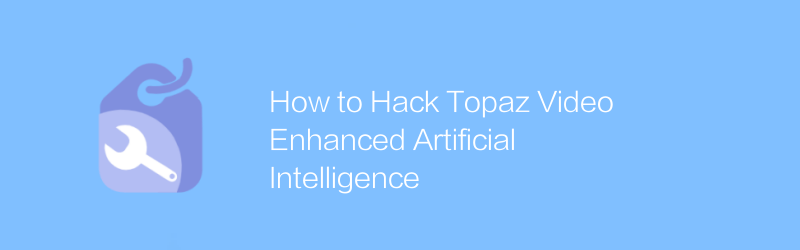
How to Hack Topaz Video Enhanced Artificial Intelligence
Under the current technological background, using enhanced artificial intelligence algorithms to improve the quality and clarity of Topaz videos has become a research hotspot. This article will explore ways to crack and optimize such videos through advanced artificial intelligence technology, aiming to demonstrate the capabilities and limitations of existing technologies, and discuss its potential application scenarios and ethical issues.author:Azura Release time:2024-12-17 -
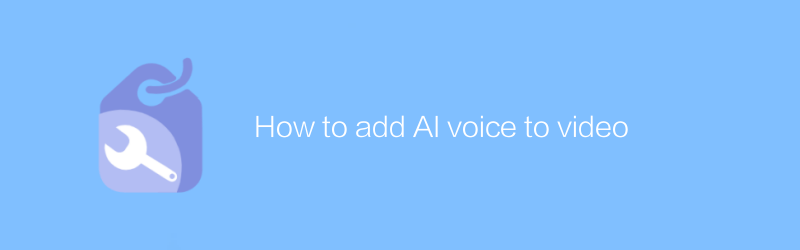
How to add AI voice to video
In video production, users can use AI voice technology to add unique audio elements to videos. In simple steps, pre-recorded or generated AI voices can be integrated into video content to enhance the audience's viewing experience. This article will introduce in detail how to add AI voice to video and share some practical tips.author:Azura Release time:2024-12-14 -
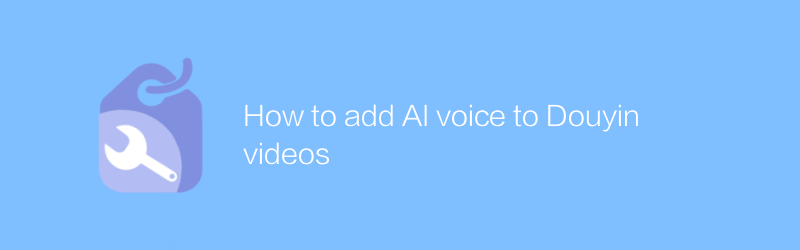
How to add AI voice to Douyin videos
Adding AI voice to Douyin videos can add unique charm and interest to your creations. This article will guide you through simple steps to implement this creative function and make your work stand out among many videos.author:Azura Release time:2024-12-10 -
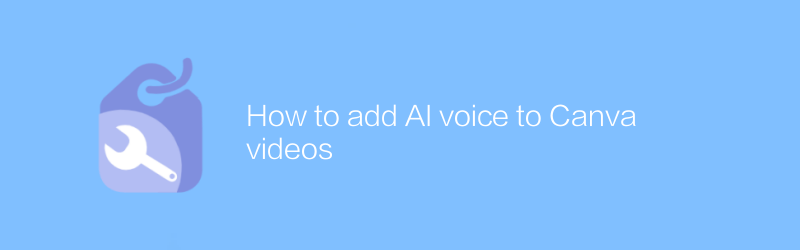
How to add AI voice to Canva videos
In Canva, users can easily add AI voice to videos. Through simple steps, select the appropriate voice and import the video file to give the video vivid narration or background sound effects. This article will introduce in detail how to use AI technology to make Canva videos more attractive and professional.author:Azura Release time:2024-12-10





