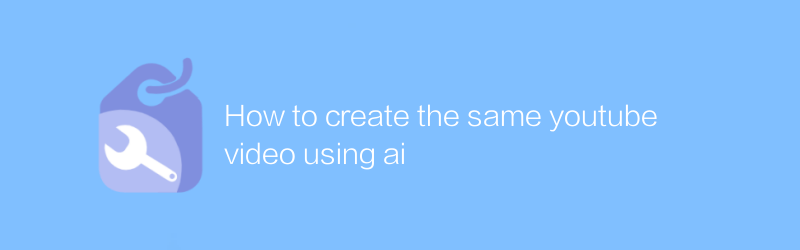
How to use AI to create similar YouTube videos
In today's digital age, the demand for video content is growing day by day. Whether it's for education, entertainment or marketing, high-quality videos attract more viewers. Using AI technology, creators can produce engaging video content more efficiently. Here’s a closer look at how to use AI tools to create something similar to your favorite YouTube videos.
1. Determine video style and content
First, analyze your favorite YouTube videos. Observe elements such as its theme, style, editing techniques, and background music. After identifying these key points, you can start planning your video content. For example, if you like instructional videos, you need to prepare corresponding tutorial scripts; if you like entertainment videos, you need to write interesting story scripts or scripts.
2. Choose the right AI tool
Next is choosing the right AI tool. For video editing, Lumen5 is a great choice. Lumen5 is an AI-based video production platform that can help users quickly generate high-quality video content. Its advantage is that it can automatically generate videos from text, greatly reducing the time cost of manual editing. In addition, it also provides a rich library of templates and materials to facilitate users to select and adjust according to their needs. The official website of Lumen5 is https://lumen5.com/, where you can find detailed usage guides and tutorials.
3. Use Lumen5 to create videos
1. Register and log in to your Lumen5 account.
2. Choose a template that suits your video type. If you can't find a suitable template, you can also choose a blank project to design yourself.
3. Enter your text content in the "Storyboard", or directly paste the script you prepared previously. Lumen5 will automatically generate visual effects based on the text you enter.
4. Adjust the generated content. Lumen5 provides a large number of editing options, including changing the background, adjusting text position, changing font style, etc., to ensure that the final product meets your expectations.
5. Add background music. Lumen5 has a large built-in music library covering a variety of styles and genres. You can also upload music you've made or purchased.
6. Preview and export the video. Once all settings are complete, preview the entire video to check if there are any areas that require further adjustments. After confirming that it is correct, click the export button to save the video locally.
4. Later optimization
Although Lumen5 already provides powerful features, sometimes some manual adjustments are required to achieve the best results. For example, some parts may need to be fine-tuned, or some additional special effects may need to be added to improve the overall look and feel. At this time, you can consider using professional video editing software such as Adobe Premiere Pro. This is a powerful video editing tool suitable for users of all levels. Through it, you can get more granular control and achieve more personalized effects. The official website of Adobe Premiere Pro is https://www.adobe.com/products/premiere.html, which provides detailed product introduction and operation guide.
5. Release and promotion
When the video is finished, it's time to upload it to YouTube. Remember to give your video an eye-catching name and write a detailed description. Also, don’t forget to add relevant tags for easier search by your audience. In addition, you can also cooperate with other related channels to promote each other's content and expand influence.
In short, with the help of AI technology, we can more easily produce high-quality video works. I hope the above steps will be helpful to you. Keep trying new things during the creative process, and I believe you will be able to produce a satisfying video!
-
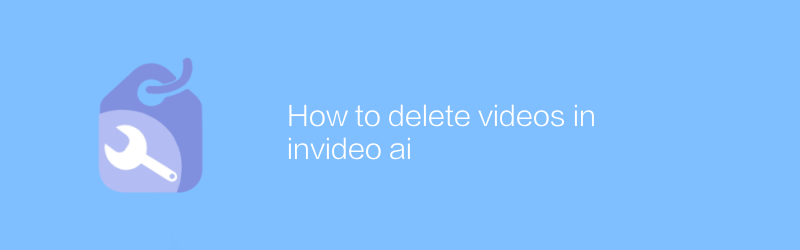 In invideo ai, users can delete uploaded videos in simple steps. First log in to your invideo ai account, enter the video management page, find the video that needs to be deleted, and click the delete option to permanently remove the video from your account. This article will guide you through the process and provide some practical advice.author:Azura Release time:2024-12-04
In invideo ai, users can delete uploaded videos in simple steps. First log in to your invideo ai account, enter the video management page, find the video that needs to be deleted, and click the delete option to permanently remove the video from your account. This article will guide you through the process and provide some practical advice.author:Azura Release time:2024-12-04 -
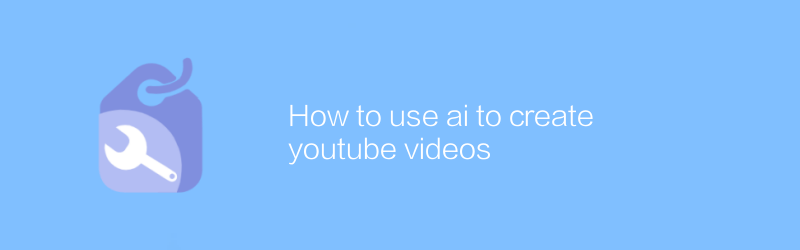
How to use ai to create youtube videos
On YouTube, AI technology can be used to efficiently create attractive video content. From scripting to video editing, AI tools provide a range of automated solutions to help creators save time and improve video quality. This article will explore how to use AI tools to create professional YouTube videos, including recommended software, specific steps, and practical tips.author:Azura Release time:2024-12-04 -
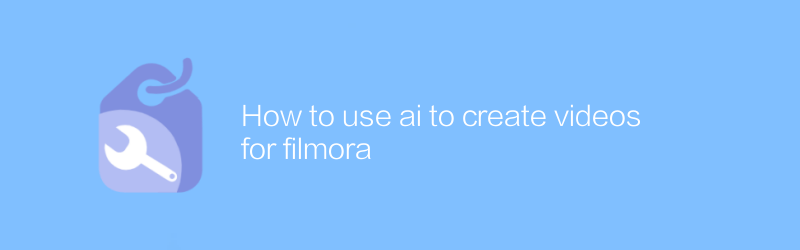
How to use ai to create videos for filmora
In Filmora, the use of AI technology can significantly improve the efficiency and quality of video production. With features such as smart editing, automatic soundtrack, and facial recognition, users can quickly create professional-grade videos. This article will detail how to create impressive video content in Filmora with the help of AI tools.author:Azura Release time:2024-12-04 -
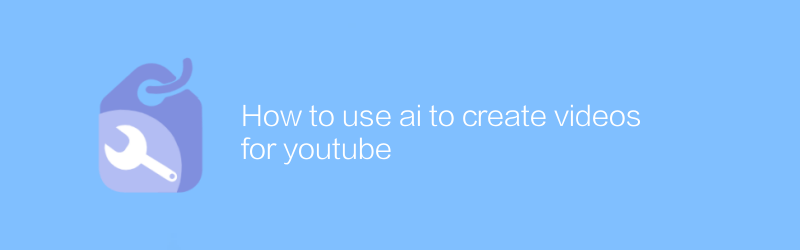
How to use ai to create videos for youtube
When creating video content on YouTube, using AI technology can significantly improve the efficiency and quality of video production. From automatic editing to speech recognition to subtitle generation, AI tools can help creators streamline their workflow and achieve more professional visual and audio effects. This article will explore how to use AI tools to optimize the creation process of YouTube videos.author:Azura Release time:2024-12-04 -

how to create image to video ai
In this day and age, converting static images into dynamic videos is a requirement for many creative projects and social media content. Using AI technology, this process has become easier and more efficient than ever before. This article will introduce how to use image-to-video AI tools to help users quickly generate high-quality video content.author:Azura Release time:2024-12-04 -
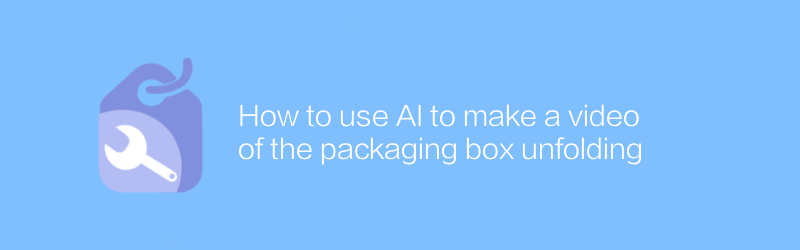
How to use AI to make a video of the packaging box unfolding
In today's design field, AI technology is used more and more widely, especially in the production of packaging box unfolding videos, showing unique advantages. Through AI tools, designers can quickly and accurately generate two-dimensional expansion diagrams of three-dimensional models and convert them into dynamic demonstration videos, which greatly improves design efficiency and visual effects. This article will introduce how to use AI technology to create a video of the packaging box unfolding, helping designers simplify the work process and improve the quality of the work.author:Azura Release time:2024-12-03 -

Can private videos on YouTube be deleted?
On YouTube, users can easily delete private videos. Whether a video has been set to private or unlisted, the deletion process is simple. Simply visit the video management page, select the video and click the delete button to permanently remove the content. This article will detail the specific steps and precautions for deleting YouTube private videos.author:Azura Release time:2024-12-03 -
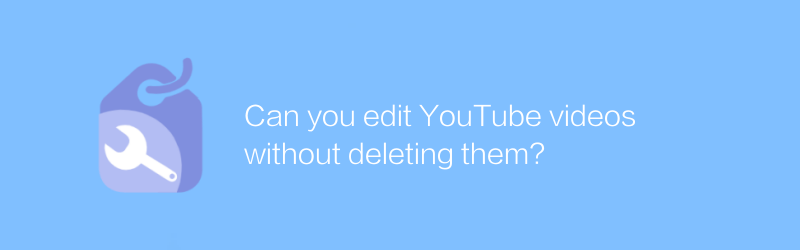
Can you edit YouTube videos without deleting them?
On YouTube, users can edit video content in a non-destructive way by adding text, annotations, filters and music without having to delete or re-upload the video file. This approach allows creators to innovate and modify while retaining the original video to better meet their needs. This article will introduce in detail how to edit YouTube videos without deleting them, and share some practical tips.author:Azura Release time:2024-12-03 -
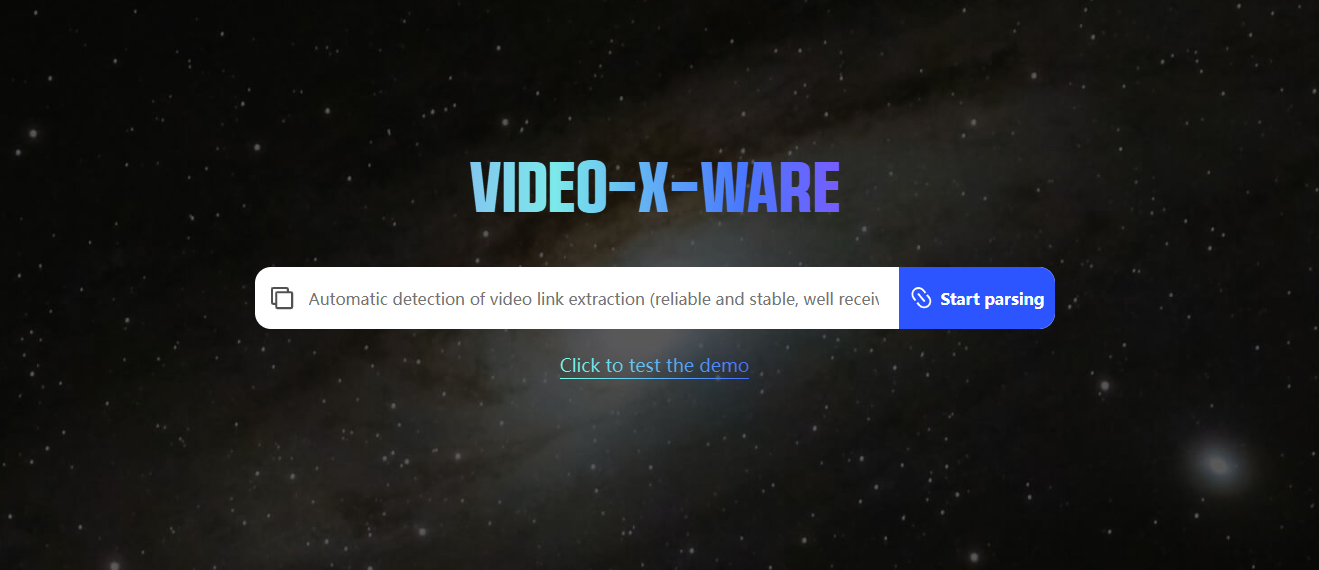
How to Download Amazon Product Videos on Laptop: Online Tool Recommendations
Learn how to use Video-X-Ware to download Amazon product videos on your laptop and use them for personal or commercial projects. Simple download steps and practical operation tutorials help you master it quickly!author:Azura Release time:2024-11-28 -

How to Make Money as a Video Production Company: A Comprehensive Strategy from Idea to Profit
In today's digital age, video has become one of the most powerful communication tools. Whether it’s commercials, corporate videos, or social media content, the demand for video content continues to increase. This has made video production companies an increasingly prosperous industry. However, as competition intensifies, how to stand out and achieve profitability in this industry has become a major challenge for many video production companies. This article explores how video production companies can become profitable through innovation, marketing, customer relations, and technology, and provides some practical guidance.author:Azura Release time:2024-11-28





