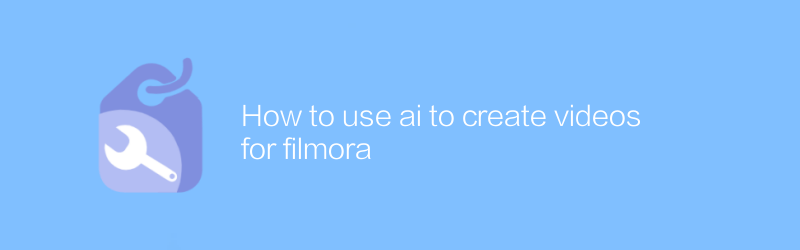
How to use AI to create videos for Filmora
In today's rapidly developing digital age, video production has become a common need. Whether for personal creation or professional use, everyone wants their work to stand out. With the development of artificial intelligence technology, it has become possible to use AI tools to assist video production. This article will introduce in detail how to use AI to improve the efficiency and effect of Filmora video editing software, making your works more eye-catching.
1. Preparation work
Before starting, make sure you have the latest version of Filmora installed. You can download and install the software from the Filmora official website. When visiting a website, remember to check to see if there are any latest promotions or free trials available for download. After the installation is complete, open Filmora and familiarize yourself with the interface layout and basic functions, such as importing media files, adding transition effects, adjusting audio, etc.
2. Use AI to improve work efficiency
1. Intelligent video editing
With the help of some built-in smart functions in Filmora, editing efficiency can be greatly improved. For example, the "Auto Cut" feature can automatically split video clips according to the rhythm of the music, which is ideal for users who want to complete a project quickly but lack the time to carefully select the footage. In addition, the "Smart Color Correction" tool analyzes your video content and automatically adjusts the color balance to make the picture look more natural and harmonious.
2. AI speech recognition and subtitle generation
If your video contains dialogue or narration, you can leverage AI-powered speech recognition technology to automatically generate subtitles. Although Filmora itself does not directly provide this function, you can first use third-party software such as "Otter.ai" to process the audio file, and then import it into Filmora as a subtitle track. Otter.ai is a powerful online speech-to-text service that supports multiple languages and is highly accurate. This way you can save a lot of time manually entering subtitles.
3. Use AI to enhance visual effects
In addition to improving efficiency, AI can help you create more engaging visuals in Filmora.
1. AI-driven special effects generation
Some third-party plug-ins and services can use AI to generate unique visual effects. For example, the "Prisma" app can transform ordinary photos into artistic images, and although it is mainly used for still image processing, the technology behind it can also be used for video production. You can try applying these effects to specific frames to add a unique touch to your videos.
2. Use AI to optimize video resolution
As 4K and 8K video become more mainstream, maintaining high-quality output becomes increasingly important. AI technology can help improve the clarity of low-quality videos. While Filmora doesn't integrate this feature directly, you can use external tools like Topaz Gigapixel AI. It's specifically designed to enlarge images without losing detail, and it's easy to use: just upload the video clip you want to enhance, select the appropriate magnification, and the software will automatically generate a high-resolution version. After processing, these clips are then re-imported into Filmora for editing.
4. Summary
Through the above introduction, we can see that AI technology can not only simplify the video production process, but also significantly improve the quality of the final product. Of course, this is just the beginning. As technology advances, we will see more innovative AI tools being used in the field of video editing in the future. Therefore, it is very important for any video creator to continue to pay attention to industry trends and explore new possibilities.
Finally, it is recommended that you continue to try different AI tools and technologies in daily practice to find the workflow that best suits you. I hope the information provided in this article will help you to bring your best when creating stunning videos with Filmora!
-
 On major online education platforms or video sharing websites, users can easily download AI course videos for learning. This article will introduce in detail how to download these teaching resources legally and compliantly to help you obtain and save learning materials more efficiently.author:Azura Release time:2024-12-06
On major online education platforms or video sharing websites, users can easily download AI course videos for learning. This article will introduce in detail how to download these teaching resources legally and compliantly to help you obtain and save learning materials more efficiently.author:Azura Release time:2024-12-06 -
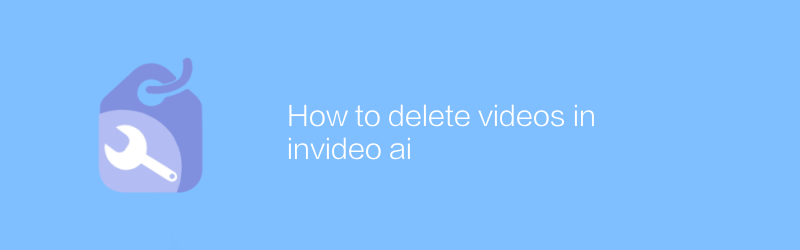
How to delete videos in invideo ai
In invideo ai, users can delete uploaded videos in simple steps. First log in to your invideo ai account, enter the video management page, find the video that needs to be deleted, and click the delete option to permanently remove the video from your account. This article will guide you through the process and provide some practical advice.author:Azura Release time:2024-12-04 -
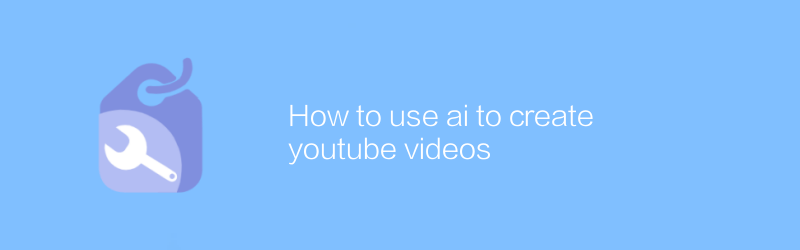
How to use ai to create youtube videos
On YouTube, AI technology can be used to efficiently create attractive video content. From scripting to video editing, AI tools provide a range of automated solutions to help creators save time and improve video quality. This article will explore how to use AI tools to create professional YouTube videos, including recommended software, specific steps, and practical tips.author:Azura Release time:2024-12-04 -

how to create image to video ai
In this day and age, converting static images into dynamic videos is a requirement for many creative projects and social media content. Using AI technology, this process has become easier and more efficient than ever before. This article will introduce how to use image-to-video AI tools to help users quickly generate high-quality video content.author:Azura Release time:2024-12-04 -

Can private videos on YouTube be deleted?
On YouTube, users can easily delete private videos. Whether a video has been set to private or unlisted, the deletion process is simple. Simply visit the video management page, select the video and click the delete button to permanently remove the content. This article will detail the specific steps and precautions for deleting YouTube private videos.author:Azura Release time:2024-12-03 -
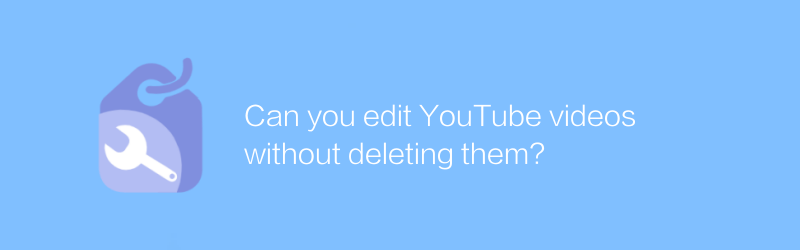
Can you edit YouTube videos without deleting them?
On YouTube, users can edit video content in a non-destructive way by adding text, annotations, filters and music without having to delete or re-upload the video file. This approach allows creators to innovate and modify while retaining the original video to better meet their needs. This article will introduce in detail how to edit YouTube videos without deleting them, and share some practical tips.author:Azura Release time:2024-12-03





