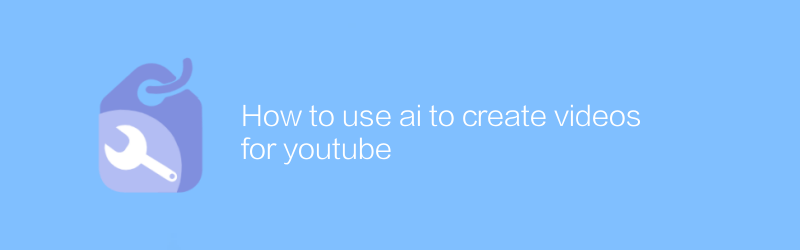
How to use AI to create videos for YouTube
In today's digital age, YouTube has become the platform of choice for many people to showcase their talent, share their knowledge, and entertain others. With the rapid development of artificial intelligence technology, creators now have more tools to improve the quality and efficiency of video production. This article will introduce several ways to use AI technology to improve the level of YouTube video creation, and recommend some excellent AI tools.
Scripting with AI
Writing an engaging and logical script is key to making a great video. AI can serve as your personal assistant to help you quickly generate or optimize scripts. You can use AI writing tools like Copy.ai, which not only help you generate engaging beginnings and endings, but also adjust the language style according to the target audience, making the video more relevant to the needs of the audience.
Copy.ai official website link:
https://www.copy.ai/
AI speech synthesis technology
If you don’t want to appear in person or want to add narration to the video, then AI speech synthesis technology will be your ideal choice. Using a service like Resemble.ai, you can upload text and get natural and smooth vocal dubbing. This technology not only helps save recording time, but also avoids issues affecting sound quality due to environmental noise.
Resemble.ai official website link:
https://www.resemble.ai/
AI applications in image and video editing
Video editing is a very important part of the creative process. Using AI for video editing can help creators complete their work more efficiently. For example, Veed.io is an online tool that allows users to upload video clips and automatically identifies and extracts action scenes through AI algorithms, greatly simplifying the video editing process. In addition, it also provides subtitle generation, audio cleaning and other functions to further improve work efficiency.
Veed.io official website link:
https://www.veed.io/
Generate creative materials
In addition to editing existing footage, AI can also help you create unique visual elements. Daz 3D is a free 3D modeling software. Although it is mainly aimed at 3D model and animation production, its powerful functions are also suitable for video creation. With Daz 3D you can build your own virtual character or environment and then integrate it into your video project to create something unique.
Daz 3D official website link:
https://www.daz3d.com/
in conclusion
With the power of AI, creators can more easily produce high-quality YouTube video content. Whether it's script writing, voiceover generation or video editing, there are corresponding AI tools to choose from. Of course, this does not mean that we should rely entirely on AI, but use it as an auxiliary means to stimulate more creativity and improve work efficiency. I hope the above introduction can be helpful to your YouTube video creation journey!
-
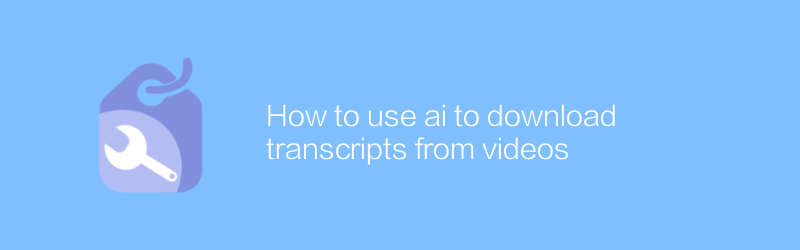 In modern education technology, AI tools can help users extract and download transcripts from online video courses to better manage and review learning content. This article will introduce in detail how to use AI technology to download transcripts in videos, simplify the learning process, and improve learning efficiency.author:Azura Release time:2024-12-04
In modern education technology, AI tools can help users extract and download transcripts from online video courses to better manage and review learning content. This article will introduce in detail how to use AI technology to download transcripts in videos, simplify the learning process, and improve learning efficiency.author:Azura Release time:2024-12-04 -

How to make a Lego ai video
In the process of making Lego AI videos, you first need to give the Lego robot visual and motion control capabilities through programming, and then shoot and edit these creative interactive clips to show the perfect combination of Lego bricks and artificial intelligence technology. This article will provide detailed guidance on how to use AI technology to create unique Lego videos, from pre-production to post-production.author:Azura Release time:2024-12-04 -
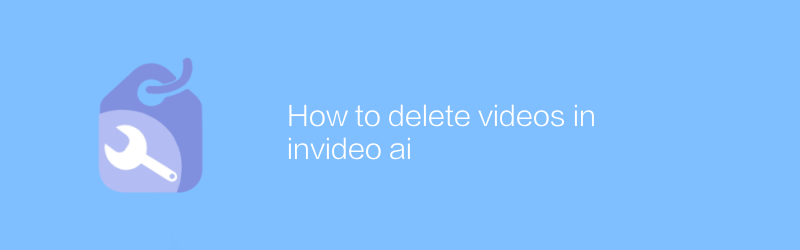
How to delete videos in invideo ai
In invideo ai, users can delete uploaded videos in simple steps. First log in to your invideo ai account, enter the video management page, find the video that needs to be deleted, and click the delete option to permanently remove the video from your account. This article will guide you through the process and provide some practical advice.author:Azura Release time:2024-12-04 -
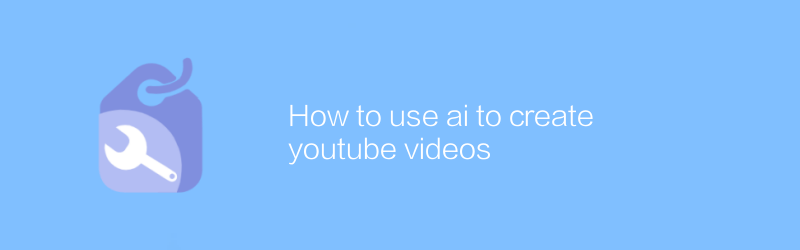
How to use ai to create youtube videos
On YouTube, AI technology can be used to efficiently create attractive video content. From scripting to video editing, AI tools provide a range of automated solutions to help creators save time and improve video quality. This article will explore how to use AI tools to create professional YouTube videos, including recommended software, specific steps, and practical tips.author:Azura Release time:2024-12-04 -
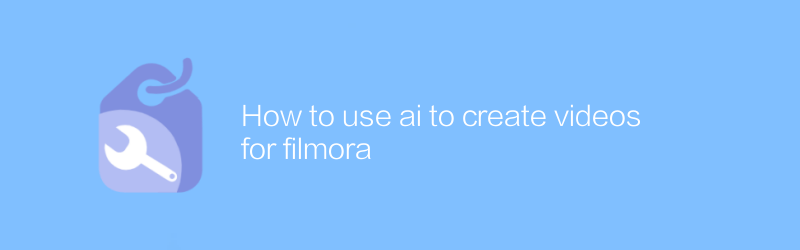
How to use ai to create videos for filmora
In Filmora, the use of AI technology can significantly improve the efficiency and quality of video production. With features such as smart editing, automatic soundtrack, and facial recognition, users can quickly create professional-grade videos. This article will detail how to create impressive video content in Filmora with the help of AI tools.author:Azura Release time:2024-12-04 -

how to create image to video ai
In this day and age, converting static images into dynamic videos is a requirement for many creative projects and social media content. Using AI technology, this process has become easier and more efficient than ever before. This article will introduce how to use image-to-video AI tools to help users quickly generate high-quality video content.author:Azura Release time:2024-12-04 -
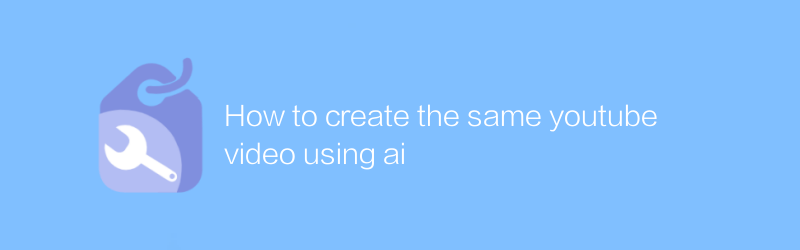
How to create the same youtube video using ai
On YouTube, AI technology can be used to efficiently create new videos that are similar in style and content to existing videos. By analyzing the visual style, audio characteristics and editing techniques of existing videos, AI tools can help users quickly copy and customize similar video content. This article will introduce how to use AI technology to create new works similar to specific YouTube videos, and provide practical instructions.author:Azura Release time:2024-12-04 -
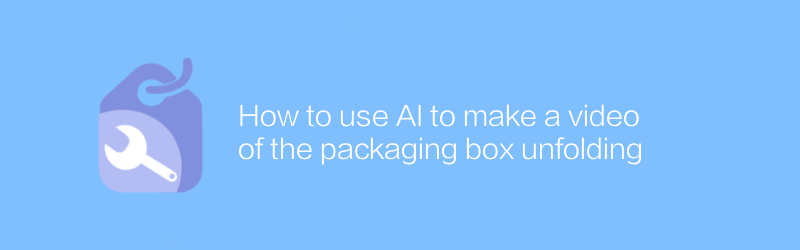
How to use AI to make a video of the packaging box unfolding
In today's design field, AI technology is used more and more widely, especially in the production of packaging box unfolding videos, showing unique advantages. Through AI tools, designers can quickly and accurately generate two-dimensional expansion diagrams of three-dimensional models and convert them into dynamic demonstration videos, which greatly improves design efficiency and visual effects. This article will introduce how to use AI technology to create a video of the packaging box unfolding, helping designers simplify the work process and improve the quality of the work.author:Azura Release time:2024-12-03 -

Can private videos on YouTube be deleted?
On YouTube, users can easily delete private videos. Whether a video has been set to private or unlisted, the deletion process is simple. Simply visit the video management page, select the video and click the delete button to permanently remove the content. This article will detail the specific steps and precautions for deleting YouTube private videos.author:Azura Release time:2024-12-03 -
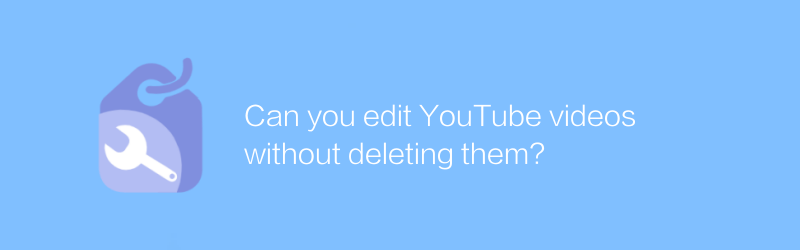
Can you edit YouTube videos without deleting them?
On YouTube, users can edit video content in a non-destructive way by adding text, annotations, filters and music without having to delete or re-upload the video file. This approach allows creators to innovate and modify while retaining the original video to better meet their needs. This article will introduce in detail how to edit YouTube videos without deleting them, and share some practical tips.author:Azura Release time:2024-12-03





