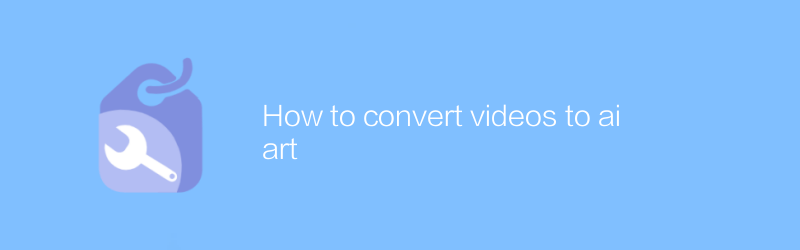
In today's digital era, converting videos into AI art has become a new way of creation. By leveraging advanced AI technology, you can transform ordinary video clips into works of art with a unique style. Below we’ll walk you through this process in detail and introduce some practical tools to help you achieve this goal.
First, you need to choose a suitable video as the basis for conversion. Video content can be any scene you like, such as natural scenery, daily life clips or movie clips. Make sure the video quality is good and the definition is high, which can better demonstrate the effect of AI processing.
Next, let’s introduce a powerful tool—DeepArt. DeepArt is an online platform that allows users to upload pictures or videos and convert them into different styles of art through AI algorithms. Video conversion with DeepArt is very simple:
1. Visit DeepArt official website (https://deepart.io/).
2. Register and log in to your account.
3. Upload your video file. Please note that since AI processing of videos requires more computing resources, the length of the video should not be too long. It is recommended to control it within a few minutes.
4. Choose an art style. DeepArt provides a variety of preset styles for users to choose from, from impressionism to modern abstraction, there is always one that suits you.
5. Start processing. Processing time will vary depending on video length and selected style. In the meantime, you can continue browsing other features or wait for results.
6. Download the completed work. Once completed, you can download it directly to your local computer or share it on social media to show off your creative results.
In addition to DeepArt, there is a tool called Runway ML that is also worth trying. Runway ML is an open source project designed for artists and designers to help them more easily apply machine learning to their creative work. For video conversion, Runway ML supports multiple style transfer models, and users can choose the appropriate technical solution according to their needs. Although its operation is slightly more complex, it also provides greater flexibility.
To use Runway ML, you need to follow these steps:
1. Go to the Runway ML official website (https://runwayml.com/), download the installation program and complete the installation.
2. After opening the app, select "Style Transfer" mode.
3. Import the video files you want to convert.
4. Select one from the built-in style list or manually import a custom style file.
5. Set parameters to optimize the output effect, such as adjusting color saturation, contrast, etc.
6. Click the "Start" button to let the system automatically process the video.
7. Export the finished product after completion, and you can choose to save it as MP4 or other formats.
Whether you use DeepArt or Runway ML, your video works will have a completely new look and present a unique artistic charm. I hope this article provides you with enough information and guidance to easily transform videos into stunning AI works of art. With the development of technology, more innovative methods will appear in the future, let us look forward to it together!
Finally, remember to enjoy the entire creative process and keep exploring and trying different styles and techniques in order to create something truly unique and unique to you.
-
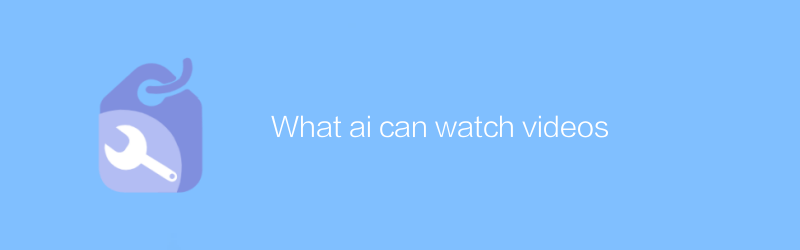
What ai can watch videos
The development of AI technology enables machines to understand and analyze video content. Through functions such as visual recognition and speech analysis, AI can watch, interpret and summarize the information in videos, thus playing an important role in many fields. This article will explore how AI watches videos and introduce its application and technical principles.author:Azura Release time:2024-12-16 -
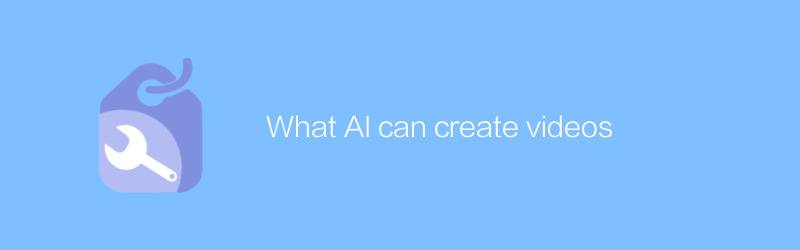
What AI can create videos
AI technology can now generate high-quality video content, from automatically synthesizing speech and images to creating complete animations or live-action video clips, providing new possibilities for content creation. This article will explore the AI video generation tools currently available and their range of applications.author:Azura Release time:2024-12-09 -
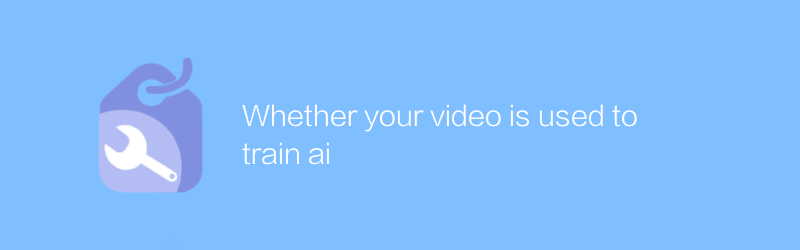
Whether your video is used to train ai
While discussing video privacy protection, we also have to face an emerging question: whether your video is used to train AI. With the development of artificial intelligence technology, more and more platforms and companies are beginning to use user-generated content to improve the accuracy and usefulness of algorithms. This article will provide an in-depth analysis of this phenomenon and discuss how users can protect their creations from inappropriate use.author:Azura Release time:2024-12-14 -
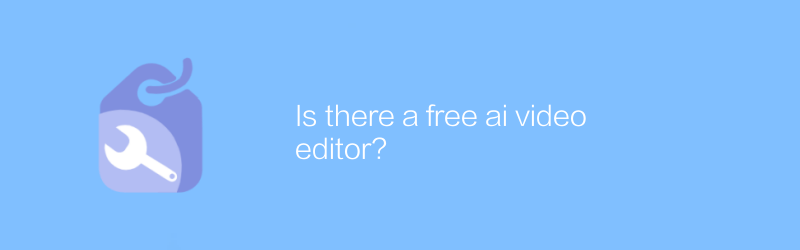
Is there a free ai video editor?
There are currently some free AI video editors on the market that provide basic functions. They allow users to use artificial intelligence technology to perform simple video editing and effect processing without paying any fees. This article will explore the functions, applicable scenarios and usage methods of these free tools.author:Azura Release time:2024-12-16 -
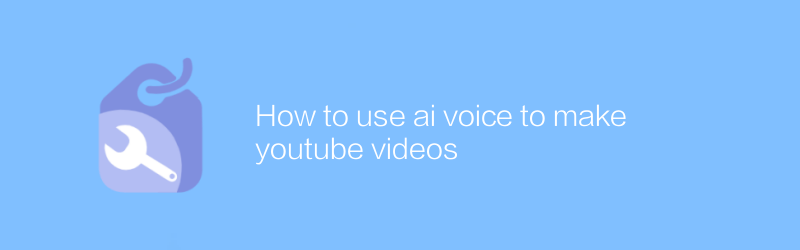
How to use ai voice to make youtube videos
On YouTube, using AI voice to create videos is becoming increasingly popular. With simple steps, users can generate high-quality content by simply entering text, selecting voice and background music, and videos are automatically created. This article will introduce in detail how to use AI voice technology to create attractive YouTube videos, including recommended tools, operating procedures, and optimization suggestions.author:Azura Release time:2024-12-07 -
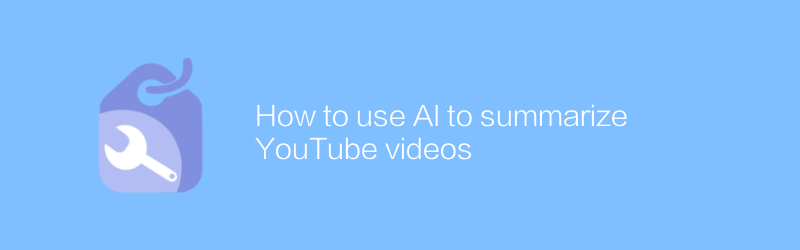
How to use AI to summarize YouTube videos
On YouTube, using AI to summarize video content is becoming increasingly popular. By inputting video links into specialized AI tools, users can get a summary of the key points of the video, saving time watching the entire video. This article will introduce how to effectively use AI tools to summarize YouTube videos, and provide some practical tips and suggestions.author:Azura Release time:2024-12-15 -
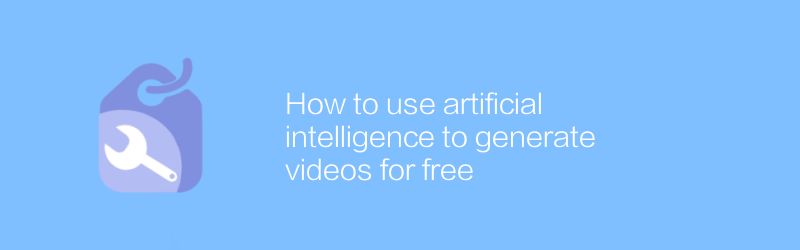
How to use artificial intelligence to generate videos for free
In today's era, artificial intelligence technology is widely used in various fields, among which video generation is one of its important applications. With the help of AI tools, users can create high-quality video content for free without professional knowledge or expensive equipment. This article will introduce how to use artificial intelligence to generate videos for free, helping readers quickly master this skill.author:Azura Release time:2024-12-17 -

How to make AI videos from photos
In this day and age, it is becoming increasingly easier and more popular to use artificial intelligence technology to create dynamic videos from still photos. This article will introduce how to use advanced artificial intelligence tools and techniques to transform static images in personal photo albums into vivid and interesting video content, allowing memories to be presented in a new way.author:Azura Release time:2024-12-07 -
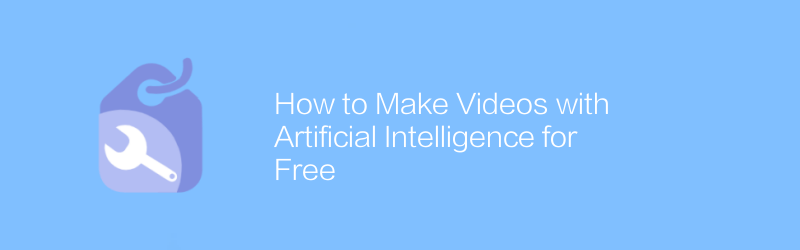
How to Make Videos with Artificial Intelligence for Free
In this day and age, using artificial intelligence technology to create high-quality videos has become within reach and doesn’t even cost anything. This article will introduce a variety of free tools and platforms to help you use artificial intelligence to easily create impressive video content. From smart video editing to automated dubbing, discover how to realize your creative vision with AI technology.author:Azura Release time:2024-12-06 -
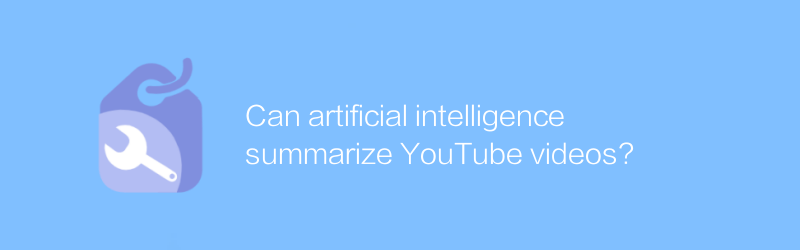
Can artificial intelligence summarize YouTube videos?
On YouTube, artificial intelligence technology can automatically analyze and summarize video content, providing users with a way to quickly understand the topic and key points of the video without watching the entire video. This article explores the applications of this technology and the convenience it brings.author:Azura Release time:2024-12-14





