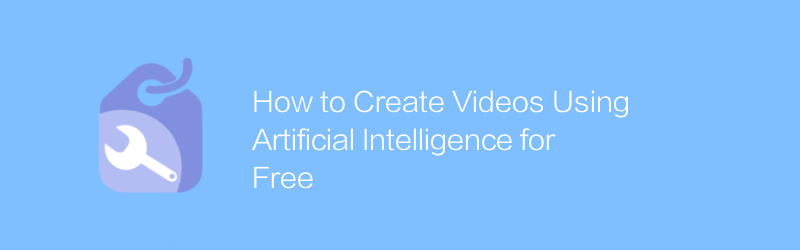
In today's multimedia era, video has become one of the most effective ways to spread information and attract audiences. However, producing high-quality videos often requires a significant investment of time and money. Fortunately, with the help of artificial intelligence technology, we now have the opportunity to create videos in a way that has never been possible before, and all for free. Below, we’ll detail a few ways to create videos for free using AI tools.
Create educational videos with Lumen5
Lumen5 is a powerful online video production platform that allows users to create educational videos with simple drag-and-drop operations. The platform has a large number of built-in templates covering a variety of topics, from instructional videos to product introductions. Lumen5's artificial intelligence technology can help you convert text into visual elements, greatly simplifying the video production process.
Lumen5 usage tutorial
1. Visit the official website: First, you need to visit the official website of Lumen5 (https://lumen5.com/).
2. Register an account: Click the "Register" button in the upper right corner of the website and use your email address or Google account to register.
3. Choose a template: After logging in, choose a template that suits your needs. You can adjust the content in the template to suit your needs.
4. Add text and pictures: Based on the selected template, you can add your own text and pictures. Lumen5's AI automatically converts these elements into visual elements in the video.
5. Adjust settings: After completing the basic content of the video, you can also adjust the video duration, background music and other settings.
6. Export video: Finally, click the Export button to save your creation as a video file. It should be noted that free users can export a certain number of videos per month.
Create promotional videos with InVideo
InVideo is another powerful video editing tool that allows users to easily create videos from scratch or modify them using ready-made templates. The platform also has powerful AI functions that can help users automatically match music, subtitles and images, making the video production process simpler and more efficient.
InVideo usage tutorial
1. Visit the official website: Go to InVideo’s official website (https://invideo.io/).
2. Create an account: Click the "Free Trial" button on the homepage and follow the instructions to create an account.
3. Select the project type: After logging in, select "New Project" and then select the appropriate project type based on the purpose of the video.
4. Browse templates: InVideo provides a rich template library. You can browse these templates and choose the one that best meets your needs as a starting point.
5. Customize the video: After selecting the template, you can start adding or modifying its content. You can upload your own material, or use the resource library provided by InVideo.
6. Add special effects: InVideo’s AI function can help you add special effects and transition effects to the video to make it more vivid and interesting.
7. Export the video: After completing all editing, click the Export button to download the video to your local computer. Free users also have a monthly export limit.
Conclusion
With the development of artificial intelligence technology, video production has become increasingly simpler and more convenient. Whether it is used for educational purposes or commercial promotion, the above two tools can help you produce high-quality video works at the minimum cost and the shortest time. I hope this article can provide you with some valuable reference and inspiration to take you further on the road to video creation.
By properly utilizing these tools, even ordinary users without professional background can easily create impressive video content. Most importantly, these services all provide free access to basic versions, giving everyone the opportunity to try and experience the fun of video production.
-
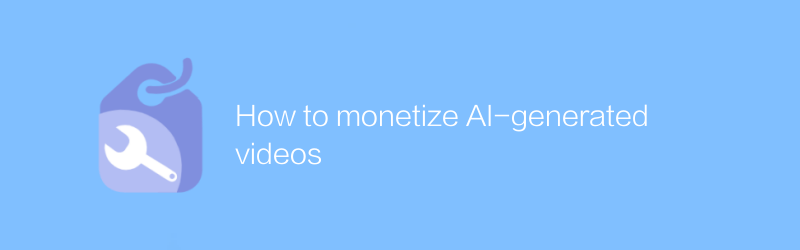
How to monetize AI-generated videos
Under current technology trends, videos generated by artificial intelligence are gradually becoming the new favorite for content creation. However, how to turn these high-quality AI-generated videos into actual profits has become a challenge faced by many creators. This article will explore several effective ways to help creators successfully monetize AI-generated videos.author:Azura Release time:2024-12-13 -
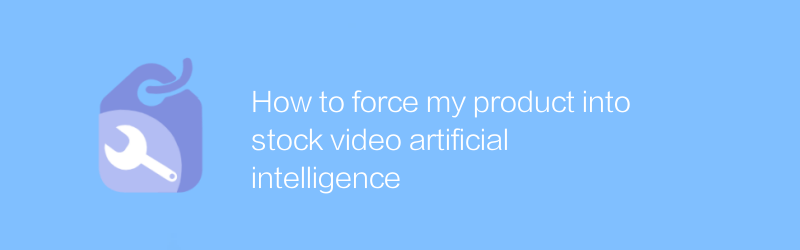
How to force my product into stock video artificial intelligence
In modern inventory management, using artificial intelligence technology to optimize processes has become an industry trend. This article explores how to seamlessly integrate your product features into your inventory video AI system to improve efficiency and accuracy to stand out in a competitive market.author:Azura Release time:2024-12-07 -
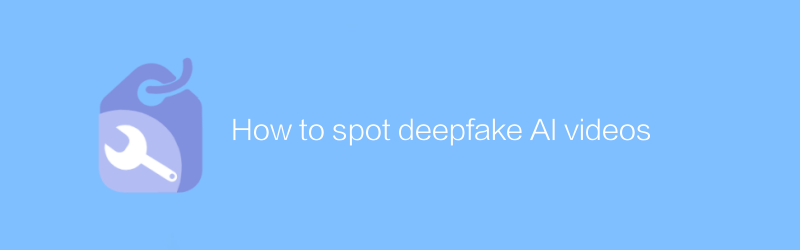
How to spot deepfake AI videos
Deepfake AI videos have become a growing threat in today’s digital age, capable of altering or creating false content with extremely high fidelity. This article will introduce how to identify these difficult-to-detect fake videos to help readers be more vigilant and avoid being misled.author:Azura Release time:2024-12-07 -
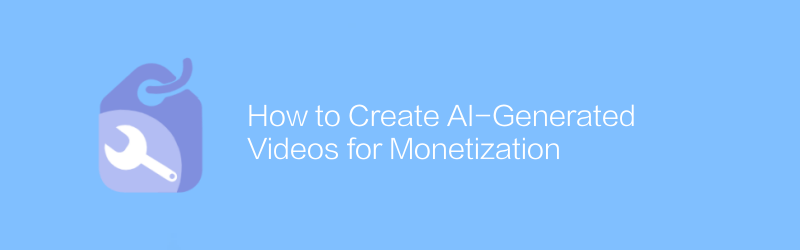
How to Create AI-Generated Videos for Monetization
In today's era, using artificial intelligence technology to generate high-quality video content has become a new way to make money. This article will introduce how to use AI tools to create unique and attractive videos, explore its commercialization potential and operational steps.author:Azura Release time:2024-12-07 -
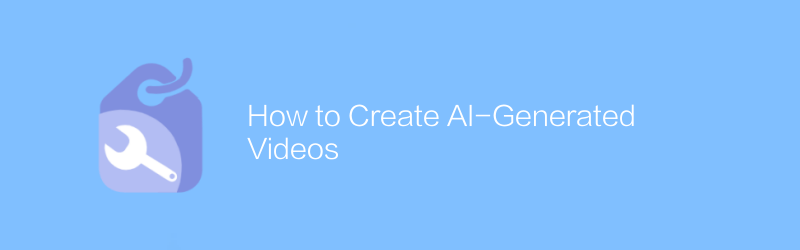
How to Create AI-Generated Videos
In this day and age, it has become possible to generate high-quality video content using artificial intelligence technology. Through specific algorithms and models, AI can automatically generate video clips based on text descriptions, voice instructions, or existing materials. This article will explore how to use existing AI tools and techniques to create stunning AI-generated videos, and share some practical tips and best practices.author:Azura Release time:2024-12-08 -
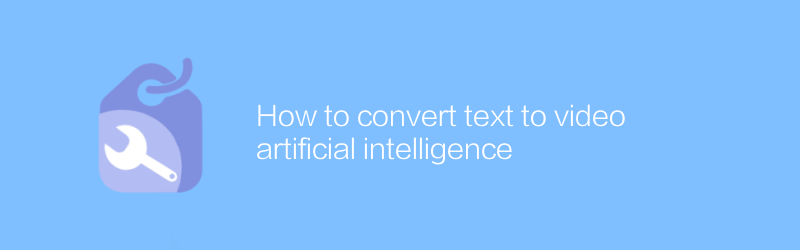
How to convert text to video artificial intelligence
In today's era, it is becoming increasingly convenient to convert text to video using artificial intelligence technology. This article will introduce this process in detail, from selecting appropriate AI tools to adjusting parameters to optimize the output effect, helping readers quickly master the method of converting text content into visual stories.author:Azura Release time:2024-12-13 -
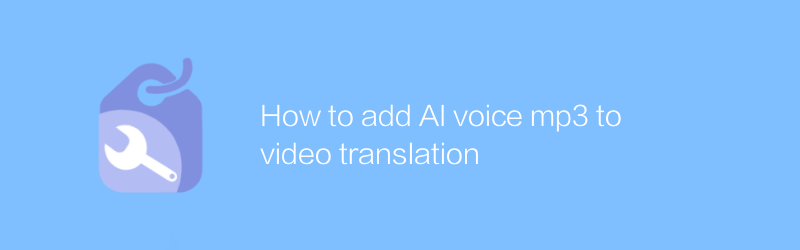
How to add AI voice mp3 to video translation
In the production of multimedia content, integrating artificial intelligence voice MP3 files with translated subtitles into the original video can not only improve the viewing experience, but also effectively expand the audience scope. This article will introduce a simple and efficient method to help you add AI voice translation to videos to make content dissemination more barrier-free.author:Azura Release time:2024-12-10 -

How AI-powered video encoding works
In video streaming and storage, artificial intelligence video encoding intelligently analyzes video content and automatically adjusts the compression algorithm to achieve higher compression efficiency and better image quality preservation, thereby reducing storage space and bandwidth requirements and improving transmission speed. . This article takes an in-depth look at how artificial intelligence can optimize the video encoding process.author:Azura Release time:2024-12-18 -
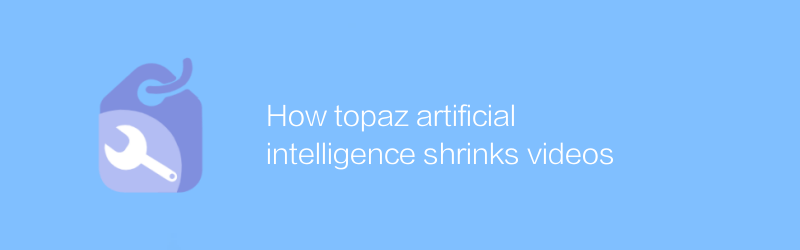
How topaz artificial intelligence shrinks videos
Among modern video processing technologies, the Topaz artificial intelligence algorithm can effectively reduce the size of video files without significantly reducing image quality through advanced image processing and compression technology. This article will explore how Topaz artificial intelligence achieves this goal and analyze its application advantages in video storage and transmission.author:Azura Release time:2024-12-17 -
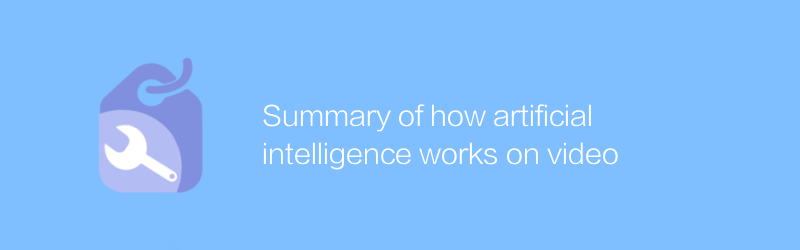
Summary of how artificial intelligence works on video
In modern technology, artificial intelligence realizes functions such as automated content review, scene classification, sentiment analysis and recommendation systems by analyzing, identifying and understanding video content, greatly improving the efficiency and accuracy of video processing and analysis. This article will summarize how artificial intelligence works in video processing and its applications.author:Azura Release time:2024-12-09





