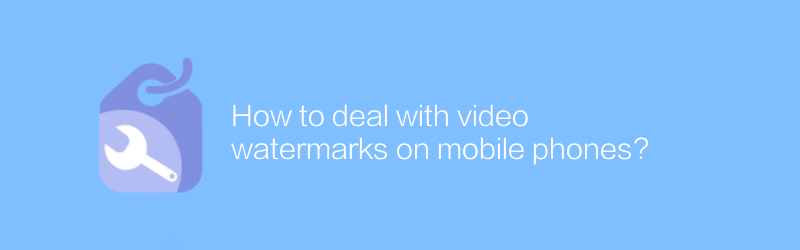
In today's digital age, video has become an important way for people to share their daily lives and express their emotions. However, in many cases, the videos we publish may contain watermarks, which may come from the shooting equipment or post-editing tools. For some users, these watermarks may affect the overall beauty of the video and even affect copyright issues. Therefore, it is particularly important to learn how to process watermarks in videos on your mobile phone.
1. Understand the source of watermarks
First, to solve the watermark problem, we need to clarify the source of the watermark. Watermarks are usually divided into two types: one is embedded watermark, which is added during the video production process. For example, the camera application that comes with some mobile phones will automatically add the brand logo; the other is watermark added later. , such as text or graphic watermarks manually added to protect original content.
2. Use professional software to remove watermarks
There are many apps on the market today that can be used to remove watermarks from videos. Among them, “InShot” is a very popular choice. It is not only powerful but also simple to operate, suitable for users of different levels.
InShot usage tutorial:
1. Download and install: Go to the official website or app store to download and install "InShot".
- Official website link: https://inshot.net/
2. Import videos: After opening the app, click the "+" button to select the video file you want to edit.
3. Select tools: Find the "Crop and Mask" tool and click to enter the editing interface.
4. Remove watermark: Use the masking tool to cover the watermark part of the video. Drag the border to adjust the size and position until the watermark is completely covered.
5. Save the video: After completing all edits, click the check icon in the lower right corner, select export settings, and finally click "Save".
3. Use online tools for processing
In addition to the apps mentioned above, there are also online tools that can help you remove video watermarks. For example, "VideoSmaller" is a good choice. It supports video upload in multiple formats and provides a convenient operation interface.
VideoSmaller usage tutorial:
1. Visit the website: Visit https://www.videosmaller.com/zh/ directly through the browser.
2. Upload video: Click the "Upload" button on the page and select your video file.
3. Edit video: The website will automatically load the video and provide basic editing options. Although its watermark removal function is relatively limited, it can achieve the goal indirectly through cropping and other methods.
4. Export the video: After editing is completed, click the "Export" button and follow the prompts to save the video.
4. Precautions
When removing a video watermark, make sure you have the legal right to use the video to avoid infringing on others' copyrights.
Before using any third-party software or online service, it is recommended to read its privacy policy and terms of use.
Although the above method can effectively remove most watermarks, it may not be as effective for complex designs or high-resolution videos. In this case, it may be necessary to look for a more professional solution.
Through the above steps, I believe you can easily remove the watermark in the video on your mobile phone, so as to better showcase your work.
-
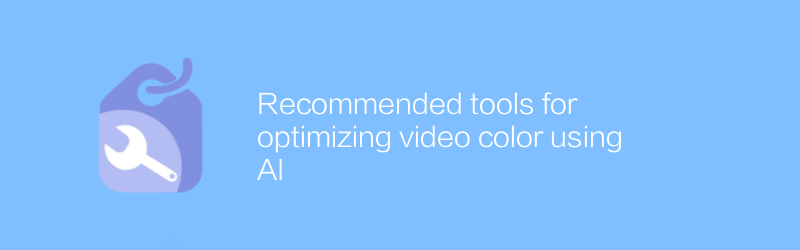
Recommended tools for optimizing video color using AI
In the field of video production, color adjustment is a key step to improve the visual effect of the work. With the help of AI technology, we can optimize video color more efficiently to make it more eye-catching for viewers. This article will recommend several excellent AI tools to help you better adjust video color.author:Azura Release time:2024-12-30 -
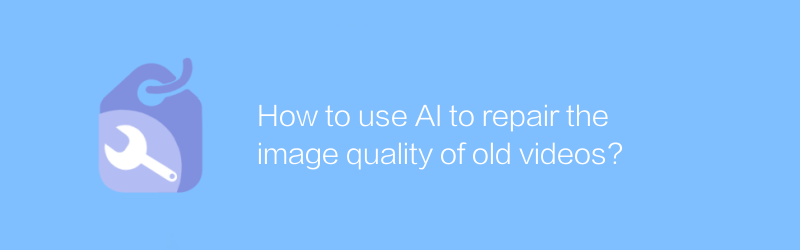
How to use AI to repair the image quality of old videos?
With the advancement of technology, it has become possible to use AI to restore the image quality of old videos. This article will explore how to use artificial intelligence technology to improve the clarity and stability of old videos and bring precious memories back to life.author:Azura Release time:2024-12-28 -
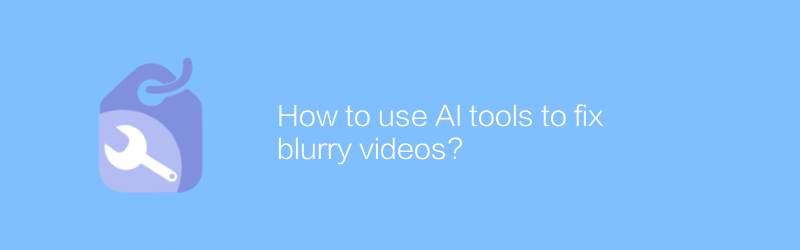
How to use AI tools to fix blurry videos?
In the digital age, AI tools offer us the possibility to repair blurry videos. By using advanced algorithms and technologies, even low-quality video clips can be restored to a clearer state. This article will explore how to use AI tools to effectively repair blurry videos and bring precious memories back to life.author:Azura Release time:2024-12-25 -
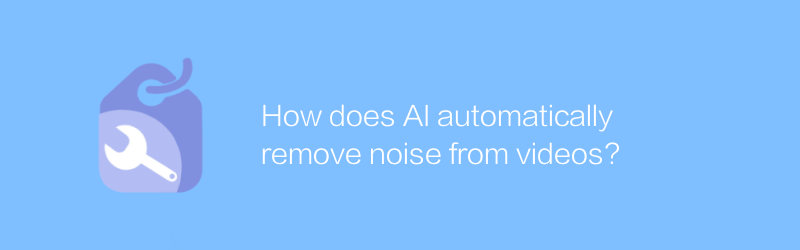
How does AI automatically remove noise from videos?
In modern video production and processing, noise often affects video quality. The development of AI technology provides new solutions for automatically removing noise from videos. This article will explore how AI can automatically identify and eliminate noise in videos to improve the overall look and feel of the video.author:Azura Release time:2024-12-21 -
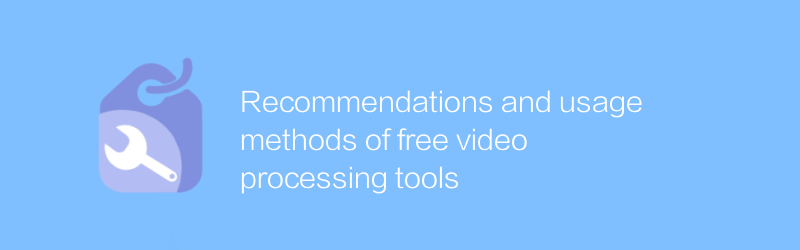
Recommendations and usage methods of free video processing tools
Among the many free video processing tools, choosing the right software can significantly improve the quality and efficiency of your video editing. This article will recommend several excellent free video processing tools and introduce their usage and features in detail to help readers better perform video editing work.author:Azura Release time:2024-12-23 -
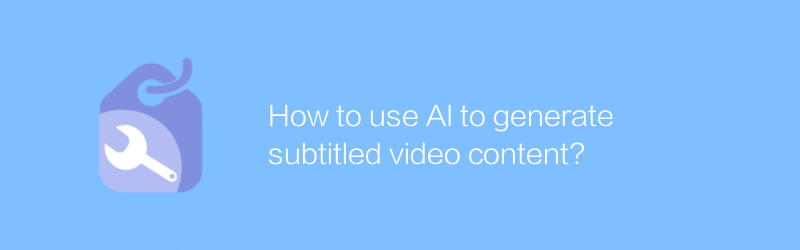
How to use AI to generate subtitled video content?
In today's era, it has become possible to use AI technology to generate video content with subtitles. This technology not only streamlines the video production process, but also improves video accessibility and viewer experience. This article explores how to use AI tools to create professional videos with subtitles, covering the required technical knowledge and practical steps.author:Azura Release time:2024-12-22 -
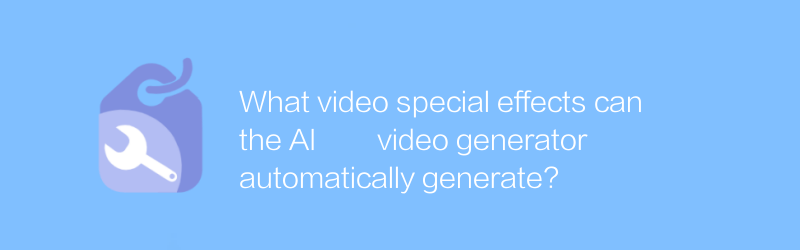
What video special effects can the AI video generator automatically generate?
The AI video generator can automatically add various visual effects, such as dynamic text, transition effects, color adjustments and animation elements, making video production more convenient and efficient. This article will explore the various video special effects that the AI video generator can automatically generate and their application scope.author:Azura Release time:2024-12-31 -
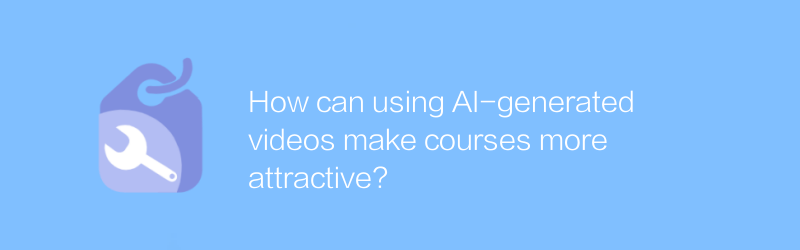
How can using AI-generated videos make courses more attractive?
In the field of education, the use of AI technology to generate videos is gradually becoming an important means to enhance the attractiveness of courses. Through intelligent video production tools, teachers can create more interactive and visually impactful teaching content, thereby effectively stimulating students' learning interest and participation. This article will explore the application of AI-generated videos in education and the positive impact it brings.author:Azura Release time:2024-12-20 -
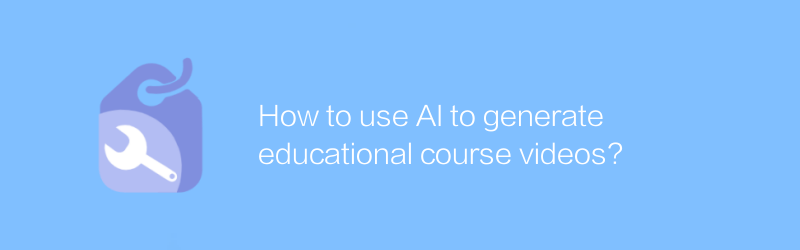
How to use AI to generate educational course videos?
In today's education field, using AI technology to produce high-quality teaching videos has become a trend. Through AI tools, teachers and educational content creators can more efficiently generate engaging and educational content. This article will explore how to use AI to create educational course videos and share some practical tips and advice.author:Azura Release time:2024-12-20 -
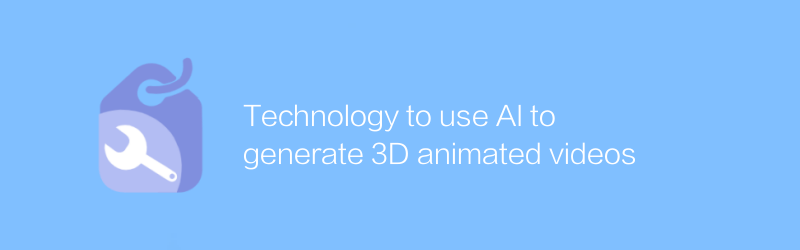
Technology to use AI to generate 3D animated videos
With the development of artificial intelligence technology, it has become possible to use AI to generate 3D animated videos, which has brought new opportunities and challenges to fields such as film and television production, game development, and advertising design. This article explores the applications of this technology and its impact on the future of creative industries.author:Azura Release time:2024-12-23





