
With the richness of digital entertainment content, Amazon Video has become an important platform for many users to watch TV series, movies and documentaries. However, downloading videos directly from the platform and saving them to your hard drive is often a challenge due to Amazon's content protection measures. Fortunately, with Video-X-Ware , you can easily download and save Amazon videos to an external hard drive for offline viewing at any time. This article will explain how to use the software and give you tips on optimizing the download process.
What is Video-X-Ware?
Video-X-Ware is a powerful video download tool that can help users download and save various video contents from multiple platforms (including Amazon Video) to local hard drive or external storage devices. It has a simple and easy-to-use interface and efficient download speed, supports high-quality saving of videos, and is able to save videos in multiple formats.
Step 1: Download and install Video-X-Ware
Step 2: Log in to your Amazon Video account
After opening Video-X-Ware, find and click on the "Amazon Video" download option.
Enter your Amazon account information to log in. Make sure you have an Amazon Video subscription.
Step 3: Select the video to download
Within the software interface, browse Amazon Video’s library of movies and TV series.
Select the movie or show you want to download and click on the corresponding video link.
Step 4: Set the download directory to the external hard drive
Find the Start parsing settings option in Video-X-Ware .
Select your external hard drive as the save location. Make sure the hard drive is properly connected to the computer and recognized.
Choose video quality and format (usually choose MP4 format for best compatibility).
Step 5: Start downloading
Click the "Start Parsing" button, and Video-X-Ware will start grabbing and saving your selected video files from the Amazon video server to the designated external hard drive. The download progress will be displayed on the interface and you can check it at any time.
Step 6: Complete and watch the video
Once the download is complete, you can access and play the videos directly from the external hard drive, enjoying high-quality video content without being connected to the Internet.
Things to note
Copyright Issues : Please note that downloading and saving Amazon Video content is for personal use only. Make sure to comply with Amazon Video's Terms of Use to avoid copyright infringement.
Network connection : A high-speed and stable network connection will speed up the video downloading process and avoid interruptions or failures.
External hard drive space : Make sure your external hard drive has enough storage space to download larger video files.
-

How to convert YouTube to WAV
Want to convert YouTube videos to high-quality WAV format audio? Whether it is for better sound quality or for audio editing, the WAV format is popular for its lossless nature. In this article, we will introduce a simple method on how to convert YouTube to WAV files, helping you quickly get the audio content you need.author:Azura Release time:2024-11-20 -

How to Repair Corrupted PowerPoint Files
PowerPoint is a commonly used tool in our daily work and study, but file corruption problems occur from time to time. It can be frustrating when you can't open an important presentation. However, don’t worry, repairing corrupted PowerPoint files is not as complicated as you think. This article will introduce you to several simple and effective methods to help you quickly recover file contents and avoid the trouble of data loss.author:Azura Release time:2024-11-20 -

How to combine multiple MP4 video clips into one file
When producing video content or organizing materials, you often need to seamlessly splice multiple MP4 video clips into one file. Whether you're creating a home movie or putting together footage for a professional project, choosing the right tools and methods is crucial. This article will introduce you in detail how to merge multiple MP4 files into one file quickly and efficiently, and provide you with solutions for different platforms.author:Azura Release time:2024-11-20 -
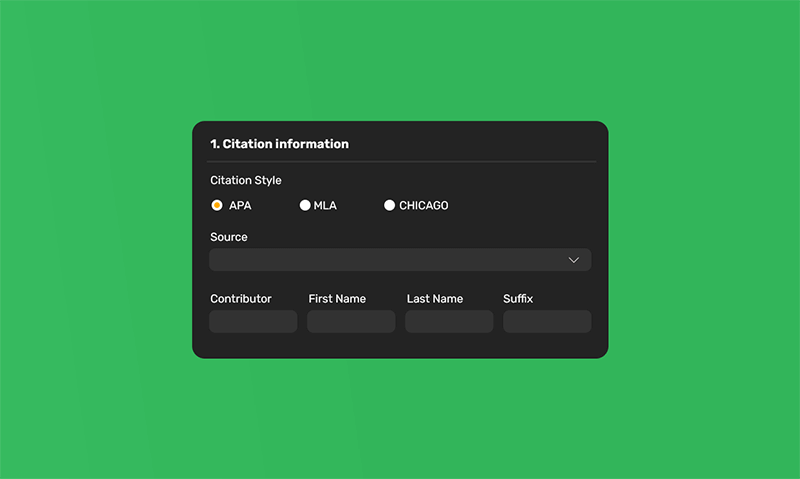
How to cite a video in APA format: APA format explained
With the popularity of online videos, citing videos has become an important skill in academic writing. Whether it's online classes, YouTube videos, documentaries or movies, video materials can provide powerful support for your research.author:Azura Release time:2024-11-19 -

How to Find Specific Action Videos: The Quick and Effective Way
Action videos have always been a popular choice among movie fans and video enthusiasts. From thrilling battle scenes to thrilling car chases, action videos attract a large number of viewers with their high-energy rhythm and rich visual effects.author:Azura Release time:2024-11-19 -
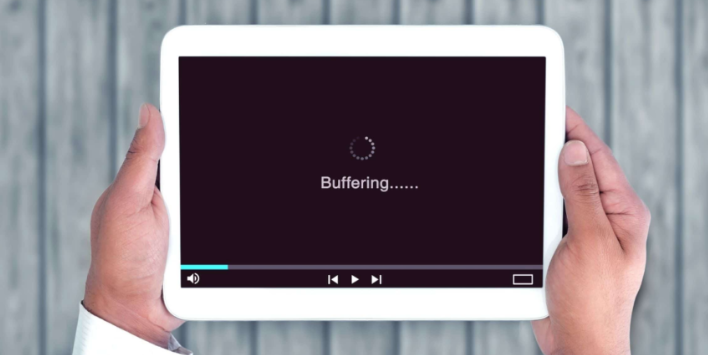
How to download recurbate videos
In today's Internet era, video content has become an important form of information sharing and entertainment. Recurbate is a popular video platform that attracts a large audience. In order to conveniently watch videos on Recurbate anytime and anywhere, many users hope to download their favorite videos.author:Azura Release time:2024-11-19 -

10 Video Ideas to Celebrate the New Year on Social Media
The New Year is coming, a time full of joy and hope. Social media is the ideal platform to share your celebrations, whether as an individual user or a brand, to attract attention and spread holiday cheer through creative videos. In this article, we’ll share 10 video ideas for celebrating the New Year on social media to help you create an informative, fun, and eye-catching New Year’s video.author:Azura Release time:2024-11-18 -

How to take a video of hugging Valentine’s Day? 10 romantic ideas
A video production guide to embracing Valentine's Day, with 10 romantic ideas for couples, families or friends. Use recommended tools and shooting tips to capture your love moments easily!author:Azura Release time:2024-11-18 -

Convert YouTube to Ringtone: Quick and Easy Complete Tutorial
Detailed guide to converting YouTube videos to mobile ringtones, including audio downloading, editing and uploading operations, and recommending many popular tools. Easily create your own ringtones, supporting Android and iPhone.author:Azura Release time:2024-11-18 -

How to Easily Import AVI Files to iMovie on Mac OS (Detailed Tutorial)
Can't import AVI files to iMovie? This tutorial teaches you how to check compatibility, convert file formats, and successfully import AVI files to iMovie, suitable for novice users.author:Azura Release time:2024-11-18





