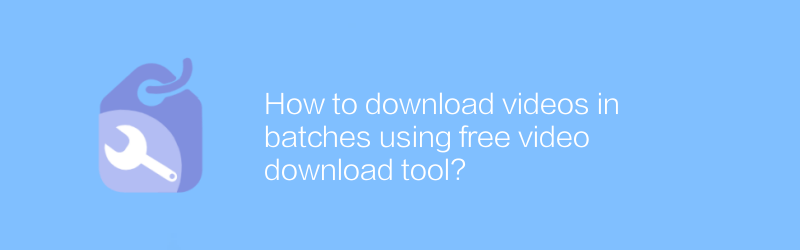
In today's digital age, many users want to download videos on the Internet in batches for study, entertainment or backup. To help you complete this task more efficiently, this article will introduce how to use a free video download tool to perform batch downloads and ensure that the entire process is simple and easy to understand.
Choose the right video download tool
First of all, it is crucial to choose a reliable free video download tool. Videoder is recommended here, it is a powerful and user-friendly application that supports Windows, Mac and Android devices. You can download the operating system version suitable for your device by visiting the Videoder official website.
Installation and setup
After the installation is complete, open the Videoder app. When launching for the first time, you may need to agree to some license agreements and select a language. Next, enter the "Settings" menu, where you can adjust options such as video quality and storage path according to your needs to ensure that the downloaded video meets your expectations.
Download videos in batches
Step 1: Copy the video link
To start downloading, you need to get the link of the video you want to download. This can usually be copied directly from the browser's address bar. Make sure the link is directly to the video file and not the homepage or other page of the website.
Step 2: Paste the link to Videoder
Return to the Videoder application, click the "Add URL" button on the main interface, and then paste the previously copied video link into the corresponding input box. If you need to download multiple videos, you can continue to repeat this operation and add all video links one by one.
Step 3: Start downloading
When all the video links that need to be downloaded have been added, click the "Start" button on the interface. At this point, Videoder will automatically process these links and start downloading the video you selected. The whole process requires no manual intervention and is very convenient.
Things to note
When using any download tool, please be sure to abide by relevant laws and regulations and respect the copyright of the original author.
Although Videoder is a free tool, ads may appear in some cases. It is recommended to purchase its premium version for a better experience.
If you encounter problems with being unable to download, check whether the network connection is stable, or try another video download tool.
Through the above steps, you can easily use Videoder, a free video downloading tool, for batch downloading. Whether it is for the accumulation of learning materials or personal entertainment needs, we can meet your needs. We hope this guide helps you manage your online video resources more efficiently.
-
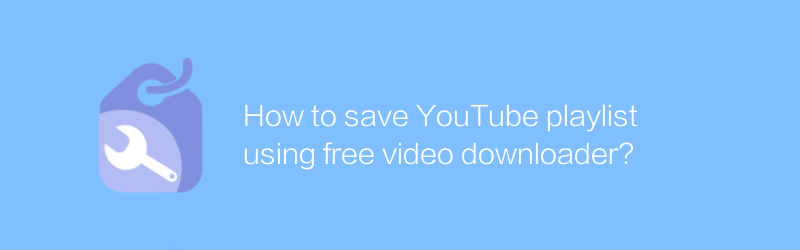
How to save YouTube playlist using free video downloader?
Saving an entire playlist on YouTube may require some extra steps, especially if you want to do it for free. This article will guide you on how to use a free video downloader to save YouTube playlists, ensuring you don't miss any great content.author:Azura Release time:2024-12-27 -
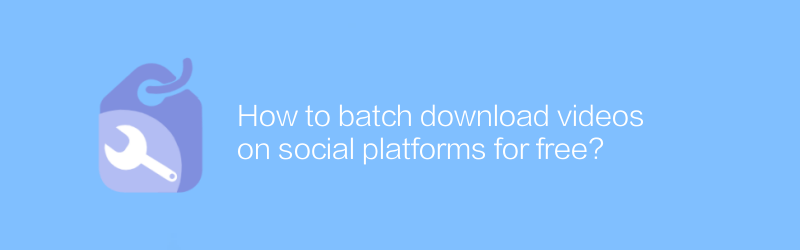
How to batch download videos on social platforms for free?
Downloading videos in bulk on social platforms may seem like a complicated process, especially when you want to do it for free. However, with some clever methods and tools, this task becomes feasible and simple. This article will introduce several effective methods to help you batch download videos on social platforms without spending any money.author:Azura Release time:2024-12-26 -
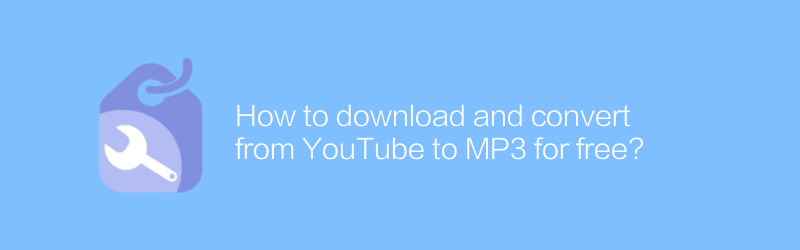
How to download and convert from YouTube to MP3 for free?
Free downloading and converting to MP3 on YouTube may involve copyright issues, please make sure you have the legal rights to use or download the content. This article will introduce some methods and tools to help you try to convert YouTube videos to MP3 format while complying with laws and regulations.author:Azura Release time:2024-12-30 -
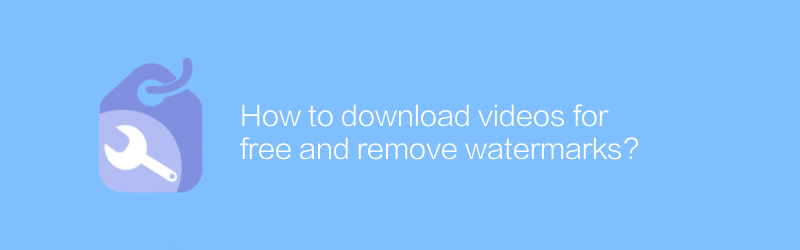
How to download videos for free and remove watermarks?
In the digital age, downloading videos for free and removing watermarks has become a need for many users. This article will introduce in detail several effective methods and tools to help you download videos safely and legally and remove watermarks without spending any money. It will also provide relevant operation guides and precautions.author:Azura Release time:2024-12-21 -
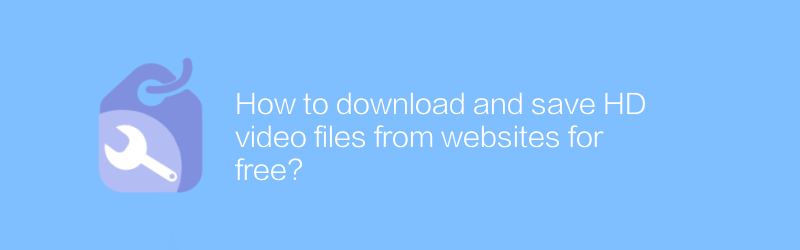
How to download and save HD video files from websites for free?
There are many websites where users can download and save HD video files for free. This article will introduce some effective methods and steps to help you achieve this goal easily, and also mention some things to pay attention to.author:Azura Release time:2024-12-25 -
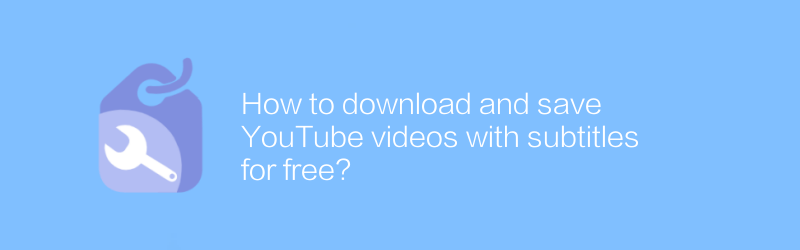
How to download and save YouTube videos with subtitles for free?
On YouTube, users can download and save videos with subtitles for free, and the process is quick and easy. This article will explain how to do it in detail to help you easily get what you need.author:Azura Release time:2024-12-20 -
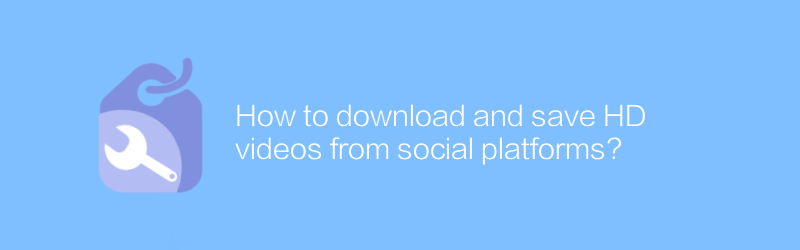
How to download and save HD videos from social platforms?
Downloading and saving high-definition videos on social platforms may involve copyright issues, please make sure you have legal permissions. This article will guide you through formal channels and tools to download and save high-definition videos from mainstream social platforms while respecting copyright.author:Azura Release time:2024-12-29 -
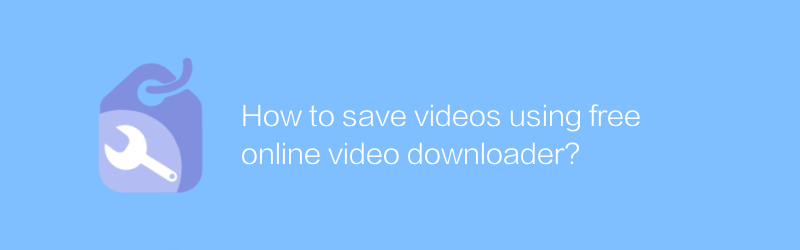
How to save videos using free online video downloader?
On the Internet, users can use various free online video downloaders to save their favorite video content. These tools are easy to operate and powerful, and can help users easily download videos from multiple video platforms to local devices. This article will introduce how to save videos using a free online video downloader and share some practical tips and precautions.author:Azura Release time:2024-12-24 -
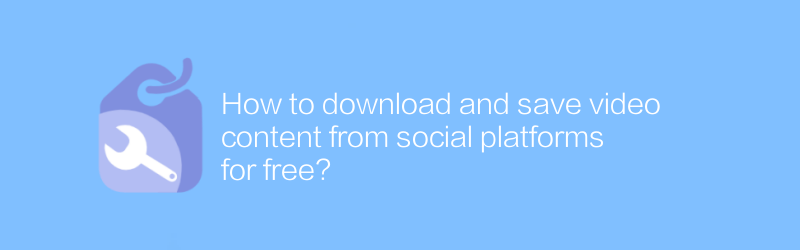
How to download and save video content from social platforms for free?
On social platforms, users often want to save exciting video content within the platform. However, many platforms do not offer direct download options. This article will introduce some free methods to download and save video content from social platforms, while discussing the caveats involved.author:Azura Release time:2024-12-29 -
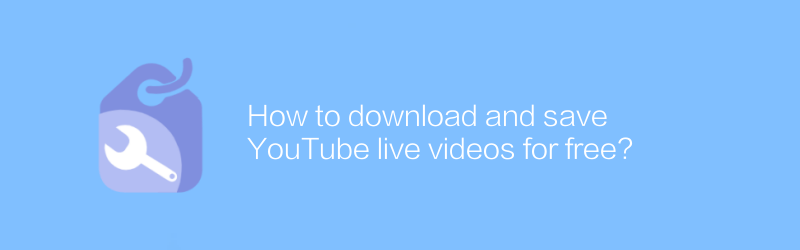
How to download and save YouTube live videos for free?
When watching a live broadcast on YouTube, you may want to save the moments to look back on later. Now you can easily achieve this without any paid software or premium account. This article will introduce in detail how to download and save YouTube live videos for free so that you don’t miss every wonderful moment.author:Azura Release time:2024-12-28





