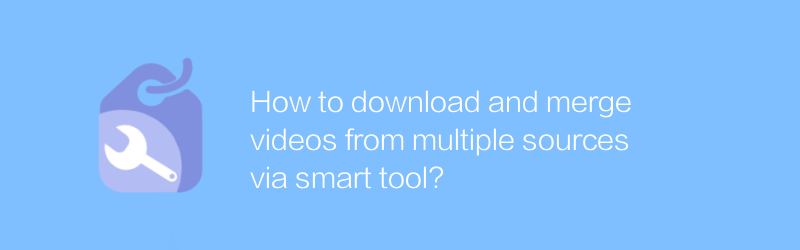
In today's digital era, people increasingly rely on the Internet to obtain various information and entertainment resources. For researchers or enthusiasts who need to collect and organize large amounts of video data, being able to efficiently download videos from different platforms and merge them is a very important skill. Here’s one way to achieve this through smart tools.
First, we need a powerful video downloader. It is recommended to use "4K Video Downloader" here. This is a powerful and easy-to-use video downloading software that supports direct downloading of videos from YouTube, Vimeo and many other websites. Its official website address is https://www.4kdownload.com/products/product-videodownloader. After visiting the official website, download the installation package of the corresponding version according to your operating system (Windows, Mac OS X or Linux). The installation process is very simple, just follow the prompts to complete the installation.
After the installation is complete, open "4K Video Downloader". To download a video, just copy the video link, paste it into the software interface and click the "Download" button. In addition, the software also provides playlist download and channel download functions, which can download multiple videos at one time, greatly improving work efficiency. After the video download is completed, you will find that all files are saved in the local folder you specified.
Next, we need a video merging tool. It is recommended to use "Freemake Video Converter", which is a free and comprehensive video editing software that supports multiple format conversion and video merging functions. Its official website address is https://www.freemake.com/free_video_converter/. Similarly, you can visit the official website to download the installation package according to your operating system, and follow the prompts to complete the installation process.
After the installation is complete, open "Freemake Video Converter". Click the "Video Joiner" option above the main interface to enter video merging mode. Next, click the "+Add Video" button to select the video files you want to merge. Once you've added all the video files, you can adjust the order of the video clips. Finally, set the save location and format of the output file in the lower right corner, and click "Convert" to start the merging process.
Throughout the process, "Freemake Video Converter" provides a preview function, allowing users to easily check the quality of each video to ensure that the final generated video meets expectations. In addition, the software also supports adding transition effects, trimming video clips and other functions to make your video production more professional.
With the above steps, we can easily download videos from multiple sources and merge them into one complete file. This method not only improves work efficiency, but also ensures video quality, making it an ideal choice for researchers and video enthusiasts. Hope this article helps you!
-
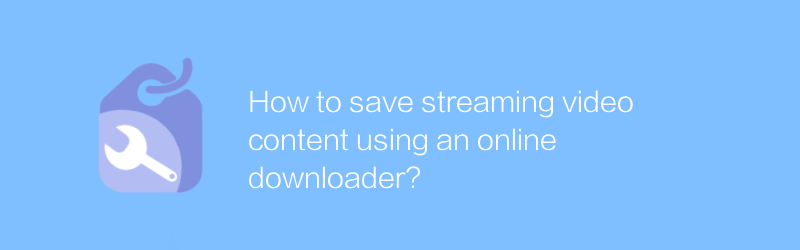
How to save streaming video content using an online downloader?
On the Internet, users can easily save streaming video content using online downloaders. Whether it's movies, TV series or music videos, online downloaders can help you get and save these video files quickly. This article will detail how to use an online downloader to save streaming videos, as well as related tips and precautions.author:Azura Release time:2025-01-13 -
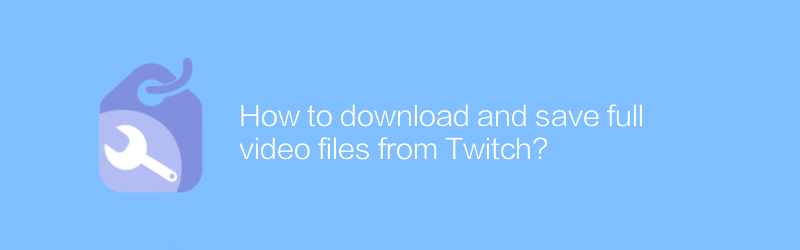
How to download and save full video files from Twitch?
On Twitch, users can download and save complete video files through a variety of methods. This article will introduce one of the methods in detail, and provide relevant steps and precautions to help you save your favorite Twitch videos easily.author:Azura Release time:2025-01-02 -
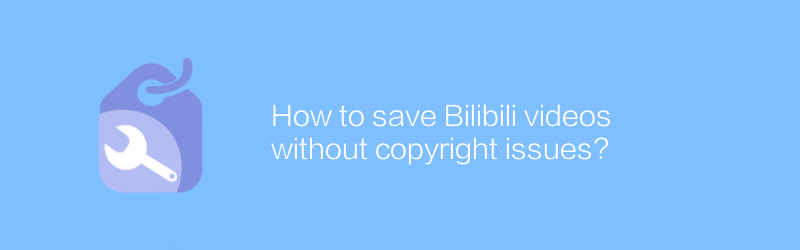
How to save Bilibili videos without copyright issues?
On the Bilibili platform, users can save videos in a variety of ways, but how to avoid copyright issues while saving has become the focus of attention. This article will explore effective video preservation methods and provide practical advice on avoiding copyright risks.author:Azura Release time:2025-01-02 -
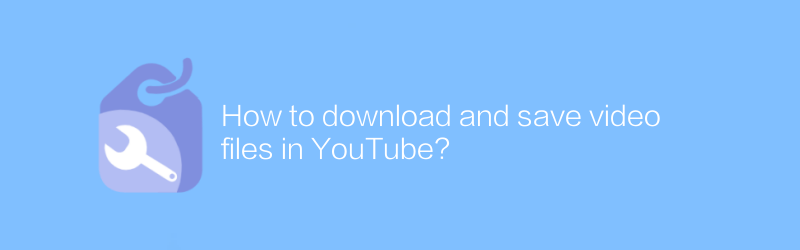
How to download and save video files in YouTube?
Downloading and saving video files on YouTube may involve copyright issues, please make sure you have legal permissions. This article will guide you through legal channels and on the premise of complying with relevant laws and regulations, how to download and save video files in YouTube.author:Azura Release time:2025-01-02 -
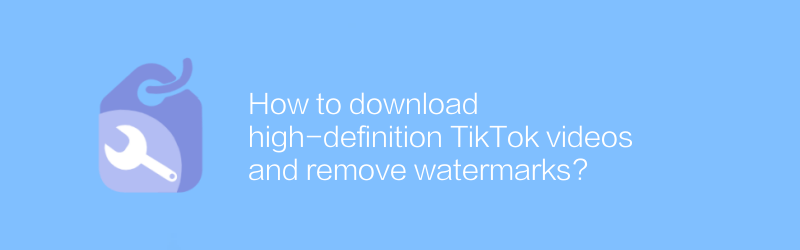
How to download high-definition TikTok videos and remove watermarks?
On TikTok, users can easily download high-definition videos and remove watermarks. Whether you want to preserve beautiful moments or use them for other purposes, mastering this skill is extremely useful. This article will introduce in detail how to download high-definition TikTok videos and effectively remove watermarks, helping you make better use of platform content.author:Azura Release time:2025-01-02 -
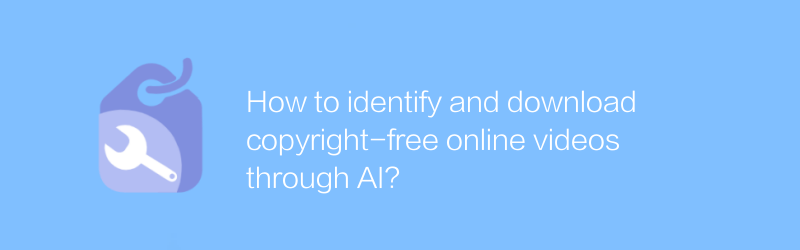
How to identify and download copyright-free online videos through AI?
In the digital age, it has become increasingly important to use AI technology to identify and download copyright-free online videos. This article will explore how to use artificial intelligence tools to identify open source video content on the Internet and guide readers to download it safely and legally.author:Azura Release time:2024-12-22 -
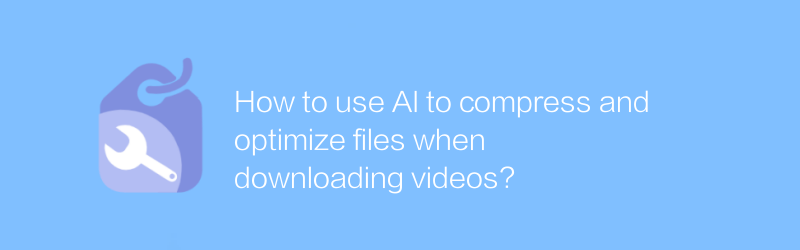
How to use AI to compress and optimize files when downloading videos?
When downloading videos, how to use AI to compress and optimize files to save storage space and improve the playback experience? This article will explore this issue and introduce related technologies and methods.author:Azura Release time:2024-12-23 -
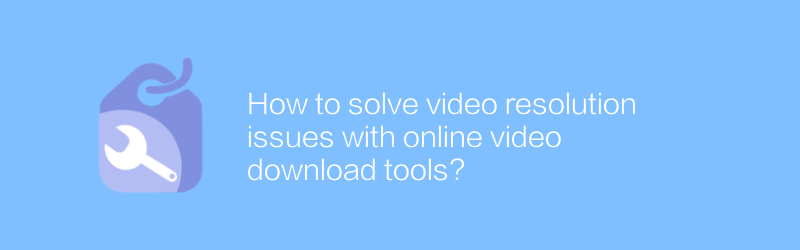
How to solve video resolution issues with online video download tools?
Online video download tools can not only help us download our favorite videos, but also effectively solve the problem of video resolution mismatch. This article will explore how to use these tools to adjust video resolution to suit different playback devices and needs.author:Azura Release time:2024-12-23 -
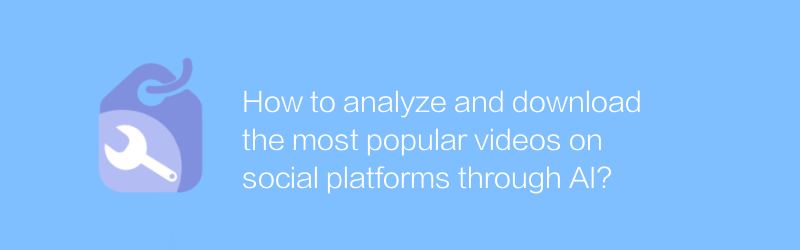
How to analyze and download the most popular videos on social platforms through AI?
On social platforms, AI analysis and downloading of the most popular videos can help us better understand current trends and user preferences. This article explores the technical details and practical methods of this process.author:Azura Release time:2024-12-22 -
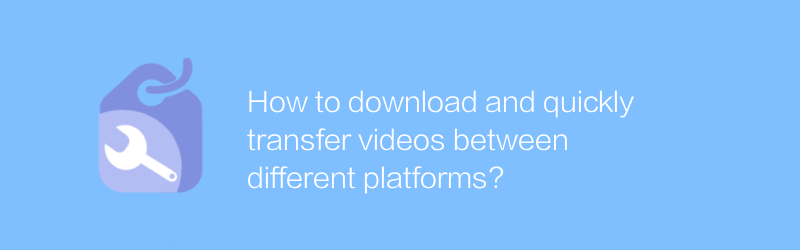
How to download and quickly transfer videos between different platforms?
In today's multi-platform multimedia environment, efficiently downloading and quickly transferring videos between different platforms has become an important skill. This article will guide readers on how to download videos from common video platforms and provide several effective methods to speed up the cross-platform video transfer process.author:Azura Release time:2024-12-26





