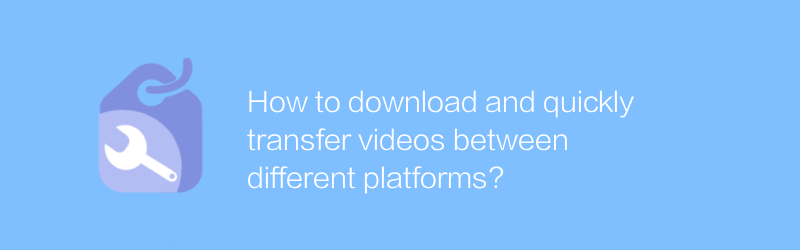
In the digital age, video has become an integral part of our daily lives and work. Whether it is learning, entertainment or work communication, high-quality video resources can provide us with huge help. However, when using these videos on different devices and platforms, you often encounter problems with format incompatibility or inability to download directly. This article will detail how to download and quickly transfer videos between different platforms.
1. Choose the right video download tool
First, you need a reliable video download tool to download videos from various websites. It is recommended to use “4K Video Downloader” here, which is a powerful and user-friendly software that supports downloading videos from many popular platforms such as YouTube and Vimeo. You can visit its official website https://www.4kdownload.com/products/product-videodownloader to get this software.
Usage tutorial:
1. Visit the above official website to download the installation package.
2. After the installation is complete, open the program.
3. Copy the video link you want to download into the search box of 4K Video Downloader.
4. Click the Start Download button, and the software will automatically process and save the video to your computer.
2. Ensure video format compatibility
After you download the video, you may need to convert it to another format to play on other devices. It is recommended to use "Freemake Video Converter" for format conversion. It is a free tool that supports multiple format conversions and maintains the quality of the original video. Visit https://www.freemake.com/free_video_converter/ to download and install.
Usage tutorial:
1. Visit the official website to download the installation program.
2. After the installation is complete, start the software.
3. Drag the downloaded video file to the program interface, or select the file through the "Add Video" button.
4. Select the format supported by the target device in the output settings, such as MP4.
5. Start the conversion process and wait for it to complete.
3. Use cloud storage services for file transfer
For situations where you need to access videos across devices, consider using a cloud storage service. Google Drive and Dropbox are two very popular options, both of which offer convenient file synchronization and sharing capabilities. Simply upload your videos to the cloud and access the files anywhere you have an internet connection by logging into the same account.
How to use:
Register and log in to the corresponding cloud service account.
Upload videos to personal storage.
Generate a shareable link or download directly to another device as needed.
4. Send videos directly via email or instant messaging software
If the video is of a decent size (usually less than 25MB), it can be emailed directly as an attachment to yourself or a colleague. For larger files, you can use the file transfer function of instant messaging software such as WeChat and QQ, or create a sharing link and share it with the other party through the chat window.
Through the above steps, whether you want to easily move and manage video materials between mobile phones and tablets, or between computers and mobile phones, you can find a solution that suits you. Remember, proper use of tools and technology can make this process more efficient and simpler.
-
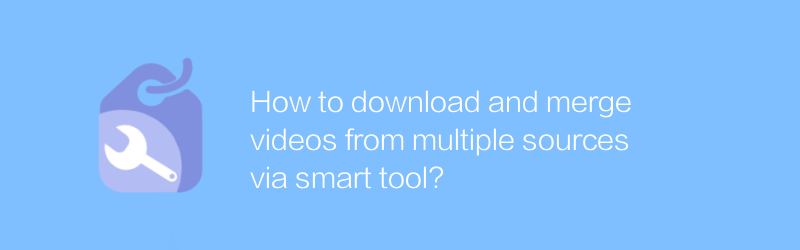
How to download and merge videos from multiple sources via smart tool?
In the digital age, efficient integration of multi-source video content has become increasingly important. This article will guide you on how to use smart tools to download and merge videos from different platforms to simplify your video editing process and improve work efficiency.author:Azura Release time:2024-12-22 -
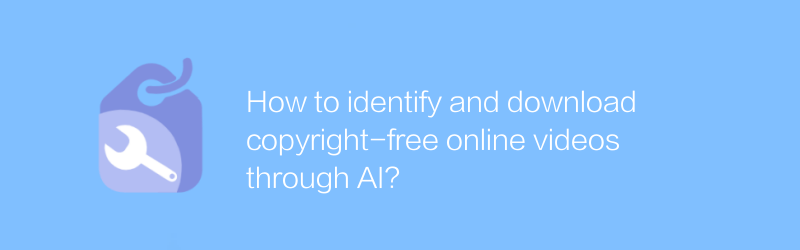
How to identify and download copyright-free online videos through AI?
In the digital age, it has become increasingly important to use AI technology to identify and download copyright-free online videos. This article will explore how to use artificial intelligence tools to identify open source video content on the Internet and guide readers to download it safely and legally.author:Azura Release time:2024-12-22 -
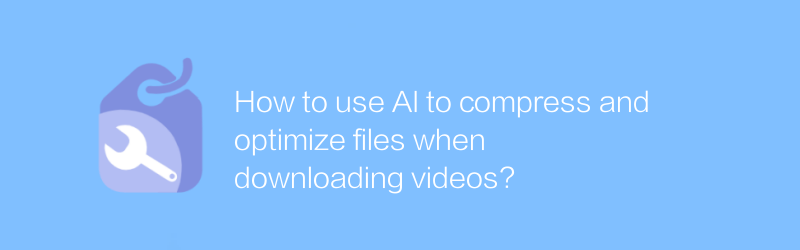
How to use AI to compress and optimize files when downloading videos?
When downloading videos, how to use AI to compress and optimize files to save storage space and improve the playback experience? This article will explore this issue and introduce related technologies and methods.author:Azura Release time:2024-12-23 -
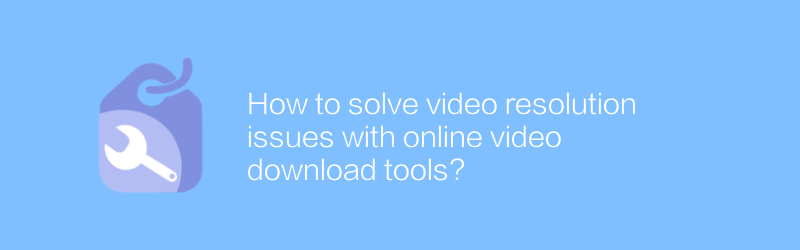
How to solve video resolution issues with online video download tools?
Online video download tools can not only help us download our favorite videos, but also effectively solve the problem of video resolution mismatch. This article will explore how to use these tools to adjust video resolution to suit different playback devices and needs.author:Azura Release time:2024-12-23 -
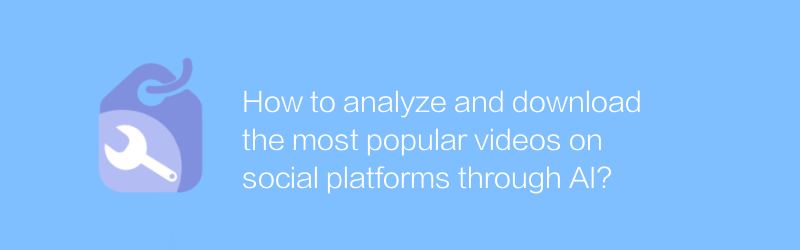
How to analyze and download the most popular videos on social platforms through AI?
On social platforms, AI analysis and downloading of the most popular videos can help us better understand current trends and user preferences. This article explores the technical details and practical methods of this process.author:Azura Release time:2024-12-22 -
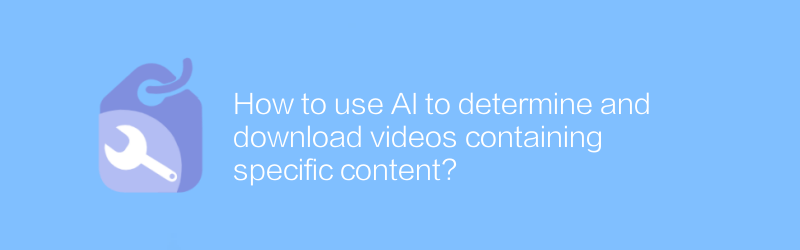
How to use AI to determine and download videos containing specific content?
In the digital age, it has become increasingly important to use AI technology to filter and download videos with specific content from massive videos. This article will explore how to use AI technology to identify and obtain these videos, while discussing related technical and legal considerations.author:Azura Release time:2024-12-30 -
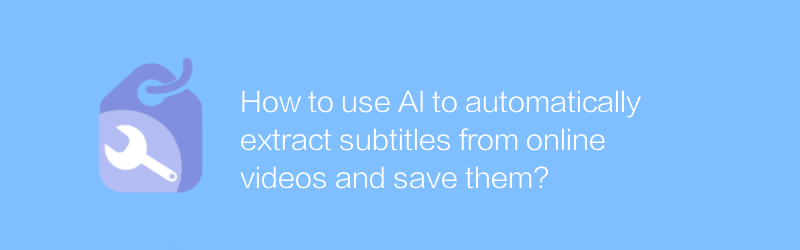
How to use AI to automatically extract subtitles from online videos and save them?
In the digital age, automatically extracting and saving subtitles from online videos has become an important means to improve work efficiency and facilitate information acquisition. This article will introduce how to use AI technology to automatically extract subtitles from online videos, and discuss its implementation methods and application scenarios.author:Azura Release time:2024-12-22 -
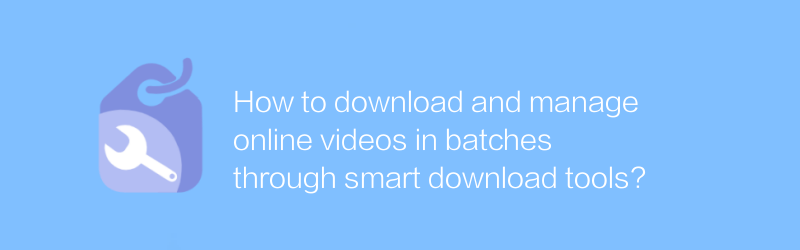
How to download and manage online videos in batches through smart download tools?
In the Internet age, efficiently batch downloading and managing online videos has become increasingly important. This article will describe how to use smart download tools to achieve this goal, including choosing the right tool, batch downloading and subsequent management methods.author:Azura Release time:2024-12-26 -
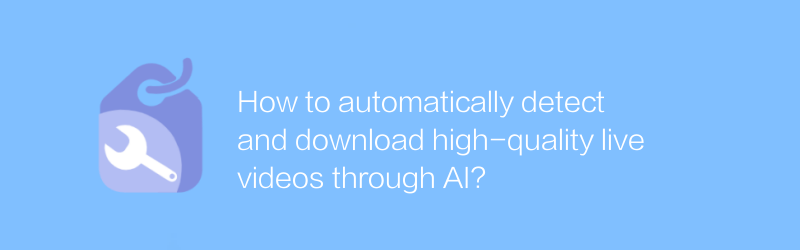
How to automatically detect and download high-quality live videos through AI?
In today's network environment, it has become possible to use AI technology to automatically detect and download high-quality live videos. This article will discuss the technical details and implementation methods of this process to help readers understand how to use AI tools to efficiently obtain the required live content.author:Azura Release time:2024-12-28 -
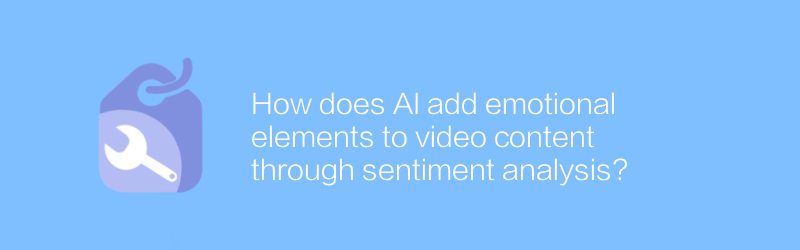
How does AI add emotional elements to video content through sentiment analysis?
AI's emotional analysis technology can identify and understand emotional elements in videos, thereby adding richer emotional expressions to video content and improving the audience's viewing experience. This article will explore how AI can add emotional elements to video content through emotional analysis, and analyze its application prospects and challenges.author:Azura Release time:2024-12-27





