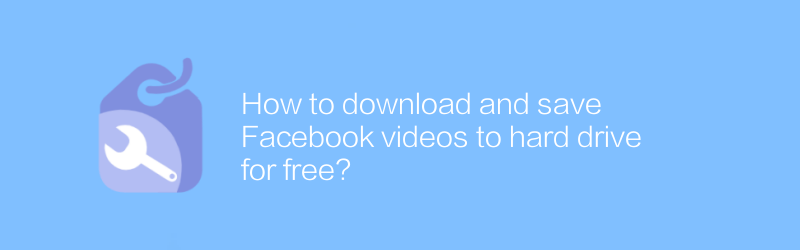
How to download and save Facebook videos to your hard drive for free
In today's digital age, social media has become a part of our daily lives. Among them, Facebook is one of the largest social platforms in the world, with massive videos being uploaded and shared every day. However, due to copyright and privacy protection reasons, Facebook does not directly provide the video download function. But don’t worry, this article will introduce several methods to help you download and save Facebook videos to your hard drive for free.
Method 1: Use online video download tools
For users who want to download Facebook videos simply and quickly, online video download tools are a good choice. This type of tool is easy to operate and does not require installing any software. You only need to copy the video link to complete the download.
Usage steps:
1. Open the Facebook web version or mobile app and find the video you want to download.
2. Click the "..." button below the video and select "Copy Link".
3. Visit a reliable online video download website such as SaveFrom.net or FBDown.net.
4. Paste the copied video link into the input box provided on the website.
5. Follow the prompts, select the appropriate video format and quality and start downloading.
6. Once the download is complete, find the location where the file was saved and save it to your hard drive.
Things to note:
Make sure the online tools you use are trustworthy and avoid downloading programs that contain malware.
Some videos may be protected by copyright, please confirm the source and permissions of the video before downloading.
Method 2: Use special download software
If you often need to download Facebook videos, it will be more convenient to use a software specially designed for this purpose. This type of software usually has more advanced functions, such as batch downloading, automatic video recognition, etc.
Software recommendation: Video DownloadHelper
Video DownloadHelper is a very popular browser extension that supports video downloading on multiple platforms, including Facebook. This plug-in can be installed on major browsers such as Firefox and Chrome.
Usage tutorial:
1. Visit the official website of Video DownloadHelper and download the plug-in suitable for your browser version.
2. After the installation is complete, refresh the browser page and enter the Facebook page containing the video you want to download.
3. When you play a video, the Video DownloadHelper icon will appear on the browser toolbar.
4. Click the icon, select the format and quality of the video, and click the Download button.
5. The file will be automatically saved to the browser's default download path, and you can change the save location as needed.
Official website address:
Video DownloadHelper: https://www.downloadhelper.net/
Conclusion
With the above method, you can easily download and save videos from Facebook to your own hard drive. Whether you use online tools or special software, you should abide by relevant laws and regulations, respect the copyright of the creator, and use these video resources reasonably and legally. I hope this article can help you solve your video downloading needs.
-
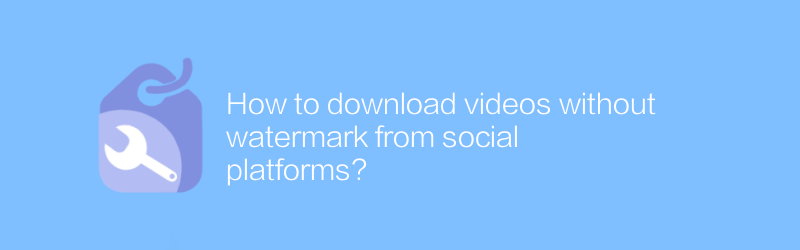
How to download videos without watermark from social platforms?
The demand for downloading watermark-free videos on social platforms is growing day by day. This article will introduce several effective methods and techniques to help users easily obtain high-quality video content, while sharing some practical operation suggestions.author:Azura Release time:2024-12-25 -
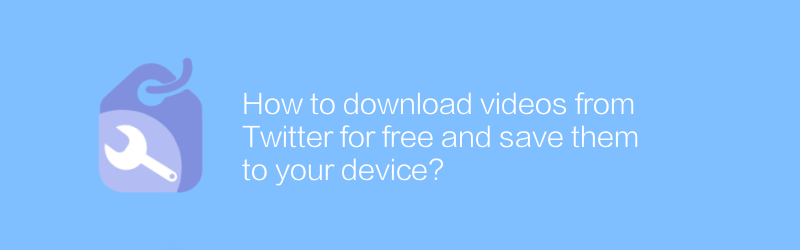
How to download videos from Twitter for free and save them to your device?
On Twitter, users can easily download videos and save them to their devices. There’s no need to pay and it’s easy to do with a few simple steps. This article will guide you on how to download videos from Twitter for free and save them safely to your phone or computer.author:Azura Release time:2024-12-24 -
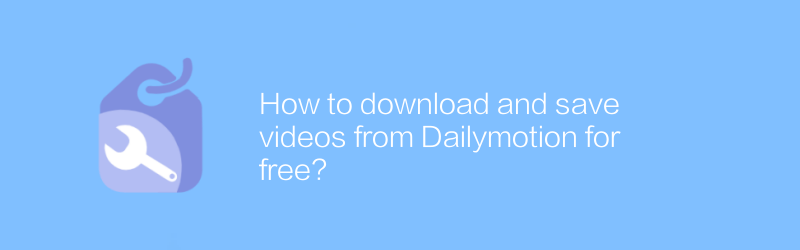
How to download and save videos from Dailymotion for free?
On Dailymotion, users can also download and save videos for free. Mastering this skill is useful whether for backup purposes or offline viewing needs. This article will guide you on how to download and save videos from Dailymotion for free, making your viewing experience more flexible and convenient.author:Azura Release time:2024-12-30 -
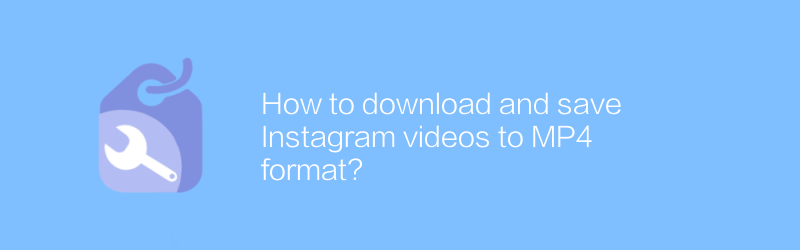
How to download and save Instagram videos to MP4 format?
On Instagram, users can download and save videos shared by other users in MP4 format. This article will detail how to use third-party apps and websites to download Instagram videos and save them in MP4 format.author:Azura Release time:2024-12-19 -
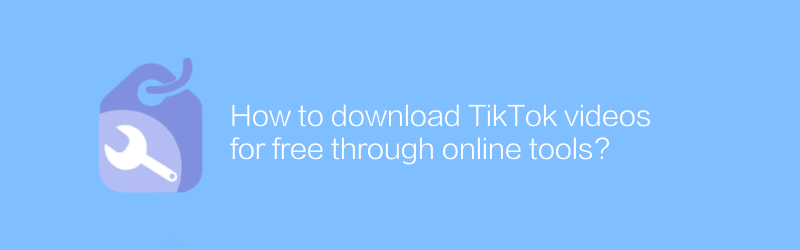
How to download TikTok videos for free through online tools?
On TikTok, users can download public video content for free through online tools. This article will introduce how to use these online tools to download TikTok videos safely and legally, while reminding you of copyright and privacy issues.author:Azura Release time:2024-12-28 -
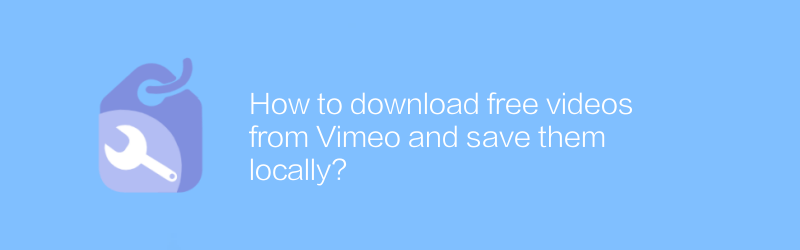
How to download free videos from Vimeo and save them locally?
On Vimeo, users can download free videos from the platform and save them to their local device. This article will guide you on how to find and download these videos, ensuring you can easily save your favorite content.author:Azura Release time:2024-12-26 -
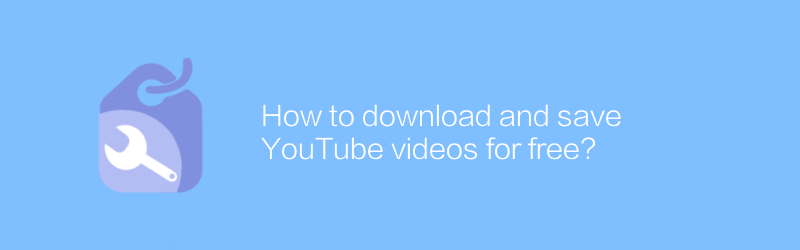
How to download and save YouTube videos for free?
Downloading and saving videos on YouTube for free is a common need, but often faces copyright and legality issues. This article will introduce some legal methods to save YouTube video content, while emphasizing the importance of complying with relevant laws and regulations.author:Azura Release time:2024-12-25 -
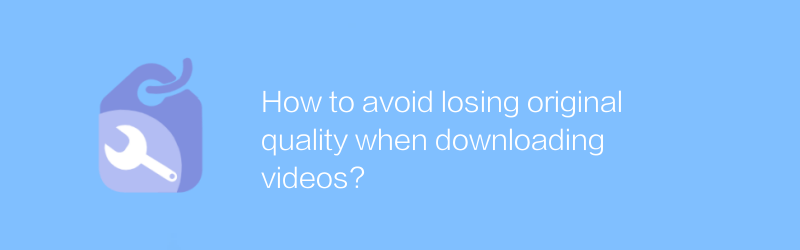
How to avoid losing original quality when downloading videos?
Maintaining the original quality is a key technique when downloading videos, especially when the network environment is poor or improper downloading methods are used. This article will explore several effective methods and tools to help you preserve the original clarity and quality of your videos when downloading them.author:Azura Release time:2024-12-28 -
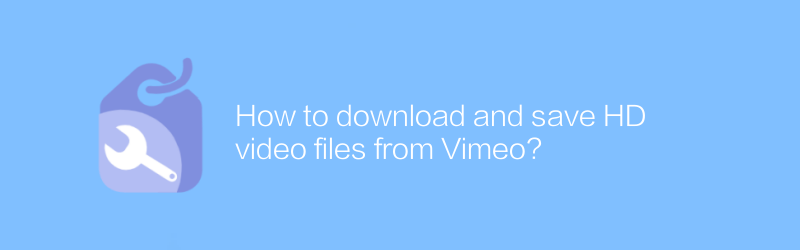
How to download and save HD video files from Vimeo?
On Vimeo, users can download and save HD video files for offline viewing or backup. This article will introduce in detail how to legally download high-definition videos from Vimeo, and provide relevant operating steps and precautions.author:Azura Release time:2024-12-24 -
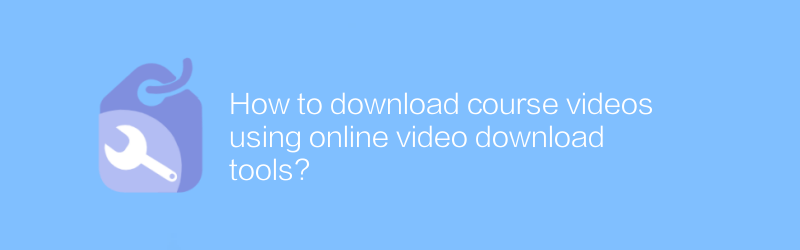
How to download course videos using online video download tools?
Today, as online education becomes increasingly popular, many users hope to download course videos to facilitate offline learning or review. This article will introduce how to use online video download tools to download course videos safely and legally, and share some practical tips and precautions.author:Azura Release time:2024-12-19





