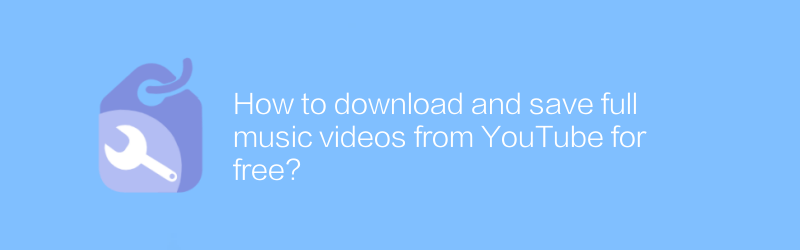
In today's digital age, more and more people prefer to watch music videos online. However, for some users, downloading these music videos to local devices for easy listening at any time has become an important requirement. This article will introduce a legal and free method to help you download and save complete music videos from YouTube.
First, let’s be clear that downloading videos directly from the YouTube website may violate its terms of service. Therefore, we recommend using third-party tools specifically designed to extract and download YouTube videos. These tools generally comply with copyright laws and provide legal ways to save your favorite music videos.
Here are the specific steps:
1. Choose the right tool: Among the many tools, a well-rated choice is “y2mate”. This is an online platform that allows you to download music videos from YouTube easily. Visit y2mate’s official website at https://www.y2mate.com/. This website provides a clear interface and detailed instructions, making the downloading process simple and easy to understand.
2. Copy video link: Find the YouTube music video you want to download and copy its URL address. Make sure you are logged into your YouTube account to be able to browse all types of videos.
3. Paste the link and select the format: After opening the y2mate website, paste the link you just copied in the input box on the homepage. Next, select the video format you wish to download (such as MP4 or WebM) and the quality level. If you have special requirements for sound quality, you can also choose an audio file format (such as MP3) to download separately.
4. Start downloading: After confirming that all settings are correct, click the Start Conversion and Download button. At this point, the system will automatically process the video and convert it to the format of your choice. The entire process may take a few minutes, depending on the length of the video and your network conditions.
5. Save the video: When the download is complete, you can find the download link at the bottom of the page. Click the link to save the video to your computer or mobile device. Remember to check the download directory to make sure the file was saved correctly.
With the above steps, you can download and save full music videos from YouTube legally and for free. Not only does this help you listen to music without an internet connection, but it also adds more content to your music library. It should be noted that although this method is legal, it is still recommended that you respect the copyright of the original author and only download music videos that you have the right to play.
-
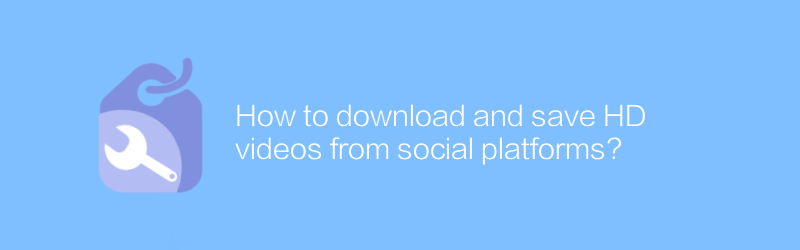
How to download and save HD videos from social platforms?
Downloading and saving high-definition videos on social platforms may involve copyright issues, please make sure you have legal permissions. This article will guide you through formal channels and tools to download and save high-definition videos from mainstream social platforms while respecting copyright.author:Azura Release time:2024-12-29 -
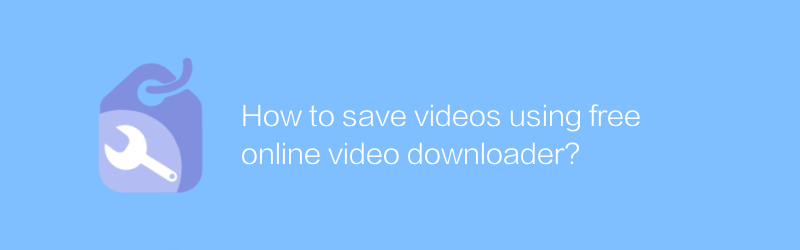
How to save videos using free online video downloader?
On the Internet, users can use various free online video downloaders to save their favorite video content. These tools are easy to operate and powerful, and can help users easily download videos from multiple video platforms to local devices. This article will introduce how to save videos using a free online video downloader and share some practical tips and precautions.author:Azura Release time:2024-12-24 -
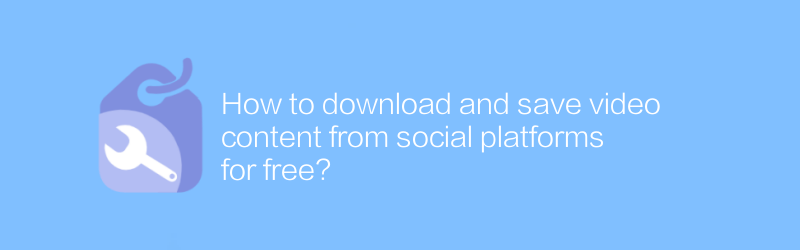
How to download and save video content from social platforms for free?
On social platforms, users often want to save exciting video content within the platform. However, many platforms do not offer direct download options. This article will introduce some free methods to download and save video content from social platforms, while discussing the caveats involved.author:Azura Release time:2024-12-29 -
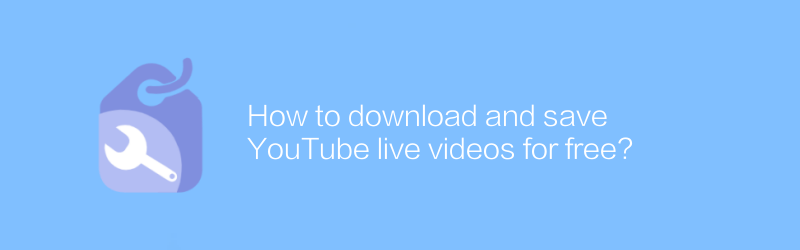
How to download and save YouTube live videos for free?
When watching a live broadcast on YouTube, you may want to save the moments to look back on later. Now you can easily achieve this without any paid software or premium account. This article will introduce in detail how to download and save YouTube live videos for free so that you don’t miss every wonderful moment.author:Azura Release time:2024-12-28 -
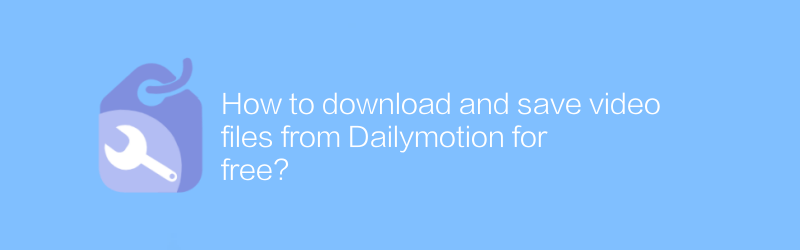
How to download and save video files from Dailymotion for free?
On Dailymotion, users can also download and save video files for free. This article will introduce specific steps and related techniques to help you easily obtain the video content you want.author:Azura Release time:2024-12-21 -
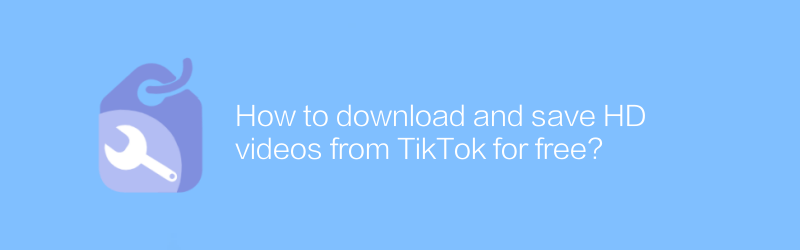
How to download and save HD videos from TikTok for free?
On TikTok, users can learn how to download and save HD videos for free. This article will introduce specific steps and related techniques to help users save their favorite video content easily.author:Azura Release time:2024-12-22 -
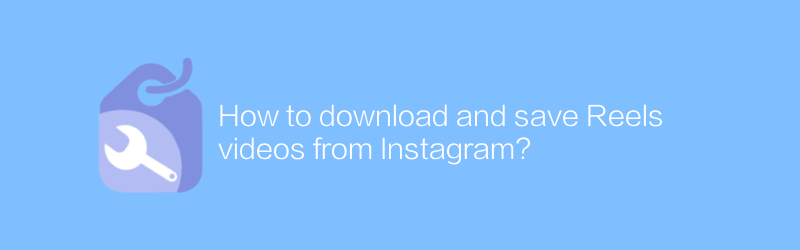
How to download and save Reels videos from Instagram?
On Instagram, users can conveniently download and save Reels videos. It can be done in a few simple steps, whether on a mobile device or computer. This article will introduce in detail how to download and save Reels videos from Instagram, helping you save your favorite content easily.author:Azura Release time:2024-12-21 -
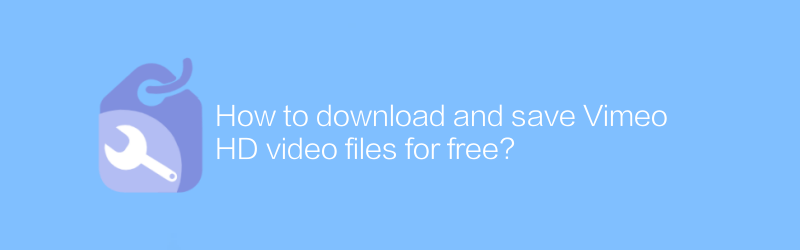
How to download and save Vimeo HD video files for free?
On Vimeo, users can download high-definition video files for free to save locally. Whether for backup purposes or offline viewing needs, mastering this skill is very useful. This article will introduce in detail how to download and save Vimeo high-definition video files for free, helping you easily get what you want.author:Azura Release time:2024-12-21 -
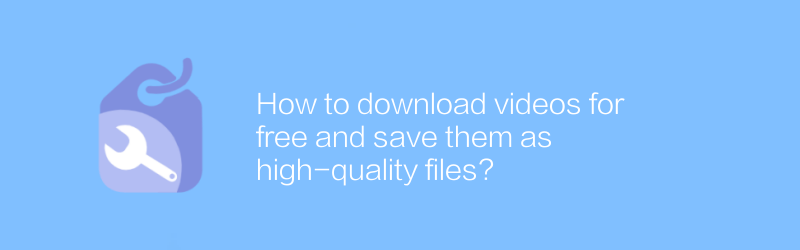
How to download videos for free and save them as high-quality files?
On the Internet, users can find multiple ways to download videos for free and save them as high-quality files. This article will introduce some effective methods and tools to help you easily obtain high-quality video files, while sharing some practical tips and precautions.author:Azura Release time:2024-12-20 -
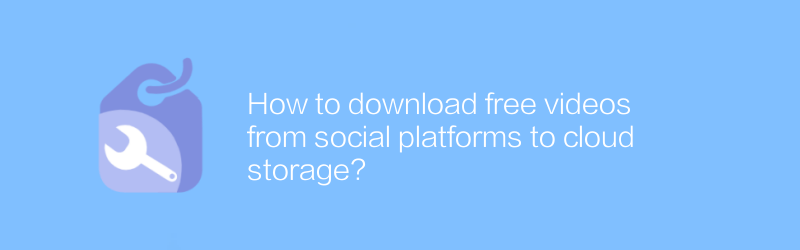
How to download free videos from social platforms to cloud storage?
Downloading free videos on social platforms and saving them to cloud storage is a common need of many users. This article will guide you on how to download videos from major social platforms safely and legally, and introduce methods to upload these videos to major cloud storage services.author:Azura Release time:2024-12-20





