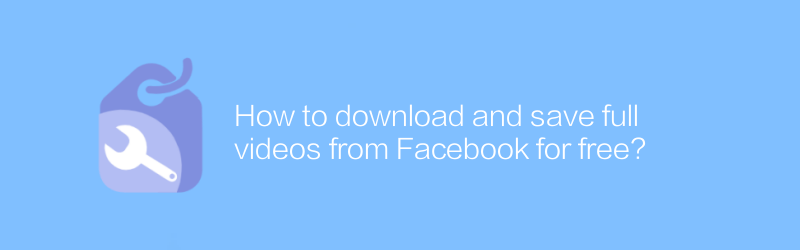
In our daily life, we often see some interesting videos on Facebook. However, the Facebook platform does not provide the function of directly downloading videos, which makes it a bit difficult to save your favorite videos. But actually, there are many ways to download and save full videos from Facebook for free. Below, I will detail several possible methods.
Method 1: Use online video download tools
First, we introduce a simple and easy method, which is to use an online video download tool to download videos on Facebook. This type of tool does not require the installation of any software and only needs to be operated on the web page.
Usage steps:
1. Open your usual browser and visit a reliable online video download website. For example, you can select "SaveFrom.net". This is a widely acclaimed video download tool that supports video downloads on multiple platforms.
2. After visiting the website, find the input box provided and paste the Facebook video link you want to download. Make sure the link is correct so you can download exactly the video you want.
3. Click the download button and wait a moment. The page will display the video formats and quality options available for download. Usually there are multiple options such as high definition and normal.
4. Select the video format and quality that suits you, click the corresponding download link, and the file will be automatically saved to your computer or mobile phone.
Official website address:
SaveFrom.net: https://en.savefrom.net/
Method 2: Use video grabbing browser plug-in
If you frequently need to download videos from Facebook, then installing a video scraping browser plug-in might be a good option. This type of plug-in can help you identify and download video content more easily while browsing.
Usage steps:
1. First, you need to find a browser plug-in that works for you. For example, "Video Downloader professional" is a powerful browser plug-in that helps users download videos from web pages easily.
2. Search and install this plug-in in your browser app store (such as Chrome Web Store).
3. After the installation is complete, refresh the Facebook page where you want to download the video. At this time, you should be able to see the download button provided by the plug-in below the player or in the upper right corner of the browser.
4. Click the download button and select the appropriate format to download.
Official website address:
Video Downloader professional: https://www.downloadhelper.net/
Things to note:
When using the above methods, please ensure that the video you download complies with copyright regulations and respects the rights of the original author.
With some websites or plugins, there may be security risks. Therefore, please ensure that the source is reliable before use to avoid leakage of personal information.
If you are unable to download, try changing to another browser or tool. Sometimes different devices and network environments may affect the results.
Through the methods introduced above, you can easily download and save your favorite videos from Facebook. Whether you use online tools or browser plug-ins, your operations can be made more convenient and efficient. Hope this information is helpful!
-
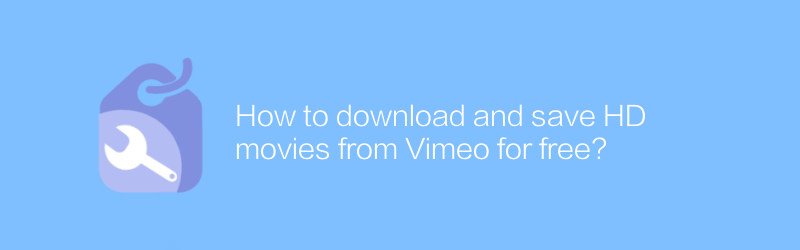
How to download and save HD movies from Vimeo for free?
On Vimeo, users can download and save HD movies for free. Whether you want to back up your precious creations or watch your favorite works offline, mastering this skill is extremely useful. This article will introduce in detail how to download and save HD movies from Vimeo for free, as well as related methods and techniques.author:Azura Release time:2024-12-27 -
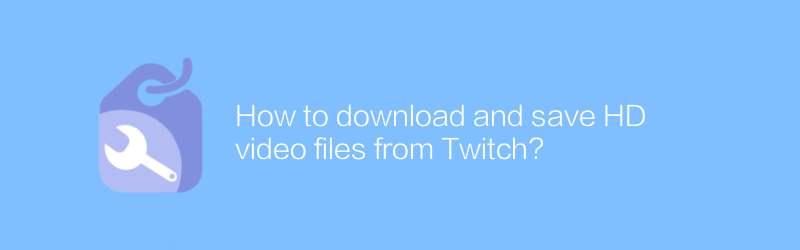
How to download and save HD video files from Twitch?
On Twitch, users can download and save high-definition video files through a variety of methods. This article will detail the steps and techniques for downloading videos from Twitch to help you save your favorite content easily.author:Azura Release time:2024-12-23 -
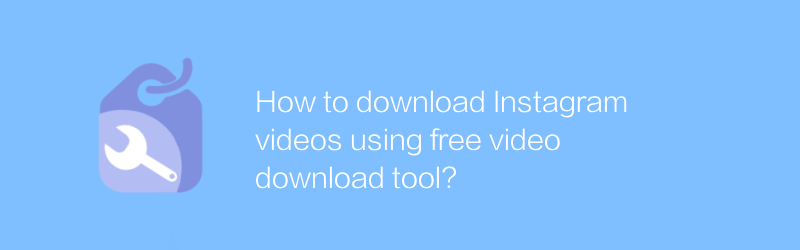
How to download Instagram videos using free video download tool?
On Instagram, users may sometimes want to save exciting video content on the platform. Although Instagram itself does not directly provide video downloading capabilities, the process becomes simple and easy with the help of some free video downloading tools. This article will introduce how to use these tools safely and effectively to download Instagram videos.author:Azura Release time:2024-12-27 -
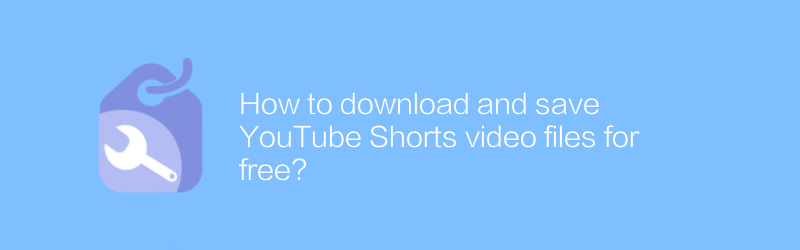
How to download and save YouTube Shorts video files for free?
While watching Shorts on YouTube, you may find these short videos very interesting and want to save them locally for future viewing. However, YouTube does not provide the function of directly downloading Shorts. This article will introduce several methods to help you download and save YouTube Shorts video files for free without using any paid software.author:Azura Release time:2024-12-23 -
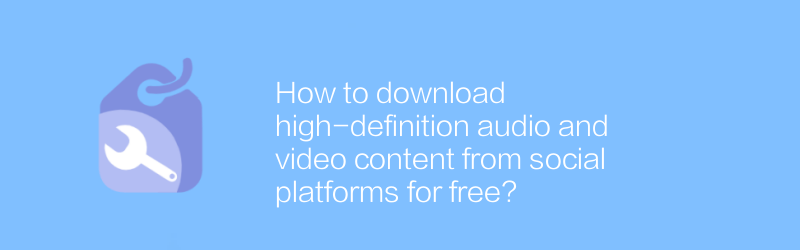
How to download high-definition audio and video content from social platforms for free?
On social platforms, users can find and download high-definition audio and video content for free. This article will introduce specific steps and methods to help readers obtain the required resources legally and compliantly.author:Azura Release time:2024-12-27 -
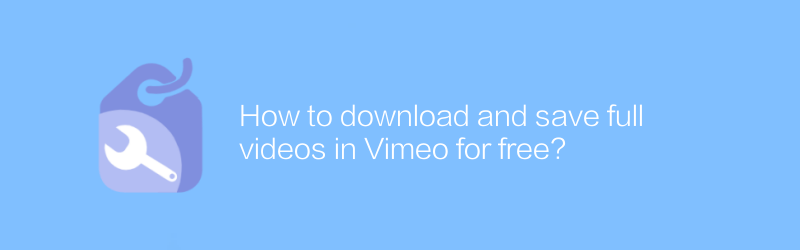
How to download and save full videos in Vimeo for free?
On Vimeo, users can download and save complete videos within the platform for free. This article will introduce specific steps and related techniques to help you easily obtain the video content you need.author:Azura Release time:2024-12-26 -
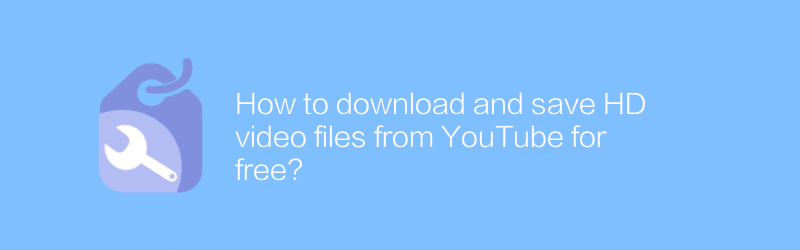
How to download and save HD video files from YouTube for free?
When watching HD videos on YouTube, you may want to save them locally for offline viewing. Fortunately, there are many legal ways to download and save HD video files from YouTube for free without using any paid software. This article will introduce some safe and effective methods to help you achieve this goal.author:Azura Release time:2024-12-20 -
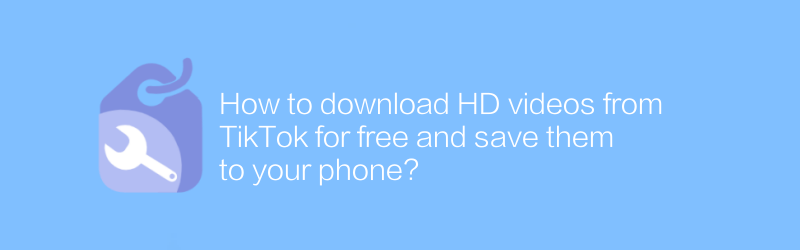
How to download HD videos from TikTok for free and save them to your phone?
On TikTok, users can find a lot of interesting and creative short video content. However, it may not be straightforward to download these videos for free and save them to your phone. This article will introduce a method to help you download HD videos from TikTok and save them to your device without using any paid software or services.author:Azura Release time:2024-12-20 -
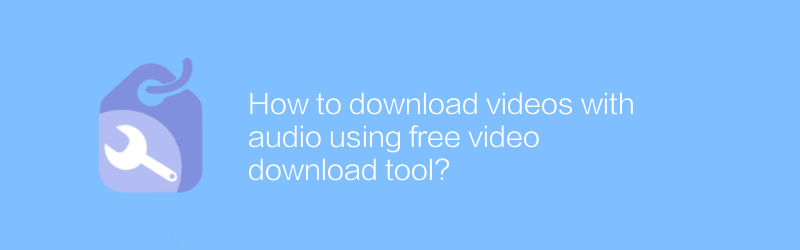
How to download videos with audio using free video download tool?
On the internet, users can easily download videos with audio using free video download tools. These tools are easy to operate and can help users save their favorite video content. This article will detail how to use these tools to download videos with audio, along with some practical suggestions and considerations.author:Azura Release time:2024-12-25 -
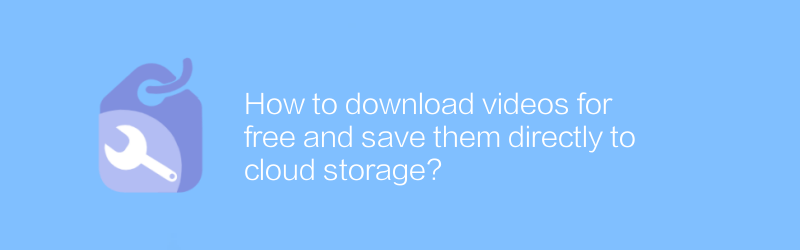
How to download videos for free and save them directly to cloud storage?
On the Internet, users can find multiple ways to download videos for free and save them directly to cloud storage. This method is not only convenient and fast, but also ensures safe backup of video files. This article will introduce several effective methods to help users achieve this goal easily.author:Azura Release time:2024-12-30





