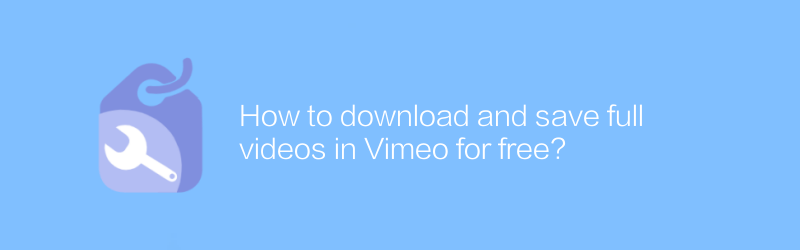
In today's Internet age, people increasingly rely on online video platforms for information and entertainment. As a well-known video sharing website, Vimeo is loved by many people for its high-quality video content. However, sometimes users want to download these videos to their local device for offline viewing or further editing. Although Vimeo does not officially provide downloading functions, through some clever methods, we can still complete this task without paying any fees.
Method 1: Use online video download tools
For those users who are not familiar with programming technology, online video download tools are a very convenient choice. Such tools usually do not require users to install any software. They only need to visit their official website and enter the video link to start downloading.
step:
1. Visit a reliable online video download website, such as VidDownload (official website address: https://viddownload.io/).
2. Copy the URL of the Vimeo video you want to download.
3. Paste the copied URL into the input box provided by the online tool.
4. Click the "Parse" or similar button and wait a few seconds until the video is successfully parsed.
5. Select the quality of the video and click the download button.
6. Save the file to your computer or other storage device.
Method 2: Use a browser extension
For users who frequently need to download videos, installing a browser extension may be a better solution. This method allows you to download videos faster without having to visit the online tool’s website every time.
Usage tutorial:
1. Install the Video DownloadHelper extension. You can download it from the Firefox add-on library (https://addons.mozilla.org/zh-CN/firefox/addon/video-downloadhelper/) or the Chrome Web Store (https://chrome.google.com/webstore/detail/ video-downloadhelper/lpkffljmfoafcdhmliebbediccbghlhn) to download this extension.
2. Open the Vimeo website and find the video you want to download.
3. While watching the video, you will see the extension icon in the upper right corner of the browser become active.
4. Click the icon and select the video quality you want to download from the pop-up menu.
5. After selecting, the video will automatically start downloading.
Things to note:
Before using the above methods, please ensure that you comply with Vimeo's terms of service and the relevant laws and regulations of the country where you are located.
Some videos may not be downloadable due to copyright reasons.
Downloaded videos are for personal use only, not for commercial use.
Through the above two methods, you can download high-quality videos on Vimeo for free even without purchasing a membership. Whether it's for study or fun, both methods have what you need.
-
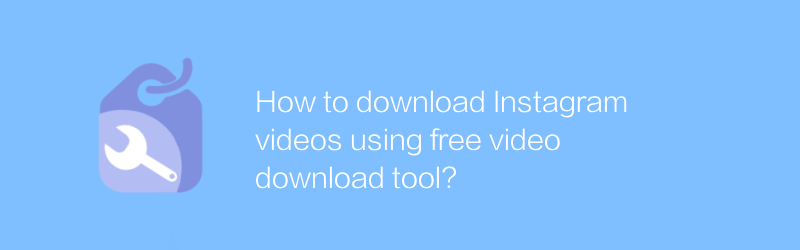
How to download Instagram videos using free video download tool?
On Instagram, users may sometimes want to save exciting video content on the platform. Although Instagram itself does not directly provide video downloading capabilities, the process becomes simple and easy with the help of some free video downloading tools. This article will introduce how to use these tools safely and effectively to download Instagram videos.author:Azura Release time:2024-12-27 -
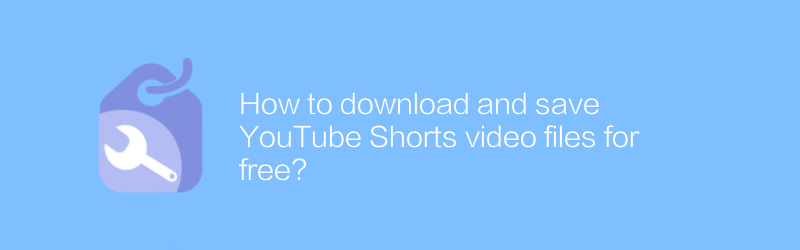
How to download and save YouTube Shorts video files for free?
While watching Shorts on YouTube, you may find these short videos very interesting and want to save them locally for future viewing. However, YouTube does not provide the function of directly downloading Shorts. This article will introduce several methods to help you download and save YouTube Shorts video files for free without using any paid software.author:Azura Release time:2024-12-23 -
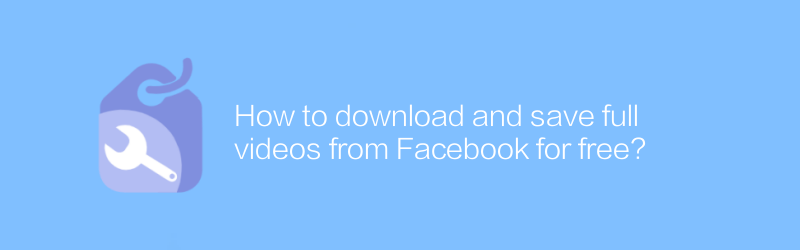
How to download and save full videos from Facebook for free?
On Facebook, users can find a lot of interesting video content, but not all videos offer direct download options. This article will introduce a free method to help you download and save complete video files from Facebook without using any paid software or services.author:Azura Release time:2024-12-25 -
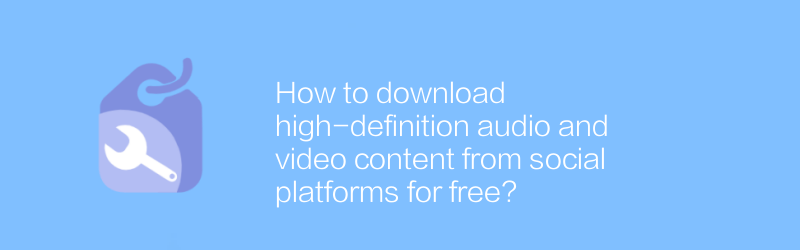
How to download high-definition audio and video content from social platforms for free?
On social platforms, users can find and download high-definition audio and video content for free. This article will introduce specific steps and methods to help readers obtain the required resources legally and compliantly.author:Azura Release time:2024-12-27 -
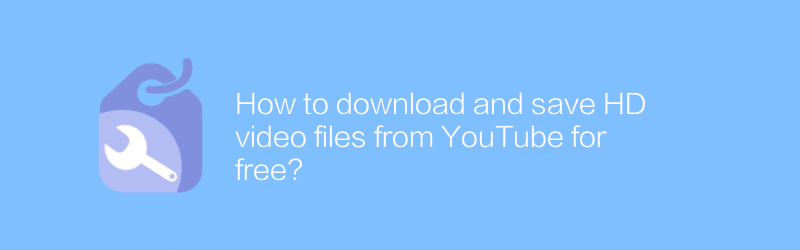
How to download and save HD video files from YouTube for free?
When watching HD videos on YouTube, you may want to save them locally for offline viewing. Fortunately, there are many legal ways to download and save HD video files from YouTube for free without using any paid software. This article will introduce some safe and effective methods to help you achieve this goal.author:Azura Release time:2024-12-20 -
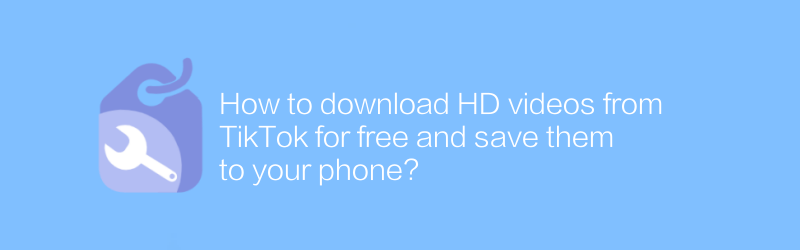
How to download HD videos from TikTok for free and save them to your phone?
On TikTok, users can find a lot of interesting and creative short video content. However, it may not be straightforward to download these videos for free and save them to your phone. This article will introduce a method to help you download HD videos from TikTok and save them to your device without using any paid software or services.author:Azura Release time:2024-12-20 -
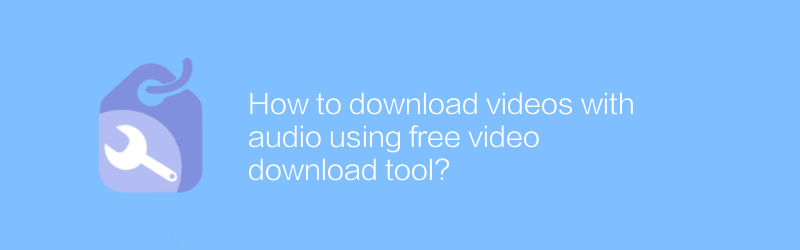
How to download videos with audio using free video download tool?
On the internet, users can easily download videos with audio using free video download tools. These tools are easy to operate and can help users save their favorite video content. This article will detail how to use these tools to download videos with audio, along with some practical suggestions and considerations.author:Azura Release time:2024-12-25 -
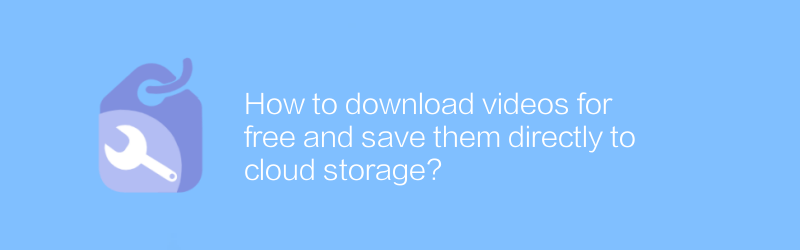
How to download videos for free and save them directly to cloud storage?
On the Internet, users can find multiple ways to download videos for free and save them directly to cloud storage. This method is not only convenient and fast, but also ensures safe backup of video files. This article will introduce several effective methods to help users achieve this goal easily.author:Azura Release time:2024-12-30 -
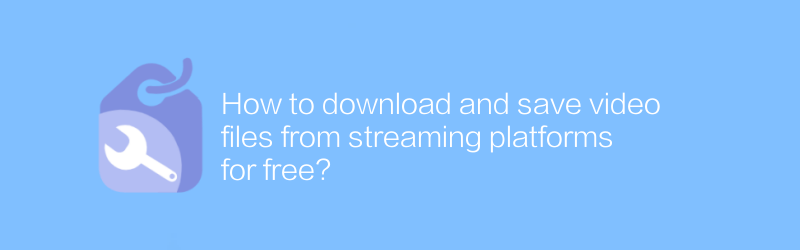
How to download and save video files from streaming platforms for free?
On many streaming media platforms, users often want to download and save their favorite video content. This article will explain how to download and save video files from major streaming platforms for free, legally and safely, while emphasizing the importance of complying with copyright regulations.author:Azura Release time:2024-12-23 -

How to download free videos from Twitter and save to device?
On Twitter, users can download free videos and save them to their devices. This article will introduce specific steps and related techniques to help readers easily obtain video content on Twitter.author:Azura Release time:2024-12-30





