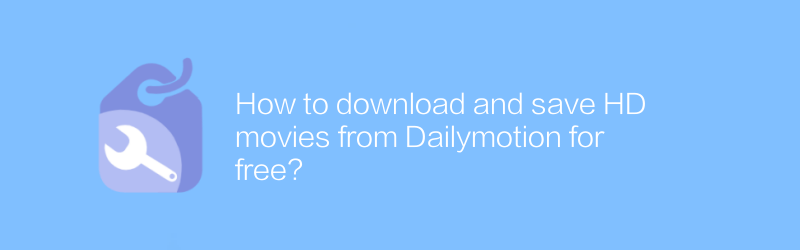
In today's digital age, people are increasingly inclined to watch movies and videos online. As a world-renowned video sharing platform, Dailymotion has a massive amount of movie resources. However, many people want to download these movies to their local device for easy offline viewing or saving as a collection. This article will detail how to legally download HD movies from Dailymotion and save them on your device without infringing copyright.
First, it's worth noting that before downloading content from any website, make sure you have the permission to do so. Many videos are protected by copyright and unauthorized downloading and distribution may violate local laws. If you have confirmed that you have permission to download the movie, then you are ready to start.
Download using legal tools
A safe and easy way is to use a tool designed specifically for downloading videos legally. Here we recommend a tool called "Videoder". Videoder is a free video downloader that supports a variety of video websites, including Dailymotion. Not only does it have a friendly interface, but it can also easily help users download high-quality video files.
Videoder official website and installation guide
Official website link: https://www.videoder.com/
Installation steps:
1. Visit Videoder official website.
2. Click the "Download" button on the page to download the latest version of the application.
3. After the installation is complete, open the application.
4. Open the Dailymotion video page you want to download in your browser.
5. Copy and paste the video URL into Videoder's search box and click "Start Download".
Manual download method
In addition to using the above software, you can also download videos through manual methods. This usually involves looking at the web page source code to find the actual URL address of the video file. This method is relatively complex, but equally effective.
1. Open the Dailymotion video page you want to download.
2. Right-click on the player area and select "Inspect" or "Inspect Element", which will open the developer tools.
3. Navigate to the Network tab and reload the page. When you start playing the video, pay attention to the network requests.
4. Find the file related to the video (usually in MP4 format), right-click the file and select "Open in new tab".
5. This will directly display the link to the video file. You can use your browser's download function to save the video locally.
in conclusion
Through the above two methods, you can download HD movies from Dailymotion legally. Whether you use a dedicated download tool or manually find the video link, you need to ensure that you comply with relevant laws and regulations and respect the intellectual property rights of the original author. In addition, downloaded files should be used for personal viewing only and should not be used for commercial purposes or illegal distribution. Hope this information will help you successfully download and enjoy your favorite movies.
-
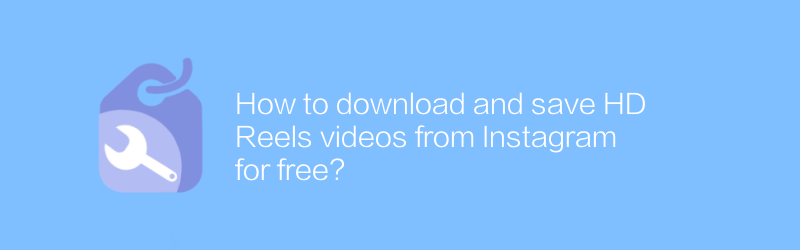
How to download and save HD Reels videos from Instagram for free?
On Instagram, users can download and save HD Reels videos for free. Without any paid services or apps, you can easily access your favorite Reels content in just a few simple steps. This article will introduce in detail the specific operation methods and some practical tips.author:Azura Release time:2024-12-20 -
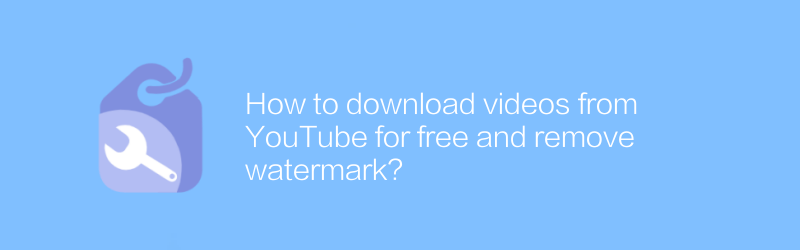
How to download videos from YouTube for free and remove watermark?
In today's digital era, YouTube, as the largest video sharing platform, provides a massive amount of content for users to watch and learn from. However, sometimes users may want to download YouTube videos and remove the watermark for offline viewing or personal use. This article will guide you on how to download videos from YouTube legally, and discuss the methods and limitations of removing watermarks.author:Azura Release time:2024-12-24 -

How to download videos from social platforms to local computer for free?
On social media platforms, users often want to save their favorite videos locally. This article will explain how to download videos from major social platforms legally and for free, while emphasizing the importance of complying with copyright regulations.author:Azura Release time:2024-12-23 -
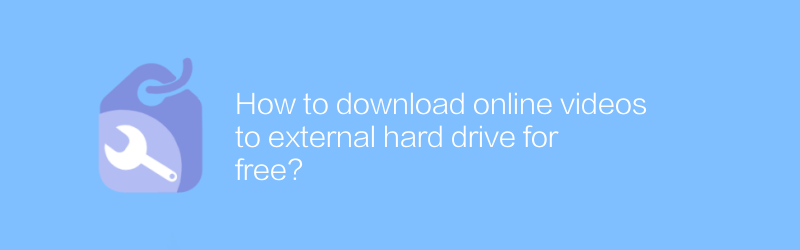
How to download online videos to external hard drive for free?
In the digital age, saving online video downloads to external hard drives has become a common need. This article will introduce several free methods to help readers legally download and store online videos to an external hard drive for long-term storage and offline viewing.author:Azura Release time:2024-12-25 -
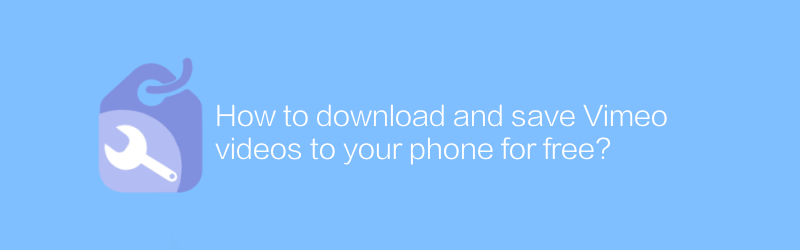
How to download and save Vimeo videos to your phone for free?
On Vimeo, users also hope to save their favorite videos conveniently. Although Vimeo provides rich video content, not all videos can be downloaded directly. This article will introduce how to download and save Vimeo videos to your mobile phone for free, helping you watch your favorite content even without an Internet connection.author:Azura Release time:2024-12-27 -
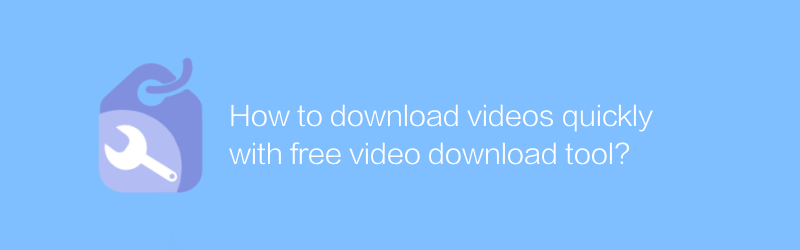
How to download videos quickly with free video download tool?
In the digital age, fast downloading of online videos has become a daily need for many users. This article will introduce how to use free video download tools to efficiently obtain the video content you need, and also discuss related tips and precautions.author:Azura Release time:2024-12-31 -
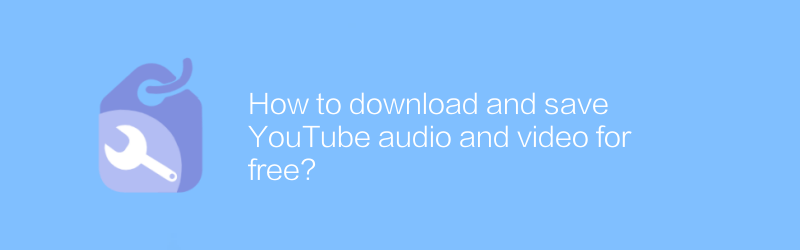
How to download and save YouTube audio and video for free?
On YouTube, users can download and save audio and video content for free. Whether it's music, educational materials or entertainment, the downloading process is very easy. This article will introduce in detail how to legally download and save audio and video on YouTube for free, as well as related methods and precautions.author:Azura Release time:2024-12-25 -
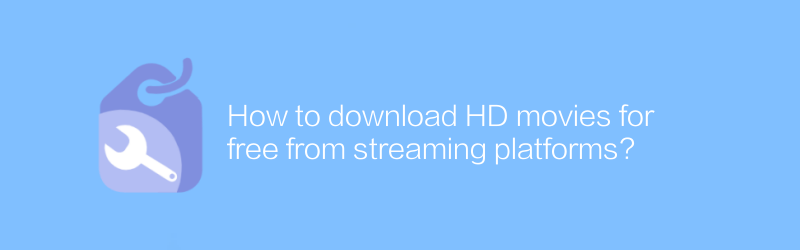
How to download HD movies for free from streaming platforms?
Downloading HD movies for free on streaming platforms may involve copyright issues, but some legal avenues allow users to save content for offline viewing. This article will explore how to obtain and download high-definition movies through official channels or subscription services, while emphasizing the importance of complying with laws and regulations.author:Azura Release time:2024-12-27 -
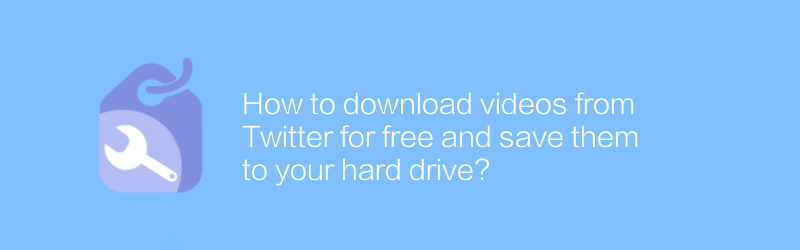
How to download videos from Twitter for free and save them to your hard drive?
On Twitter, users sometimes want to save videos within the platform to their local hard drive, but don't want to go through a paid service to achieve this goal. This article will introduce several no-pay methods to help you successfully download and save Twitter videos while remaining legal and compliant.author:Azura Release time:2024-12-21 -
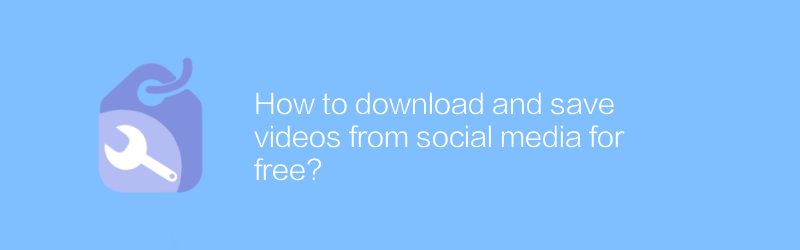
How to download and save videos from social media for free?
On social media platforms, users can find and download a variety of interesting video content for free. This article explains how to legally obtain these videos and provides methods to save them to your device for viewing at any time.author:Azura Release time:2024-12-29





