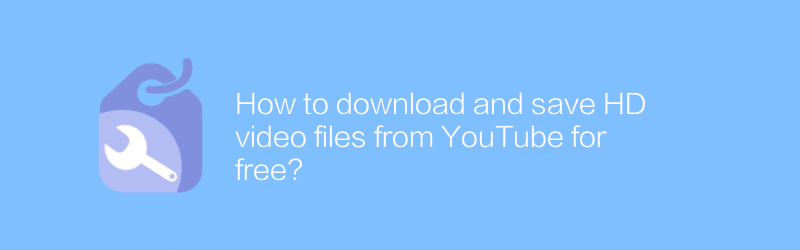
How to download and save HD video files from YouTube for free?
While browsing the internet, we often come across some interesting YouTube videos. Sometimes, the content of these videos is so exciting that we want to download it to our local hard drive so we can watch it anytime or share it with friends. Fortunately, there are several ways to achieve this without paying any fees. Here are some safe and reliable methods to help you download HD videos from YouTube for free.
First, it is recommended to use VLC media player. VLC is an open source, cross-platform multimedia player and framework that supports multiple audio and video formats, including YouTube video streaming. Although VLC cannot directly download videos, it can be used to open YouTube video links and thereby obtain the video streaming address.
To download YouTube videos using VLC player, follow these steps:
1. Open VLC media player.
2. Click the "Media" option in the menu bar.
3. Select "Turn on network streaming".
4. In the pop-up window, paste the URL of the YouTube video you want to download.
5. Click the "Go" button.
6. In the new window that appears, click Show more options.
7. Select "Video - H.264 + MP3 (MP4)" in the "Encoder Settings" drop-down menu.
8. Finally, click on the "Convert/Save" button.
9. In the next window, name the file and select a location to save it.
10. Click the "Start" button to start the download.
Another free and safe method is to use a software called “4K Video Downloader”. The software supports downloading HD videos from YouTube, including 4K resolution videos. In addition, it can also download subtitle files of videos to facilitate learning and understanding of video content.
Here are the steps to download YouTube videos using 4K Video Downloader:
1. Visit the official website of 4K Video Downloader, download and install the latest version of the software.
2. After the installation is complete, start the program.
3. Copy the link of the YouTube video you want to download.
4. In the main interface of 4K Video Downloader, click the paste icon or press Ctrl+V keys.
5. Select the desired video quality, such as HD 720p, Full HD 1080p or Ultra HD 4K.
6. Click the "Download" button and wait for the video to download.
It is worth noting that when downloading YouTube videos, be sure to comply with copyright laws and the regulations of related websites. Unauthorized downloading and distribution of copyrighted content may result in legal issues. Also, make sure to download software from official websites to avoid potential security risks.
In conclusion, by using VLC media player or 4K Video Downloader, you can easily download HD video files from YouTube for free. Whether you want to watch your favorite shows offline or need to save videos as learning materials, these tools have you covered.
-
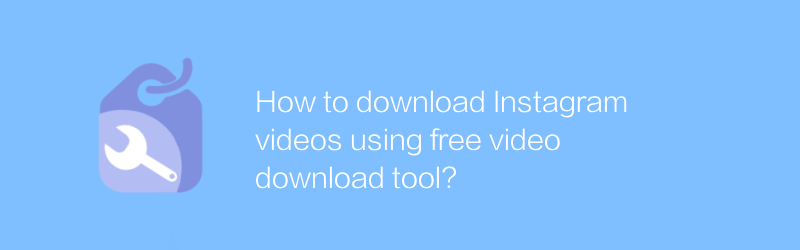
How to download Instagram videos using free video download tool?
On Instagram, users may sometimes want to save exciting video content on the platform. Although Instagram itself does not directly provide video downloading capabilities, the process becomes simple and easy with the help of some free video downloading tools. This article will introduce how to use these tools safely and effectively to download Instagram videos.author:Azura Release time:2024-12-27 -
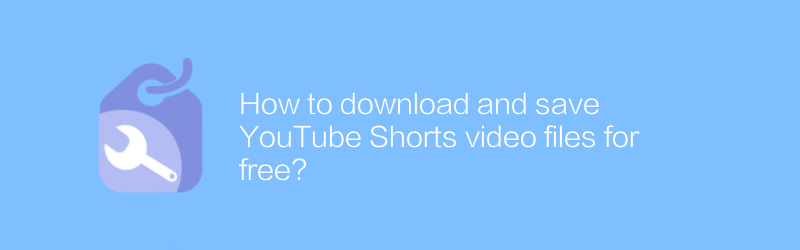
How to download and save YouTube Shorts video files for free?
While watching Shorts on YouTube, you may find these short videos very interesting and want to save them locally for future viewing. However, YouTube does not provide the function of directly downloading Shorts. This article will introduce several methods to help you download and save YouTube Shorts video files for free without using any paid software.author:Azura Release time:2024-12-23 -
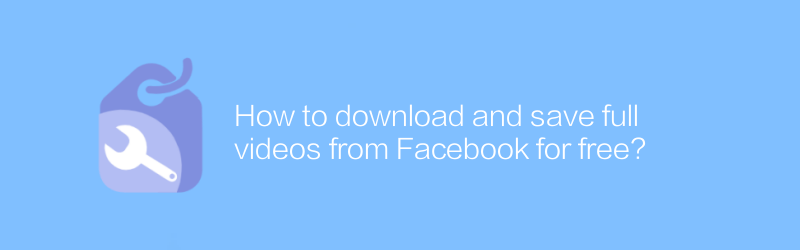
How to download and save full videos from Facebook for free?
On Facebook, users can find a lot of interesting video content, but not all videos offer direct download options. This article will introduce a free method to help you download and save complete video files from Facebook without using any paid software or services.author:Azura Release time:2024-12-25 -
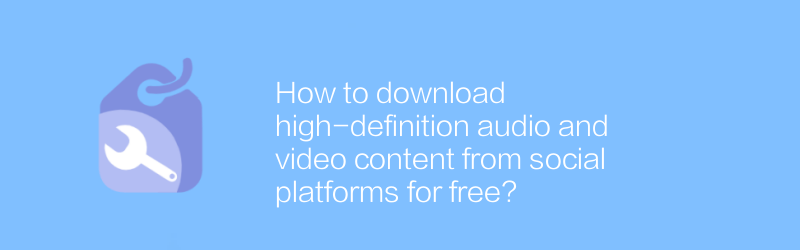
How to download high-definition audio and video content from social platforms for free?
On social platforms, users can find and download high-definition audio and video content for free. This article will introduce specific steps and methods to help readers obtain the required resources legally and compliantly.author:Azura Release time:2024-12-27 -
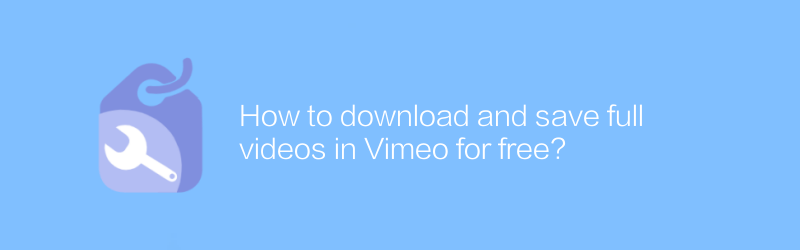
How to download and save full videos in Vimeo for free?
On Vimeo, users can download and save complete videos within the platform for free. This article will introduce specific steps and related techniques to help you easily obtain the video content you need.author:Azura Release time:2024-12-26 -
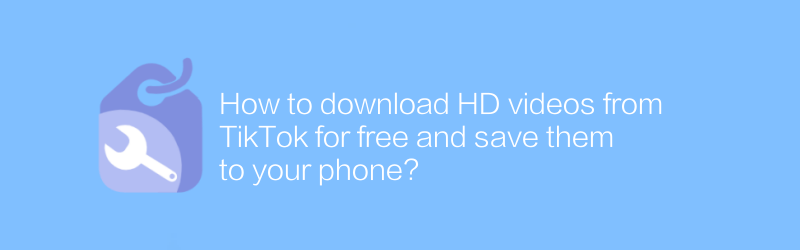
How to download HD videos from TikTok for free and save them to your phone?
On TikTok, users can find a lot of interesting and creative short video content. However, it may not be straightforward to download these videos for free and save them to your phone. This article will introduce a method to help you download HD videos from TikTok and save them to your device without using any paid software or services.author:Azura Release time:2024-12-20 -
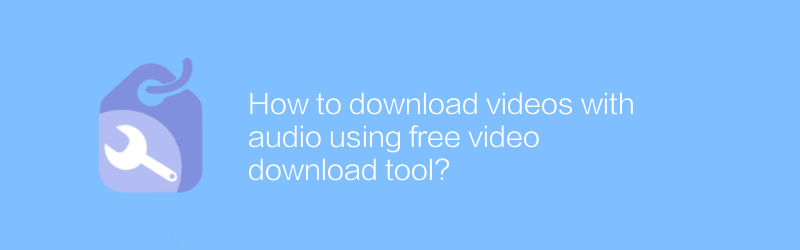
How to download videos with audio using free video download tool?
On the internet, users can easily download videos with audio using free video download tools. These tools are easy to operate and can help users save their favorite video content. This article will detail how to use these tools to download videos with audio, along with some practical suggestions and considerations.author:Azura Release time:2024-12-25 -
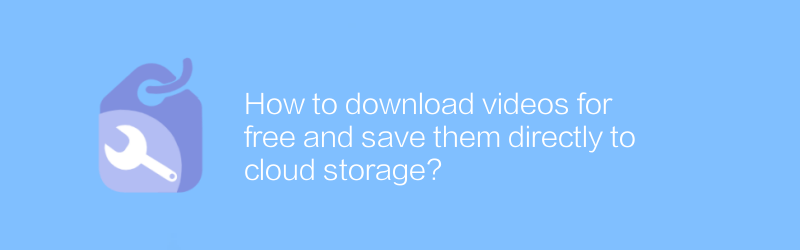
How to download videos for free and save them directly to cloud storage?
On the Internet, users can find multiple ways to download videos for free and save them directly to cloud storage. This method is not only convenient and fast, but also ensures safe backup of video files. This article will introduce several effective methods to help users achieve this goal easily.author:Azura Release time:2024-12-30 -
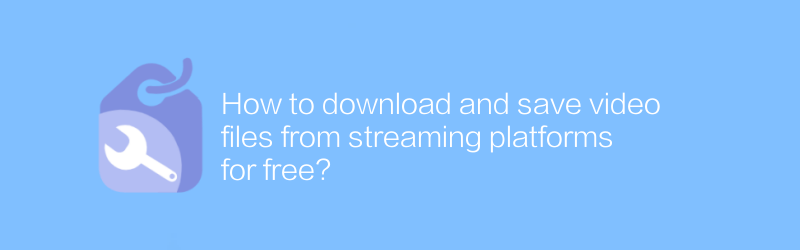
How to download and save video files from streaming platforms for free?
On many streaming media platforms, users often want to download and save their favorite video content. This article will explain how to download and save video files from major streaming platforms for free, legally and safely, while emphasizing the importance of complying with copyright regulations.author:Azura Release time:2024-12-23 -

How to download free videos from Twitter and save to device?
On Twitter, users can download free videos and save them to their devices. This article will introduce specific steps and related techniques to help readers easily obtain video content on Twitter.author:Azura Release time:2024-12-30





