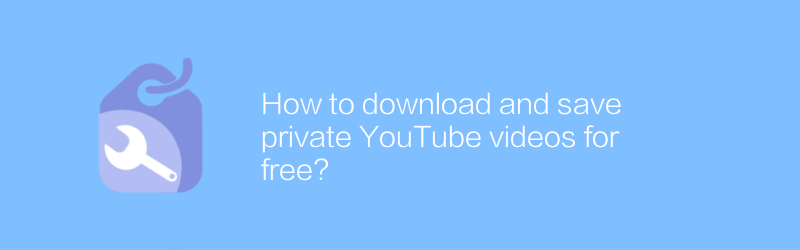
How to Download and Save Private YouTube Videos for Free
In the digital age, YouTube is an important source of knowledge, entertainment and creative inspiration. Sometimes, you might find some private YouTube videos that you particularly like and want to save them for viewing at any time. However, the YouTube platform itself does not provide the function of directly downloading videos. Fortunately, you can easily save these videos to your local device through some simple and legal methods.
Method 1: Use online conversion tools
For those who want to download private YouTube videos, online conversion tools are a very convenient option. Such tools allow users to enter YouTube video links and convert them to files in various formats such as MP4 or AVI. Here are the specific steps:
1. Choose a reliable online conversion tool. “y2mate” is recommended here (visit the official website: https://www.y2mate.com/). This is a widely used free website that supports video conversion in multiple formats.
2. Open the y2mate website and paste the YouTube video link you want to download into the designated area. Make sure the pasted link is complete, including the "https://www.youtube.com/watch?v=..." part.
3. Select the desired output format and quality. Generally, good video quality is achieved by keeping the default settings.
4. Click the "Start Conversion" button. Depending on the size of the video and your internet speed, the conversion process may take a few minutes.
5. After the conversion is completed, click the download link provided to save the video to your computer or mobile device.
Method 2: Use the desktop application
If you frequently need to download videos, it will be more efficient to install a dedicated desktop application. It is recommended to use "VLC media player" (visit the official website: https://www.videolan.org/vlc/). VLC is not only a powerful multimedia player, but also has a built-in function for downloading YouTube videos.
1. First, make sure you have the latest version of VLC media player installed on your computer.
2. Open VLC, select "Media" in the menu, and then select "Open Network Streaming".
3. In the pop-up dialog box, paste the link of the YouTube video you want to download.
4. Click the "Go" button and VLC will start playing the video. At this point, the video is actually downloading in the background.
5. After playing, the video file will be automatically saved in VLC's default download path. You can change this path in VLC's settings.
Things to note
Before downloading any video, please make sure you have legal rights to download and use it. Respect the copyright of creators and avoid infringing on the intellectual property rights of others.
When using the above methods, it is recommended to download from reputable websites or apps to prevent potential security risks.
Please abide by local laws and regulations during the download process and use these tools reasonably and legally.
Through the above method, you can easily download and save your favorite private YouTube videos to your device and enjoy watching them anytime and anywhere.
-
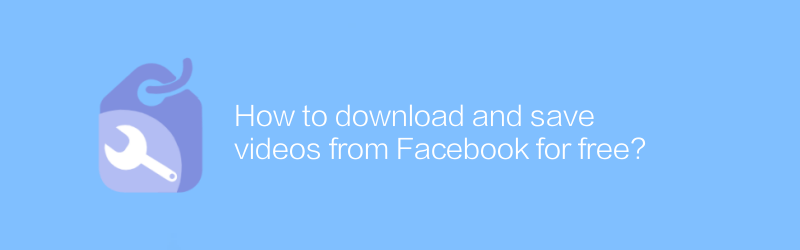
How to download and save videos from Facebook for free?
On Facebook, users can find a lot of interesting and valuable content, including videos. However, not all Facebook videos can be downloaded directly. This article will introduce some methods to help you download and save videos from Facebook without spending any money.author:Azura Release time:2024-12-29 -
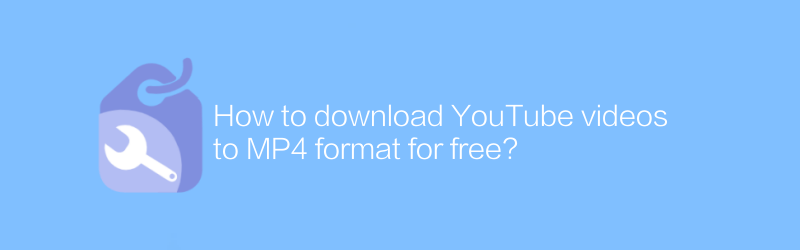
How to download YouTube videos to MP4 format for free?
In the digital age, free downloading of YouTube videos to MP4 format has become the need of many users. This article will introduce several effective methods to help you download YouTube videos to MP4 format without spending any money, and also discuss related tips and precautions.author:Azura Release time:2024-12-20 -
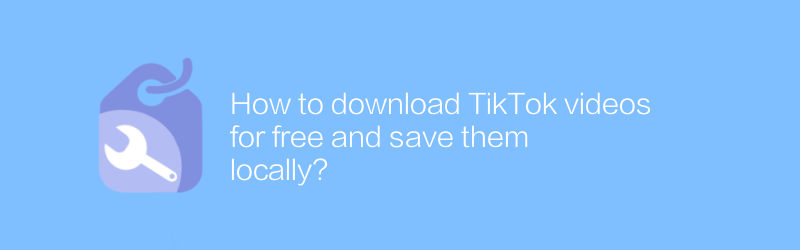
How to download TikTok videos for free and save them locally?
On TikTok, users often hope to download videos for free and save them to their local devices. While the platform itself limits direct download capabilities, there are ways to help fulfill this need. This article will introduce several effective methods to help you download TikTok videos for free and save them locally.author:Azura Release time:2024-12-23 -
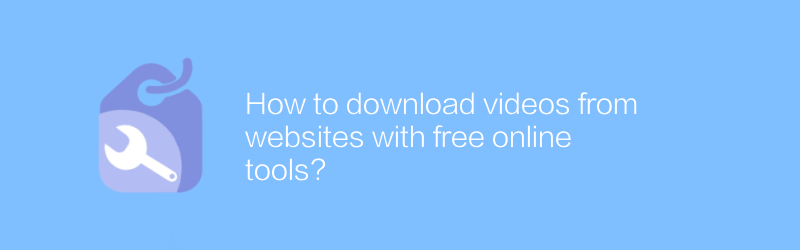
How to download videos from websites with free online tools?
In the digital age, the need to download videos from websites is growing day by day. Nowadays, there are many free online tools that help users achieve this easily without any professional knowledge. This article will explain how to use these tools to download online videos safely and effectively, while also discussing some of the considerations.author:Azura Release time:2024-12-29 -
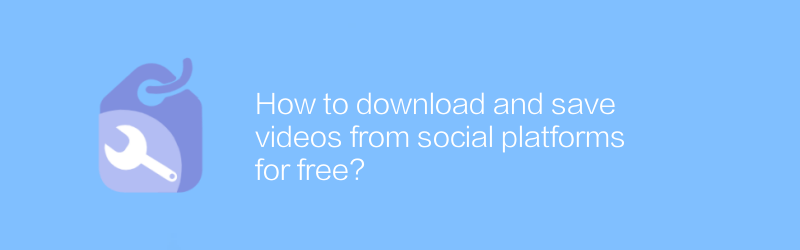
How to download and save videos from social platforms for free?
On social platforms, users can find all kinds of interesting and useful content, but sometimes want to save these videos to watch later. This article will explain how to download and save videos from major social platforms legally and for free, while emphasizing the importance of complying with the platform's regulations.author:Azura Release time:2024-12-29 -
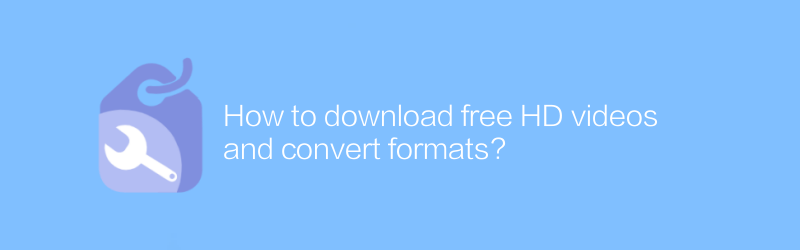
How to download free HD videos and convert formats?
On the Internet, users can find multiple ways to download free HD videos and convert formats. This article will introduce some reliable ways and tools to help you legally obtain HD video content and convert it to the format you need.author:Azura Release time:2024-12-28 -
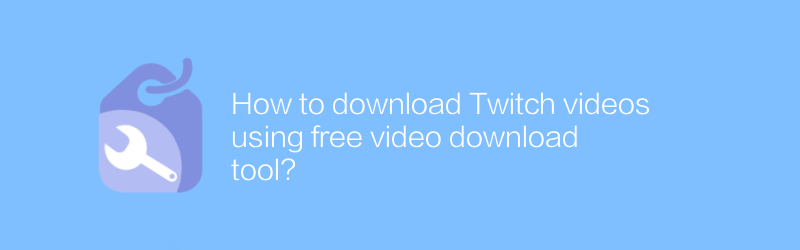
How to download Twitch videos using free video download tool?
On the Twitch platform, many users want to save their favorite live or recorded videos for later viewing. Now, the process has become even easier by using some free video downloading tools. This article will guide you on how to use these tools safely and effectively to download Twitch videos.author:Azura Release time:2024-12-21 -
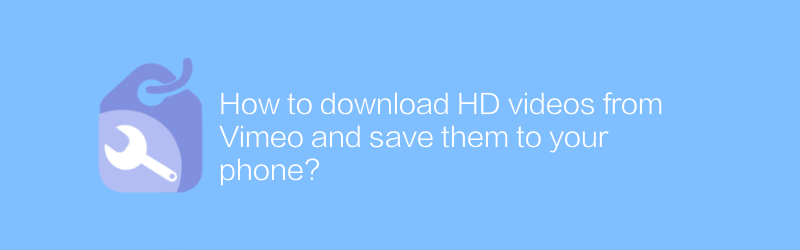
How to download HD videos from Vimeo and save them to your phone?
On Vimeo, users can download high-definition videos to save to their phones. Whether for backup purposes or offline viewing, mastering the correct downloading method is necessary. This article will guide you on how to legally download HD videos from Vimeo and save them to your mobile device.author:Azura Release time:2024-12-20 -
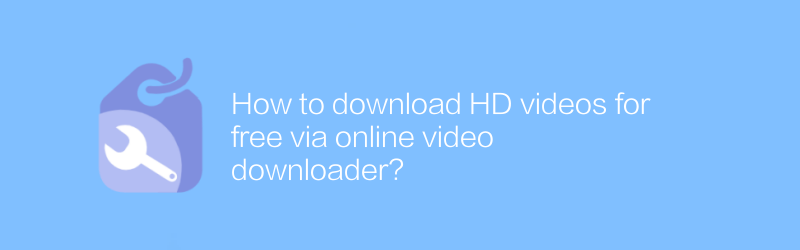
How to download HD videos for free via online video downloader?
Nowadays, many people like to watch HD videos online, but sometimes they need to download and save them for various reasons. This article will introduce how to use an online video downloader to download HD videos for free, and share some practical tips and precautions.author:Azura Release time:2024-12-31 -
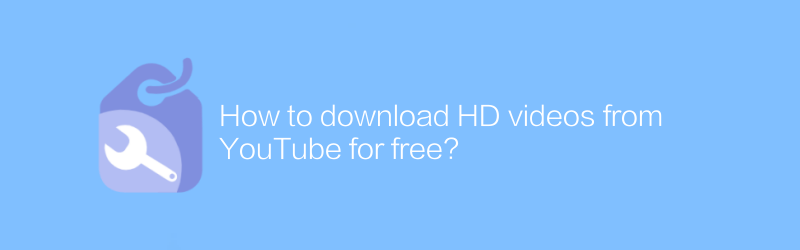
How to download HD videos from YouTube for free?
Watching HD videos on YouTube is a pleasure, but sometimes you may want to save them locally for offline viewing or for other purposes. Fortunately, there are ways you can download HD videos from YouTube for free. This article will introduce some safe and legal methods to help you achieve this goal.author:Azura Release time:2024-12-20





