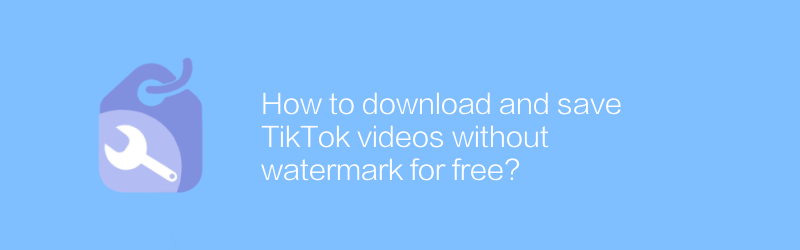
How to download and save TikTok videos without watermark for free
If you are a loyal user of TikTok, you may often want to download some of your favorite videos locally so that you can watch them at any time. However, due to copyright and platform regulations, many videos do not provide direct download functionality. In addition, even if it can be downloaded, it often comes with the platform's own watermark, which affects the viewing experience. However, don’t worry, this article will introduce several methods to help you download and save TikTok videos without watermark for free.
First of all, what you need to know is that there is currently no official way to download watermark-free videos directly from the TikTok platform. Therefore, we can only achieve this through third-party tools. Below we will introduce two effective methods.
Method 1: Use online conversion tools
A simple and effective method is to utilize an online video conversion tool such as Videoder. Such tools allow users to upload a video link and then automatically extract and convert the video into the format required by the user. Here are the specific steps:
1. Visit the official website of Videoder (https://www.videoder.com/), which is a safe and reliable online video conversion platform.
2. Open the TikTok video you want to download and copy its sharing link.
3. Return to the Videoder website and paste the link you copied in the specified location.
4. Select the video format and quality you wish to download.
5. Click Start Conversion and wait for a while until the conversion is completed.
6. Download the converted video file to your computer or mobile phone.
The advantage of this method is that it is simple to operate and does not require the installation of any applications; the disadvantage is that it requires a network connection and some websites may have advertising pop-ups.
Method 2: Use the mobile app
Another method is to use a dedicated app like Tikmate. These apps usually have more advanced features like batch downloads, no watermarks, etc. The following are the specific steps to use Tikmate:
1. Search "Tikmate" in the App Store or Google Play Store, download and install the application.
2. After opening the application, find the video page you want to download.
3. Copy the URL address of the video.
4. Return to the Tikmate app and paste the link you just copied in the search box.
5. The application will automatically identify and display the video information, just click the download button.
6. After the download is completed, the video will be automatically saved in the download folder of your phone.
It should be noted that although this method can achieve watermark-free downloads, there are certain risks in using third-party applications, including privacy leaks and device security issues. Therefore, when choosing such an application, be sure to make sure it comes from a reliable source and preferably check other users' reviews and feedback beforehand.
In summary, although it is not possible to download watermark-free videos directly from the TikTok platform, you can easily achieve this goal through the above two methods. However, while enjoying the convenience, please also pay attention to protecting personal privacy and device security.
-
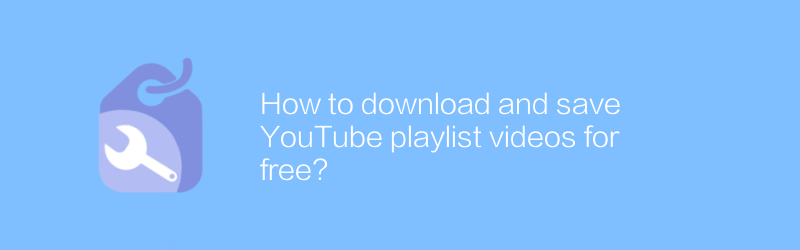
How to download and save YouTube playlist videos for free?
On YouTube, users can download and save their favorite playlist videos for free. Whether for offline viewing or backing up collections, mastering this skill can bring great convenience. This article will detail how to download and save videos from YouTube playlists for free, as well as some practical tips and precautions.author:Azura Release time:2024-12-31 -

How to download Reels videos for Instagram for free?
On Instagram, users can create and share fun Reels videos. But sometimes you may want to save these videos for offline viewing or to share with friends. This article will introduce some methods to download Reels videos for Instagram for free without using any paid software or services.author:Azura Release time:2024-12-28 -

How to download high-quality videos from social platforms for free?
The demand for free high-quality video downloads on social platforms is growing day by day, and many people want an easy way to get the video content they want. This article will explore several effective methods to help you download HD videos from major social platforms without spending any money.author:Azura Release time:2024-12-24 -
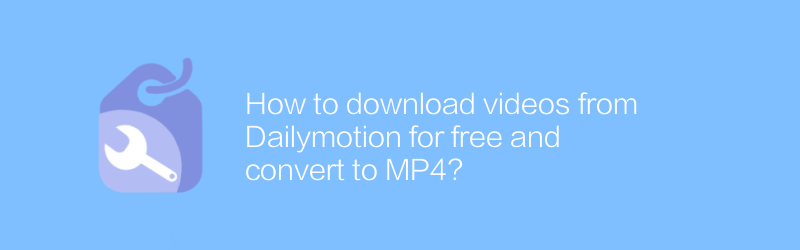
How to download videos from Dailymotion for free and convert to MP4?
On Dailymotion, users can download and convert videos to MP4 format for free. This article will introduce this process in detail, including finding download links, using online conversion tools and other steps to help readers easily obtain the videos they want.author:Azura Release time:2024-12-29 -
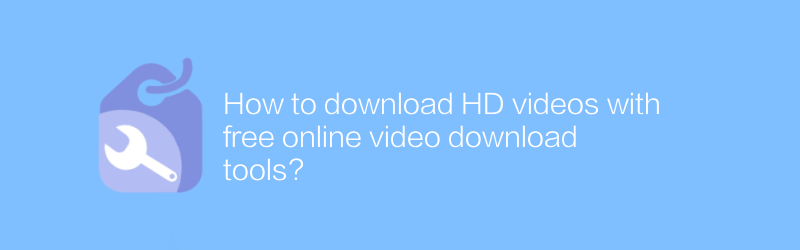
How to download HD videos with free online video download tools?
On the Internet, users can use various free online video download tools to obtain high-definition video content. These tools are easy to use and can help users quickly download videos from multiple platforms. This article will introduce how to use such tools to download high-definition videos, and share some practical tips and precautions.author:Azura Release time:2024-12-31 -
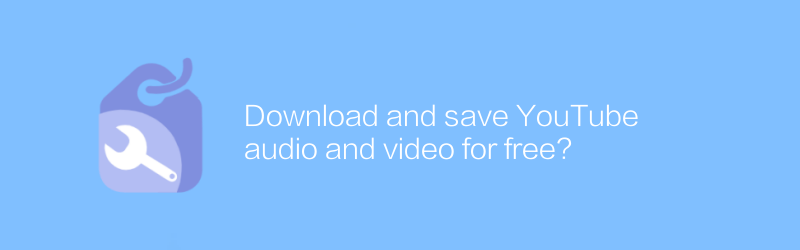
Download and save YouTube audio and video for free?
In the digital age, users can download and save audio and video content on YouTube for free for offline viewing or listening. This article will describe legal and easy ways to obtain these media files while emphasizing the importance of complying with copyright regulations.author:Azura Release time:2024-12-26 -
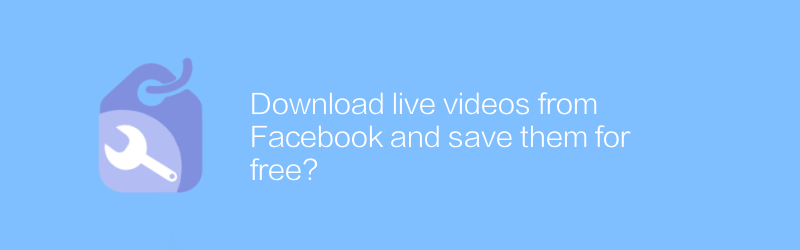
Download live videos from Facebook and save them for free?
On Facebook, can users download live videos for free and save them locally? This article will explore this topic and introduce some effective methods and tools to help users achieve this goal.author:Azura Release time:2024-12-22 -
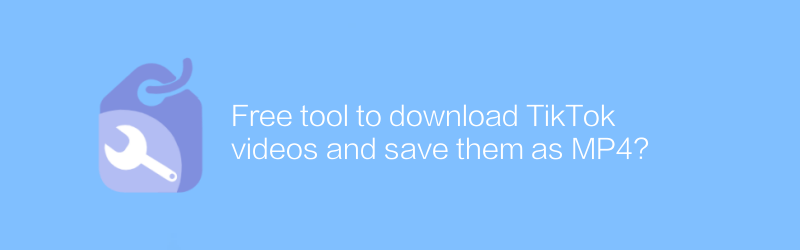
Free tool to download TikTok videos and save them as MP4?
On the Internet, users can find various free tools to download TikTok videos and save them in MP4 format. These tools are easy to operate and can help users quickly save their favorite video content. This article will introduce several reliable free download tools and guide how to use them to download TikTok videos.author:Azura Release time:2024-12-27 -
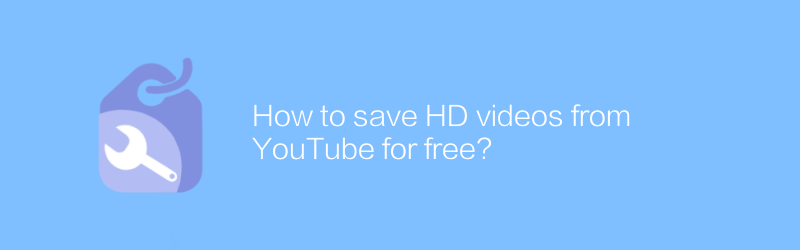
How to save HD videos from YouTube for free?
On YouTube, users can download high-definition videos for offline viewing for free. By using some practical methods and tools, you can easily save your favorite video content. This article will detail how to save HD videos from YouTube for free and provide related tips and suggestions.author:Azura Release time:2024-12-29 -
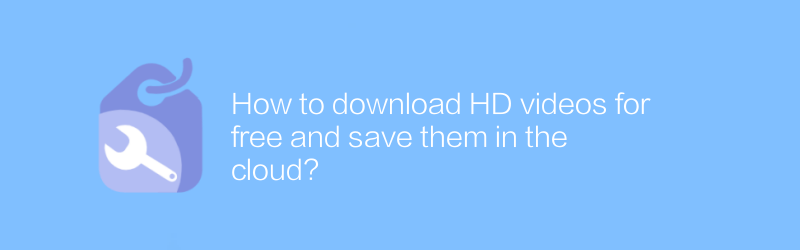
How to download HD videos for free and save them in the cloud?
On the Internet, users can find many ways to download high-definition videos for free and save them in the cloud for convenient storage and sharing. This article will introduce several effective methods and provide relevant operating steps and precautions.author:Azura Release time:2024-12-22





