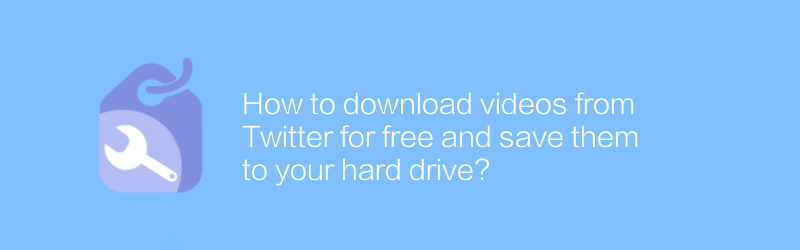
In the digital age, social media platforms such as Twitter have become an important channel for people to share and obtain information. Sometimes, we may come across some very valuable or interesting videos and wish to download and save them for later viewing. However, not all Twitter users are willing to post their work publicly, so downloading the video directly can be a bit complicated. However, by using specific tools and methods, you can easily download videos from Twitter for free and save them to your hard drive.
First, you need an online tool that can help you parse Twitter video links. Here we recommend a tool called “Twdown”. Twdown is an easy-to-use online service that helps users download videos from Twitter. There are no registration steps required to use it, and the download can be completed in just a few simple steps.
Twdown usage tutorial
1. Visit the official website: First open the browser and enter the URL https://twdown.net/ to enter the official website of Twdown.
2. Copy the video link: Find the Twitter video you want to download, click the three-dot icon in the upper right corner, and select "Copy Page Link" or "Copy Video Link". Please note that different versions of Twitter may differ slightly.
3. Paste the link: Go back to the Twdown website and paste the link you just copied into the input box in the center of the page.
4. Start downloading: Click the "Download" button, Twdown will automatically parse the video link and display the video format and resolution options available for download. After selecting the format and quality you want, click the corresponding download button and the video will start downloading to your device.
Things to note
During the download process, please make sure to comply with Twitter's terms of service and local laws and regulations. Do not use it for any illegal purpose.
Due to different network environments, the download speed may vary, please wait patiently for the download to complete.
After the download is complete, it is recommended to move the video files to a safe location to avoid file loss due to misuse.
Through the above steps, you can easily download and save your favorite Twitter videos to your hard drive for easy viewing at any time. In addition, Twdown also supports the video download function of some other social media platforms, so you might as well explore more possibilities. Hopefully this information will help you better manage and save multimedia content on the web.
-
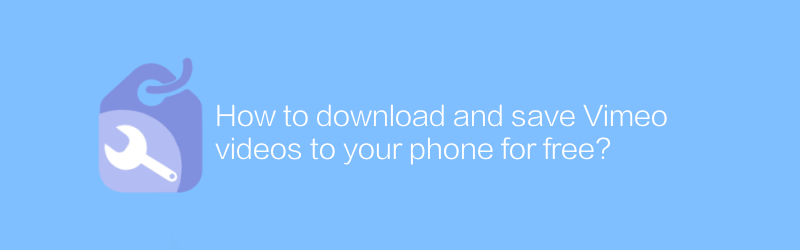
How to download and save Vimeo videos to your phone for free?
On Vimeo, users also hope to save their favorite videos conveniently. Although Vimeo provides rich video content, not all videos can be downloaded directly. This article will introduce how to download and save Vimeo videos to your mobile phone for free, helping you watch your favorite content even without an Internet connection.author:Azura Release time:2024-12-27 -
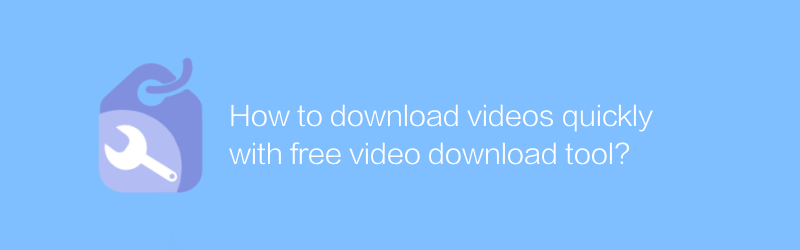
How to download videos quickly with free video download tool?
In the digital age, fast downloading of online videos has become a daily need for many users. This article will introduce how to use free video download tools to efficiently obtain the video content you need, and also discuss related tips and precautions.author:Azura Release time:2024-12-31 -
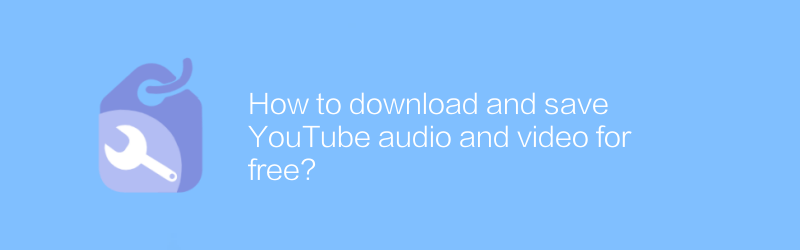
How to download and save YouTube audio and video for free?
On YouTube, users can download and save audio and video content for free. Whether it's music, educational materials or entertainment, the downloading process is very easy. This article will introduce in detail how to legally download and save audio and video on YouTube for free, as well as related methods and precautions.author:Azura Release time:2024-12-25 -
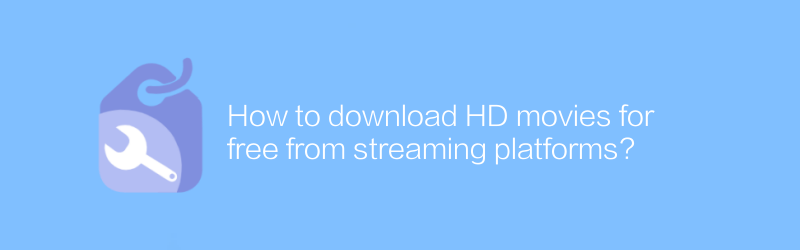
How to download HD movies for free from streaming platforms?
Downloading HD movies for free on streaming platforms may involve copyright issues, but some legal avenues allow users to save content for offline viewing. This article will explore how to obtain and download high-definition movies through official channels or subscription services, while emphasizing the importance of complying with laws and regulations.author:Azura Release time:2024-12-27 -
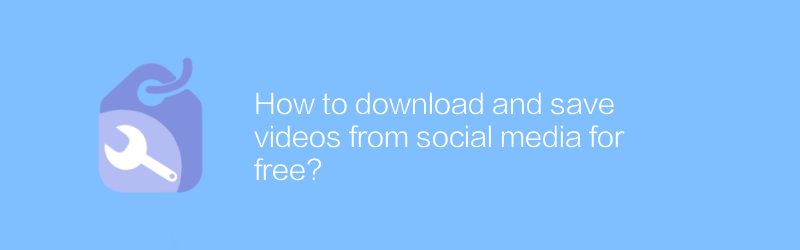
How to download and save videos from social media for free?
On social media platforms, users can find and download a variety of interesting video content for free. This article explains how to legally obtain these videos and provides methods to save them to your device for viewing at any time.author:Azura Release time:2024-12-29 -
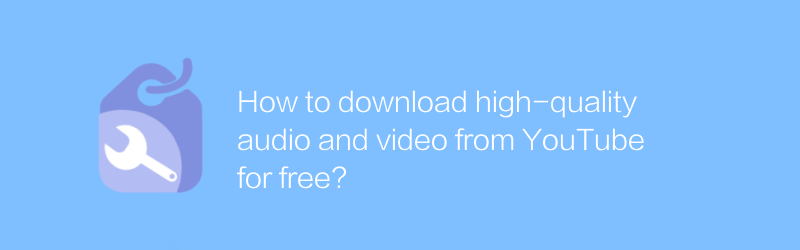
How to download high-quality audio and video from YouTube for free?
On YouTube, users can find a large number of audio and video resources, but sometimes they need to download these contents locally for offline viewing or listening. This article will introduce how to download high-quality audio and video content from YouTube for free and legally, and share some practical tools and methods.author:Azura Release time:2024-12-27 -
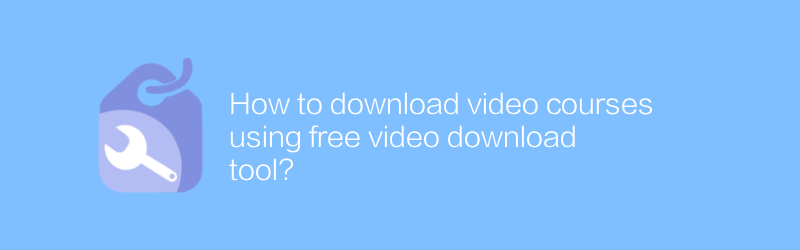
How to download video courses using free video download tool?
In the era of digital learning, video courses have become an important educational resource. Free video download tools allow users to easily save and watch these courses. This article will guide you on how to use these tools to download video courses to ensure full utilization of learning resources.author:Azura Release time:2024-12-24 -
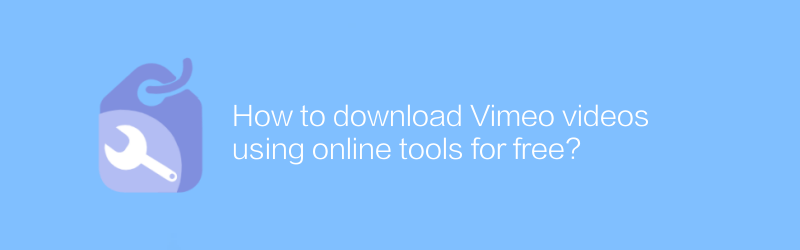
How to download Vimeo videos using online tools for free?
On Vimeo, users can download videos for free through a variety of online tools. This article will explain how to find these tools and guide you to download Vimeo videos safely and legally.author:Azura Release time:2024-12-22 -
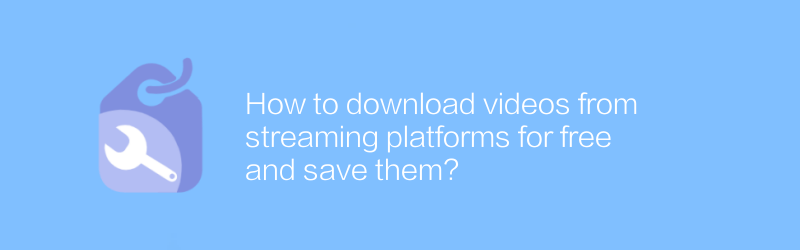
How to download videos from streaming platforms for free and save them?
Downloading and saving videos for free on streaming platforms is a topic of much concern. This article will explore several effective methods to help you obtain video content legally without violating copyright. We will introduce some commonly used tools and techniques while emphasizing the importance of complying with relevant laws and regulations.author:Azura Release time:2024-12-23 -

How to download and save YouTube Shorts videos for free?
On YouTube, users can download and save YouTube Shorts videos for free. This article will detail how to use online tools or applications to download these short videos, and provide relevant precautions to ensure legal and compliant use of these contents.author:Azura Release time:2024-12-23





