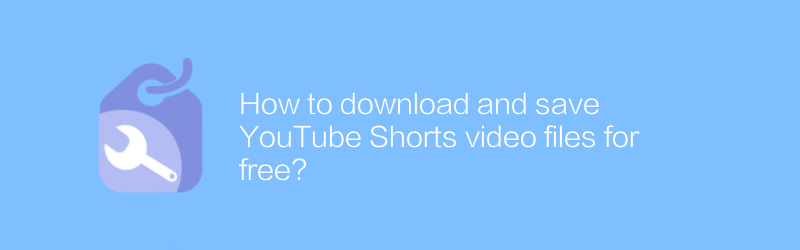
How to Download and Save YouTube Shorts Video Files for Free
In daily life, many people like to watch various interesting short videos on YouTube. Among them, YouTube Shorts are deeply loved by users due to their short and concise characteristics. However, sometimes you may want to save these wonderful clips permanently so that you can review them at any time or share them with friends. This article will introduce several ways to download and save YouTube Shorts videos for free.
First, it is recommended to use an online tool called "Y2mate" to download YouTube Shorts videos. The website provides a simple and easy-to-use interface to easily convert YouTube Shorts videos to multiple formats and supports playback on multiple devices. Here are the specific steps:
1. Open the Y2mate official website (https://y2mate.com/) and enter the homepage.
2. Copy the link of the YouTube Shorts video you want to download.
3. Paste the video link in the input box on the Y2mate website.
4. Select the output format you want, such as MP4, WebM, etc.
5. Click the "Start" button and wait a few seconds until the download option appears.
6. Click the download button of the corresponding resolution to start downloading the video file.
7. After the download is completed, find the saving path and save the video file to the local device.
In addition to using Y2mate, you can also try other online tools, such as "SaveFrom.net", "FLVTO", etc. The operation method of these websites is roughly the same, just copy the YouTube Shorts video link, then paste it in the corresponding website and select the output format, and finally click download. However, it should be noted that different websites may have different download restrictions, so it is recommended to choose the appropriate tool according to your own needs.
In addition, there are some specialized applications that can help you download YouTube Shorts videos. For example, “Snaptube” is an Android-based app that allows users to search and download YouTube Shorts videos directly from within the app. Here are the specific steps to install and use Snaptube:
1. Visit the Snaptube official website (https://www.snaptubeapp.com/) and download the installation package for Android devices.
2. After the installation is complete, open the Snaptube application.
3. Enter keywords in the search box to find related YouTube Shorts videos.
4. Click the download button below the video to start downloading the video file.
5. After the download is completed, you can view the downloaded video file within the Snaptube application.
It should be noted that although these applications provide convenient and fast downloading methods, please make sure to comply with relevant laws and regulations and YouTube's usage agreement during use, and do not use them for any illegal purposes.
In summary, there are many ways to download and save YouTube Shorts videos, and you can choose the appropriate tool according to your needs. Whether you use an online tool or a dedicated app, there are tools that can help you achieve this goal easily. I hope this article will be helpful to you and enable you to better enjoy the fun of YouTube Shorts.
-

How to download high-quality videos from social platforms for free?
On social platforms, users often hope to download high-quality video content for free. This article will introduce several effective methods and techniques to help you obtain high-definition and good-quality video files from mainstream social platforms without spending any money.author:Azura Release time:2024-12-22 -
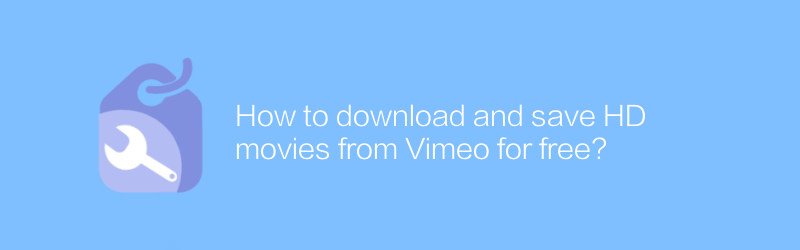
How to download and save HD movies from Vimeo for free?
On Vimeo, users can download and save HD movies for free. Whether you want to back up your precious creations or watch your favorite works offline, mastering this skill is extremely useful. This article will introduce in detail how to download and save HD movies from Vimeo for free, as well as related methods and techniques.author:Azura Release time:2024-12-27 -
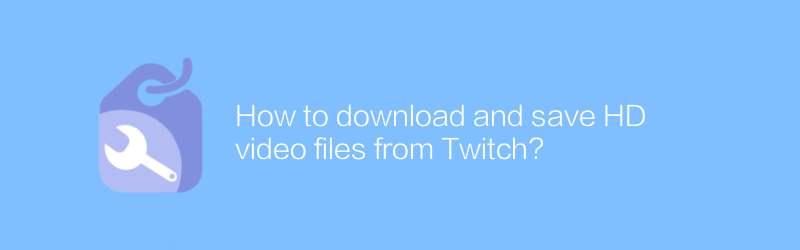
How to download and save HD video files from Twitch?
On Twitch, users can download and save high-definition video files through a variety of methods. This article will detail the steps and techniques for downloading videos from Twitch to help you save your favorite content easily.author:Azura Release time:2024-12-23 -
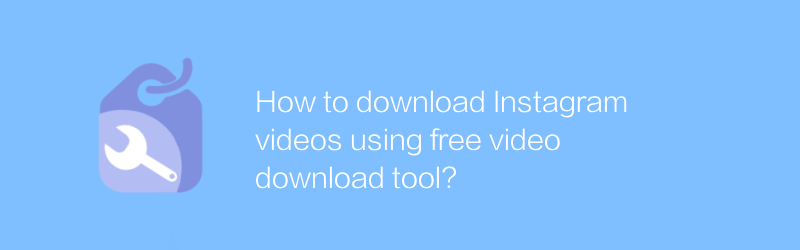
How to download Instagram videos using free video download tool?
On Instagram, users may sometimes want to save exciting video content on the platform. Although Instagram itself does not directly provide video downloading capabilities, the process becomes simple and easy with the help of some free video downloading tools. This article will introduce how to use these tools safely and effectively to download Instagram videos.author:Azura Release time:2024-12-27 -
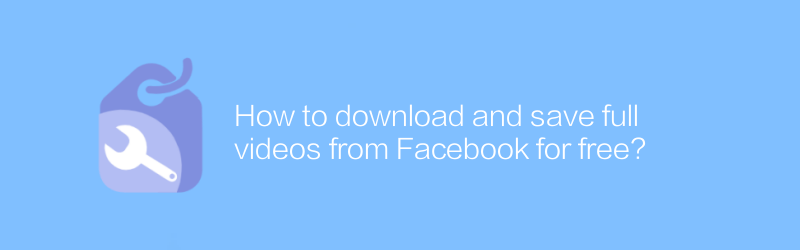
How to download and save full videos from Facebook for free?
On Facebook, users can find a lot of interesting video content, but not all videos offer direct download options. This article will introduce a free method to help you download and save complete video files from Facebook without using any paid software or services.author:Azura Release time:2024-12-25 -
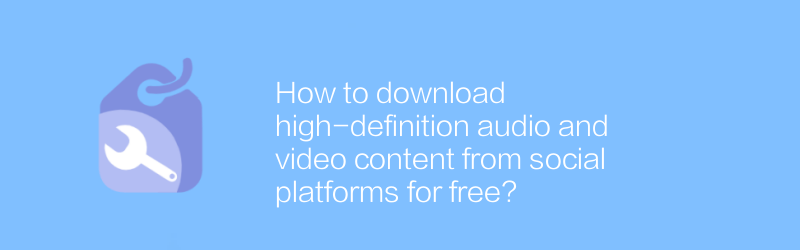
How to download high-definition audio and video content from social platforms for free?
On social platforms, users can find and download high-definition audio and video content for free. This article will introduce specific steps and methods to help readers obtain the required resources legally and compliantly.author:Azura Release time:2024-12-27 -
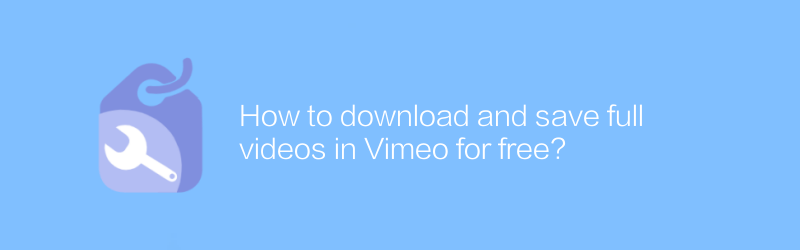
How to download and save full videos in Vimeo for free?
On Vimeo, users can download and save complete videos within the platform for free. This article will introduce specific steps and related techniques to help you easily obtain the video content you need.author:Azura Release time:2024-12-26 -
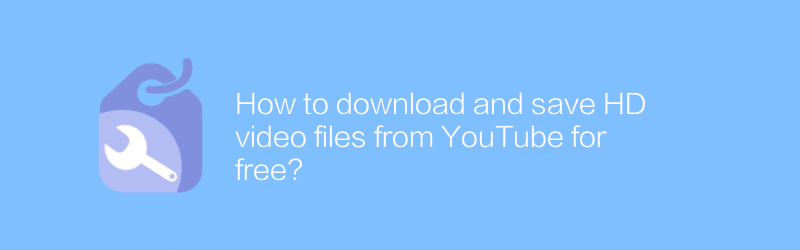
How to download and save HD video files from YouTube for free?
When watching HD videos on YouTube, you may want to save them locally for offline viewing. Fortunately, there are many legal ways to download and save HD video files from YouTube for free without using any paid software. This article will introduce some safe and effective methods to help you achieve this goal.author:Azura Release time:2024-12-20 -
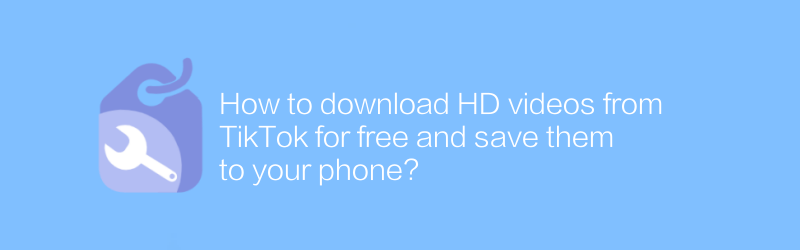
How to download HD videos from TikTok for free and save them to your phone?
On TikTok, users can find a lot of interesting and creative short video content. However, it may not be straightforward to download these videos for free and save them to your phone. This article will introduce a method to help you download HD videos from TikTok and save them to your device without using any paid software or services.author:Azura Release time:2024-12-20 -
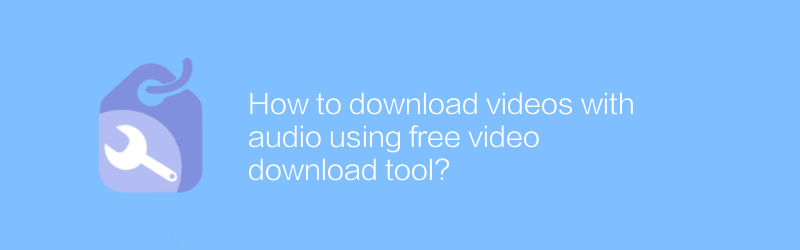
How to download videos with audio using free video download tool?
On the internet, users can easily download videos with audio using free video download tools. These tools are easy to operate and can help users save their favorite video content. This article will detail how to use these tools to download videos with audio, along with some practical suggestions and considerations.author:Azura Release time:2024-12-25





