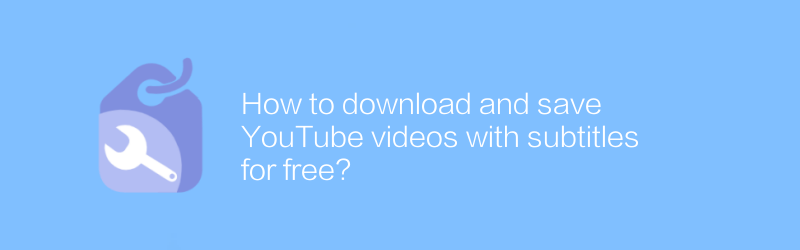
In today's digital age, video learning has become a common way of learning. As one of the world's largest online video platforms, YouTube provides a large number of educational video resources. However, sometimes we need to download these videos for offline viewing or for in-depth study. Especially when the video has subtitles, it is important to save the video with subtitles. So, how can you download and save YouTube videos with subtitles for free?
First, we need to choose a reliable online tool to complete this task. Here I recommend a website called "Y2mate". Y2mate is a very convenient online video download tool that supports downloading videos from multiple platforms, including YouTube. It provides a simple and easy-to-use interface and is completely free.
Here are the specific steps to use Y2mate to download YouTube videos with subtitles:
Step 1: Copy the video link
1. Open the YouTube video you want to download.
2. Copy the URL of the video. Normally, the browser address bar will display the full link to the video.
Step 2: Visit Y2mate website
1. Open your browser and enter Y2mate’s URL: https://y2mate.com/ to enter the website.
2. Paste the YouTube video link you copied earlier into the input box provided on the website.
Step 3: Select video format and quality
1. After pasting the link, Y2mate will automatically analyze the video information.
2. At the bottom of the page, you will see the video format and quality options to choose from. Choose the format and quality that suits you. For users who want to keep subtitles, it is recommended to choose the MP4 format because of its strong compatibility.
Step 4: Add subtitles
1. After the analysis is complete, you will see a "More Options" button, click on it.
2. Find the "Subtitle" or "Subtitle" option in the pop-up options.
3. Select the appropriate language subtitles and click "Download" to start downloading.
Step 5: Save the video
1. After the download is complete, the video will be saved to your device. Normally, the browser will prompt you to choose a save location.
2. Follow the prompts and select a suitable location to save the video file.
The above is the entire process of using the Y2mate website to download and save YouTube videos with subtitles for free. Through the above method, you can easily download any YouTube video to your local computer for easy viewing at any time in the future. This method is not only simple and fast, but also does not require any complicated setup or payment, making it very suitable for people in need such as students and teachers.
It's worth noting that while this is legal for personal study, research, or other non-commercial use, using downloaded videos in a commercial setting may violate copyright laws. Therefore, please make sure to comply with relevant laws and regulations before using these videos.
-
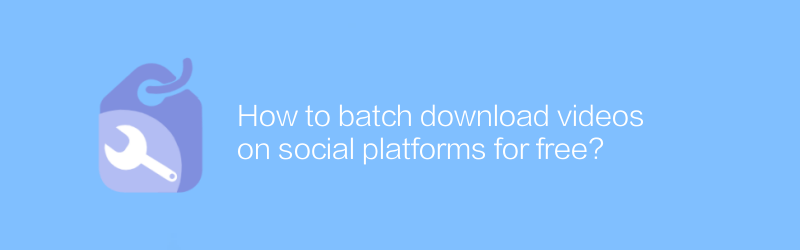
How to batch download videos on social platforms for free?
Downloading videos in bulk on social platforms may seem like a complicated process, especially when you want to do it for free. However, with some clever methods and tools, this task becomes feasible and simple. This article will introduce several effective methods to help you batch download videos on social platforms without spending any money.author:Azura Release time:2024-12-26 -
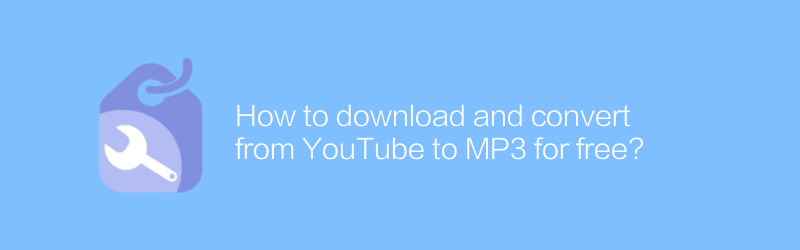
How to download and convert from YouTube to MP3 for free?
Free downloading and converting to MP3 on YouTube may involve copyright issues, please make sure you have the legal rights to use or download the content. This article will introduce some methods and tools to help you try to convert YouTube videos to MP3 format while complying with laws and regulations.author:Azura Release time:2024-12-30 -
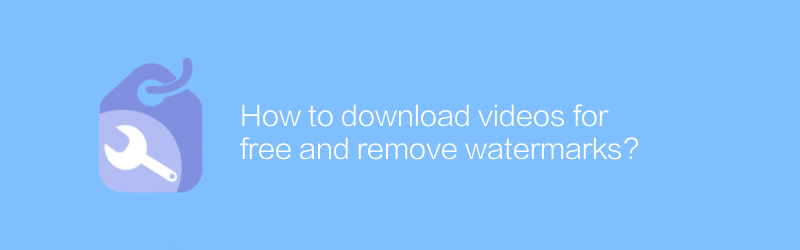
How to download videos for free and remove watermarks?
In the digital age, downloading videos for free and removing watermarks has become a need for many users. This article will introduce in detail several effective methods and tools to help you download videos safely and legally and remove watermarks without spending any money. It will also provide relevant operation guides and precautions.author:Azura Release time:2024-12-21 -
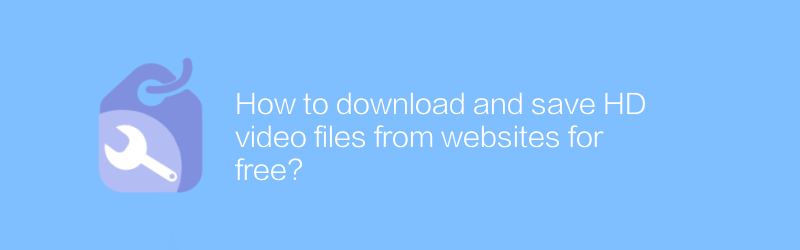
How to download and save HD video files from websites for free?
There are many websites where users can download and save HD video files for free. This article will introduce some effective methods and steps to help you achieve this goal easily, and also mention some things to pay attention to.author:Azura Release time:2024-12-25 -
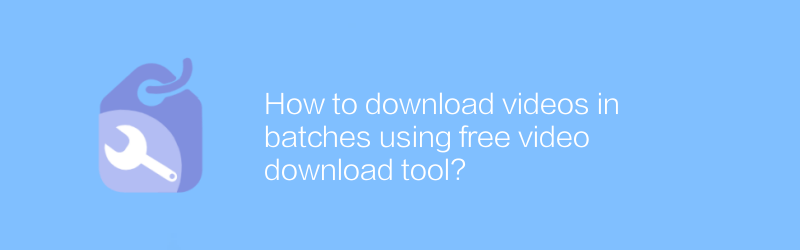
How to download videos in batches using free video download tool?
On the Internet, users can utilize free video download tools to efficiently download videos in batches. These tools are not only easy to operate, but also powerful, helping users quickly collect video resources on the Internet. This article will introduce in detail how to use these tools for batch downloading, and share some practical tips and precautions.author:Azura Release time:2024-12-25 -
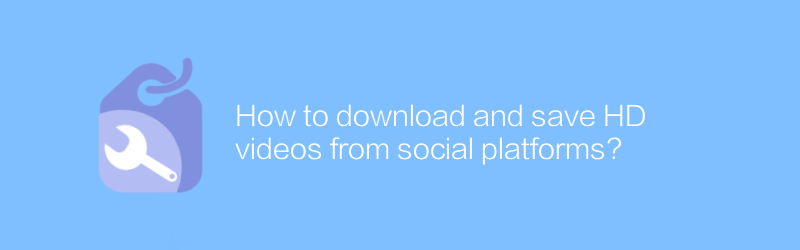
How to download and save HD videos from social platforms?
Downloading and saving high-definition videos on social platforms may involve copyright issues, please make sure you have legal permissions. This article will guide you through formal channels and tools to download and save high-definition videos from mainstream social platforms while respecting copyright.author:Azura Release time:2024-12-29 -
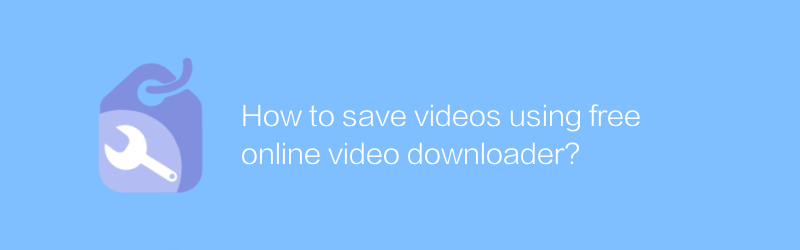
How to save videos using free online video downloader?
On the Internet, users can use various free online video downloaders to save their favorite video content. These tools are easy to operate and powerful, and can help users easily download videos from multiple video platforms to local devices. This article will introduce how to save videos using a free online video downloader and share some practical tips and precautions.author:Azura Release time:2024-12-24 -
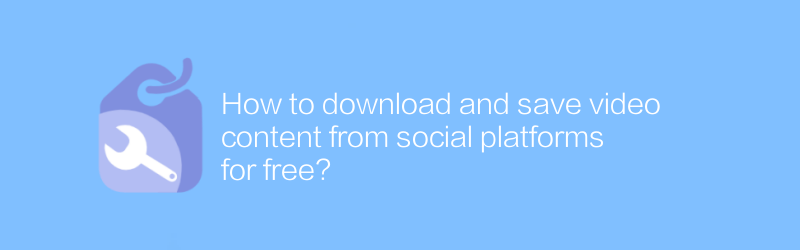
How to download and save video content from social platforms for free?
On social platforms, users often want to save exciting video content within the platform. However, many platforms do not offer direct download options. This article will introduce some free methods to download and save video content from social platforms, while discussing the caveats involved.author:Azura Release time:2024-12-29 -
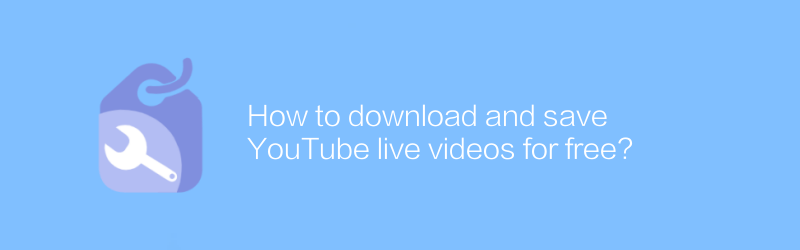
How to download and save YouTube live videos for free?
When watching a live broadcast on YouTube, you may want to save the moments to look back on later. Now you can easily achieve this without any paid software or premium account. This article will introduce in detail how to download and save YouTube live videos for free so that you don’t miss every wonderful moment.author:Azura Release time:2024-12-28 -
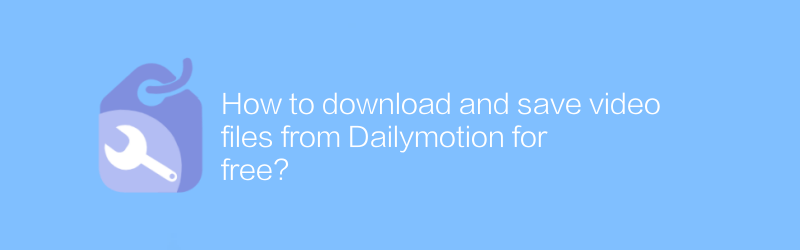
How to download and save video files from Dailymotion for free?
On Dailymotion, users can also download and save video files for free. This article will introduce specific steps and related techniques to help you easily obtain the video content you want.author:Azura Release time:2024-12-21





