
There are many ways to download applied AI course videos. Choosing the method that suits you best can make your learning process more efficient. Several common methods will be introduced in detail below, and corresponding steps and precautions will be provided.
First of all, we recommend using the Coursera platform to learn AI-related courses. Coursera is a well-known online education platform that provides a large number of high-quality course resources. After you find an AI course on Coursera that interests you, you can usually watch the videos directly from the web, but if you want to download the course videos for offline viewing, you'll need to take a few extra steps.
Download Coursera videos using a browser plug-in
1. Install a browser plug-in: You can use a plug-in called "Video DownloadHelper" to help download videos. This plug-in supports multiple browsers, such as Chrome, Firefox, etc.
- Visit the official website of the plug-in: https://www.downloadhelper.net/
- Depending on your browser type, select and install the corresponding plug-in version.
2. Log in to your Coursera account: Make sure you are logged in to the Coursera website so that you can access paid or restricted course content.
3. Find and download videos:
- Go to the course page where you want to download the video.
- Play the video you want to download.
- While the video is playing, you will see a plug-in icon (Download Assistant) appear in your browser toolbar, click on it.
- The plugin automatically detects the currently playing video and lists all available download options.
- Choose the video quality that suits your needs for downloading.
Use third-party websites to download videos
In addition to downloading directly through plug-ins, there are also some third-party websites that can be used to download videos. But please note that this method may have copyright issues and security risks, so please ensure the security of your website before using it.
Use video transcoding software
If the video format you downloaded isn't suitable for your device, consider using video transcoding software. HandBrake is a very popular open source video transcoding tool that supports multiple operating systems and is easy to use.
1. Download and install HandBrake: Visit HandBrake’s official website https://handbrake.fr/downloads.php to download the installation package suitable for your operating system and complete the installation.
2. Import video files: Start HandBrake, click the "Open File" button, and select the video file you want to convert.
3. Set output parameters: In the configuration panel on the right, you can adjust the resolution, bit rate and other parameters of the output video to adapt to different playback devices.
4. Start converting: Click the "Start Encoding" button at the top and HandBrake will start processing your video files.
Conclusion
Through the above methods, you can easily download and convert AI course videos for offline viewing or further learning. Whether you download through a browser plug-in or a third-party website, you need to pay attention to copyright issues and information security. I hope these suggestions can help you take a step forward in learning AI.
---
This article is designed to please search engines and includes detailed step-by-step instructions and official links to provide clear, practical information.
-
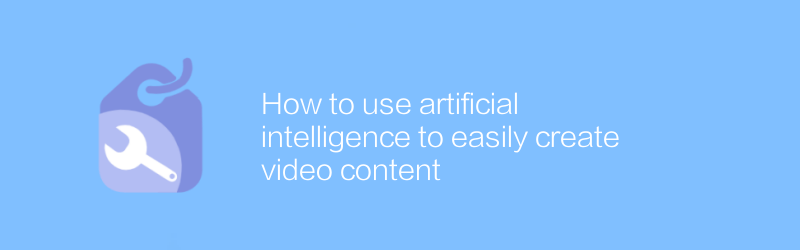 In this day and age, high-quality video content can be easily created using artificial intelligence technology. Through intelligent tools and algorithms, users can quickly generate attractive visual works without a deep technical background or tedious manual editing process. This article will introduce how to use artificial intelligence to easily create video content, covering the entire process from ideation to publication.author:Azura Release time:2024-12-04
In this day and age, high-quality video content can be easily created using artificial intelligence technology. Through intelligent tools and algorithms, users can quickly generate attractive visual works without a deep technical background or tedious manual editing process. This article will introduce how to use artificial intelligence to easily create video content, covering the entire process from ideation to publication.author:Azura Release time:2024-12-04 -
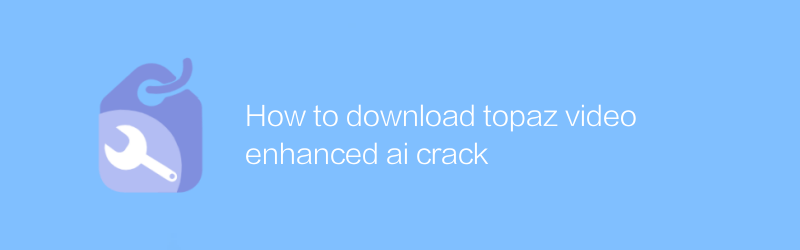
How to download topaz video enhanced ai crack
While using Topaz Video Enhance AI for video enhancement, users may want to try its advanced features without paying. This article will introduce how to download and use the cracked version of Topaz Video Enhance AI, and also remind users to pay attention to copyright and legal risks.author:Azura Release time:2024-12-04 -
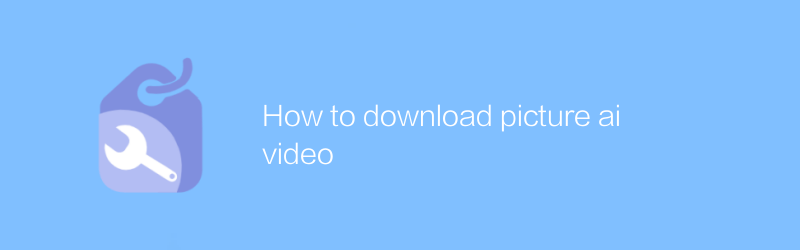
How to download picture ai video
On the Pictory AI platform, users can easily download the generated videos. Get high-quality creative content in simple steps. This article will guide you on how to download AI-generated videos in Pictory AI, ensuring that you can do so easily.author:Azura Release time:2024-12-05 -
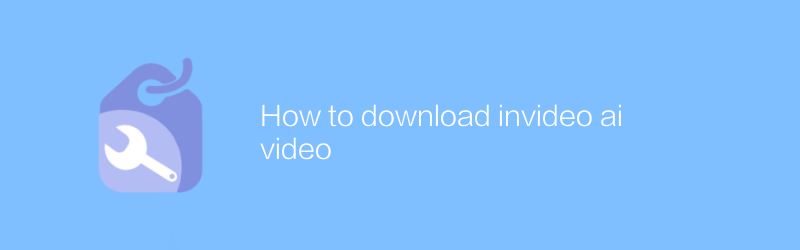
How to download invideo ai video
On the invideo ai official website, users can easily download videos created or edited by themselves. Just log in to your account, find the video management interface, select the video you want to download, and click the download button to quickly obtain the video file. This article will introduce in detail how to download videos on the invideo ai platform to help users better manage and use their own creative content.author:Azura Release time:2024-12-08 -
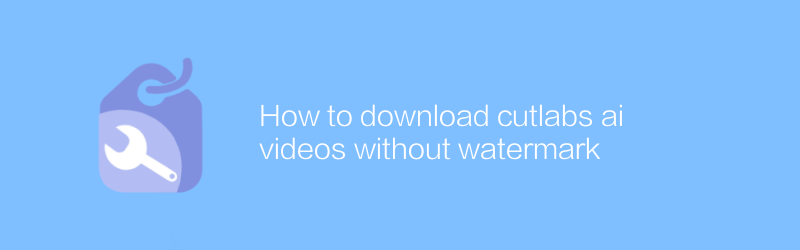
How to download cutlabs ai videos without watermark
When using CutLabs AI for video editing, users often want to export videos without watermarks. This article will detail how to download watermark-free videos from the CutLabs AI platform through the correct steps and methods to ensure high-quality content output.author:Azura Release time:2024-12-04 -
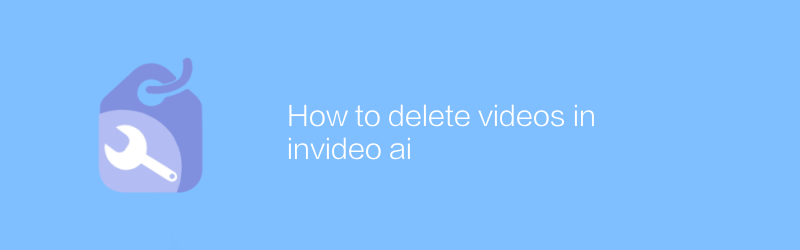
How to delete videos in invideo ai
In invideo ai, users can delete uploaded videos in simple steps. First log in to your invideo ai account, enter the video management page, find the video that needs to be deleted, and click the delete option to permanently remove the video from your account. This article will guide you through the process and provide some practical advice.author:Azura Release time:2024-12-04 -
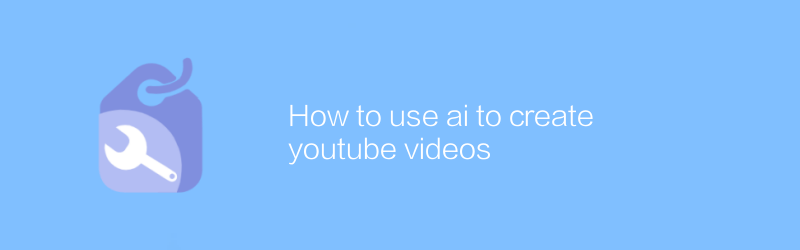
How to use ai to create youtube videos
On YouTube, AI technology can be used to efficiently create attractive video content. From scripting to video editing, AI tools provide a range of automated solutions to help creators save time and improve video quality. This article will explore how to use AI tools to create professional YouTube videos, including recommended software, specific steps, and practical tips.author:Azura Release time:2024-12-04 -
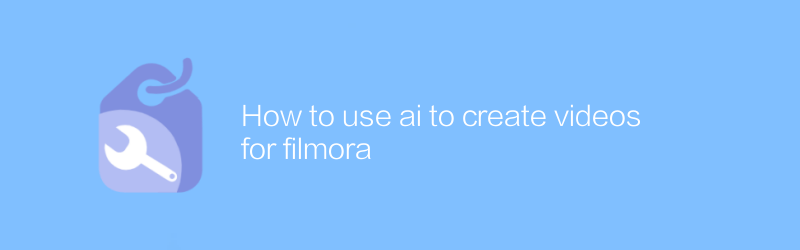
How to use ai to create videos for filmora
In Filmora, the use of AI technology can significantly improve the efficiency and quality of video production. With features such as smart editing, automatic soundtrack, and facial recognition, users can quickly create professional-grade videos. This article will detail how to create impressive video content in Filmora with the help of AI tools.author:Azura Release time:2024-12-04 -

how to create image to video ai
In this day and age, converting static images into dynamic videos is a requirement for many creative projects and social media content. Using AI technology, this process has become easier and more efficient than ever before. This article will introduce how to use image-to-video AI tools to help users quickly generate high-quality video content.author:Azura Release time:2024-12-04 -

Can private videos on YouTube be deleted?
On YouTube, users can easily delete private videos. Whether a video has been set to private or unlisted, the deletion process is simple. Simply visit the video management page, select the video and click the delete button to permanently remove the content. This article will detail the specific steps and precautions for deleting YouTube private videos.author:Azura Release time:2024-12-03





