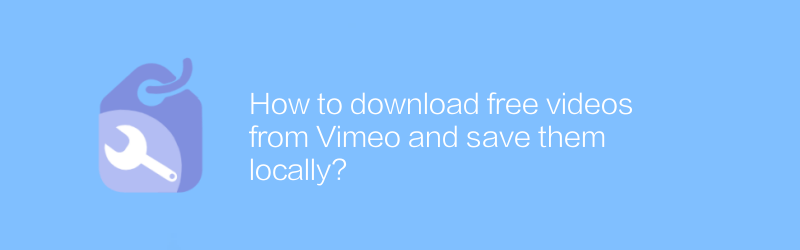
Obtaining high-quality video resources on the Internet is a common need for many users. As a professional video sharing platform, Vimeo provides a large number of high-quality videos. However, downloading videos from Vimeo directly may not be intuitive. This article will introduce several effective methods to help you download videos from Vimeo and save them locally.
Method 1: Use a browser extension
Some browser extensions allow you to easily download videos from the web, including those on Vimeo. Here we take "Video DownloadHelper" as an example.
The steps are as follows:
1. Install the extension: First, visit the official website of Video DownloadHelper (https://www.downloadhelper.net/), download and install the version suitable for the browser you are using.
2. Open the target video page: Find the video you want to download on the Vimeo website, and click to play.
3. Start downloading: When the video starts playing, Video DownloadHelper will automatically detect the video file and display an icon in the browser toolbar. Click the icon, select the video format and quality you need, and then click the download button.
Method 2: Use an online video download service
Another method is to take advantage of online video downloading services. These services usually provide a simple interface where you can simply enter the URL of the video and a download link will be generated.
The steps are as follows:
1. Choose a reliable online video download service: For example, "Videoder" is a very popular online video download service that supports video downloads from a variety of video websites.
2. Copy the video link: Find the video you want to download on Vimeo, right-click on the video page, and select "Copy Video Address" or a similar option in the pop-up menu.
3. Paste the link and download: Open the Videoder website (https://www.videoder.com/), paste the copied video link into the specified input box, and click to start parsing. After the analysis is completed, select the appropriate format and quality and click the download button.
Things to note
When downloading videos, make sure you have legal download permissions. Respect copyright and do not use it for illegal purposes.
The size of the downloaded video file may be large. Please ensure that your network environment is stable and has sufficient storage space before downloading.
Through the above method, you can quickly and easily download videos from Vimeo and save them locally for later viewing or editing. Hope this article can be helpful to you.
-
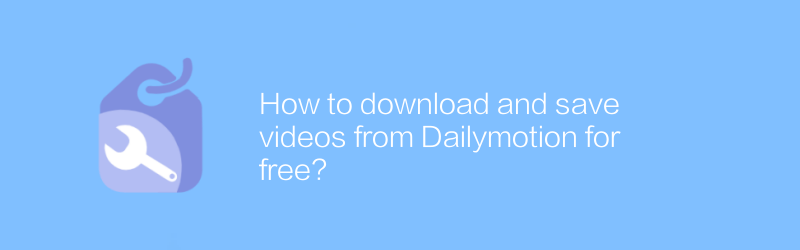
How to download and save videos from Dailymotion for free?
On Dailymotion, users can also download and save videos for free. Mastering this skill is useful whether for backup purposes or offline viewing needs. This article will guide you on how to download and save videos from Dailymotion for free, making your viewing experience more flexible and convenient.author:Azura Release time:2024-12-30 -
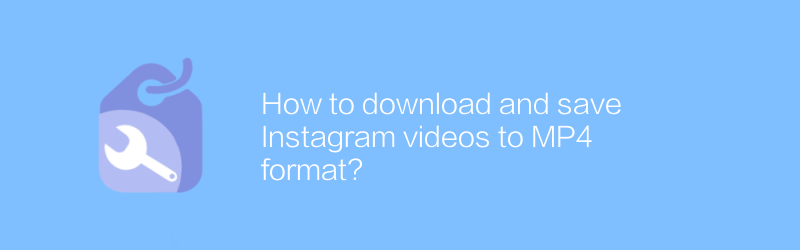
How to download and save Instagram videos to MP4 format?
On Instagram, users can download and save videos shared by other users in MP4 format. This article will detail how to use third-party apps and websites to download Instagram videos and save them in MP4 format.author:Azura Release time:2024-12-19 -
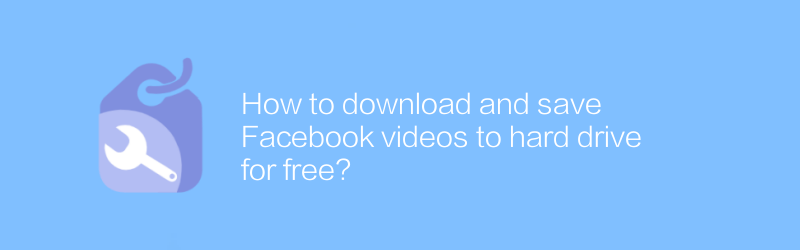
How to download and save Facebook videos to hard drive for free?
On Facebook, users sometimes want to save videos from the platform to their local hard drives without going through a paid service to achieve this. This article will introduce a free method to help users download and save Facebook videos to their hard drive, while discussing the tips and precautions involved.author:Azura Release time:2024-12-20 -
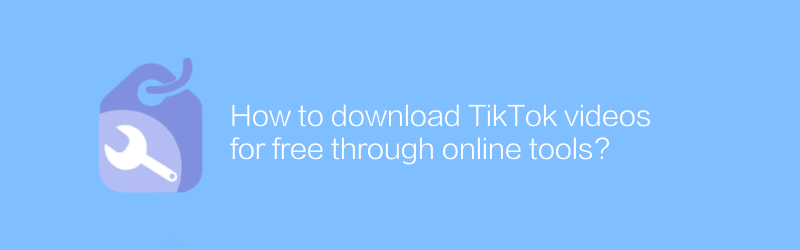
How to download TikTok videos for free through online tools?
On TikTok, users can download public video content for free through online tools. This article will introduce how to use these online tools to download TikTok videos safely and legally, while reminding you of copyright and privacy issues.author:Azura Release time:2024-12-28 -
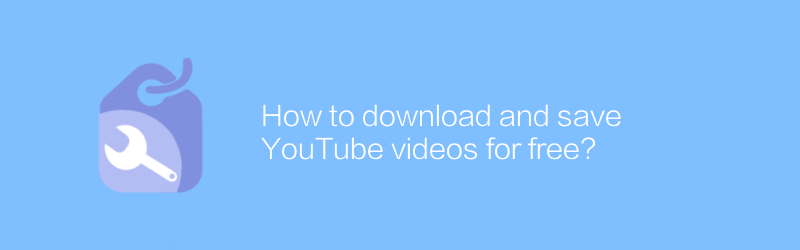
How to download and save YouTube videos for free?
Downloading and saving videos on YouTube for free is a common need, but often faces copyright and legality issues. This article will introduce some legal methods to save YouTube video content, while emphasizing the importance of complying with relevant laws and regulations.author:Azura Release time:2024-12-25 -
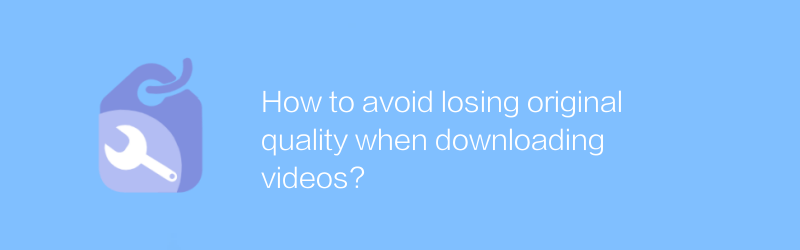
How to avoid losing original quality when downloading videos?
Maintaining the original quality is a key technique when downloading videos, especially when the network environment is poor or improper downloading methods are used. This article will explore several effective methods and tools to help you preserve the original clarity and quality of your videos when downloading them.author:Azura Release time:2024-12-28 -
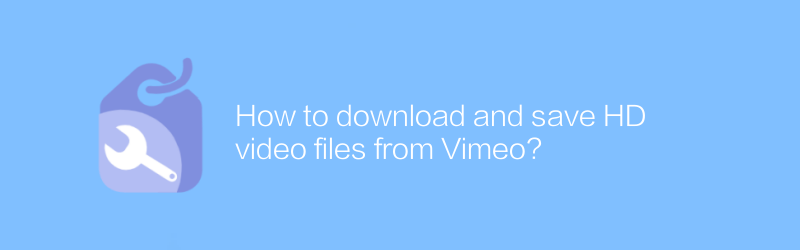
How to download and save HD video files from Vimeo?
On Vimeo, users can download and save HD video files for offline viewing or backup. This article will introduce in detail how to legally download high-definition videos from Vimeo, and provide relevant operating steps and precautions.author:Azura Release time:2024-12-24 -
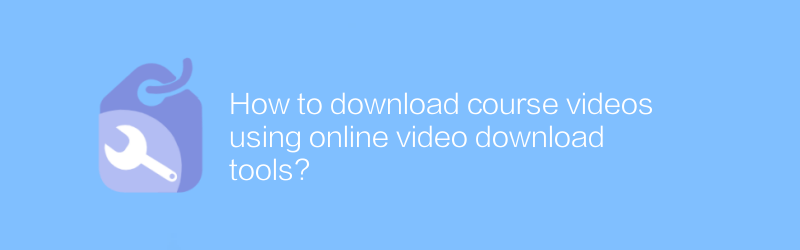
How to download course videos using online video download tools?
Today, as online education becomes increasingly popular, many users hope to download course videos to facilitate offline learning or review. This article will introduce how to use online video download tools to download course videos safely and legally, and share some practical tips and precautions.author:Azura Release time:2024-12-19 -
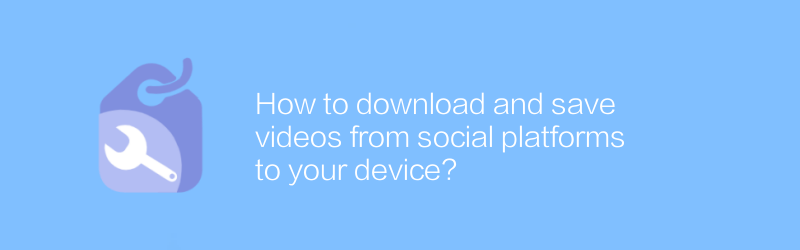
How to download and save videos from social platforms to your device?
Downloading and saving videos to devices on social platforms is a common need. This article will introduce in detail how to download and save videos from mainstream social platforms such as Douyin, Instagram, etc., while also discussing related tips and precautions.author:Azura Release time:2024-12-22 -
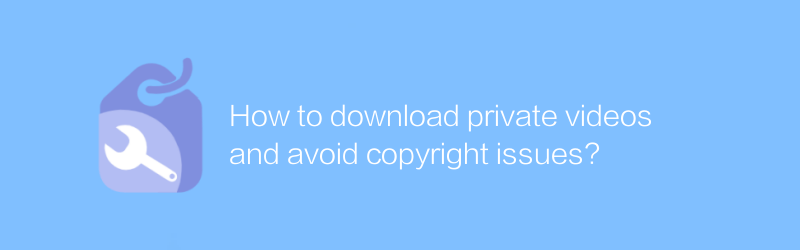
How to download private videos and avoid copyright issues?
In the digital age, avoiding copyright issues when downloading private videos is an important issue that every user must face. This article will guide you on how to download private videos legally and provide a series of effective strategies to ensure compliance with copyright regulations.author:Azura Release time:2024-12-29





