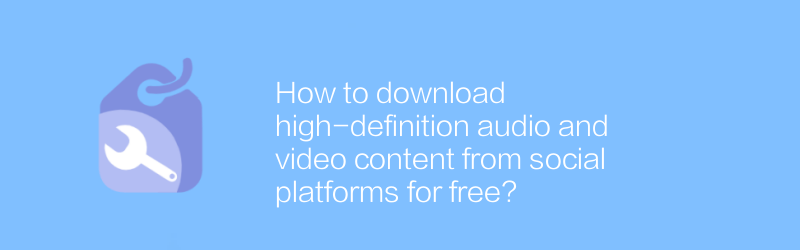
How to download high-definition audio and video content from social platforms for free
In the digital age, people increasingly rely on social platforms to obtain information, entertainment and share their daily life. However, sometimes we want to save some of the high-definition audio and video content we see on these platforms for review at any time or for other purposes. Below we will introduce some methods and tools to help you download high-definition audio and video from social platforms for free legally and efficiently.
First, make sure your operations comply with the relevant website’s terms of use and service agreement. Many social platforms discourage users from downloading content without authorization. Therefore, before starting, please read and understand the rules of the platform carefully to avoid unnecessary trouble.
1. Use special software
1. VLC media player
VLC is a very powerful open source media player that can not only play audio and video files in various formats, but also has download capabilities. Although VLC itself does not provide downloading capabilities directly, you can achieve this by installing plug-ins.
Official website: https://www.videolan.org/vlc/
Tutorial: Visit the above link to download and install VLC media player. After that, you can find third-party plug-ins for VLC online, such as the "Video DownloadHelper" plug-in, which can assist in downloading video content on web pages.
2. 4K Video Downloader
This software is specially designed for downloading high-definition videos from video websites such as YouTube. It is simple and intuitive to operate and supports a variety of video formats and definitions.
Official website: https://www.4kdownload.com/products/product-videodownloader
Tutorial: Visit the official website to download the latest version of 4K Video Downloader. After the installation is complete, open the software, copy the video link you want to download, paste it into the software interface, select the appropriate resolution and format, and click to start downloading.
2. Online services
In addition to using software, you can also use some online services for downloading. However, it should be noted that this type of service may have certain risks due to server stability and security issues. Please be sure to confirm its reliability before use.
1. SaveFrom.net
This website allows users to enter a video link, which is then automatically analyzed and provided with download options. It supports most mainstream video websites, including but not limited to Facebook, Instagram, etc.
Website: https://en.savefrom.net/
How to use: Open SaveFrom.net in your browser, copy the video link on the social platform into the search box, click the "Download" button, select the required format and quality to start downloading.
3. Browser extensions
If you frequently need to download videos, it might be more convenient to use a browser extension. For example, "Video DownloadHelper" is a cross-platform browser plug-in that can help you quickly find and download video files when browsing the web.
Installation method: According to the type of browser you are using (such as Chrome, Firefox), go to the corresponding app store to search and install the Video DownloadHelper plug-in. After installation, when visiting a page containing video content, the plug-in icon will become active, and when clicked, all downloadable video links in the current page will be displayed.
In short, through the above methods, you can easily save your favorite high-definition audio and video content without violating the regulations of social platforms. Of course, while enjoying the convenience, please also respect the copyright of the original author and do not use it for commercial purposes or illegal dissemination.
-
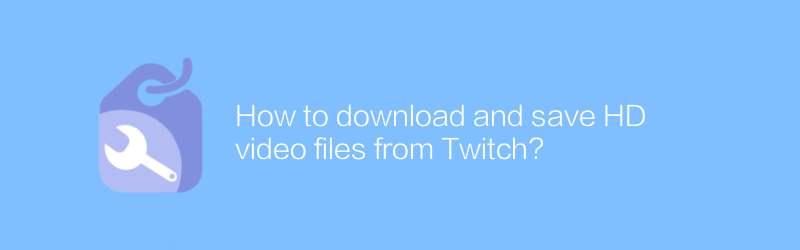
How to download and save HD video files from Twitch?
On Twitch, users can download and save high-definition video files through a variety of methods. This article will detail the steps and techniques for downloading videos from Twitch to help you save your favorite content easily.author:Azura Release time:2024-12-23 -
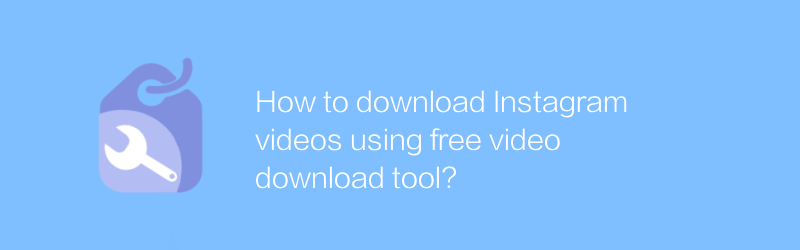
How to download Instagram videos using free video download tool?
On Instagram, users may sometimes want to save exciting video content on the platform. Although Instagram itself does not directly provide video downloading capabilities, the process becomes simple and easy with the help of some free video downloading tools. This article will introduce how to use these tools safely and effectively to download Instagram videos.author:Azura Release time:2024-12-27 -
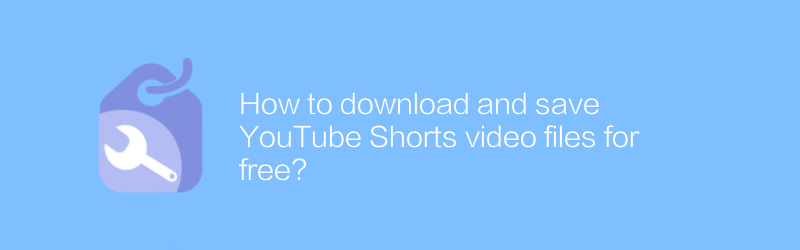
How to download and save YouTube Shorts video files for free?
While watching Shorts on YouTube, you may find these short videos very interesting and want to save them locally for future viewing. However, YouTube does not provide the function of directly downloading Shorts. This article will introduce several methods to help you download and save YouTube Shorts video files for free without using any paid software.author:Azura Release time:2024-12-23 -
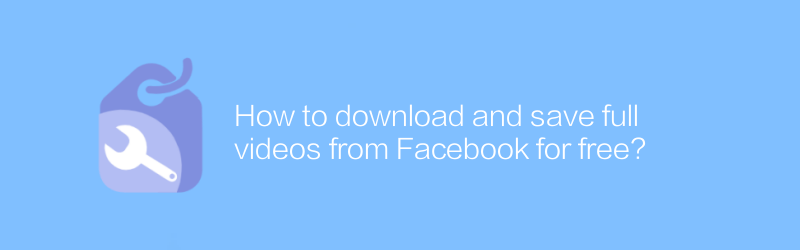
How to download and save full videos from Facebook for free?
On Facebook, users can find a lot of interesting video content, but not all videos offer direct download options. This article will introduce a free method to help you download and save complete video files from Facebook without using any paid software or services.author:Azura Release time:2024-12-25 -
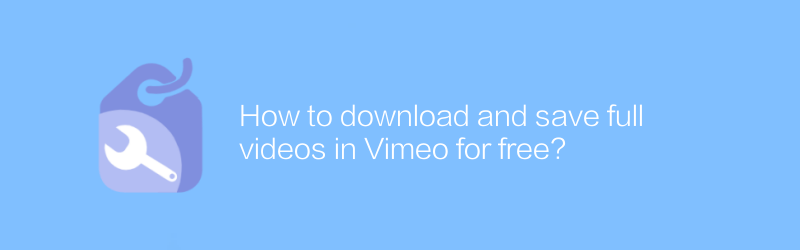
How to download and save full videos in Vimeo for free?
On Vimeo, users can download and save complete videos within the platform for free. This article will introduce specific steps and related techniques to help you easily obtain the video content you need.author:Azura Release time:2024-12-26 -
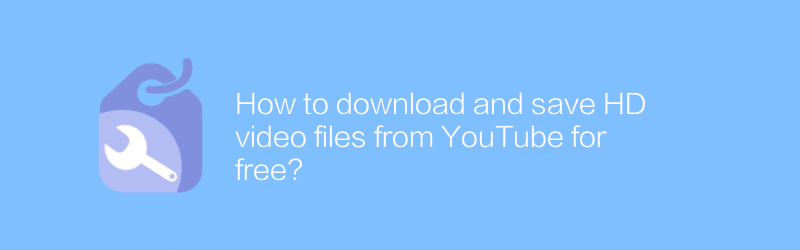
How to download and save HD video files from YouTube for free?
When watching HD videos on YouTube, you may want to save them locally for offline viewing. Fortunately, there are many legal ways to download and save HD video files from YouTube for free without using any paid software. This article will introduce some safe and effective methods to help you achieve this goal.author:Azura Release time:2024-12-20 -
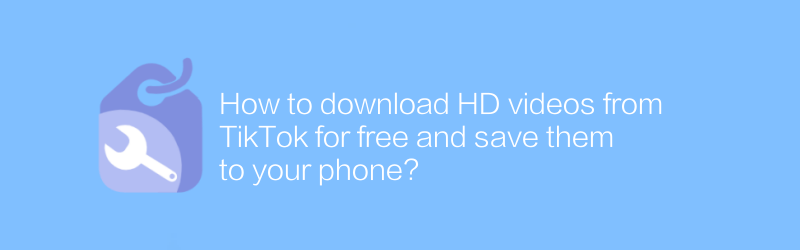
How to download HD videos from TikTok for free and save them to your phone?
On TikTok, users can find a lot of interesting and creative short video content. However, it may not be straightforward to download these videos for free and save them to your phone. This article will introduce a method to help you download HD videos from TikTok and save them to your device without using any paid software or services.author:Azura Release time:2024-12-20 -
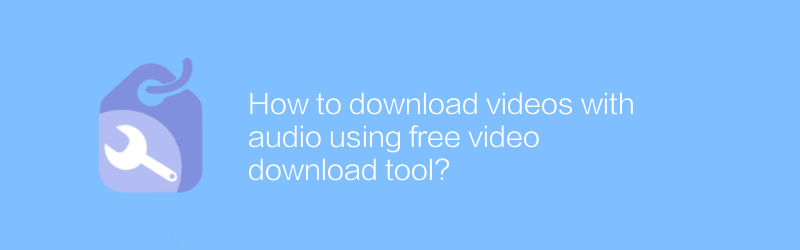
How to download videos with audio using free video download tool?
On the internet, users can easily download videos with audio using free video download tools. These tools are easy to operate and can help users save their favorite video content. This article will detail how to use these tools to download videos with audio, along with some practical suggestions and considerations.author:Azura Release time:2024-12-25 -
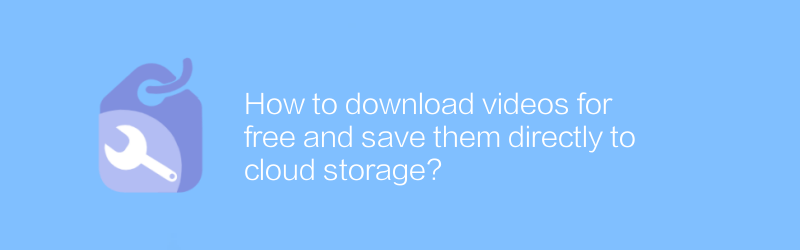
How to download videos for free and save them directly to cloud storage?
On the Internet, users can find multiple ways to download videos for free and save them directly to cloud storage. This method is not only convenient and fast, but also ensures safe backup of video files. This article will introduce several effective methods to help users achieve this goal easily.author:Azura Release time:2024-12-30 -
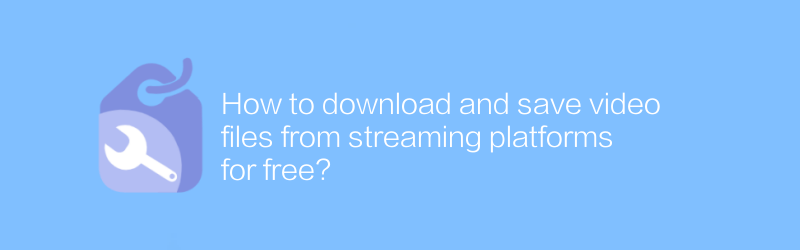
How to download and save video files from streaming platforms for free?
On many streaming media platforms, users often want to download and save their favorite video content. This article will explain how to download and save video files from major streaming platforms for free, legally and safely, while emphasizing the importance of complying with copyright regulations.author:Azura Release time:2024-12-23





