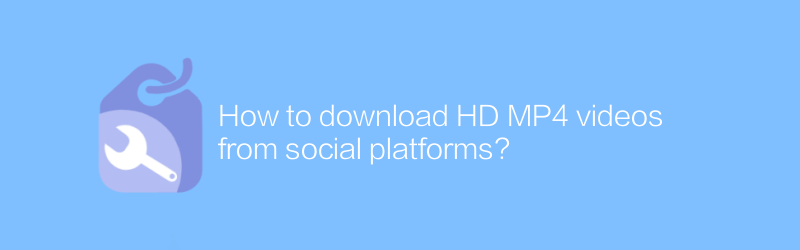
In today's digital age, social media has become an important platform for people to share and obtain information. However, many users find that downloading HD videos directly from these platforms is not easy. This article will introduce in detail how to download high-definition MP4 videos from social platforms to help you save your favorite content easily.
Understand copyright issues
Before you start, it’s important to make it clear that downloading and using videos on social media is subject to relevant laws, regulations and the platform’s terms of use. Unauthorized downloading or distribution of content created by others may constitute copyright infringement. Therefore, before downloading, please make sure you have legal rights to use it.
Download using third-party tools
There are currently a variety of third-party tools on the market that can help users download videos from social platforms. Among them, some tools such as VidDownload and Y2mate are favored by users because of their easy operation and wide support of formats. The following takes VidDownload as an example to briefly introduce its use.
VidDownload usage tutorial
1. Download and install
- Visit the VidDownload official website, click the "Download Now" button, and select the appropriate version according to your operating system (Windows, MacOS or Android).
- After the download is complete, follow the prompts to complete the installation process.
2. How to use
- Open the installed VidDownload software.
- Copy the link of the video you want to download.
- Paste the link in VidDownload software and click the "Analyze" button.
- Once the analysis is complete, you will see different resolution options for the video. Select the HD format you need and click the "Download" button.
- After the download is complete, the video will be automatically saved to your computer or mobile phone.
Download directly from within the app
Some social platforms themselves provide video download functions. For example, platforms such as Facebook and Instagram allow users to save videos directly to local devices. The specific steps are as follows:
1. Open social apps
- Open Facebook, Instagram and other applications.
2. Find and open the target video
- Find the video you want to download and click to play.
3. Save video
- For some platforms, you can complete the download by clicking the three dots icon in the lower right corner of the video and selecting "Save Video."
- If this option is not available, you can try long pressing the video screen to see if the save option appears.
Things to note
Make sure to download the tool from the official website and avoid downloading illegal versions that contain malware.
Keep the network connection stable during the download process to avoid download failure due to network disconnection.
Some videos may not be downloadable due to copyright protection. In this case, it is recommended to contact the video uploader to obtain authorization or permission.
Through the above methods, you can easily download high-definition MP4 videos from social platforms and enjoy a richer and more diverse online experience. Hope this information will be helpful to you!
-
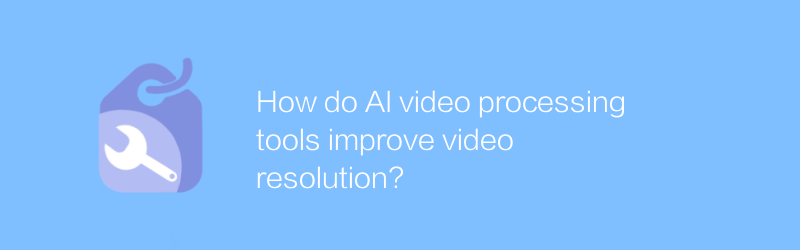
How do AI video processing tools improve video resolution?
AI video processing tools can significantly improve the resolution and quality of videos through advanced algorithms and technologies, giving low-definition video content a new lease of life. This article explores how these tools work and how effective they can be.author:Azura Release time:2024-12-24 -
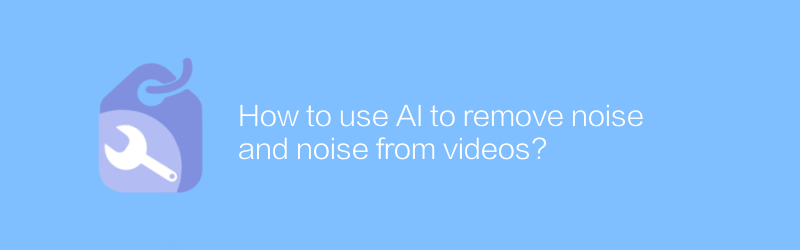
How to use AI to remove noise and noise from videos?
In modern video production, removing noise and noise is an important step in improving video quality. This article will explore how to use artificial intelligence technology to effectively remove noise and noise in videos to obtain clearer and more professional audio effects.author:Azura Release time:2024-12-29 -
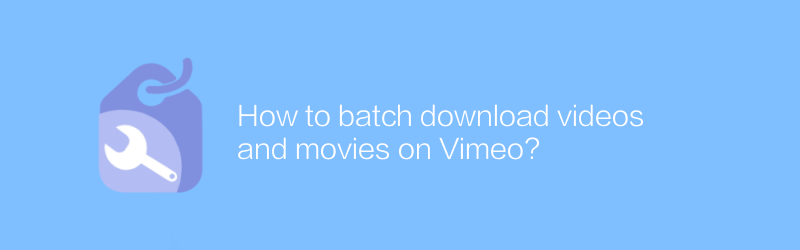
How to batch download videos and movies on Vimeo?
On Vimeo, users can enjoy a large number of high-quality videos and movies, but if you want to download these contents in batches, you need some special methods. This article will guide you on how to download videos and movies on Vimeo in batches legally and compliantly, and also introduce relevant tips and precautions.author:Azura Release time:2024-12-31 -
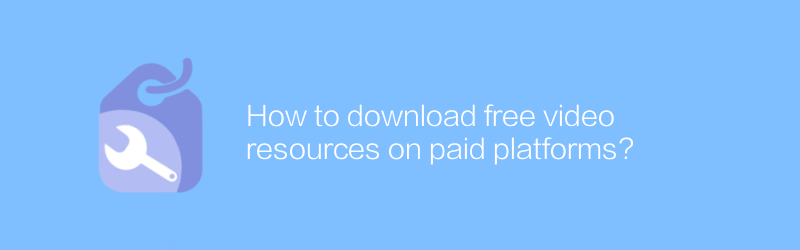
How to download free video resources on paid platforms?
Finding and downloading free video resources on paid platforms can sometimes seem complex and difficult. This article will guide you on how to identify and obtain these resources, while providing some practical advice to ensure your operations are both legal and efficient.author:Azura Release time:2024-12-27 -
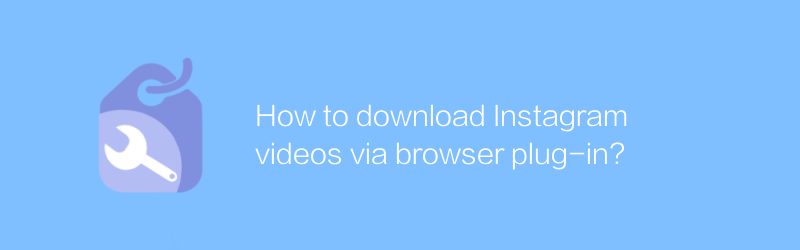
How to download Instagram videos via browser plug-in?
On Instagram, while downloading videos directly is not easy, with the help of a browser plug-in, the process becomes much simpler. This article will guide you on how to use a browser plug-in to download video content on Instagram, and also mention some things you need to pay attention to when using it.author:Azura Release time:2024-12-25 -
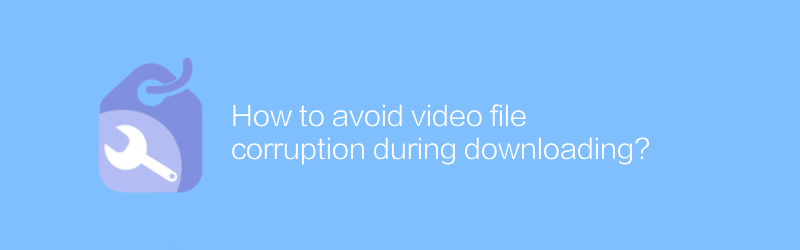
How to avoid video file corruption during downloading?
During video downloading, file corruption may cause playback issues or inability to open the file. To avoid this, we need to know some key precautions and tips. This article will detail how to ensure the integrity and security of video files during the download process.author:Azura Release time:2024-12-25 -

How to download long videos from Facebook?
On Facebook, users may need to take extra steps to download longer videos. Unlike downloading short content directly, the downloading process of long videos involves more details. This article will guide you on how to download long videos from Facebook to ensure you can save your favorite content.author:Azura Release time:2024-12-26 -
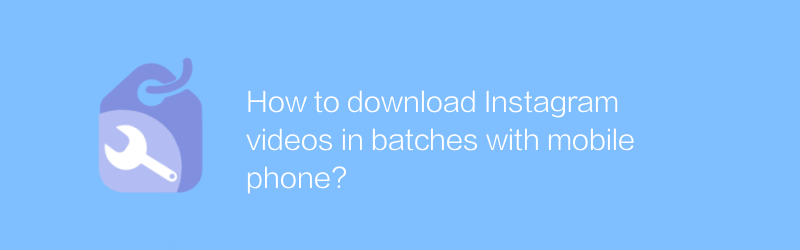
How to download Instagram videos in batches with mobile phone?
On Instagram, users often want to download videos in batches to save exciting content or make secondary creations. This article will introduce how to batch download Instagram videos using mobile phones to help users save their favorite content easily.author:Azura Release time:2024-12-30 -
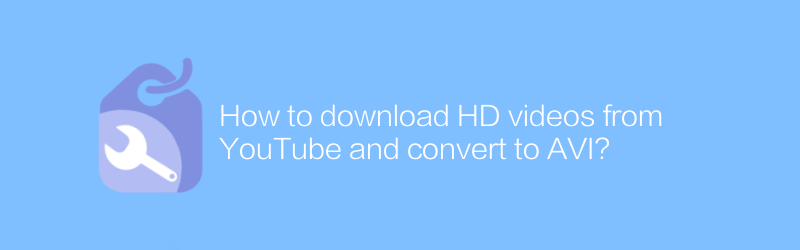
How to download HD videos from YouTube and convert to AVI?
Watching HD videos on YouTube is enjoyable, but sometimes we want to download and convert them for offline viewing or to be compatible with more players. This article will guide you on how to download HD videos from YouTube and convert them to AVI format to better meet your needs.author:Azura Release time:2024-12-20 -
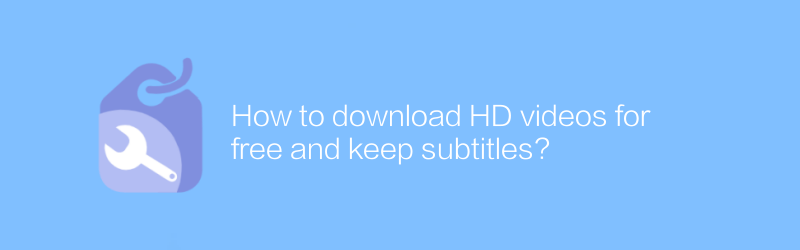
How to download HD videos for free and keep subtitles?
On the Internet, users can find multiple ways to download HD videos for free and keep subtitles. This article will introduce some effective methods and tools to help you achieve this goal easily.author:Azura Release time:2024-12-20





