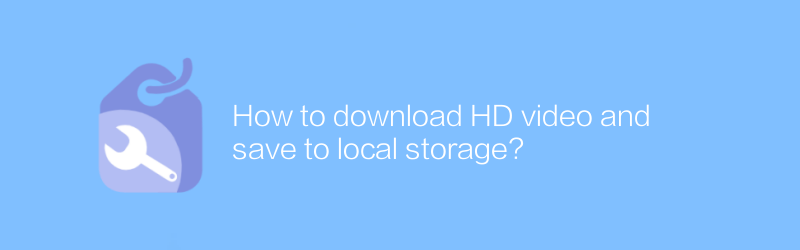
In daily life, we often need to download high-definition videos to local storage for offline viewing. However, downloading high-definition videos isn't always easy due to copyright, regional restrictions, and network conditions. This article will detail how to download HD videos legally and save them safely to local storage.
First, make sure the video content you download is legal. Many video platforms offer official download options, or you can look for sites that offer free HD video downloads. Such websites often clearly mark their content as legal for sharing or free downloading. Please be sure to read the relevant terms of use to avoid any legal risks.
Next, let’s introduce a commonly used video download tool—4K Video Downloader. This software supports video downloads in multiple formats, including MP4, FLV, MKV, etc., and can directly convert videos to high-definition formats. Here are the basic steps to use 4K Video Downloader:
1. Visit the official website of 4K Video Downloader (https://www.4kdownload.com/products/product-videodownloader) and select the appropriate version according to your operating system to download.
2. After the installation is complete, start the program.
3. Copy the video link on the video playback page.
4. Paste the link into the input box of 4K Video Downloader and click the "Paste Link" button.
5. The program will automatically analyze the video information and then display download options, including video quality. Choose the appropriate HD format, such as 1080p, 720p, etc.
6. Start downloading, and when completed, the video will be automatically saved to the preset folder.
In order to ensure download speed and quality, it is recommended to operate under good network conditions. Additionally, it is important to check and update your downloaded software regularly to ensure you get the latest features and security.
After the download is completed, the video file will be saved in the specified local folder. You can use a video player to open these files for viewing. For Windows users, you can use the built-in Windows Media Player; for Mac users, you can use QuickTime Player. Of course, there are many third-party players, such as VLC Media Player, which supports almost all video formats and is a very good choice.
Finally, considering that video files take up a lot of space, it is recommended to clean up the local storage space and delete unnecessary files before downloading. At the same time, you can also back up important video files to prevent loss.
Through the above method, we can easily download and save HD videos to local storage so that we can enjoy a high-quality movie-watching experience anytime and anywhere. Remember, when downloading any content, make sure to comply with relevant laws and regulations and respect the rights of the creator.
-
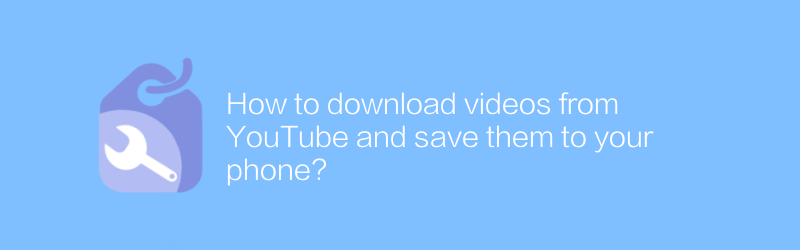
How to download videos from YouTube and save them to your phone?
While watching videos on YouTube, you may come across some that you particularly like and want to save to your phone for offline viewing. This article will explain how to download videos from YouTube and save them safely to your mobile device.author:Azura Release time:2024-12-29 -
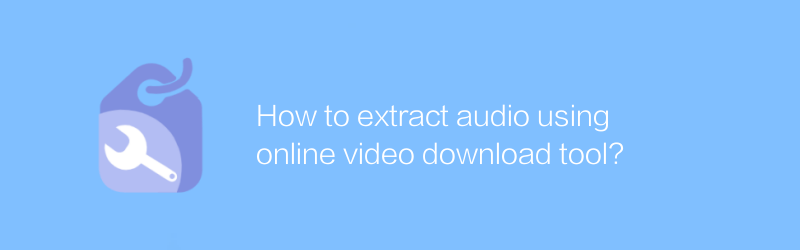
How to extract audio using online video download tool?
In the digital age, extracting audio from online videos has become a common need. Whether you want to save your favorite music clips or access the audio portion of your educational resources, online video download tools provide great convenience. This article explains how to use these tools to efficiently extract audio from videos, and shares some practical tips and considerations.author:Azura Release time:2024-12-30 -
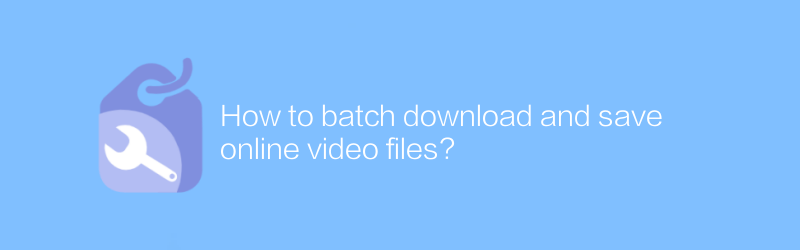
How to batch download and save online video files?
On the Internet, there is an increasing need to batch download and save online video files. Whether it's for study, work, or fun, mastering this skill can bring great convenience. This article will introduce in detail how to download online video files in batches efficiently and save them to local storage safely, while also providing some practical tips and precautions.author:Azura Release time:2024-12-30 -
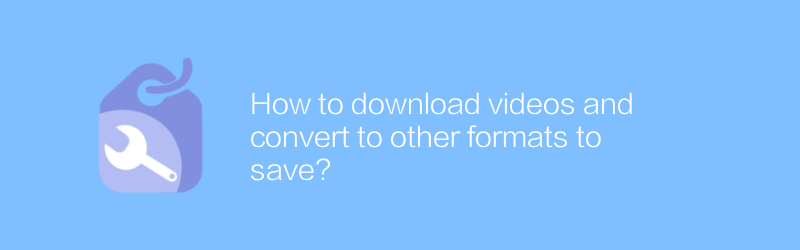
How to download videos and convert to other formats to save?
On the Internet, users can download videos and convert them to other formats for playback on different devices. This article will explain how to download videos and how to use conversion tools to change the video format to suit your personal needs.author:Azura Release time:2024-12-20 -
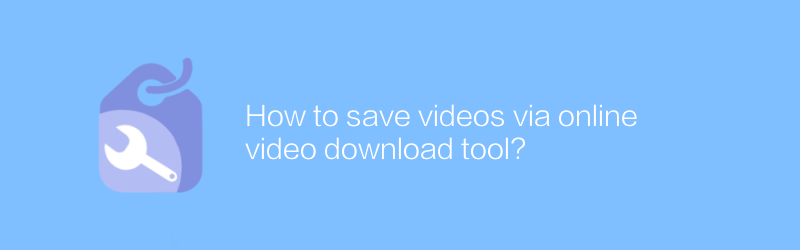
How to save videos via online video download tool?
Online video download tools can help users save their favorite video content conveniently. This article explains how to use these tools to download and save online videos, ensuring you can watch your favorite content anytime, anywhere.author:Azura Release time:2024-12-24 -
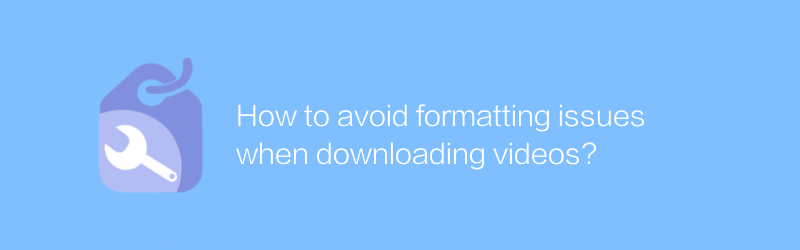
How to avoid formatting issues when downloading videos?
When downloading videos, format issues often lead to incompatible playback or reduced quality. This article will introduce how to choose the appropriate download tools and formats to ensure smooth playback of videos on various devices and avoid the trouble of format conversion.author:Azura Release time:2024-12-27 -
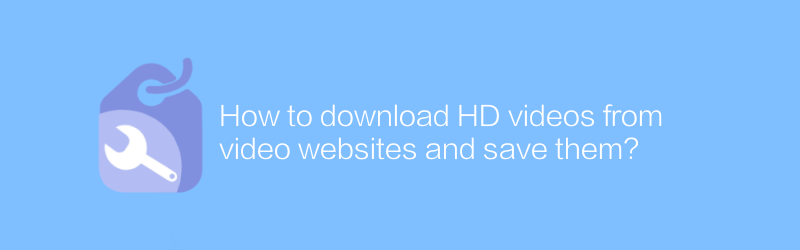
How to download HD videos from video websites and save them?
On major video websites, users often hope to download high-definition videos for offline viewing or backup. This article will introduce in detail how to download high-definition videos safely and legally from mainstream video websites, guide you on how to save these videos to your local device, and share some practical tips and precautions.author:Azura Release time:2024-12-25 -
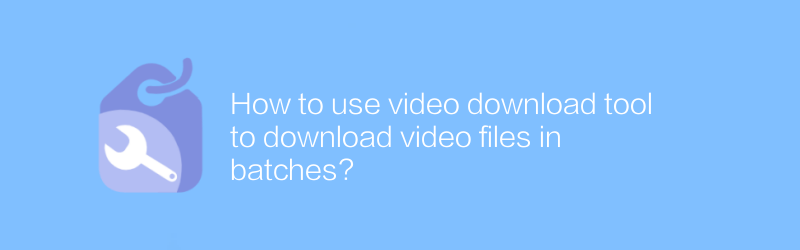
How to use video download tool to download video files in batches?
On the Internet, users can use video download tools to efficiently download video files in batches. These tools help us save great content from around the web for study, research, or entertainment. This article will introduce in detail how to use video download tools to download video files in batches, as well as related tips and precautions.author:Azura Release time:2024-12-23 -
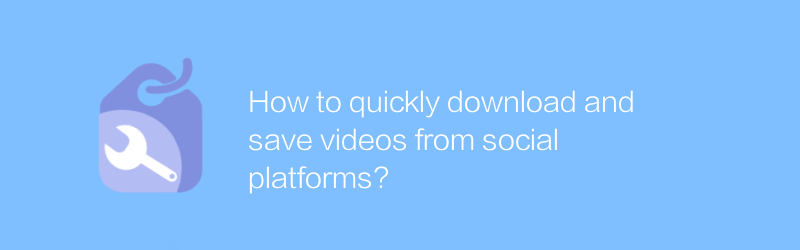
How to quickly download and save videos from social platforms?
Downloading and saving videos on social platforms can sometimes seem complicated, but having the right methods can make the process quick and easy. This article will introduce several effective methods to help you download and save videos from major social platforms easily.author:Azura Release time:2024-12-30 -
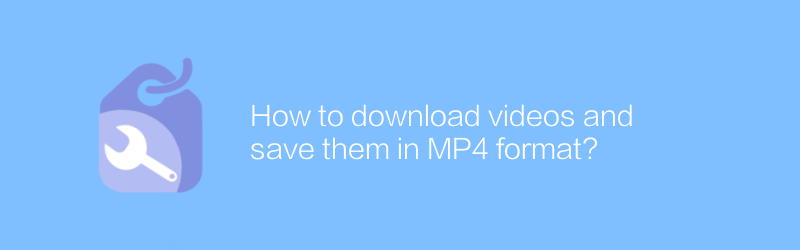
How to download videos and save them in MP4 format?
On the Internet, users can easily download videos and save them in MP4 format. Whether it's a short video for social media or a long video for an instructional course, the downloading and saving process is relatively simple. This article will introduce in detail how to download and save videos to MP4 format, as well as some related considerations.author:Azura Release time:2024-12-19





