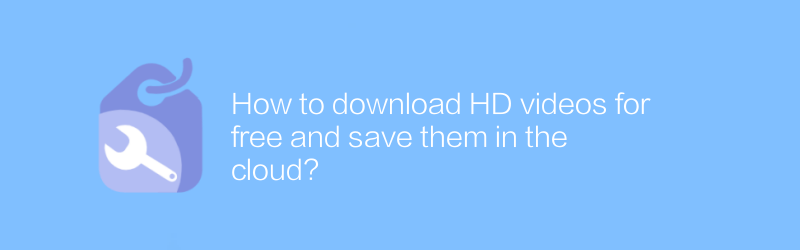
How to download HD videos for free and save them in the cloud?
In today's digital age, many people like to watch high-definition videos online, but sometimes you may want to download these videos for offline viewing. However, downloading HD videos can take up a lot of local storage space. Therefore, saving downloaded videos to the cloud is a good solution. Below, we will introduce a method to help you download HD videos and save them to the cloud without spending any money.
First, we need a reliable video download tool. It is recommended to use the software "4K Video Downloader" here. It can help us download videos from multiple video websites, including YouTube, Vimeo, etc. This software not only supports downloading high-definition videos, but also supports downloading and saving subtitle files. Let's learn how to use it.
Download and install
1. Visit the official website of "4K Video Downloader" and download the version suitable for your operating system.
2. After the installation is complete, open the program.
Download video
1. Open the webpage where you want to download the video.
2. Copy the video link to your clipboard.
3. Click "Paste Link" in the "4K Video Downloader" program and select the video quality you want (usually choose the highest quality).
4. Click the "Download" button to start the download process.
Upload to cloud
After completing the download, we need to upload the video file to the cloud storage service. Google Drive is recommended here because it provides a lot of free storage space and convenient file management functions.
Create a Google account
If you don't have a Google account yet, you can go to the Google official website to register a new account.
Upload files
1. Log in to your Google Drive account.
2. Click the "New" button in the upper left corner and select "File Upload".
3. Select the video file you just downloaded from your computer and click Open.
After completing the above steps, you have successfully downloaded the HD video to your local computer and uploaded it to Google Drive. Now, no matter where you are, as long as you have an internet connection, you can easily access these videos by logging into Google Drive.
It’s important to note that while this method is free, you may need to consider adding more storage space for long-term use. For those who frequently download and store large amounts of HD video content, it may be necessary to purchase additional storage space to avoid storage limitations.
By properly utilizing free tools and technologies, we can achieve efficient and cost-effective video downloading and storage to better meet our viewing needs.
-
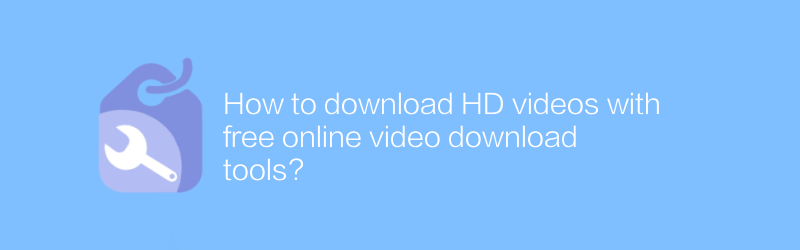
How to download HD videos with free online video download tools?
On the Internet, users can use various free online video download tools to obtain high-definition video content. These tools are easy to use and can help users quickly download videos from multiple platforms. This article will introduce how to use such tools to download high-definition videos, and share some practical tips and precautions.author:Azura Release time:2024-12-31 -
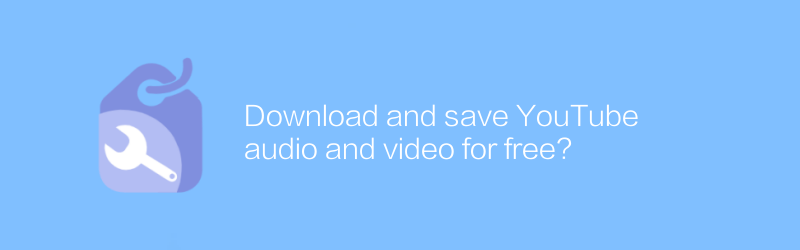
Download and save YouTube audio and video for free?
In the digital age, users can download and save audio and video content on YouTube for free for offline viewing or listening. This article will describe legal and easy ways to obtain these media files while emphasizing the importance of complying with copyright regulations.author:Azura Release time:2024-12-26 -
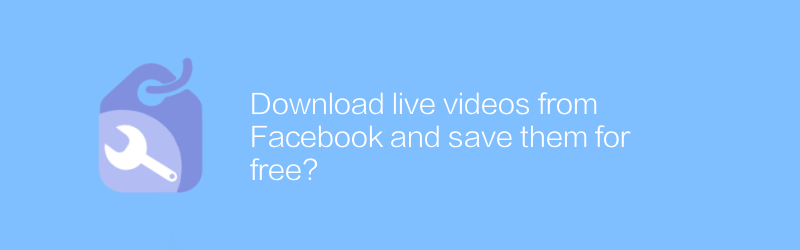
Download live videos from Facebook and save them for free?
On Facebook, can users download live videos for free and save them locally? This article will explore this topic and introduce some effective methods and tools to help users achieve this goal.author:Azura Release time:2024-12-22 -
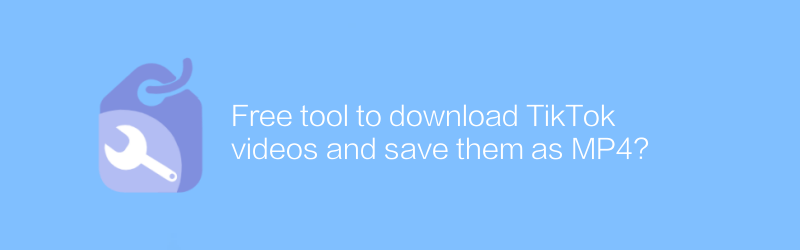
Free tool to download TikTok videos and save them as MP4?
On the Internet, users can find various free tools to download TikTok videos and save them in MP4 format. These tools are easy to operate and can help users quickly save their favorite video content. This article will introduce several reliable free download tools and guide how to use them to download TikTok videos.author:Azura Release time:2024-12-27 -
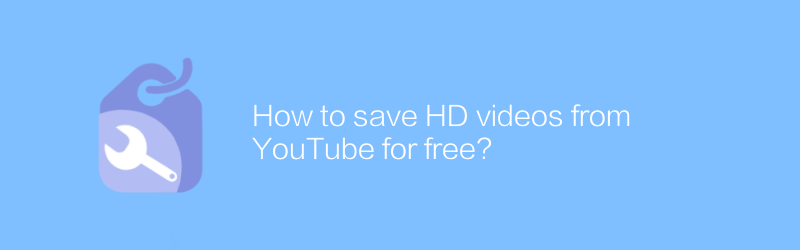
How to save HD videos from YouTube for free?
On YouTube, users can download high-definition videos for offline viewing for free. By using some practical methods and tools, you can easily save your favorite video content. This article will detail how to save HD videos from YouTube for free and provide related tips and suggestions.author:Azura Release time:2024-12-29 -

How to download free copyright-free videos and use them for creative purposes?
It is becoming easier and easier to find free, copyright-free video resources for creation on the Internet, but you also need to understand the relevant laws and regulations to ensure legal use. This article will guide you on how to download these free, copyright-free videos and discuss the importance of using them correctly in your creations.author:Azura Release time:2024-12-21 -
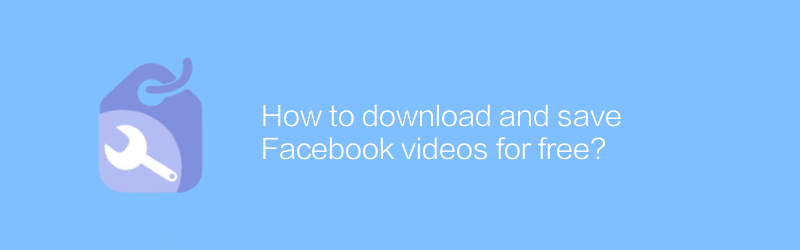
How to download and save Facebook videos for free?
On Facebook, users often find video content worth saving. However, downloading Facebook videos directly may require paid services or complicated operations. This article will introduce a simple and effective method to help users download and save Facebook videos to local devices for free.author:Azura Release time:2024-12-30 -

How to extract YouTube videos with free online video download tool?
In the digital age, many people like to download videos from platforms such as YouTube for offline viewing or editing. Although YouTube officially discourages this behavior, the process becomes relatively simple by using some free online video download tools. This article will introduce how to use these tools safely and legally to extract YouTube videos, while reminding readers to pay attention to copyright and privacy issues.author:Azura Release time:2024-12-23 -
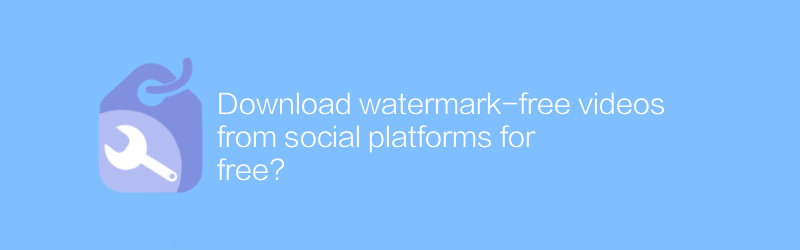
Download watermark-free videos from social platforms for free?
On social platforms, users can find ways to download watermark-free videos for free, making it easier to share and save wonderful moments. This article will introduce several effective methods to help you obtain the video content you want without losing image quality.author:Azura Release time:2024-12-26 -
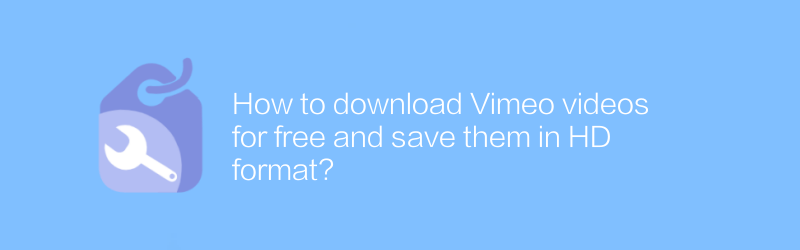
How to download Vimeo videos for free and save them in HD format?
On Vimeo, users can download high-definition videos for free through a variety of methods. This article will introduce effective methods to download and save videos on Vimeo to high-quality format for readers’ reference.author:Azura Release time:2024-12-31





