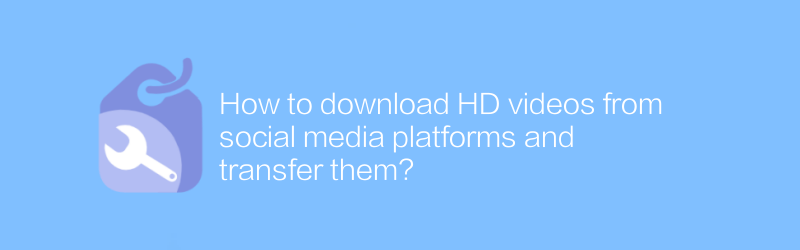
In today's digital age, social media platforms such as YouTube and Facebook have become our main source of information and entertainment. However, sometimes we find that the quality of some video content is not high or cannot be viewed online. In this case, we need to download these videos to watch locally. Below, we will detail how to download HD videos from different social media platforms and transfer them to your local device.
Download HD videos from YouTube
First of all, YouTube is one of the largest video sharing platforms in the world. While YouTube itself offers download functionality, it is limited to content that has been purchased or subscribed. For other videos, we can use third-party tools to download them. Here are the specific steps:
1. Choose a suitable downloading tool: There are many free YouTube video downloading tools, such as "4K Video Downloader". The tool supports multiple formats, including MP4, AVI, etc., and can easily download videos from YouTube.
2. Download and install 4K Video Downloader: Visit its official website https://www.4kdownload.com/products/product-videodownloader, download the corresponding version according to your operating system (Windows, MacOS or Linux), and follow the instructions to complete the installation .
3. Copy the video link: Open the YouTube video page you want to download and copy its URL address.
4. Start 4K Video Downloader: Open the installed 4K Video Downloader software, click the "Paste Link" button, and paste the copied video link into it.
5. Select video quality: In the pop-up window, select the video quality you want to download. It is recommended to choose HD or Ultra-HD format to ensure video quality.
6. Start downloading: After confirming that the settings are correct, click the "Download" button and the software will automatically start the download process. After completion, the video file will be saved to the specified directory.
Download HD videos from Facebook
As another important social media platform, Facebook also provides the function of downloading videos. However, downloading directly from the Facebook web page may be troublesome. We can use specialized websites or tools to simplify this process.
1. Use online services: You can choose to use online services like "FB Video Downloader". Just visit https://fbvideodownloader.org/, paste the video link into the designated box, and click to download.
2. Download the video: Follow the prompts, select the appropriate resolution and format, and click download. After the file is downloaded, you can find it directly in the browser download manager, or download it to your computer according to the website's instructions.
Things to note
Before downloading any video, please make sure you have the legal right to do so and respect copyright laws.
Choose a reputable download tool or website to avoid downloading files that contain viruses or malware.
Pay attention to the network environment when downloading and ensure a stable connection to prevent download interruptions.
Through the above methods, you can easily download HD videos from social media platforms and save them to your device to enjoy high-quality video content anytime and anywhere.
-
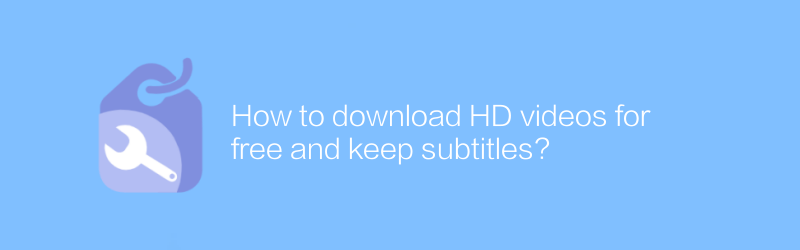
How to download HD videos for free and keep subtitles?
On the Internet, users can find multiple ways to download HD videos for free and keep subtitles. This article will introduce some effective methods and tools to help you achieve this goal easily.author:Azura Release time:2024-12-20 -
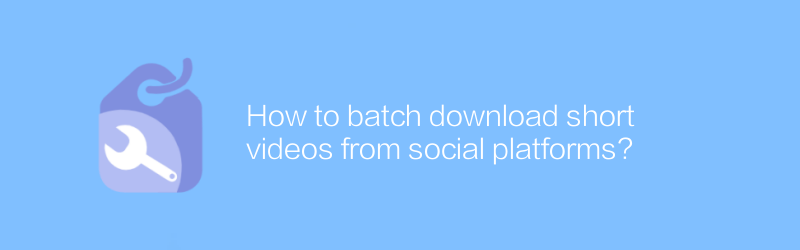
How to batch download short videos from social platforms?
The demand for batch downloading of short videos on social platforms is growing day by day, and many people want to save their favorite videos for later viewing or editing. This article will guide you on how to download short videos in batches from mainstream social platforms legally and compliantly, and share some practical tips and tools.author:Azura Release time:2024-12-28 -
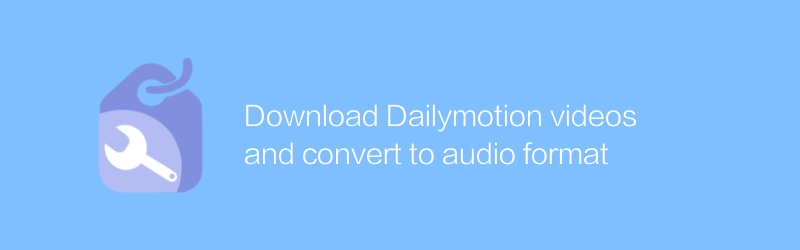
Download Dailymotion videos and convert to audio format
On the Dailymotion platform, users can download and convert videos to audio formats for easy playback and storage on various devices. This article will introduce how to download Dailymotion videos and convert them to popular audio formats such as MP3.author:Azura Release time:2024-12-23 -
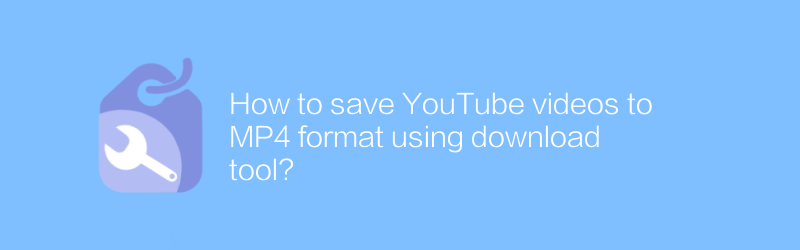
How to save YouTube videos to MP4 format using download tool?
In the digital age, preserving valuable resources on the Internet has become increasingly important. For many users, being able to save videos from YouTube as local files is a need. This article will guide you on how to use download tools to save YouTube videos to MP4 format for easy offline viewing and saving precious content.author:Azura Release time:2024-12-26 -
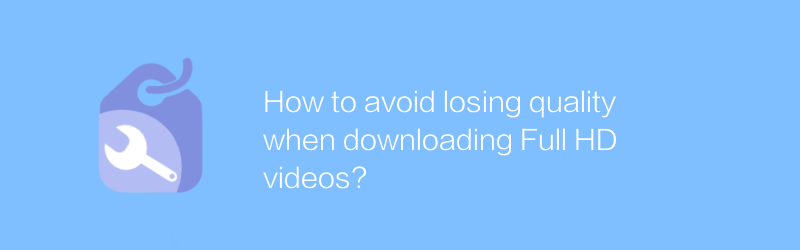
How to avoid losing quality when downloading Full HD videos?
When downloading Full HD videos, maintaining the original quality is crucial. This article will explore several effective methods to help you avoid quality loss during the download process and ensure that the clarity and details of the video content are fully preserved.author:Azura Release time:2024-12-21 -
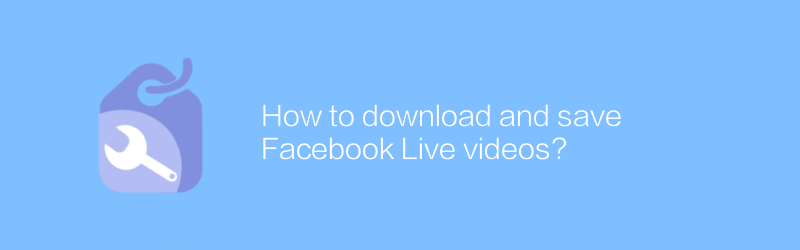
How to download and save Facebook Live videos?
On Facebook, users can download and save live videos for later viewing. This article will introduce in detail the methods and precautions for downloading and saving Facebook Live videos.author:Azura Release time:2024-12-30 -
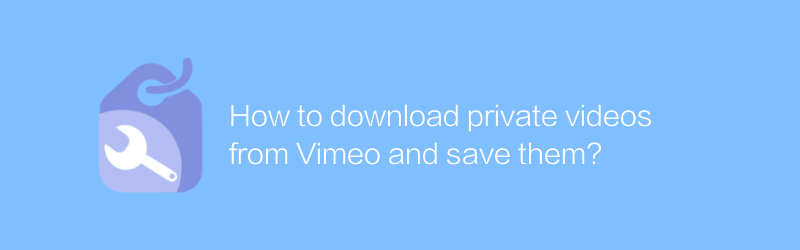
How to download private videos from Vimeo and save them?
On Vimeo, users can easily download public videos, but downloading private videos is more complicated. This article will guide you on how to legally download private videos from Vimeo and save them locally, while emphasizing the importance of complying with copyright and platform rules.author:Azura Release time:2024-12-21 -
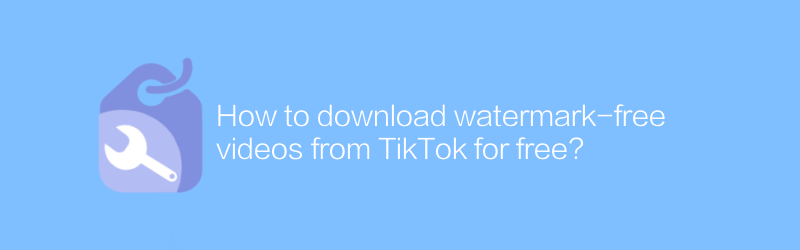
How to download watermark-free videos from TikTok for free?
On TikTok, users can find many interesting and creative short videos. But sometimes, the download function that comes with the platform comes with a watermark, which affects the user experience. This article will introduce some methods to help you download TikTok videos for free without compromising the video quality.author:Azura Release time:2024-12-29 -
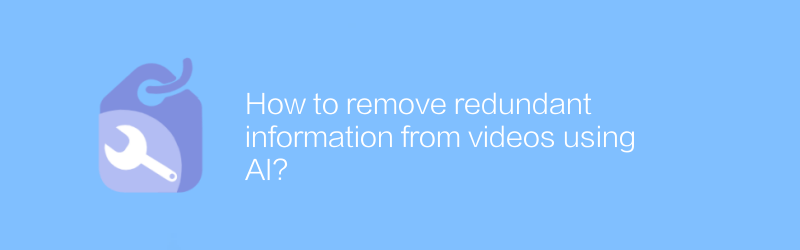
How to remove redundant information from videos using AI?
In the field of video processing, artificial intelligence technology is being used to efficiently remove redundant information. This article will explore how to use AI technology to identify and remove unnecessary fragments or repeated content in videos to improve the quality of video content and viewing experience.author:Azura Release time:2024-12-27 -
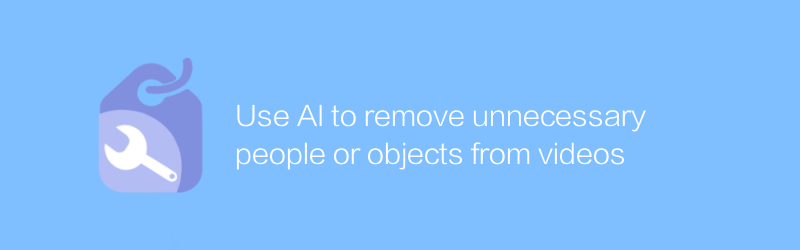
Use AI to remove unnecessary people or objects from videos
Using advanced artificial intelligence technology, it is now possible to precisely remove unnecessary elements, such as redundant people or objects, from videos, thereby improving the quality and look and feel of video content. This article explores the application of this technology and the changes it brings.author:Azura Release time:2024-12-30





