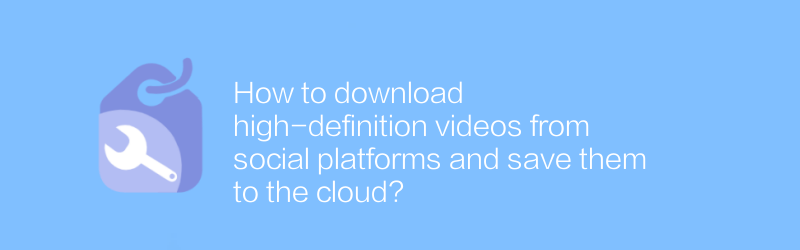
In today's digital age, people increasingly rely on social media for information and entertainment. However, sometimes you may come across some video content of excellent quality and wish to save it for viewing later. Additionally, saving these videos to the cloud is also a good option to ensure data security and accessibility. Here are the details on how to download HD videos from social platforms and save them to the cloud.
Choose the right download tool
First, you need a reliable video downloading tool. It is recommended to use "VidDownload" here, which is a powerful browser extension that can help users easily download videos from major social platforms. VidDownload supports multiple browsers, including Chrome, Firefox, etc. You can download and install it for free on its official website.
InstallVidDownload
1. Visit VidDownload official website
2. Depending on your browser type (such as Chrome or Firefox), download the corresponding plug-in.
3. Open the browser's extension management page and drag the downloaded plug-in into it to install it.
4. After the installation is completed, you can see the small icon of VidDownload in the browser toolbar, indicating that it has been successfully installed.
Download video
After installing VidDownload, you can follow the steps below to download videos:
1. Open the webpage where you want to download the video.
2. Click the VidDownload icon to automatically scan the videos on the current page.
3. Select the video you want to download from the video list that appears.
4. Select download format and resolution, HD video is the default option in most cases.
5. Click the download button and the video will be saved locally on your computer.
Save videos to the cloud
After downloading the video, the next step is to upload it to a cloud storage service, which not only makes it easy to back up, but can also be accessed anytime and anywhere. It is recommended to use Google Drive here, which provides a certain amount of free storage space and is seamlessly integrated with your Google account.
Save videos using Google Drive
1. Log in to your Google account and open Google Drive.
2. On the Google Drive main interface, click the "New" button in the upper right corner and select "File Upload".
3. Find the video file you downloaded before in the pop-up window, select it and click "Open" to start uploading.
4. After the upload is completed, the video will appear in the file list of Google Drive.
5. You can share the video with others by sharing a link, or set specific access permissions.
With the above method, you can not only download high-quality videos from social platforms, but also store them securely in the cloud for access and sharing at any time. This method not only ensures the security of video content, but also improves the accessibility of video resources. It is very suitable for users who often need to check or share video materials.
-
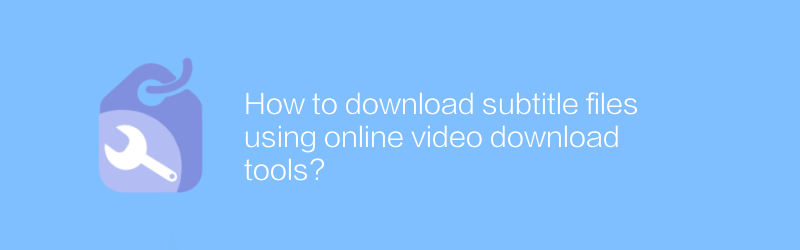
How to download subtitle files using online video download tools?
In today's online learning and entertainment environment, downloading videos and simultaneously obtaining subtitle files has become increasingly important. This article will introduce how to use online video download tools to download subtitle files, helping readers more conveniently obtain the learning or entertainment resources they need.author:Azura Release time:2024-12-31 -

How to download video files with subtitles from Vimeo?
On Vimeo, users can download video files with subtitles for offline viewing or post-editing. This article will introduce in detail how to download video files with subtitles from Vimeo to help you easily get what you want.author:Azura Release time:2024-12-24 -
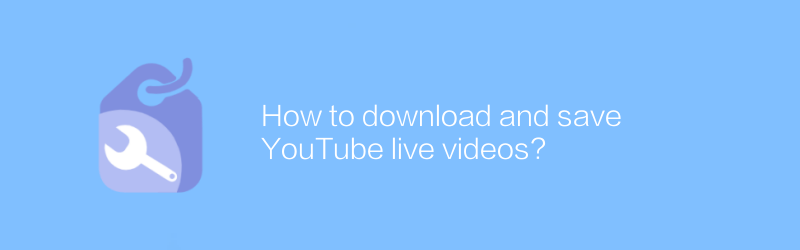
How to download and save YouTube live videos?
When watching a live broadcast on YouTube, you may want to save the moments to look back on later. This article will introduce how to download and save YouTube live videos to help you easily record every unforgettable moment.author:Azura Release time:2024-12-27 -
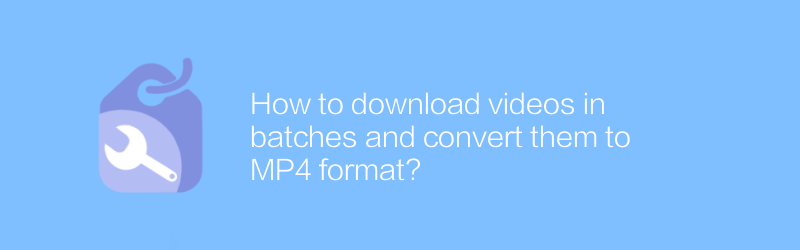
How to download videos in batches and convert them to MP4 format?
Batch downloading and converting videos to MP4 format on the Internet is a common need, whether for study, backup or other purposes. This article explains how to accomplish this task efficiently, including recommended tools and steps to ensure it's quick and easy.author:Azura Release time:2024-12-22 -
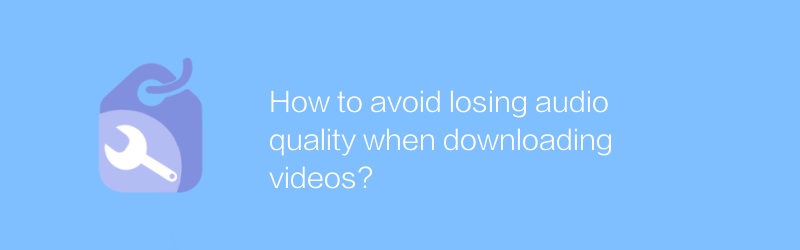
How to avoid losing audio quality when downloading videos?
When downloading videos, maintaining audio quality can be a challenge, especially during format conversion or compression. This article will explore several effective methods to help you enjoy high-definition video while retaining the original audio effect.author:Azura Release time:2024-12-23 -
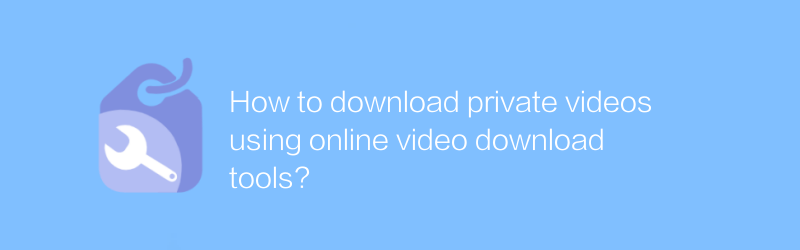
How to download private videos using online video download tools?
In today's digital age, online video download tools provide users with a convenient way to save wonderful moments on the Internet. However, when it comes to downloading private videos, users need to be extra careful and ensure that they comply with the terms of service and laws and regulations of the relevant website. This article will guide you on how to use online video download tools to download private videos safely and legally, and discuss the precautions involved.author:Azura Release time:2024-12-21 -
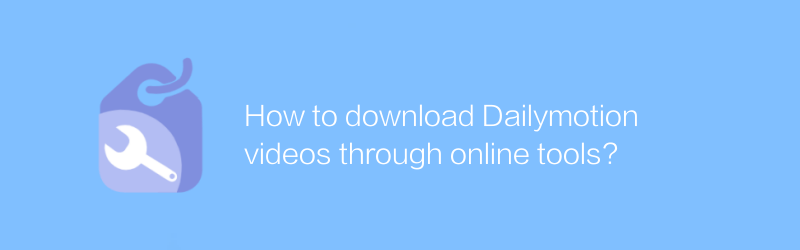
How to download Dailymotion videos through online tools?
On Dailymotion, users can download publicly shared videos through online tools. This article will introduce how to use these tools to obtain video content on Dailymotion, and also mention some things to pay attention to.author:Azura Release time:2024-12-24 -
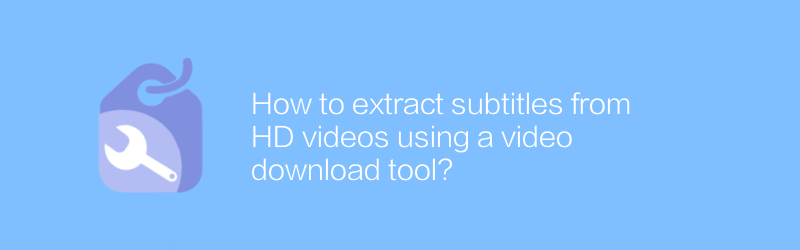
How to extract subtitles from HD videos using a video download tool?
In modern video playback, extracting subtitles from HD videos has become increasingly important. This article explains how to use a video download tool to efficiently extract subtitles from HD videos for learning, research, or accessibility needs.author:Azura Release time:2024-12-23 -
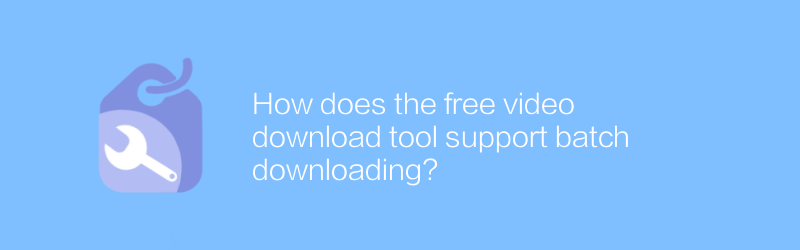
How does the free video download tool support batch downloading?
In the digital age, free video download tools greatly facilitate users' needs to access network resources. Among them, tools that support batch download functions have won the favor of many users. This article will explore how these tools implement batch downloads, as well as their advantages and limitations in practical applications.author:Azura Release time:2024-12-21 -
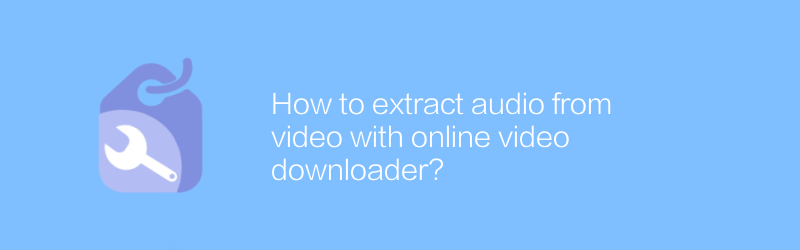
How to extract audio from video with online video downloader?
In the digital age, extracting audio from online videos has become a common need. Whether you're creating a podcast, editing music, or saving your favorite songs, mastering this skill is extremely useful. This article will guide you on how to use an online video downloader to easily extract audio from videos, providing you with easy steps and practical suggestions.author:Azura Release time:2024-12-30





