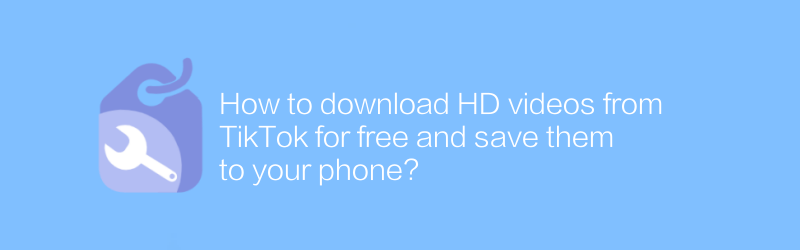
In today's digital era, short video platforms such as TikTok have become an important channel for people to share creativity, entertainment and information. However, sometimes we may come across some particularly attractive videos that we want to save permanently to watch later or share with friends. Although TikTok officially does not encourage direct downloading of videos, there are still some methods that can help users save these wonderful moments legally and conveniently. Here are some steps and tips to teach you how to download HD videos from TikTok for free and save them to your phone.
Use an online video converter
One easy way is to take advantage of an online video converter, a tool like this that can convert TikTok video links into a downloadable format. Here are the specific steps:
1. Open your mobile browser.
2. Visit a reliable online video conversion website such as "SaveFrom.net". This is a well-regarded website that offers a variety of video download services.
3. Copy the TikTok video link you want to download.
4. Paste the video link in the SaveFrom.net search box and click the "Download" button.
5. After selecting the video quality, click the download button and the video will be saved to your device.
Install official apps
Another, more straightforward way is to install TikTok's official app and use its built-in functionality to save videos. However, it should be noted that this method may not provide a direct download function, but you can save the video content through the screen recording function.
1. Make sure your phone has the latest version of the TikTok app installed.
2. Find the video you want to save and click play.
3. Use the screen recording function that comes with your phone (available on most smartphones) to start recording the video being played.
4. After playing the video, stop recording. The video will be automatically saved to your photo album.
Use third-party apps
If you want to make it easier to manage your videos, you can also consider using some third-party apps. Such applications usually provide more intuitive interfaces and more advanced functions, such as batch downloading, editing, etc.
1. Search for "TikTok video downloader" in the mobile app store, such as "Video Downloader for TikTok".
2. Download and install the app.
3. Open the app and copy the TikTok video link you want to download.
4. Paste the link into the input box in the app and click "Download".
5. The app will process the link and display a list of videos for you to choose from for download.
Remember, when using any third-party tools, make sure they come from a trusted source to avoid potential security risks. At the same time, always respect the rights of creators and do not mass download and distribute their works without permission.
Through the above method, you can easily download high-definition videos from TikTok and save them to your phone, making these wonderful moments a part of your life.
-
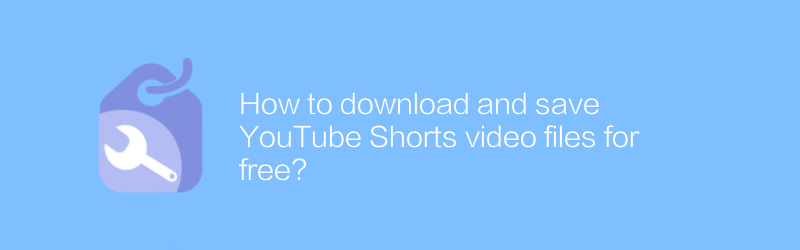
How to download and save YouTube Shorts video files for free?
While watching Shorts on YouTube, you may find these short videos very interesting and want to save them locally for future viewing. However, YouTube does not provide the function of directly downloading Shorts. This article will introduce several methods to help you download and save YouTube Shorts video files for free without using any paid software.author:Azura Release time:2024-12-23 -
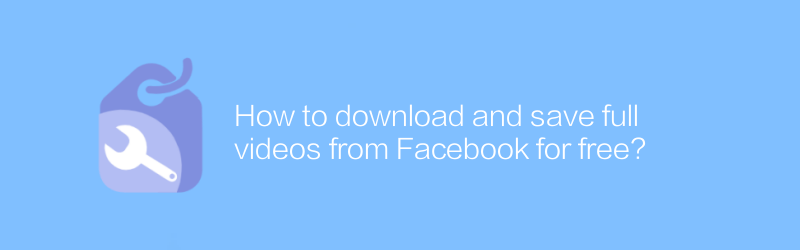
How to download and save full videos from Facebook for free?
On Facebook, users can find a lot of interesting video content, but not all videos offer direct download options. This article will introduce a free method to help you download and save complete video files from Facebook without using any paid software or services.author:Azura Release time:2024-12-25 -
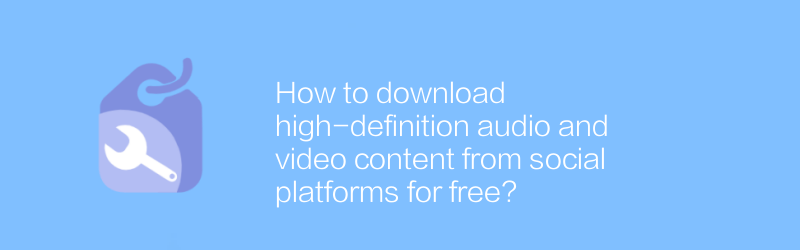
How to download high-definition audio and video content from social platforms for free?
On social platforms, users can find and download high-definition audio and video content for free. This article will introduce specific steps and methods to help readers obtain the required resources legally and compliantly.author:Azura Release time:2024-12-27 -
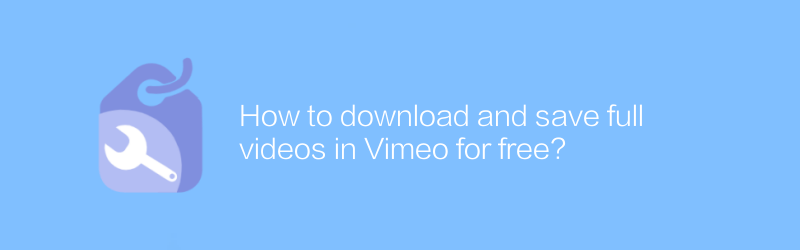
How to download and save full videos in Vimeo for free?
On Vimeo, users can download and save complete videos within the platform for free. This article will introduce specific steps and related techniques to help you easily obtain the video content you need.author:Azura Release time:2024-12-26 -
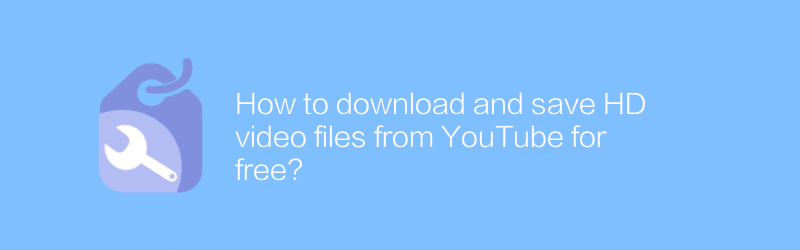
How to download and save HD video files from YouTube for free?
When watching HD videos on YouTube, you may want to save them locally for offline viewing. Fortunately, there are many legal ways to download and save HD video files from YouTube for free without using any paid software. This article will introduce some safe and effective methods to help you achieve this goal.author:Azura Release time:2024-12-20 -
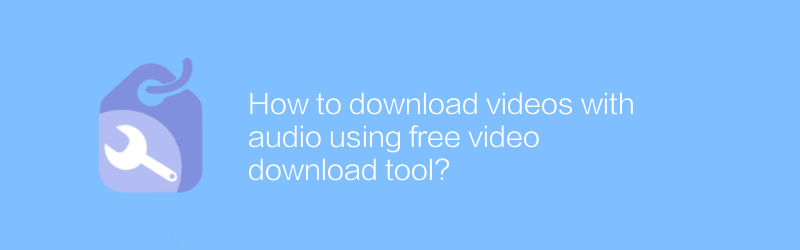
How to download videos with audio using free video download tool?
On the internet, users can easily download videos with audio using free video download tools. These tools are easy to operate and can help users save their favorite video content. This article will detail how to use these tools to download videos with audio, along with some practical suggestions and considerations.author:Azura Release time:2024-12-25 -
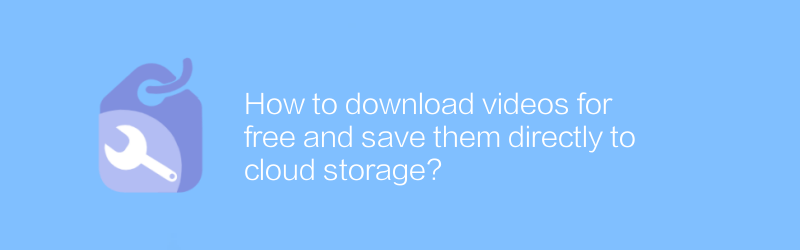
How to download videos for free and save them directly to cloud storage?
On the Internet, users can find multiple ways to download videos for free and save them directly to cloud storage. This method is not only convenient and fast, but also ensures safe backup of video files. This article will introduce several effective methods to help users achieve this goal easily.author:Azura Release time:2024-12-30 -
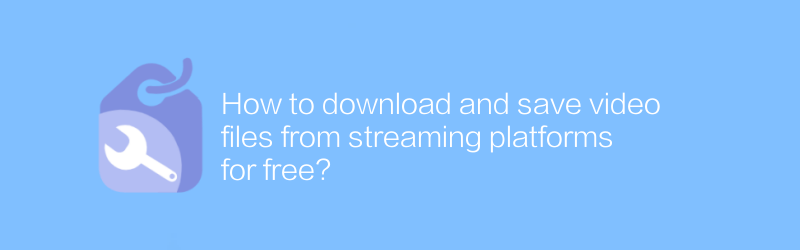
How to download and save video files from streaming platforms for free?
On many streaming media platforms, users often want to download and save their favorite video content. This article will explain how to download and save video files from major streaming platforms for free, legally and safely, while emphasizing the importance of complying with copyright regulations.author:Azura Release time:2024-12-23 -

How to download free videos from Twitter and save to device?
On Twitter, users can download free videos and save them to their devices. This article will introduce specific steps and related techniques to help readers easily obtain video content on Twitter.author:Azura Release time:2024-12-30 -

How to download HD videos from Vimeo for free and save them?
On Vimeo, users can find a lot of high-quality video content, but not all of it is free. For users who want to download HD videos for free and save them, some tricks may be required. This article will introduce an effective method to help you download HD videos from Vimeo and save them to your device without spending any money.author:Azura Release time:2024-12-20





