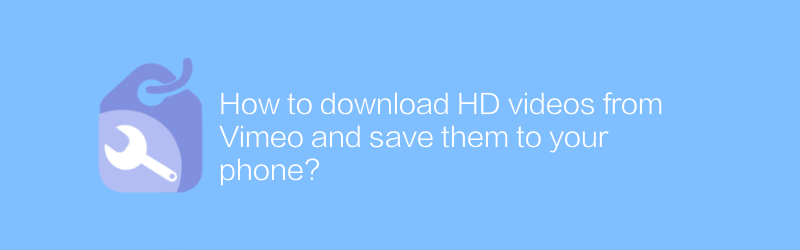
How to download HD videos from Vimeo and save them to your phone
While enjoying the convenience brought by online videos, you may also want to download some high-quality Vimeo videos to your mobile phone so that you can watch them even without an Internet connection. This article will introduce a safe and legal way to achieve this goal.
First, you need to make sure that downloading and using Vimeo videos complies with copyright regulations. Some videos may be copyrighted, so please be sure to respect the rights of the original author. If you are sure you can download the video, you can follow these steps:
Step 1: Choose the appropriate download tool
To make it easier to download high-definition videos, you may consider using a dedicated download tool. For example, "4K Video Downloader" is a very popular application that supports downloading videos from multiple video websites and is compatible with various operating systems, including Android and iOS. The latest version of the software can be downloaded for free on its official website: https://www.4kdownload.com/products/product-videodownloader
Step 2: Copy the video link
When you find a Vimeo video you want to download, open the video page and copy the video's URL address. This link is usually located in the browser address bar.
Step 3: Paste the link and start downloading
Start "4K Video Downloader" and click the "Paste URL" button in the upper left corner, or directly drag and drop the link you just copied into the application window. At this point, the program will automatically detect the video information and display download options. You can select the video quality (such as 720p, 1080p, etc.) according to your needs, and then click the "Download" button to start the download process. Once the download is complete, the video file will be saved on your device.
Step 4: Save the video to your phone
If you are using an Android device, the downloaded video will be saved in the "Downloads" folder of your device. For iOS devices, the video may be saved to a temporary location in the Files app. You can find these files through the corresponding file manager app or the system's built-in file management function, and move them to where you want to save them, such as a Photos app or a third-party cloud storage service.
Finally, in order to better manage and find downloaded videos, it is recommended that you create a special folder to store all downloaded content. In this way, when you need to watch it again, you can quickly locate the corresponding file.
In short, through the above steps, you can easily download your favorite Vimeo videos to your phone. Of course, you can try other methods besides using third-party tools, but please make sure you are doing it legally and respecting the rights of the original author.
-
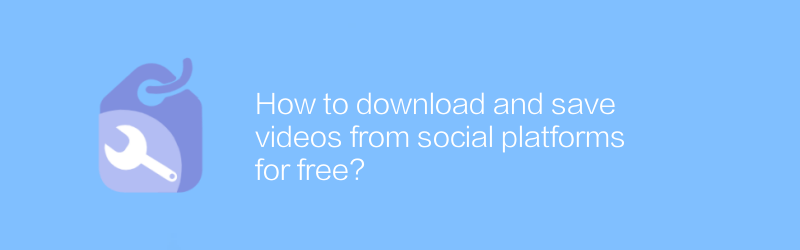
How to download and save videos from social platforms for free?
On social platforms, users can find all kinds of interesting and useful content, but sometimes want to save these videos to watch later. This article will explain how to download and save videos from major social platforms legally and for free, while emphasizing the importance of complying with the platform's regulations.author:Azura Release time:2024-12-29 -
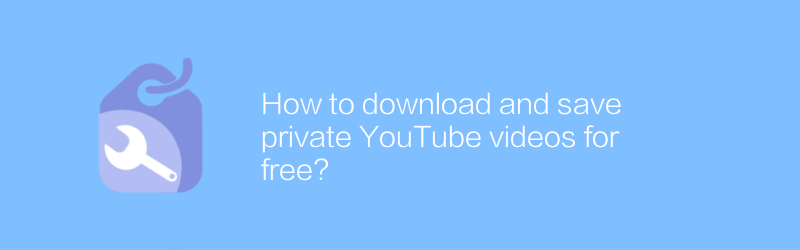
How to download and save private YouTube videos for free?
In today's digital era, YouTube, as one of the largest online video platforms, provides a wealth of content for users to watch and share. But for some users, they may want to save certain private YouTube videos for future reference or offline viewing. This article will explain how to download and save private YouTube videos for free, while providing relevant suggestions and considerations.author:Azura Release time:2024-12-30 -
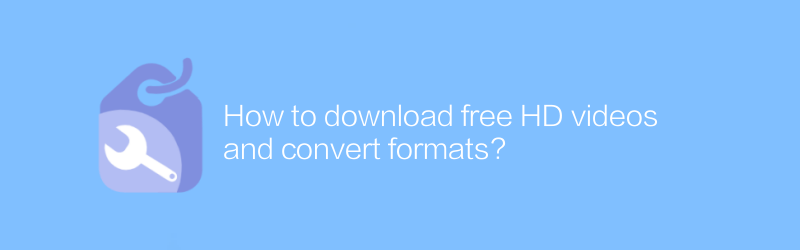
How to download free HD videos and convert formats?
On the Internet, users can find multiple ways to download free HD videos and convert formats. This article will introduce some reliable ways and tools to help you legally obtain HD video content and convert it to the format you need.author:Azura Release time:2024-12-28 -
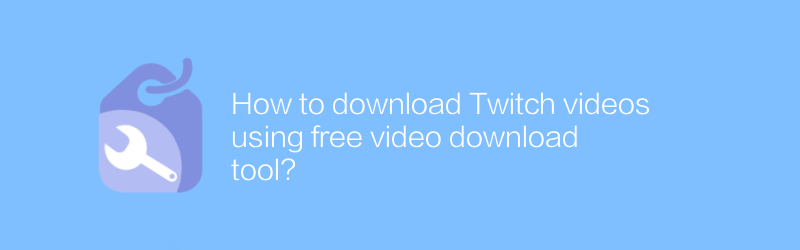
How to download Twitch videos using free video download tool?
On the Twitch platform, many users want to save their favorite live or recorded videos for later viewing. Now, the process has become even easier by using some free video downloading tools. This article will guide you on how to use these tools safely and effectively to download Twitch videos.author:Azura Release time:2024-12-21 -
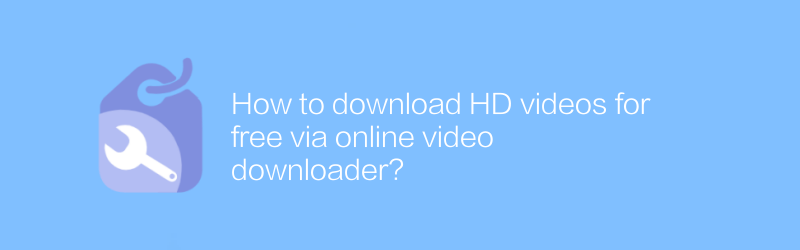
How to download HD videos for free via online video downloader?
Nowadays, many people like to watch HD videos online, but sometimes they need to download and save them for various reasons. This article will introduce how to use an online video downloader to download HD videos for free, and share some practical tips and precautions.author:Azura Release time:2024-12-31 -
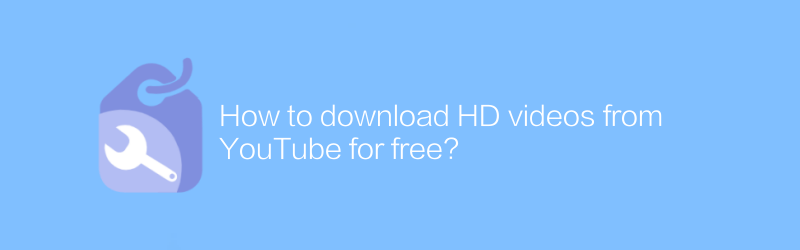
How to download HD videos from YouTube for free?
Watching HD videos on YouTube is a pleasure, but sometimes you may want to save them locally for offline viewing or for other purposes. Fortunately, there are ways you can download HD videos from YouTube for free. This article will introduce some safe and legal methods to help you achieve this goal.author:Azura Release time:2024-12-20 -
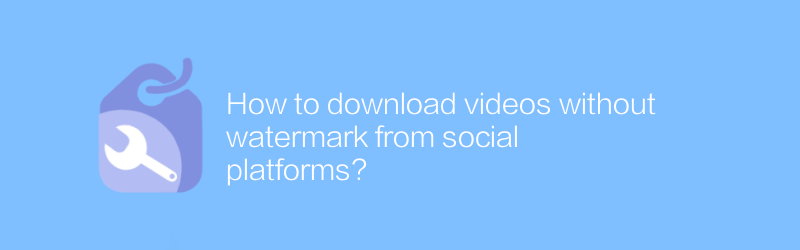
How to download videos without watermark from social platforms?
The demand for downloading watermark-free videos on social platforms is growing day by day. This article will introduce several effective methods and techniques to help users easily obtain high-quality video content, while sharing some practical operation suggestions.author:Azura Release time:2024-12-25 -
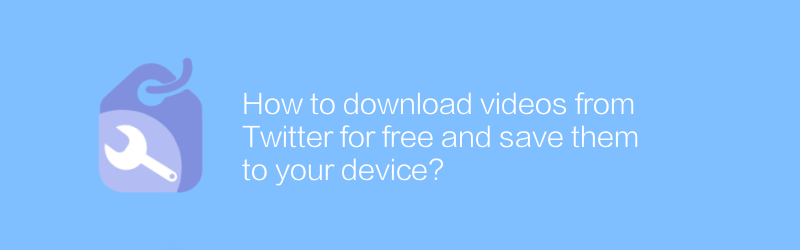
How to download videos from Twitter for free and save them to your device?
On Twitter, users can easily download videos and save them to their devices. There’s no need to pay and it’s easy to do with a few simple steps. This article will guide you on how to download videos from Twitter for free and save them safely to your phone or computer.author:Azura Release time:2024-12-24 -
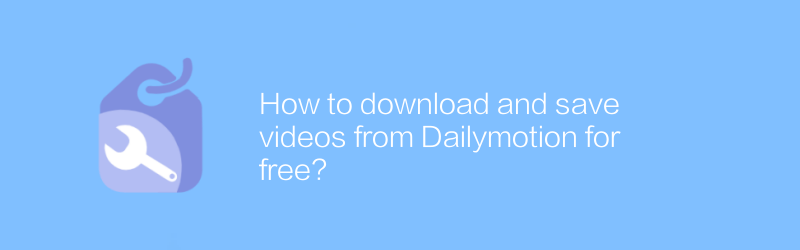
How to download and save videos from Dailymotion for free?
On Dailymotion, users can also download and save videos for free. Mastering this skill is useful whether for backup purposes or offline viewing needs. This article will guide you on how to download and save videos from Dailymotion for free, making your viewing experience more flexible and convenient.author:Azura Release time:2024-12-30 -
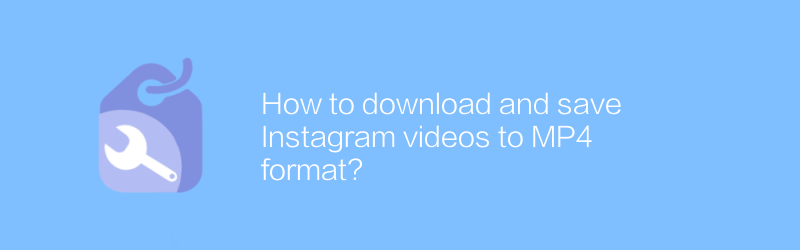
How to download and save Instagram videos to MP4 format?
On Instagram, users can download and save videos shared by other users in MP4 format. This article will detail how to use third-party apps and websites to download Instagram videos and save them in MP4 format.author:Azura Release time:2024-12-19





