
In the digital age, people are increasingly inclined to watch videos online. As a well-known video sharing platform, Vimeo provides a large amount of high-quality video content. However, sometimes we may want to download these videos for offline viewing or other purposes. This article will introduce several methods to download HD videos from Vimeo for free and save them safely to your device.
First, let’s be clear, downloading videos directly from the Vimeo website may violate its terms of service. Therefore, before taking any action, please make sure you have the legal right to download the video. The methods described below are mainly suitable for users who have legal download permissions.
Method 1: Use online video download tools
Step 1: Choose the right online tool
You can use online video downloading tools like Videoder and SaveFrom.net. These tools are usually as easy as copying and pasting the video link to download. The advantage of this type of tool is that it does not require the installation of additional software and is suitable for users who occasionally need to download videos.
Step 2: Copy the video link
Open the Vimeo website, find the video you want to download, and copy the URL address of the video page.
Step 3: Access the download tool
Visit the online video download tool website mentioned above, such as SaveFrom.net, paste the previously copied video link into the designated area, and click to start parsing.
Step 4: Select download format
Once the parsing is complete, the tool displays the video formats and quality options available for download. Select the HD format you need (usually MP4 format) and click the download button.
Things to note:
When using online tools, make sure to choose a reputable website to avoid potential security risks.
Some videos may not be downloadable due to copyright or other reasons.
Method 2: Use special software
For users who frequently need to download videos, it may be more convenient to use dedicated software. Videoder is a very popular video downloading software that supports multiple platforms, including Windows and MacOS.
Step 1: Download and install Videoder
Visit Videoder's official website (https://www.videoder.com/), select the corresponding version according to your operating system to download and follow the instructions to complete the installation process.
Step 2: Start the software
After the installation is complete, launch the Videoder application.
Step 3: Paste the video link
In the main interface of Videoder, there is an input box where you can paste the link of the Vimeo video.
Step 4: Select download settings
The software automatically analyzes the link and provides download options. You can choose the video resolution, file format, storage location, etc. here.
Step 5: Start downloading
After confirming all settings, click the "Download" button to start downloading the video.
Things to note:
Make sure the software comes from official sources and avoid downloading versions that contain malware.
Keep your network connection stable during the download process to ensure smooth downloading.
With the above method, you can easily download HD videos from Vimeo and save them to your device. Whether you use online tools or special software, you should abide by relevant laws and regulations and respect the rights and interests of creators. I hope this article can help you successfully complete your video downloading needs.
-
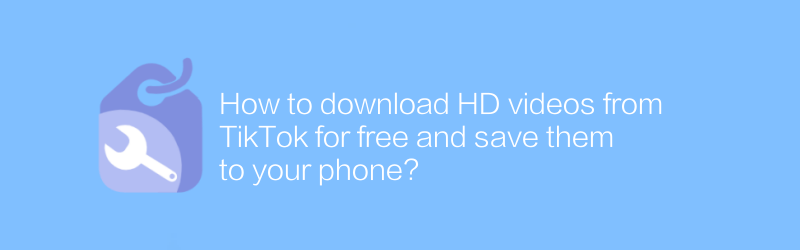
How to download HD videos from TikTok for free and save them to your phone?
On TikTok, users can find a lot of interesting and creative short video content. However, it may not be straightforward to download these videos for free and save them to your phone. This article will introduce a method to help you download HD videos from TikTok and save them to your device without using any paid software or services.author:Azura Release time:2024-12-20 -
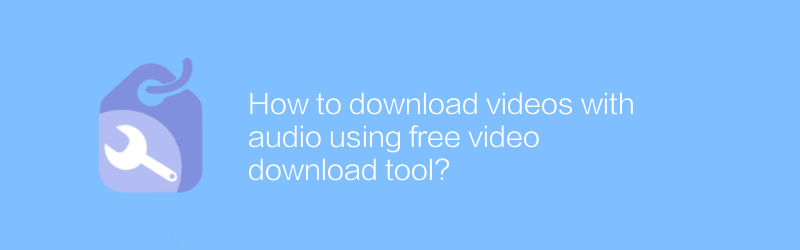
How to download videos with audio using free video download tool?
On the internet, users can easily download videos with audio using free video download tools. These tools are easy to operate and can help users save their favorite video content. This article will detail how to use these tools to download videos with audio, along with some practical suggestions and considerations.author:Azura Release time:2024-12-25 -
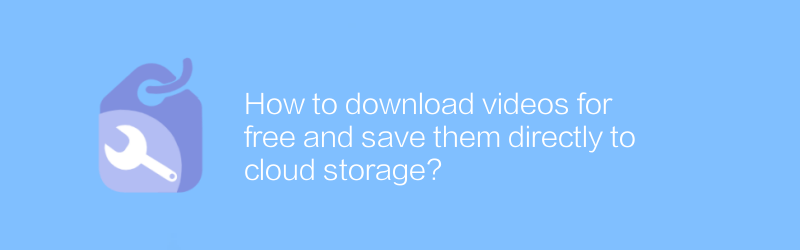
How to download videos for free and save them directly to cloud storage?
On the Internet, users can find multiple ways to download videos for free and save them directly to cloud storage. This method is not only convenient and fast, but also ensures safe backup of video files. This article will introduce several effective methods to help users achieve this goal easily.author:Azura Release time:2024-12-30 -
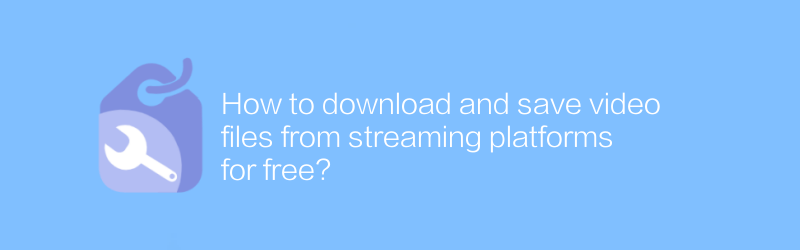
How to download and save video files from streaming platforms for free?
On many streaming media platforms, users often want to download and save their favorite video content. This article will explain how to download and save video files from major streaming platforms for free, legally and safely, while emphasizing the importance of complying with copyright regulations.author:Azura Release time:2024-12-23 -

How to download free videos from Twitter and save to device?
On Twitter, users can download free videos and save them to their devices. This article will introduce specific steps and related techniques to help readers easily obtain video content on Twitter.author:Azura Release time:2024-12-30 -

How to save YouTube videos quickly with free video download tool?
In the digital age, quickly saving online videos has become the norm. For YouTube videos, although the platform provides a wealth of content resources, direct downloading is not always feasible due to factors such as copyright and geography. However, with the help of free video download tools, users can easily save their favorite YouTube videos for offline viewing. This article will introduce how to use these tools to save YouTube videos efficiently, and explore the operating techniques and potential risks involved.author:Azura Release time:2024-12-30 -
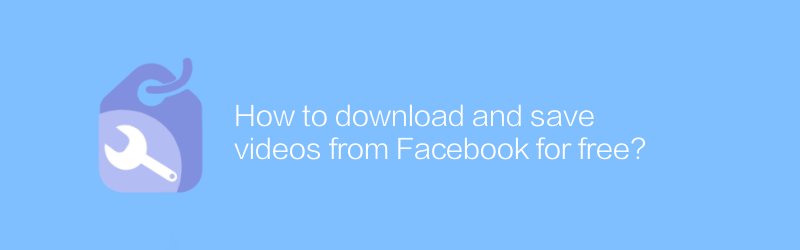
How to download and save videos from Facebook for free?
On Facebook, users can find a lot of interesting video content. But sometimes, we want to save these videos locally so that we can watch them at any time. This article will introduce a method to help you download and save videos from Facebook without spending any money.author:Azura Release time:2024-12-23 -
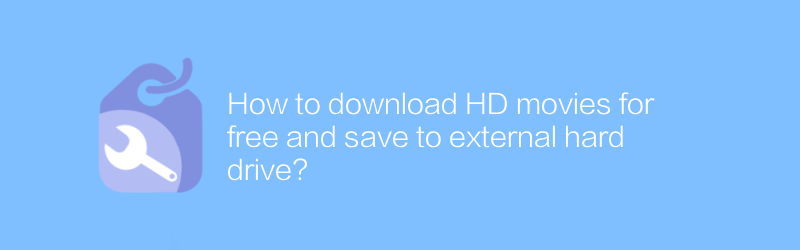
How to download HD movies for free and save to external hard drive?
On the Internet, users can find multiple ways to download HD movies for free and save them to external hard drives for later viewing. This article will introduce some safe and legal ways to help readers understand how to complete this process efficiently.author:Azura Release time:2024-12-25 -
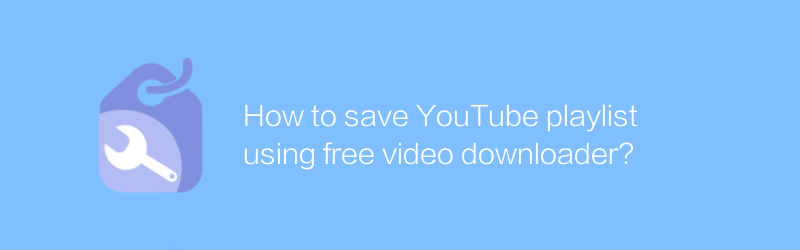
How to save YouTube playlist using free video downloader?
Saving an entire playlist on YouTube may require some extra steps, especially if you want to do it for free. This article will guide you on how to use a free video downloader to save YouTube playlists, ensuring you don't miss any great content.author:Azura Release time:2024-12-27 -
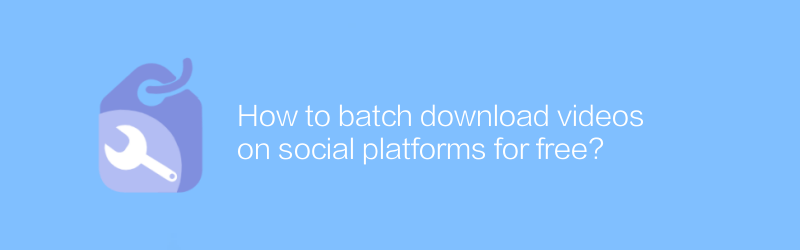
How to batch download videos on social platforms for free?
Downloading videos in bulk on social platforms may seem like a complicated process, especially when you want to do it for free. However, with some clever methods and tools, this task becomes feasible and simple. This article will introduce several effective methods to help you batch download videos on social platforms without spending any money.author:Azura Release time:2024-12-26





