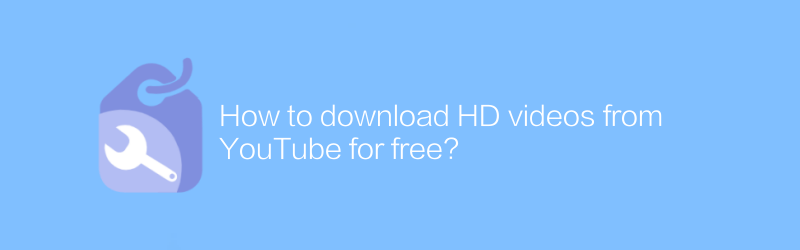
In today's digital age, people increasingly rely on the Internet for information and entertainment. YouTube is one of the world's largest video sharing platforms, with hundreds of millions of users watching various types of video content here every day. However, in some cases, we may want to save these videos locally for offline viewing or study research. Fortunately, there are now many legal and free ways to help us achieve this goal.
Method 1: Use YouTube official app
First, the most direct way is to download videos through the official YouTube app. However, it should be noted that YouTube does not provide official download functionality for all countries and regions, and even in supported regions, it is limited to specific copyright partner content.
Operation steps:
1. Make sure your device has the latest version of the YouTube app installed.
2. Open the app and find the video you want to download.
3. If the video allows downloading, you will see a download icon (usually a downward arrow) appear below the video player.
4. Click the download icon to start downloading. Downloaded videos will be saved on your device for easy offline viewing.
Method 2: Use legal third-party download tools
For content that cannot be downloaded through YouTube official channels, we can consider using some legal third-party download tools. Such tools usually provide video link parsing services, allowing users to choose different definitions for downloading.
Use example: VidDownload
VidDownload is a very popular online video download tool that supports downloading videos from multiple video websites, including YouTube.
Usage tutorial:
1. Visit VidDownload’s official website: https://www.viddownload.net/
2. Find the "Paste video link" box on the home page.
3. Paste the link of the YouTube video you want to download into the box and click the "Analyze" button.
4. Once the analysis is complete, you will see different format and quality options available for download.
5. Select the format and quality you need, then click the "Download" button to start downloading.
Things to note:
Make sure to download the software from the official website and avoid downloading versions from unknown sources.
Comply with copyright laws and only download and use video content that you have permission to use.
Conclusion
Whether through the official YouTube app or a third-party download tool, downloading YouTube videos is a convenient way to manage and enjoy the rich resources on the web. However, no matter which method is used, relevant laws and regulations should be observed and the rights and interests of the original author should be respected. I hope the above introduction can help you manage your video library more effectively.
-
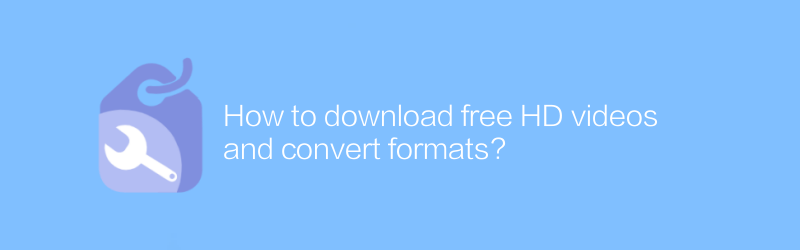
How to download free HD videos and convert formats?
On the Internet, users can find multiple ways to download free HD videos and convert formats. This article will introduce some reliable ways and tools to help you legally obtain HD video content and convert it to the format you need.author:Azura Release time:2024-12-28 -
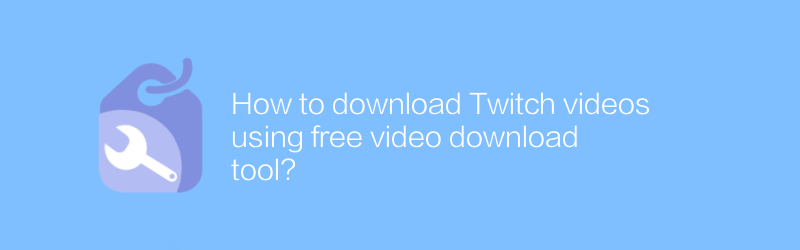
How to download Twitch videos using free video download tool?
On the Twitch platform, many users want to save their favorite live or recorded videos for later viewing. Now, the process has become even easier by using some free video downloading tools. This article will guide you on how to use these tools safely and effectively to download Twitch videos.author:Azura Release time:2024-12-21 -
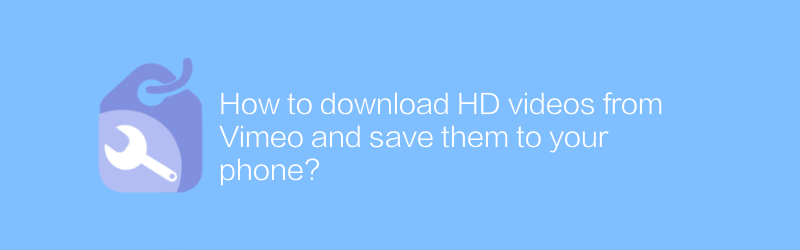
How to download HD videos from Vimeo and save them to your phone?
On Vimeo, users can download high-definition videos to save to their phones. Whether for backup purposes or offline viewing, mastering the correct downloading method is necessary. This article will guide you on how to legally download HD videos from Vimeo and save them to your mobile device.author:Azura Release time:2024-12-20 -
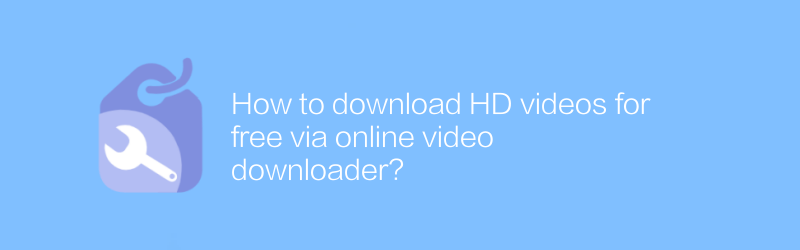
How to download HD videos for free via online video downloader?
Nowadays, many people like to watch HD videos online, but sometimes they need to download and save them for various reasons. This article will introduce how to use an online video downloader to download HD videos for free, and share some practical tips and precautions.author:Azura Release time:2024-12-31 -
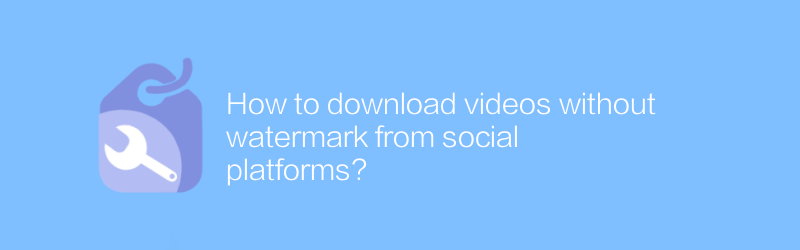
How to download videos without watermark from social platforms?
The demand for downloading watermark-free videos on social platforms is growing day by day. This article will introduce several effective methods and techniques to help users easily obtain high-quality video content, while sharing some practical operation suggestions.author:Azura Release time:2024-12-25 -
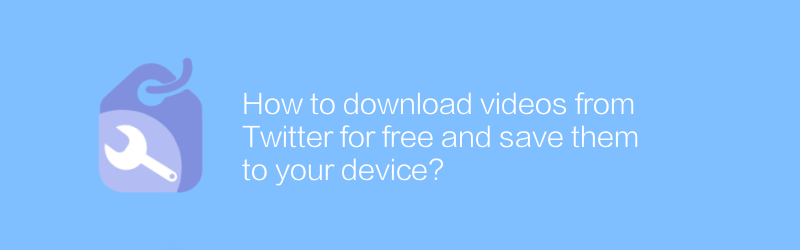
How to download videos from Twitter for free and save them to your device?
On Twitter, users can easily download videos and save them to their devices. There’s no need to pay and it’s easy to do with a few simple steps. This article will guide you on how to download videos from Twitter for free and save them safely to your phone or computer.author:Azura Release time:2024-12-24 -
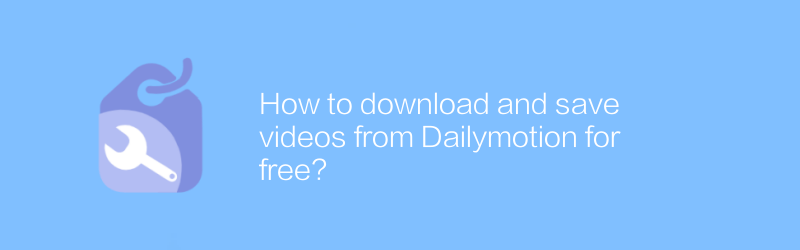
How to download and save videos from Dailymotion for free?
On Dailymotion, users can also download and save videos for free. Mastering this skill is useful whether for backup purposes or offline viewing needs. This article will guide you on how to download and save videos from Dailymotion for free, making your viewing experience more flexible and convenient.author:Azura Release time:2024-12-30 -
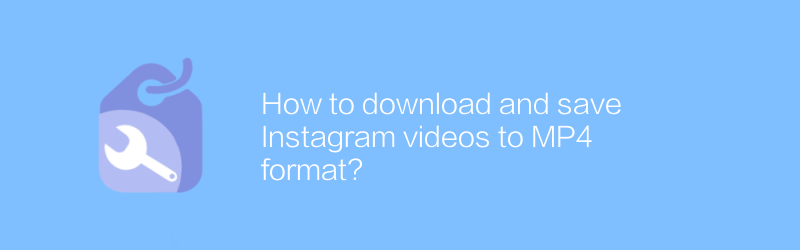
How to download and save Instagram videos to MP4 format?
On Instagram, users can download and save videos shared by other users in MP4 format. This article will detail how to use third-party apps and websites to download Instagram videos and save them in MP4 format.author:Azura Release time:2024-12-19 -
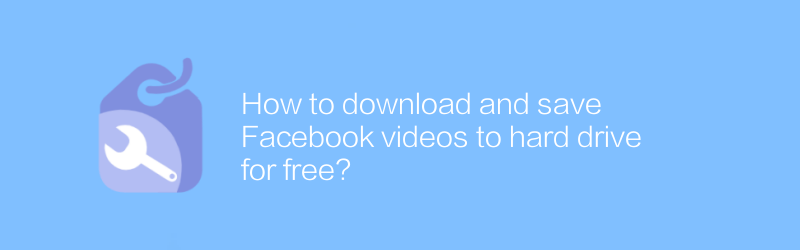
How to download and save Facebook videos to hard drive for free?
On Facebook, users sometimes want to save videos from the platform to their local hard drives without going through a paid service to achieve this. This article will introduce a free method to help users download and save Facebook videos to their hard drive, while discussing the tips and precautions involved.author:Azura Release time:2024-12-20 -
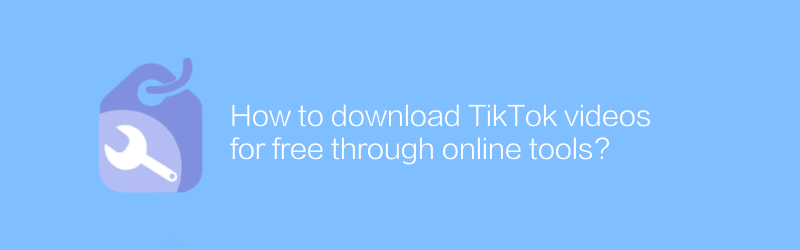
How to download TikTok videos for free through online tools?
On TikTok, users can download public video content for free through online tools. This article will introduce how to use these online tools to download TikTok videos safely and legally, while reminding you of copyright and privacy issues.author:Azura Release time:2024-12-28





