
In today's digital age, social media has become an important platform for people to share and obtain video content. Whether it is for study, entertainment or work, we can find rich and high-quality video resources on these platforms. However, sometimes we need to save these videos locally for viewing or further processing at any time. Fortunately, there are many ways to help you download high-quality videos from social platforms for free. Below, we will introduce several effective methods.
Method 1: Use online video download tools
Online video download tools are a very convenient option that do not require you to install any software, just copy the video link and paste it to the download page. Such tools usually offer a choice of formats and qualities, allowing you to download videos according to your needs.
Recommended tool: Videoder
Official website: https://www.videoder.com/
Usage tutorial:
1. Visit Videoder’s official website.
2. Select the operating system version suitable for your device to download and install.
3. Open the software and enter the video link you want to download.
4. Select the video quality and format you need.
5. Click the "Download" button to start downloading the video.
Method 2: Use browser plug-ins
If you prefer a simpler and faster way, consider using a browser plug-in. This type of plug-in can be run directly in your browser to complete the video download without leaving the current page.
Recommended plug-in: Video DownloadHelper
Compatible browsers: Chrome, Firefox, Safari, Opera
Usage tutorial:
1. Visit the official extension store of Video DownloadHelper.
2. Add the plug-in to your browser.
3. When you encounter a video you want to download while browsing the web, the plug-in icon will automatically become active.
4. Click the plug-in icon and select the video format and quality you want to download.
5. Start downloading the video.
Method 3: Use official features of social media platforms
Some social media platforms provide official video download functions, but you may need to have certain technical knowledge to operate them. For example, on YouTube, you can use developer mode to view the real link to a video and download it through other methods.
Usage tutorial:
1. Open the YouTube video page.
2. Right-click and select "Inspect" or press the F12 key in the Chrome browser to open the developer tools.
3. Find the "Network" tab in the developer tools and play the video.
4. Once the video starts loading, look for files ending in mp4.
5. Right-click the link and select "Open in new tab" to directly access the video link and download it.
Things to note
Although the above methods are all legal and free ways to download videos, when downloading and using content uploaded by others, you must abide by copyright regulations and respect the rights of the original author. Unauthorized downloading and distribution of videos may violate the law.
Through the above methods, you can not only easily download high-quality videos from social platforms, but also ensure that your operations comply with laws and regulations. I hope these tips can help you enjoy the convenience brought by the Internet while also protecting your legal rights.
-
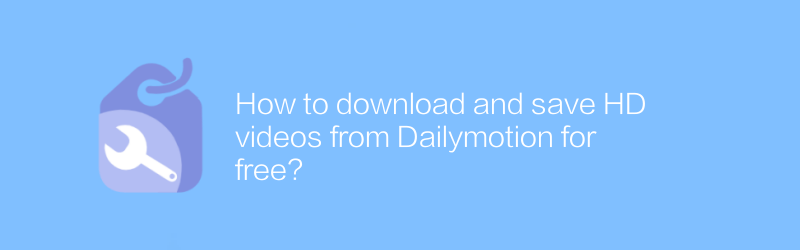
How to download and save HD videos from Dailymotion for free?
On Dailymotion, users can find a large amount of video content, but not all videos offer free download options. For users who want to download and save Dailymotion HD videos for free, it is necessary to know some tips and methods. This article will introduce several effective methods to help you successfully download HD videos on Dailymotion without spending any money.author:Azura Release time:2024-12-21 -
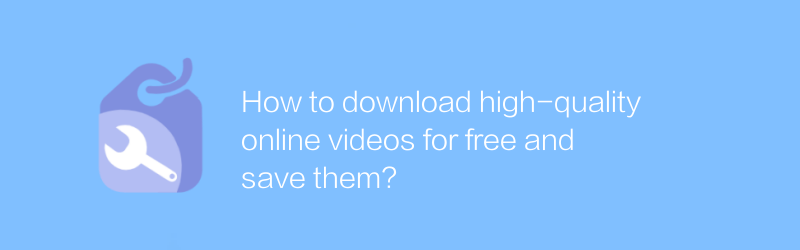
How to download high-quality online videos for free and save them?
On the Internet, users can find multiple ways to download high-quality online videos for free and save them to their local device. This article will introduce some effective methods and tools to help readers obtain online video resources legally.author:Azura Release time:2024-12-24 -
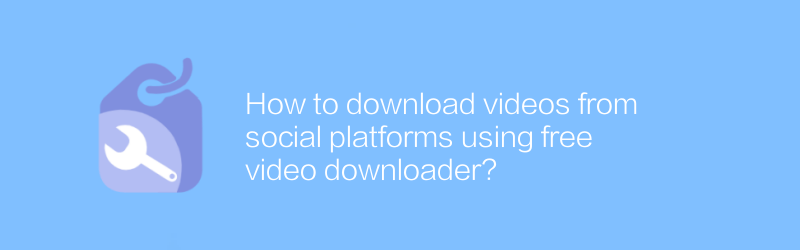
How to download videos from social platforms using free video downloader?
On social platforms, users can easily save their favorite video content using free video downloaders. This article will introduce how to use these tools to download videos from major social platforms, while reminding you to pay attention to copyright and platform regulations.author:Azura Release time:2024-12-24 -
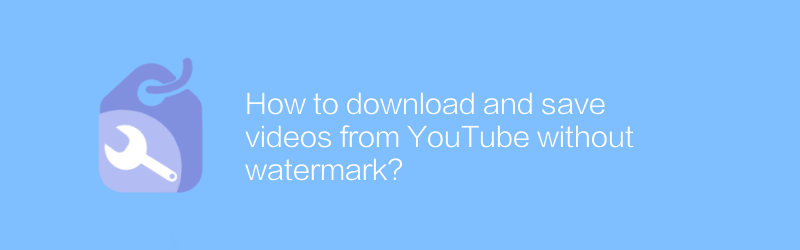
How to download and save videos from YouTube without watermark?
Downloading and saving videos on YouTube without watermarks used to be a complicated process, but now with the development of technology, this operation has become relatively simple. This article will introduce several effective methods to help you remove annoying watermarks while retaining video quality so that you can better save and share content.author:Azura Release time:2024-12-25 -
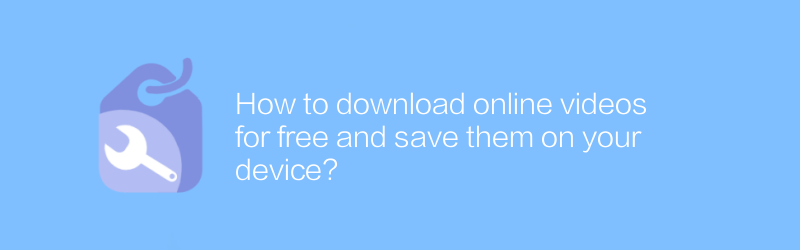
How to download online videos for free and save them on your device?
In the digital age, preserving wonderful moments online has become even more important. For those who want to download online videos for free and save them to their personal devices, it is necessary to know the relevant methods and techniques. This article will introduce several effective ways to help you achieve this goal easily.author:Azura Release time:2024-12-27 -
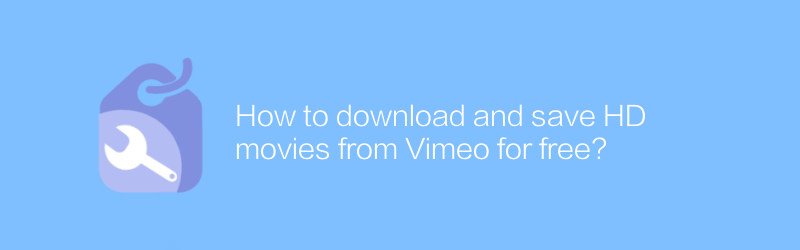
How to download and save HD movies from Vimeo for free?
On Vimeo, users can download and save HD movies for free. Whether you want to back up your precious creations or watch your favorite works offline, mastering this skill is extremely useful. This article will introduce in detail how to download and save HD movies from Vimeo for free, as well as related methods and techniques.author:Azura Release time:2024-12-27 -
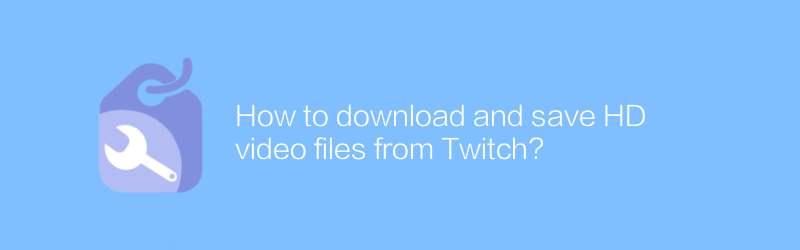
How to download and save HD video files from Twitch?
On Twitch, users can download and save high-definition video files through a variety of methods. This article will detail the steps and techniques for downloading videos from Twitch to help you save your favorite content easily.author:Azura Release time:2024-12-23 -
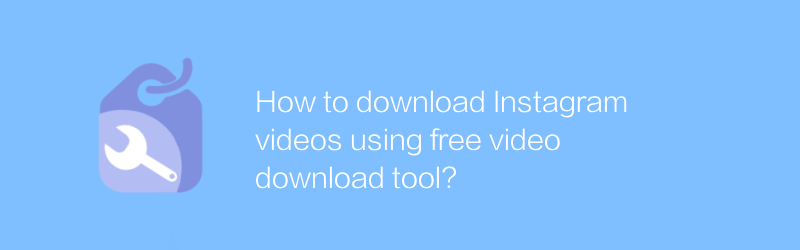
How to download Instagram videos using free video download tool?
On Instagram, users may sometimes want to save exciting video content on the platform. Although Instagram itself does not directly provide video downloading capabilities, the process becomes simple and easy with the help of some free video downloading tools. This article will introduce how to use these tools safely and effectively to download Instagram videos.author:Azura Release time:2024-12-27 -
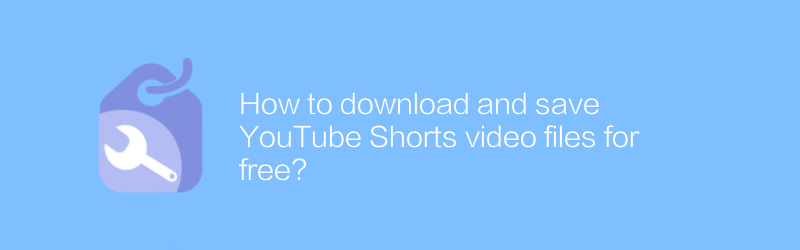
How to download and save YouTube Shorts video files for free?
While watching Shorts on YouTube, you may find these short videos very interesting and want to save them locally for future viewing. However, YouTube does not provide the function of directly downloading Shorts. This article will introduce several methods to help you download and save YouTube Shorts video files for free without using any paid software.author:Azura Release time:2024-12-23 -
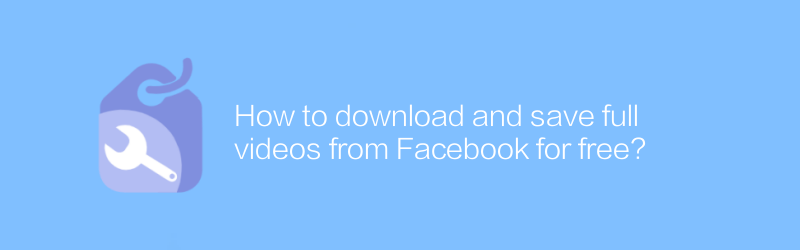
How to download and save full videos from Facebook for free?
On Facebook, users can find a lot of interesting video content, but not all videos offer direct download options. This article will introduce a free method to help you download and save complete video files from Facebook without using any paid software or services.author:Azura Release time:2024-12-25





