
In today's social media era, Instagram has become an important platform for many people to share their daily lives. Among them, the Instagram Reels function is loved by the majority of users because of its creativity and fun. However, users may encounter some limitations when trying to save or download these moments. This article will introduce several methods to help you download Reels videos for free without violating Instagram regulations.
First of all, what you need to understand is that Instagram itself does not provide the function of directly downloading Reels videos. Therefore, we need to use third-party tools to achieve this goal. However, before choosing a tool, make sure you comply with Instagram’s terms of service to avoid copyright infringement or other legal issues.
Use online tools
One common method is to use an online video download service. Such services usually allow users to enter a link to Instagram Reels and then generate a direct download link. The advantage of this method is that it is simple to operate and does not require installing any software. Here are the basic steps for using this type of service:
1. Visit a reliable online video download website, such as VidDownload.
2. After opening the website, you will see a text box to paste the video link.
3. Copy and paste the link of the Reels video you want to download into the text box.
4. Click the "Download" button and the system will analyze the link and display downloadable format options.
5. Select the format and quality you want and click Download.
Please note that although these online tools are convenient and easy to use, they may not always be 100% reliable. Sometimes a video may not download correctly, or a website may change its interface so that certain features are no longer available. Additionally, frequent use of such tools may draw Instagram’s attention and may even result in your account being banned. Therefore, it is recommended to use it in moderation and always check if the website you are using is safe and trustworthy.
Use the mobile app
Another method is to download Reels videos through a dedicated application. These applications typically have more stable performance and richer functionality. However, similar to online tools, they come with certain risks. Here is the basic process for using the mobile app:
1. Search and download a highly rated Reels download app in the app store, such as Reel Downloader (please note that the specific app name may vary depending on the region).
2. After the installation is complete, open the app and follow the prompts to log in to your Instagram account.
3. Find the Reels video you want to download and copy its link.
4. Return to the app, paste the link into the designated area, and click the Download button.
5. The app will automatically process and save the video to your device.
When using such apps, always make sure to download from official sources and carefully read user reviews to evaluate their reliability and security. Also, regularly update the application to get the latest features and security patches.
Things to note
Before downloading Reels videos, please make sure you have legal download permissions. Respect the work of creators and do not download and distribute their works without permission.
Choose your download tool carefully. Some rogue websites or apps may contain malware that threatens your device security and personal information.
Maintain good online habits. Over-reliance on third-party tools to download videos may affect the normal experience of Instagram and even compromise the security of your account.
Through the above methods, you can enjoy saving and sharing Reels videos without violating Instagram regulations. I hope these tips can help you make better use of this platform to record and share the beautiful moments in your life.
-
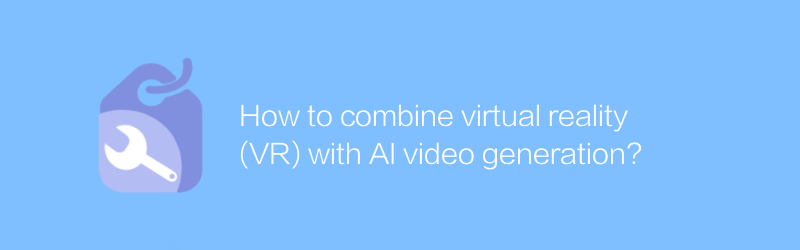
How to combine virtual reality (VR) with AI video generation?
Combining virtual reality (VR) with AI video generation technology can create a new interactive experience and content creation method. This article will explore how to achieve this integration, introduce relevant technologies and application cases, and analyze its potential development prospects.author:Azura Release time:2024-12-28 -
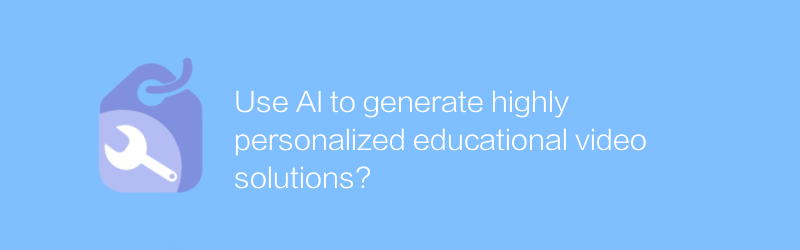
Use AI to generate highly personalized educational video solutions?
Using AI technology to generate highly personalized educational video solutions can significantly improve teaching effects and students' learning experience. This article explores the implementation steps, potential benefits, and challenges of this approach.author:Azura Release time:2024-12-28 -
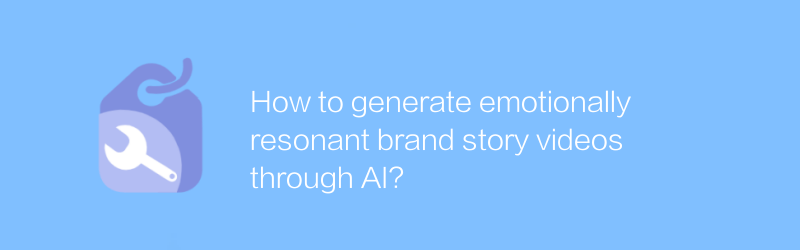
How to generate emotionally resonant brand story videos through AI?
In today's highly competitive market environment, brand story videos can touch consumers' emotions, thereby enhancing brand appeal and loyalty. This article will explore how to use artificial intelligence technology to create emotionally resonant brand story videos, with a view to providing new ideas and strategies for enterprises.author:Azura Release time:2024-12-29 -
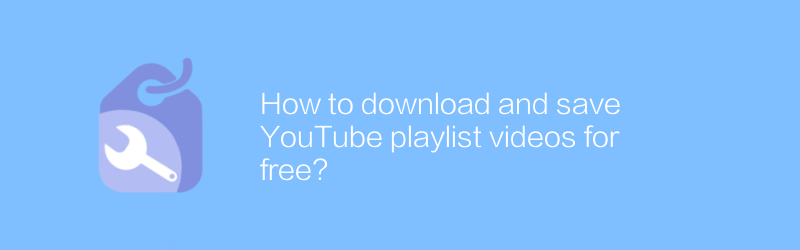
How to download and save YouTube playlist videos for free?
On YouTube, users can download and save their favorite playlist videos for free. Whether for offline viewing or backing up collections, mastering this skill can bring great convenience. This article will detail how to download and save videos from YouTube playlists for free, as well as some practical tips and precautions.author:Azura Release time:2024-12-31 -

How to download high-quality videos from social platforms for free?
The demand for free high-quality video downloads on social platforms is growing day by day, and many people want an easy way to get the video content they want. This article will explore several effective methods to help you download HD videos from major social platforms without spending any money.author:Azura Release time:2024-12-24 -
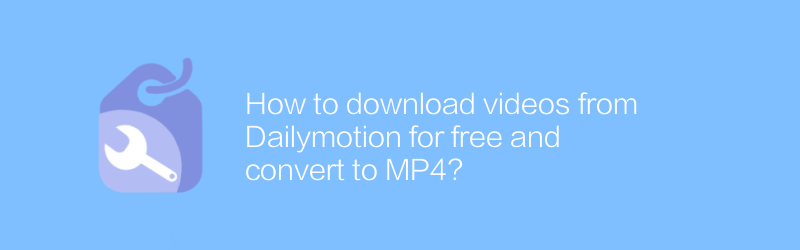
How to download videos from Dailymotion for free and convert to MP4?
On Dailymotion, users can download and convert videos to MP4 format for free. This article will introduce this process in detail, including finding download links, using online conversion tools and other steps to help readers easily obtain the videos they want.author:Azura Release time:2024-12-29 -
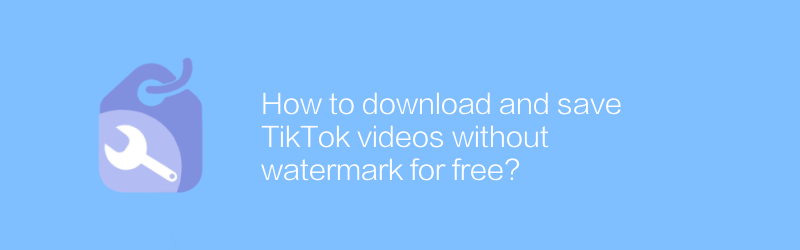
How to download and save TikTok videos without watermark for free?
On TikTok, users can easily download videos without watermarks. Whether for sharing or backup purposes, accessing these videos is easy. This article will introduce in detail how to download and save TikTok videos without watermarks for free, helping users better manage and enjoy their content.author:Azura Release time:2024-12-26 -
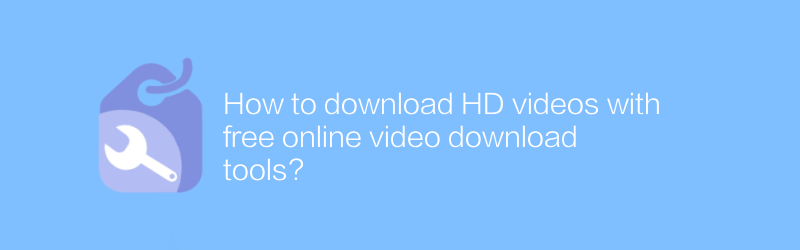
How to download HD videos with free online video download tools?
On the Internet, users can use various free online video download tools to obtain high-definition video content. These tools are easy to use and can help users quickly download videos from multiple platforms. This article will introduce how to use such tools to download high-definition videos, and share some practical tips and precautions.author:Azura Release time:2024-12-31 -
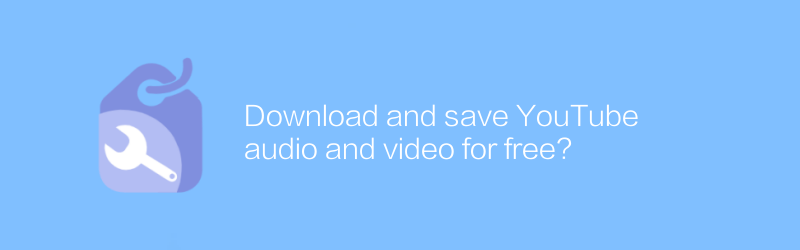
Download and save YouTube audio and video for free?
In the digital age, users can download and save audio and video content on YouTube for free for offline viewing or listening. This article will describe legal and easy ways to obtain these media files while emphasizing the importance of complying with copyright regulations.author:Azura Release time:2024-12-26 -
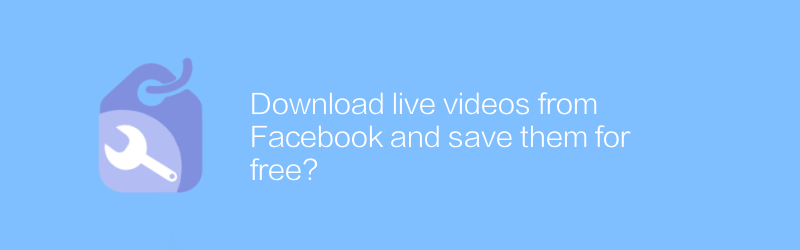
Download live videos from Facebook and save them for free?
On Facebook, can users download live videos for free and save them locally? This article will explore this topic and introduce some effective methods and tools to help users achieve this goal.author:Azura Release time:2024-12-22





