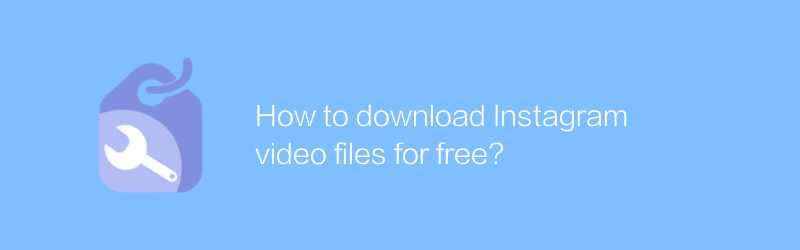
In today's social media era, Instagram has become an important platform for many people to share their daily lives. However, sometimes users may want to save some great videos for later viewing or as souvenirs. Although Instagram itself does not offer the ability to download videos directly, there are still ways to achieve this. Here are some effective and safe methods to help you download videos on Instagram for free.
Use online tools
1. Use SaveFrom.net
SaveFrom.net is a well-received online video download tool that supports multiple video platforms, including Instagram.
Usage steps:
1. First, open the Instagram video link you want to download on your phone or computer.
2. Copy the link.
3. Open the SaveFrom.net website (visit the official website: https://en.savefrom.net/).
4. Paste the video link in the input box provided on the website.
5. Click the "Download" button, and the system will automatically analyze and display the video format and definition options available for download.
6. Select the appropriate format and resolution and click the Download button to start downloading.
Things to note:
SaveFrom.net is a third-party tool that, while widely used, should be used in compliance with copyright laws.
Please check the copyright status of the video before downloading to avoid infringing the rights of others.
Use the app
2. Use the VidSave app
VidSave is an application specially designed for Android devices that can help users download Instagram videos easily.
Usage tutorial:
1. First, search and download the VidSave app on Google Play Store.
2. After opening the app, copy the link of the Instagram video you want to download.
3. Return to the VidSave app and click the icon to paste the link.
4. The app will automatically parse the video link and display download options.
5. Select the video format and quality you want and click the Download button.
6. Once the download is complete, the video will be automatically saved to your device.
Things to note:
When using apps, make sure to download from official sources to avoid potential security risks.
Regularly update applications to the latest versions for optimal performance and security.
Summarize
Through the above methods, you can download videos on Instagram for free conveniently, whether using online tools or apps, which can meet different needs. But remember, before downloading any content, be sure to confirm the copyright status of the content and respect the rights of the original author. Hope these methods can help you better save and manage your favorite Instagram videos.
-
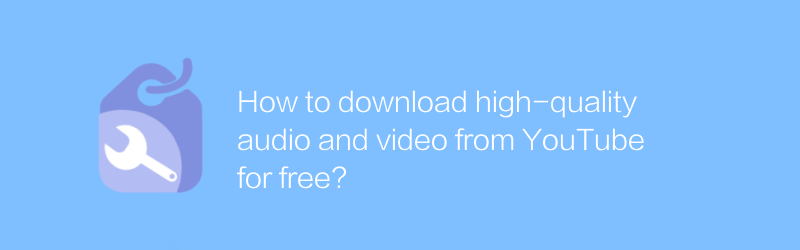
How to download high-quality audio and video from YouTube for free?
On YouTube, users can find a large number of audio and video resources, but sometimes they need to download these contents locally for offline viewing or listening. This article will introduce how to download high-quality audio and video content from YouTube for free and legally, and share some practical tools and methods.author:Azura Release time:2024-12-27 -
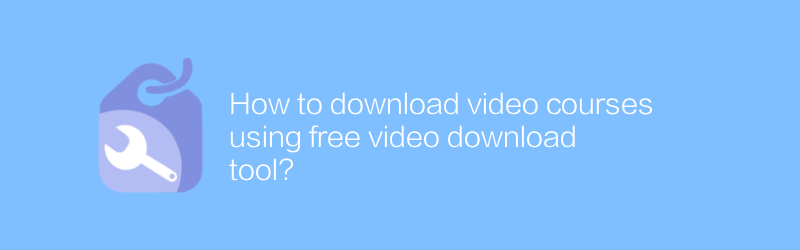
How to download video courses using free video download tool?
In the era of digital learning, video courses have become an important educational resource. Free video download tools allow users to easily save and watch these courses. This article will guide you on how to use these tools to download video courses to ensure full utilization of learning resources.author:Azura Release time:2024-12-24 -
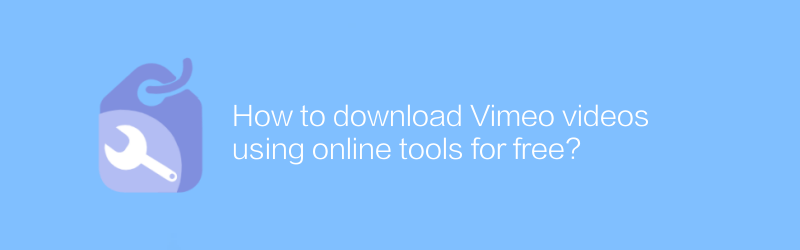
How to download Vimeo videos using online tools for free?
On Vimeo, users can download videos for free through a variety of online tools. This article will explain how to find these tools and guide you to download Vimeo videos safely and legally.author:Azura Release time:2024-12-22 -
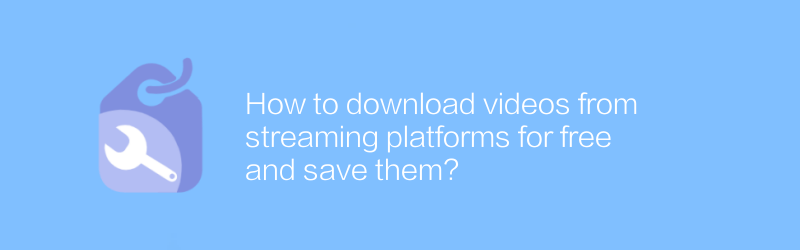
How to download videos from streaming platforms for free and save them?
Downloading and saving videos for free on streaming platforms is a topic of much concern. This article will explore several effective methods to help you obtain video content legally without violating copyright. We will introduce some commonly used tools and techniques while emphasizing the importance of complying with relevant laws and regulations.author:Azura Release time:2024-12-23 -

How to download and save YouTube Shorts videos for free?
On YouTube, users can download and save YouTube Shorts videos for free. This article will detail how to use online tools or applications to download these short videos, and provide relevant precautions to ensure legal and compliant use of these contents.author:Azura Release time:2024-12-23 -
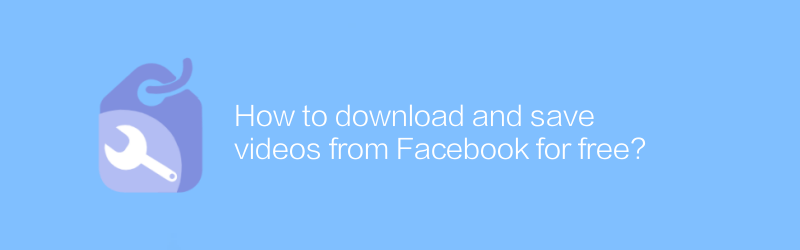
How to download and save videos from Facebook for free?
On Facebook, users can find a lot of interesting and valuable content, including videos. However, not all Facebook videos can be downloaded directly. This article will introduce some methods to help you download and save videos from Facebook without spending any money.author:Azura Release time:2024-12-29 -
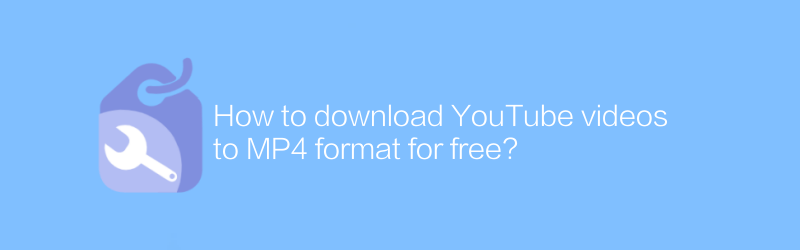
How to download YouTube videos to MP4 format for free?
In the digital age, free downloading of YouTube videos to MP4 format has become the need of many users. This article will introduce several effective methods to help you download YouTube videos to MP4 format without spending any money, and also discuss related tips and precautions.author:Azura Release time:2024-12-20 -
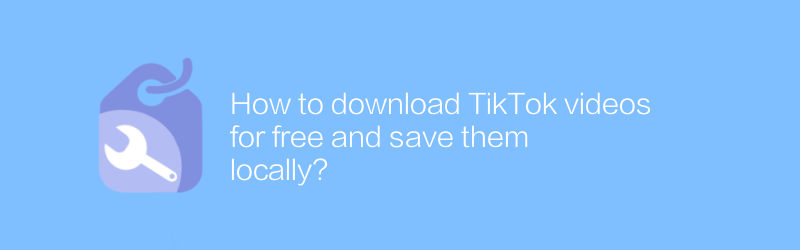
How to download TikTok videos for free and save them locally?
On TikTok, users often hope to download videos for free and save them to their local devices. While the platform itself limits direct download capabilities, there are ways to help fulfill this need. This article will introduce several effective methods to help you download TikTok videos for free and save them locally.author:Azura Release time:2024-12-23 -
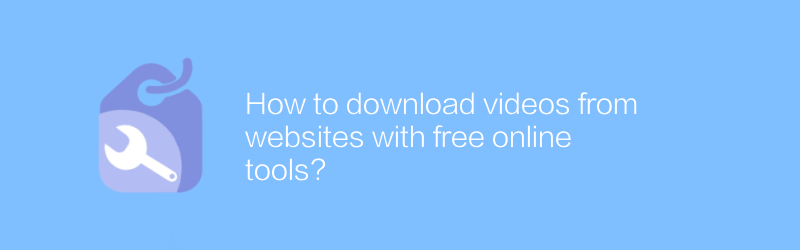
How to download videos from websites with free online tools?
In the digital age, the need to download videos from websites is growing day by day. Nowadays, there are many free online tools that help users achieve this easily without any professional knowledge. This article will explain how to use these tools to download online videos safely and effectively, while also discussing some of the considerations.author:Azura Release time:2024-12-29 -
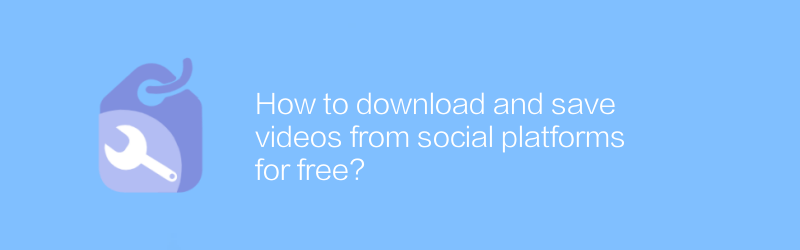
How to download and save videos from social platforms for free?
On social platforms, users can find all kinds of interesting and useful content, but sometimes want to save these videos to watch later. This article will explain how to download and save videos from major social platforms legally and for free, while emphasizing the importance of complying with the platform's regulations.author:Azura Release time:2024-12-29





