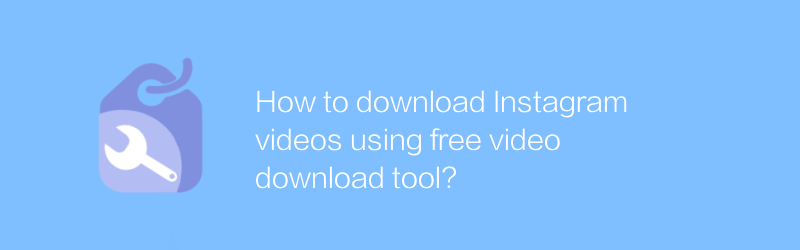
In today's digital age, Instagram has become an important platform for many people to share their daily life and creative works. However, sometimes you may find yourself wanting to save certain moments for review or other purposes. Fortunately, there are now many free video downloading tools that can help you achieve this goal. This article will detail how to download videos from Instagram using these tools.
Choose the right video download tool
First, you need to choose a reliable video download tool. Here, we recommend using “SaveFrom.net”. This is a very popular and powerful website that can be used to download video content on various social media platforms. Visit its official website to ensure the download process is safe and secure.
Download Instagram videos using SaveFrom.net
1. Copy video link: Open the Instagram video you want to download, click the three dots below the video (more options), and select "Copy link."
2. Visit the SaveFrom.net website: Open the browser, enter the URL of SaveFrom.net and visit. The interface of this website is simple and easy to operate.
3. Paste the video link: On the SaveFrom.net page, you will see a text box. Paste the video link you copied earlier here.
4. Start downloading: After pasting the link, press the Enter key or click the "Download" button that appears on the page. At this point, the website will automatically analyze the link and provide multiple video formats for you to choose from.
5. Select download format: Choose the appropriate video format according to your needs, usually MP4 format is the most commonly used. Click on the appropriate link to start the download.
6. Save the file: After the download is complete, the video will be saved to your computer or mobile phone. You can choose to save to any location you wish.
Things to note
When using any third-party download tool, make sure it comes from an official source to avoid encountering malware during the download process.
While using these tools is legal in most cases, be sure to respect the copyright of the original author. Do not use downloaded content for commercial purposes or in violation of Instagram's Terms of Service.
If you encounter any problems or need further help, you can refer to the official SaveFrom.net help document or contact customer service support.
With the above steps, you should be able to download videos from Instagram smoothly. Whether you're capturing beautiful moments or gathering creative inspiration, these tools will help you get the job done with ease. I hope this article can provide you with valuable guidance and allow you to make better use of online resources.
-
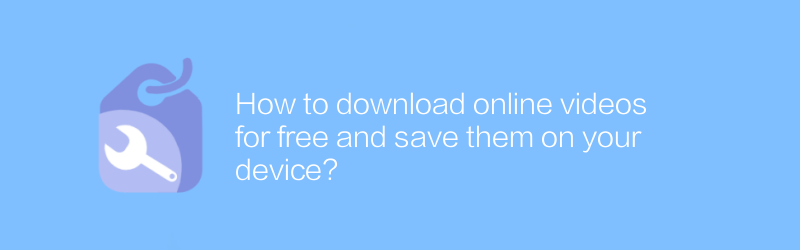
How to download online videos for free and save them on your device?
In the digital age, preserving wonderful moments online has become even more important. For those who want to download online videos for free and save them to their personal devices, it is necessary to know the relevant methods and techniques. This article will introduce several effective ways to help you achieve this goal easily.author:Azura Release time:2024-12-27 -

How to download high-quality videos from social platforms for free?
On social platforms, users often hope to download high-quality video content for free. This article will introduce several effective methods and techniques to help you obtain high-definition and good-quality video files from mainstream social platforms without spending any money.author:Azura Release time:2024-12-22 -
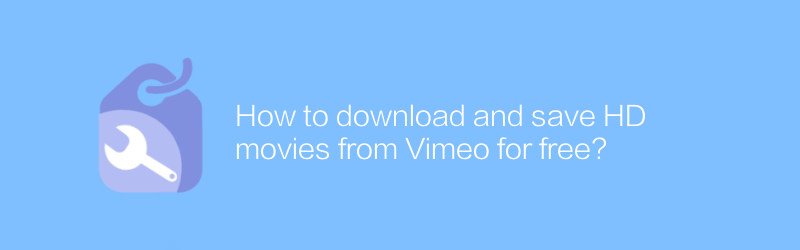
How to download and save HD movies from Vimeo for free?
On Vimeo, users can download and save HD movies for free. Whether you want to back up your precious creations or watch your favorite works offline, mastering this skill is extremely useful. This article will introduce in detail how to download and save HD movies from Vimeo for free, as well as related methods and techniques.author:Azura Release time:2024-12-27 -
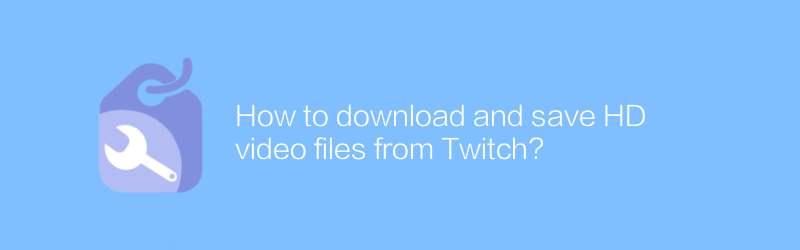
How to download and save HD video files from Twitch?
On Twitch, users can download and save high-definition video files through a variety of methods. This article will detail the steps and techniques for downloading videos from Twitch to help you save your favorite content easily.author:Azura Release time:2024-12-23 -
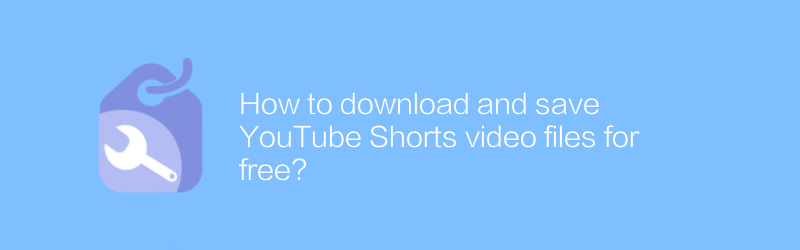
How to download and save YouTube Shorts video files for free?
While watching Shorts on YouTube, you may find these short videos very interesting and want to save them locally for future viewing. However, YouTube does not provide the function of directly downloading Shorts. This article will introduce several methods to help you download and save YouTube Shorts video files for free without using any paid software.author:Azura Release time:2024-12-23 -
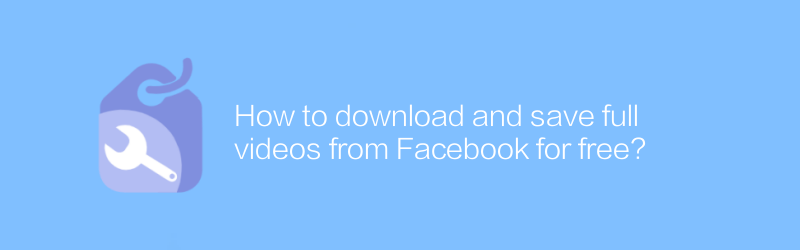
How to download and save full videos from Facebook for free?
On Facebook, users can find a lot of interesting video content, but not all videos offer direct download options. This article will introduce a free method to help you download and save complete video files from Facebook without using any paid software or services.author:Azura Release time:2024-12-25 -
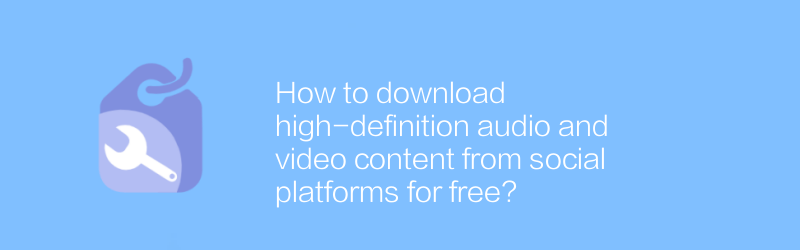
How to download high-definition audio and video content from social platforms for free?
On social platforms, users can find and download high-definition audio and video content for free. This article will introduce specific steps and methods to help readers obtain the required resources legally and compliantly.author:Azura Release time:2024-12-27 -
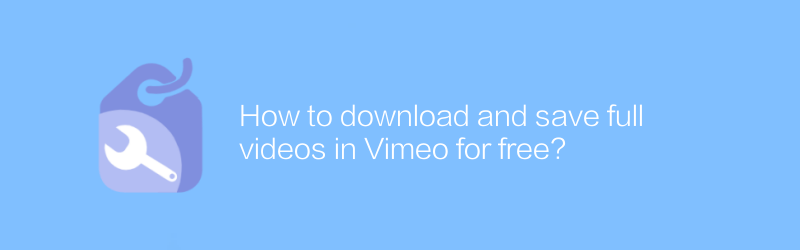
How to download and save full videos in Vimeo for free?
On Vimeo, users can download and save complete videos within the platform for free. This article will introduce specific steps and related techniques to help you easily obtain the video content you need.author:Azura Release time:2024-12-26 -
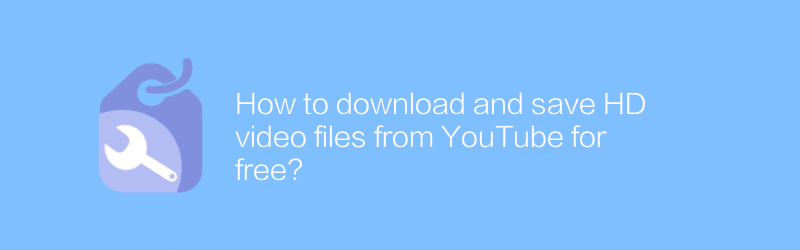
How to download and save HD video files from YouTube for free?
When watching HD videos on YouTube, you may want to save them locally for offline viewing. Fortunately, there are many legal ways to download and save HD video files from YouTube for free without using any paid software. This article will introduce some safe and effective methods to help you achieve this goal.author:Azura Release time:2024-12-20 -
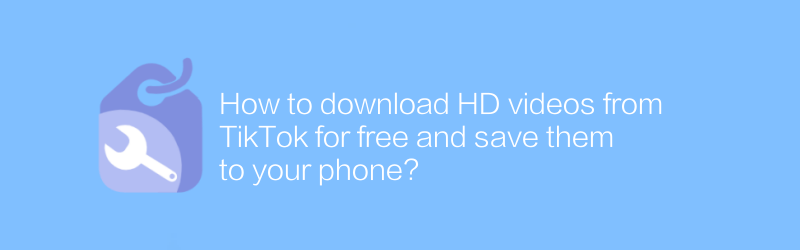
How to download HD videos from TikTok for free and save them to your phone?
On TikTok, users can find a lot of interesting and creative short video content. However, it may not be straightforward to download these videos for free and save them to your phone. This article will introduce a method to help you download HD videos from TikTok and save them to your device without using any paid software or services.author:Azura Release time:2024-12-20





