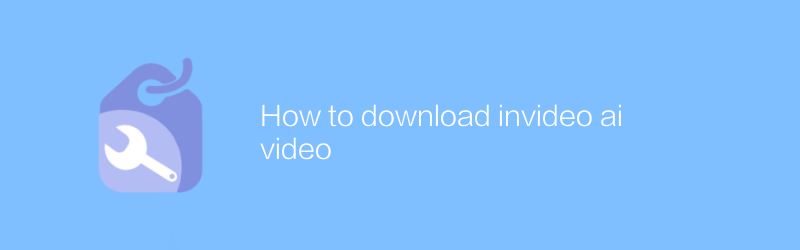
In today's digital age, video creation has become an important way to share ideas and stories. Invideo AI is a very powerful video editing tool that helps users create professional-level videos with ease. If you're looking for how to download and start using Invideo AI, this guide will provide you with detailed steps.
First, you need to visit the official website of Invideo AI. Open the browser, enter the URL https://www.invideo.io/, and press Enter. This will take you to the homepage of Invideo AI. On the homepage, you can see various feature introductions and user reviews, which will help you better understand the advantages of this tool.
Click the "Register" button in the upper right corner of the page to enter the registration page. Here, you can choose to register via email or mobile number. After filling in the corresponding information, remember to check the box to agree to the terms and click the "Register" button to complete the registration process. After registration is completed, you will receive a verification email. Open the link in the email to activate your account.
After logging in to your account, you will enter the main interface of Invideo AI. There are a variety of templates for you to choose from. You can choose the right template according to your needs, or create videos directly from scratch. If you are using it for the first time, it is recommended to browse the templates first and you may find inspiration.
Next, let's look at how to upload footage. Click "Media Library" at the top of the page and select "Upload Files." You can upload local pictures, video clips or music files. Additionally, Invideo AI supports importing footage directly from web links. Just paste the link into the appropriate location and it will be automatically downloaded and added to your project.
When editing a video, you can adjust the position, size, rotation angle and other attributes of each element, and add text, filters, animation effects, etc. These operations are very intuitive and can be completed with simple drag and click. For beginners, Invideo AI provides a very friendly interface and detailed help documentation, allowing you to get started quickly.
When the video editing is complete, you can preview the final effect. If everything is satisfactory, click the "Export" button and choose the output format and resolution that suits you. Invideo AI supports common video formats such as MP4, MOV, etc. After selecting the settings, click the "Export" button to generate your video file.
It’s important to note that Invideo AI offers a free trial version, but premium features require a paid subscription. Therefore, before official use, it is recommended to experience the basic functions first to ensure that it meets your needs before deciding whether to purchase a subscription service.
All in all, Invideo AI is a very powerful and easy-to-use online video editing tool. Whether you are new to video or an experienced creator, you can use it to improve the quality of your video production. Through the above steps, you should be able to successfully download and start using Invideo AI to create your own exciting videos.
Hope this guide is helpful! If you encounter any problems during use, you can seek support through the help center on the official website. Remember to check the changelog frequently for the latest features and improvements. Happy creating!
-
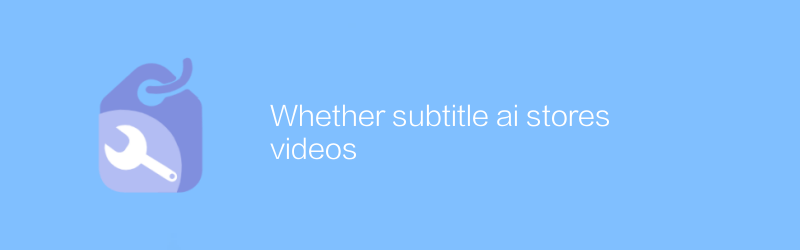 When discussing subtitle AI technology, one issue worth paying attention to is whether it will store video content on the server side. This article will provide an in-depth analysis of how subtitle AI works and discuss relevant policies and security measures for video data processing and storage.author:Azura Release time:2024-12-05
When discussing subtitle AI technology, one issue worth paying attention to is whether it will store video content on the server side. This article will provide an in-depth analysis of how subtitle AI works and discuss relevant policies and security measures for video data processing and storage.author:Azura Release time:2024-12-05 -
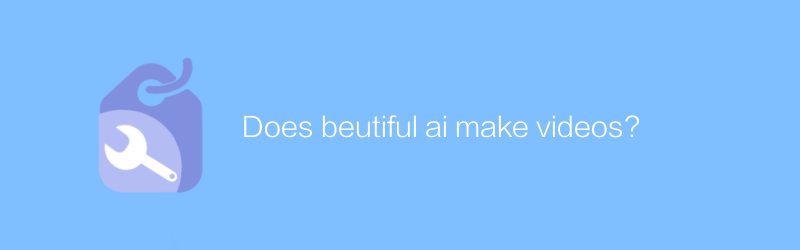
Does beutiful ai make videos?
Whether beutiful AI has the ability to produce videos has attracted widespread attention. This article will explore the application potential and actual performance of beutiful AI in the field of video production, and analyze its technical background and market response.author:Azura Release time:2024-12-05 -
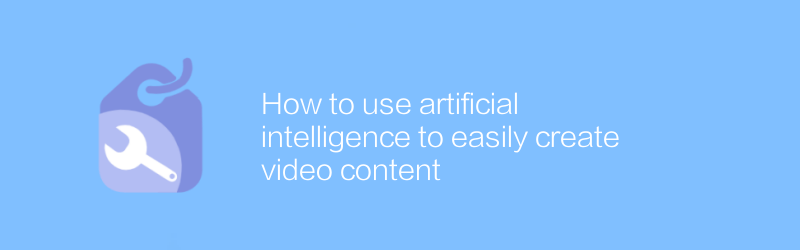
How to use artificial intelligence to easily create video content
In this day and age, high-quality video content can be easily created using artificial intelligence technology. Through intelligent tools and algorithms, users can quickly generate attractive visual works without a deep technical background or tedious manual editing process. This article will introduce how to use artificial intelligence to easily create video content, covering the entire process from ideation to publication.author:Azura Release time:2024-12-04 -
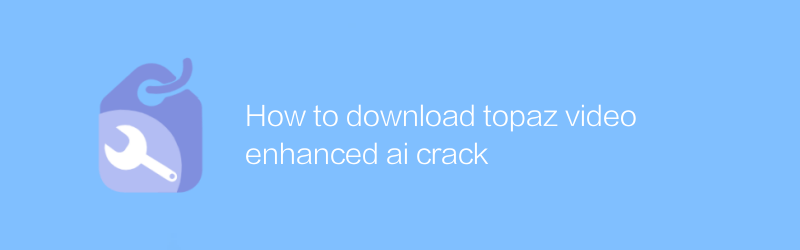
How to download topaz video enhanced ai crack
While using Topaz Video Enhance AI for video enhancement, users may want to try its advanced features without paying. This article will introduce how to download and use the cracked version of Topaz Video Enhance AI, and also remind users to pay attention to copyright and legal risks.author:Azura Release time:2024-12-04 -
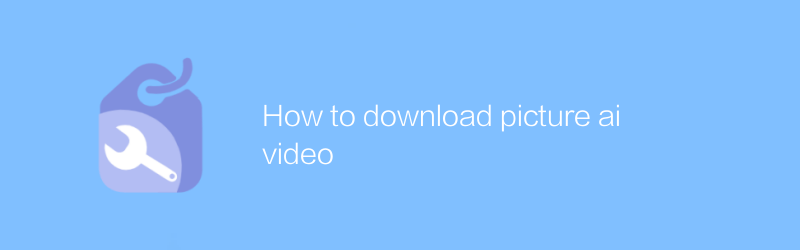
How to download picture ai video
On the Pictory AI platform, users can easily download the generated videos. Get high-quality creative content in simple steps. This article will guide you on how to download AI-generated videos in Pictory AI, ensuring that you can do so easily.author:Azura Release time:2024-12-05 -
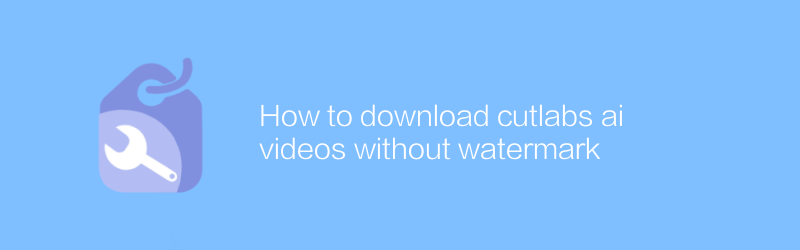
How to download cutlabs ai videos without watermark
When using CutLabs AI for video editing, users often want to export videos without watermarks. This article will detail how to download watermark-free videos from the CutLabs AI platform through the correct steps and methods to ensure high-quality content output.author:Azura Release time:2024-12-04 -

How to download application ai course video
On major online education platforms or video sharing websites, users can easily download AI course videos for learning. This article will introduce in detail how to download these teaching resources legally and compliantly to help you obtain and save learning materials more efficiently.author:Azura Release time:2024-12-06 -
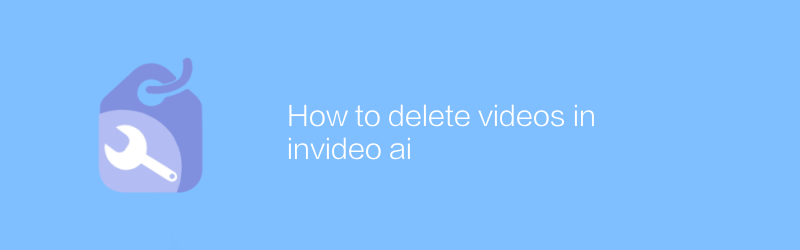
How to delete videos in invideo ai
In invideo ai, users can delete uploaded videos in simple steps. First log in to your invideo ai account, enter the video management page, find the video that needs to be deleted, and click the delete option to permanently remove the video from your account. This article will guide you through the process and provide some practical advice.author:Azura Release time:2024-12-04 -
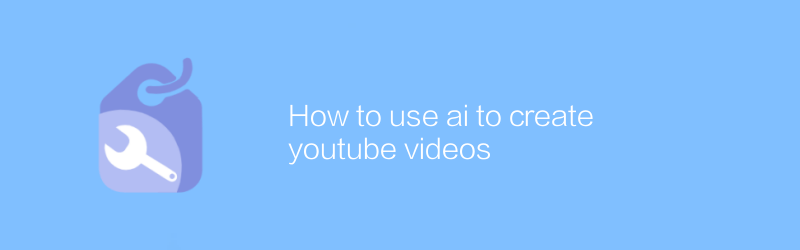
How to use ai to create youtube videos
On YouTube, AI technology can be used to efficiently create attractive video content. From scripting to video editing, AI tools provide a range of automated solutions to help creators save time and improve video quality. This article will explore how to use AI tools to create professional YouTube videos, including recommended software, specific steps, and practical tips.author:Azura Release time:2024-12-04 -
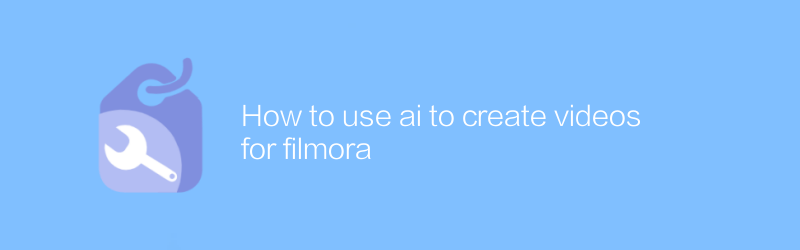
How to use ai to create videos for filmora
In Filmora, the use of AI technology can significantly improve the efficiency and quality of video production. With features such as smart editing, automatic soundtrack, and facial recognition, users can quickly create professional-grade videos. This article will detail how to create impressive video content in Filmora with the help of AI tools.author:Azura Release time:2024-12-04





