
How to download long videos from Facebook
In our daily lives, we often see some very exciting videos on Facebook. However, sometimes we may want to download these videos locally due to network problems or because we want to save them for later viewing. Although Facebook itself does not provide the function of directly downloading videos, we can still achieve this purpose through some third-party tools or websites. Below are some steps and suggestions to help you download long videos from Facebook.
First, make sure you have permission to download the video. Some videos may be copyright protected and cannot be downloaded without permission. Therefore, before downloading, be sure to confirm the copyright status of the video to avoid infringing on the rights of others.
Next, you can choose to use some specialized video download websites. For example, "FB Video Downloader" is a simple and easy-to-use online tool that can help users download videos on Facebook easily. How to use it:
1. Open the FB Video Downloader official website.
2. Copy the Facebook video link you want to download.
3. Paste the link in the input box of FB Video Downloader.
4. Click the "Download" button.
5. Select your desired video format and quality, then click "Start Download".
It’s important to note that because Facebook is constantly updating its platform and policies, some download tools may not continue to work effectively. Therefore, it is recommended to regularly check the effectiveness of the tool and look for the latest solutions.
In addition to using online tools, you may also consider using dedicated apps. For example, "Video DownloadHelper" is a browser plug-in that supports multiple platforms and browsers, including Chrome, Firefox, etc. The following are the specific steps to use Video DownloadHelper:
1. Visit the official website of Video DownloadHelper, download and install the plug-in for your browser.
2. Open Facebook and find the video you want to download.
3. When playing a video, the plug-in will automatically detect the video link and display a download button in the browser interface.
4. Click the Download button, select the video format and quality, and start downloading.
In order to ensure the quality of video downloads, it is recommended to choose high-resolution and high-definition formats for downloading. This not only provides a better viewing experience, but also ensures that video files will not be distorted due to excessive compression.
Finally, I would like to remind everyone that when downloading and using downloaded videos, you must abide by relevant laws and regulations and respect the intellectual property rights of the original author. If you are not sure whether a video can be freely downloaded and shared, it is best to contact the uploader of the video to obtain authorization.
In short, although Facebook does not directly provide a download function, we can easily download long videos through the above method. However, remember to always pay attention to changes in platform rules and ensure that your behavior is legal and compliant.
-
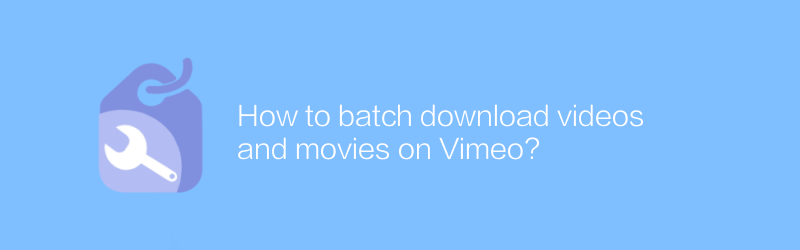
How to batch download videos and movies on Vimeo?
On Vimeo, users can enjoy a large number of high-quality videos and movies, but if you want to download these contents in batches, you need some special methods. This article will guide you on how to download videos and movies on Vimeo in batches legally and compliantly, and also introduce relevant tips and precautions.author:Azura Release time:2024-12-31 -
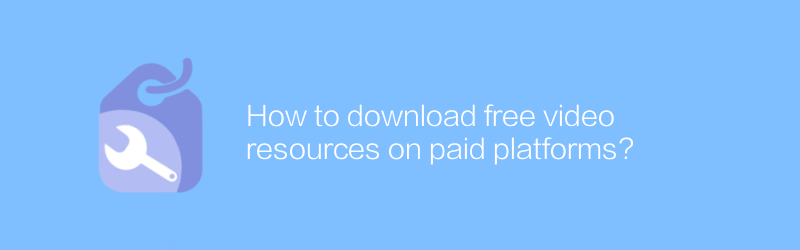
How to download free video resources on paid platforms?
Finding and downloading free video resources on paid platforms can sometimes seem complex and difficult. This article will guide you on how to identify and obtain these resources, while providing some practical advice to ensure your operations are both legal and efficient.author:Azura Release time:2024-12-27 -
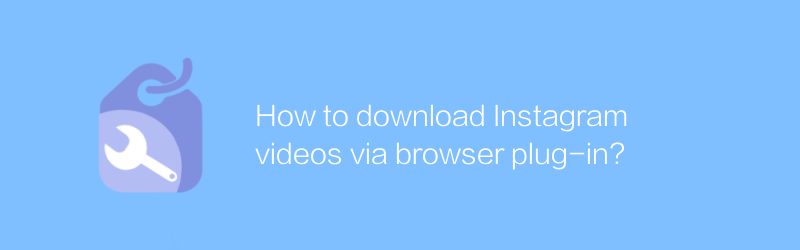
How to download Instagram videos via browser plug-in?
On Instagram, while downloading videos directly is not easy, with the help of a browser plug-in, the process becomes much simpler. This article will guide you on how to use a browser plug-in to download video content on Instagram, and also mention some things you need to pay attention to when using it.author:Azura Release time:2024-12-25 -
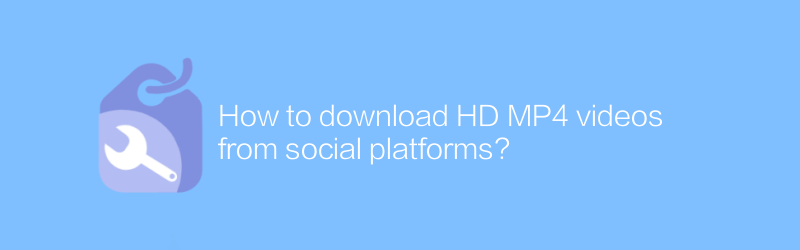
How to download HD MP4 videos from social platforms?
Downloading HD MP4 videos on social platforms may involve copyright and privacy issues, please make sure you have legal permission or get permission from the content creator. This article will guide you through compliant methods to obtain high-quality video content and introduce relevant precautions.author:Azura Release time:2024-12-23 -
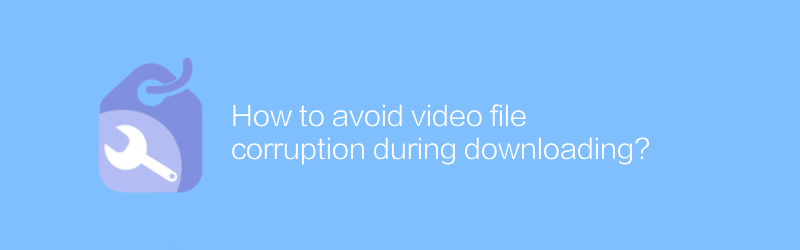
How to avoid video file corruption during downloading?
During video downloading, file corruption may cause playback issues or inability to open the file. To avoid this, we need to know some key precautions and tips. This article will detail how to ensure the integrity and security of video files during the download process.author:Azura Release time:2024-12-25 -
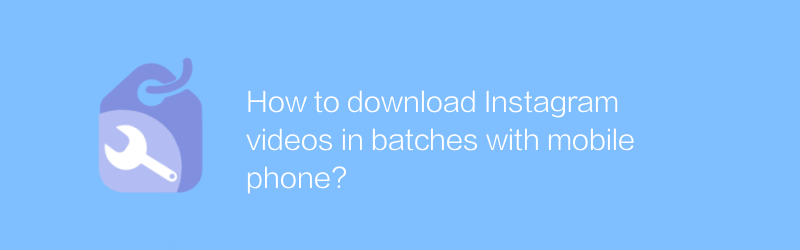
How to download Instagram videos in batches with mobile phone?
On Instagram, users often want to download videos in batches to save exciting content or make secondary creations. This article will introduce how to batch download Instagram videos using mobile phones to help users save their favorite content easily.author:Azura Release time:2024-12-30 -
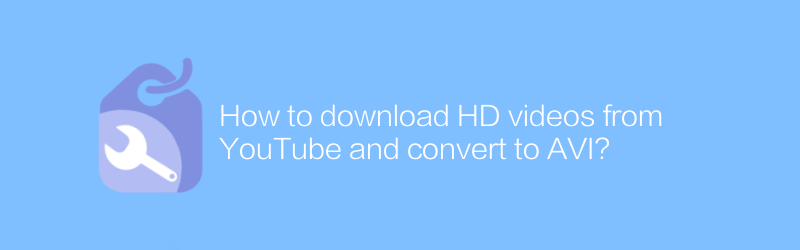
How to download HD videos from YouTube and convert to AVI?
Watching HD videos on YouTube is enjoyable, but sometimes we want to download and convert them for offline viewing or to be compatible with more players. This article will guide you on how to download HD videos from YouTube and convert them to AVI format to better meet your needs.author:Azura Release time:2024-12-20 -
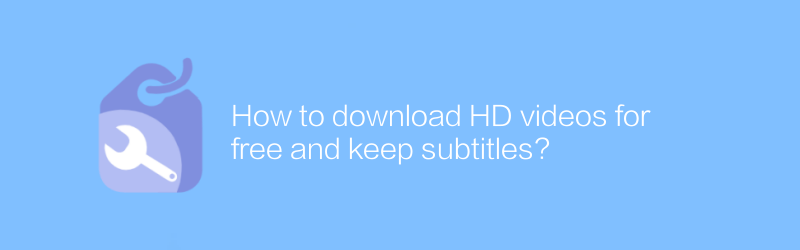
How to download HD videos for free and keep subtitles?
On the Internet, users can find multiple ways to download HD videos for free and keep subtitles. This article will introduce some effective methods and tools to help you achieve this goal easily.author:Azura Release time:2024-12-20 -
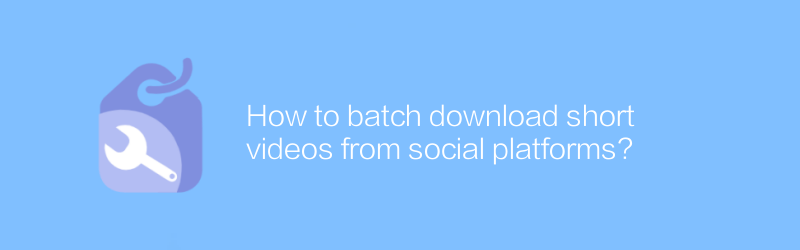
How to batch download short videos from social platforms?
The demand for batch downloading of short videos on social platforms is growing day by day, and many people want to save their favorite videos for later viewing or editing. This article will guide you on how to download short videos in batches from mainstream social platforms legally and compliantly, and share some practical tips and tools.author:Azura Release time:2024-12-28 -
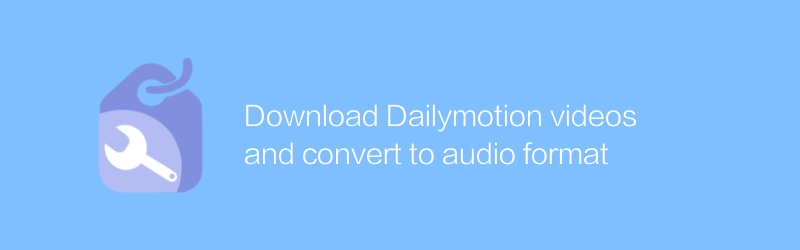
Download Dailymotion videos and convert to audio format
On the Dailymotion platform, users can download and convert videos to audio formats for easy playback and storage on various devices. This article will introduce how to download Dailymotion videos and convert them to popular audio formats such as MP3.author:Azura Release time:2024-12-23





