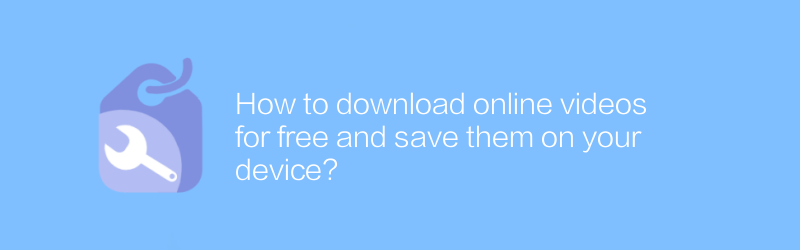
How to download online videos for free and save them on your device?
In today's digital age, people are increasingly interested in watching online videos. Whether it’s movies, TV series, or music videos, the Internet offers a wealth of content options. But sometimes, you may want to download these videos to local storage so that you can watch them anytime without an internet connection. This article will introduce several methods to help you download online videos for free and save them to your device.
First, you need to make sure that the website or platform you are using allows downloading videos. Some sites explicitly prohibit this behavior, so be sure to check the relevant terms of use before starting. If you're sure you can download it, consider using some specialized apps or browser plug-ins to accomplish the task.
One popular tool is Videoder. Videoder is a free video downloader that supports multiple platforms, including Windows, Android, and iOS. It helps users download videos from many different websites. Here are the basic steps for using Videoder:
1. Visit Videoder’s official website (https://www.videoder.com/).
2. Select the appropriate version according to your device type to download and install.
3. After the installation is complete, open the application.
4. Copy and paste the link to the video you want to download within the app.
5. Select the desired video quality and other settings.
6. Click the "Download" button to start the download process.
In addition to using third-party applications like Videoder, you can also try using browser plug-ins. For example, Video DownloadHelper is a plug-in for Chrome, Firefox and other browsers, which can help you download videos from most video websites easily. This plugin works by automatically detecting the video source address on a web page and providing the option to download it directly. To use it, just follow these steps:
1. Visit the official website of Video DownloadHelper (https://downloadhelper.net/).
2. Download and install the version appropriate for your browser.
3. Open your browser and navigate to the web page containing the video you want to download.
4. While watching the video, the plug-in icon will become active.
5. Click the icon and select the video format and quality you want to download.
6. Start downloading video files.
It should be noted that no matter which method is used, you should abide by the regulations of the relevant website and do not engage in illegal downloading or copyright infringement. In addition, downloaded video files should be managed properly to avoid taking up too much storage space.
Through the above method, you can conveniently download and save your favorite online videos to your device so that you can enjoy watching them anytime and anywhere.
-
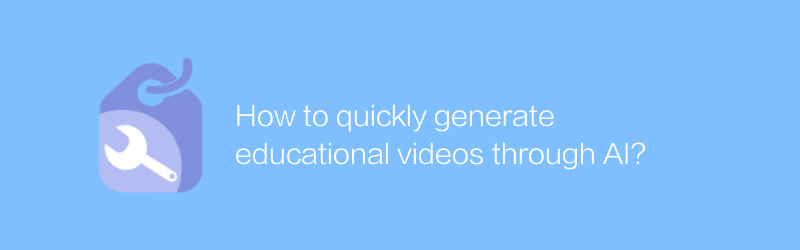
How to quickly generate educational videos through AI?
In the era of digital education, it has become possible to use AI technology to quickly generate high-quality educational videos. This article will explore how to use AI tools to efficiently produce educational content to meet the needs of online learning.author:Azura Release time:2024-12-22 -
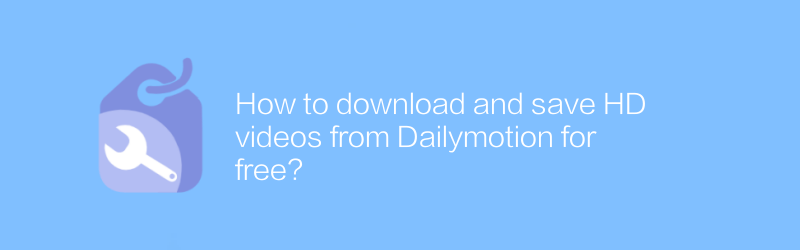
How to download and save HD videos from Dailymotion for free?
On Dailymotion, users can find a large amount of video content, but not all videos offer free download options. For users who want to download and save Dailymotion HD videos for free, it is necessary to know some tips and methods. This article will introduce several effective methods to help you successfully download HD videos on Dailymotion without spending any money.author:Azura Release time:2024-12-21 -
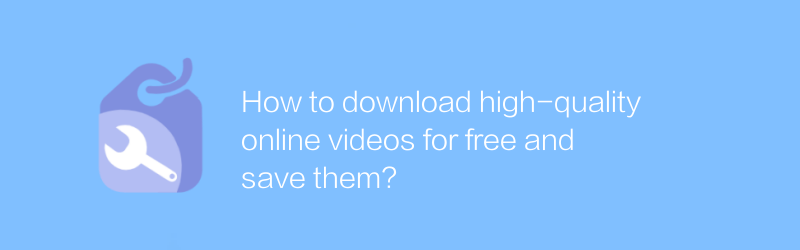
How to download high-quality online videos for free and save them?
On the Internet, users can find multiple ways to download high-quality online videos for free and save them to their local device. This article will introduce some effective methods and tools to help readers obtain online video resources legally.author:Azura Release time:2024-12-24 -
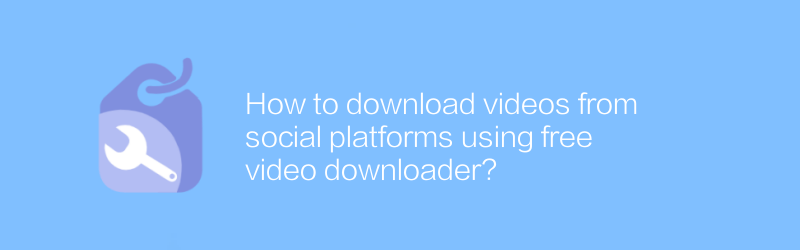
How to download videos from social platforms using free video downloader?
On social platforms, users can easily save their favorite video content using free video downloaders. This article will introduce how to use these tools to download videos from major social platforms, while reminding you to pay attention to copyright and platform regulations.author:Azura Release time:2024-12-24 -
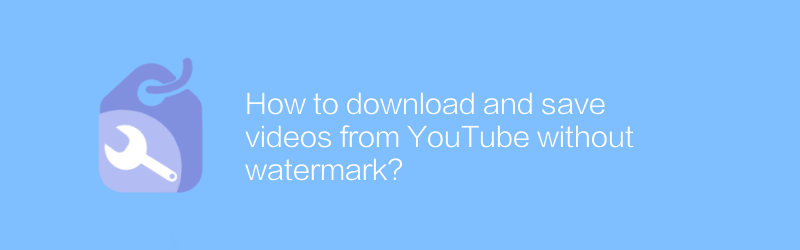
How to download and save videos from YouTube without watermark?
Downloading and saving videos on YouTube without watermarks used to be a complicated process, but now with the development of technology, this operation has become relatively simple. This article will introduce several effective methods to help you remove annoying watermarks while retaining video quality so that you can better save and share content.author:Azura Release time:2024-12-25 -

How to download high-quality videos from social platforms for free?
On social platforms, users often hope to download high-quality video content for free. This article will introduce several effective methods and techniques to help you obtain high-definition and good-quality video files from mainstream social platforms without spending any money.author:Azura Release time:2024-12-22 -
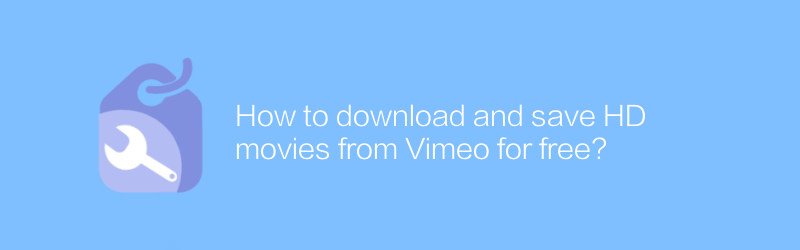
How to download and save HD movies from Vimeo for free?
On Vimeo, users can download and save HD movies for free. Whether you want to back up your precious creations or watch your favorite works offline, mastering this skill is extremely useful. This article will introduce in detail how to download and save HD movies from Vimeo for free, as well as related methods and techniques.author:Azura Release time:2024-12-27 -
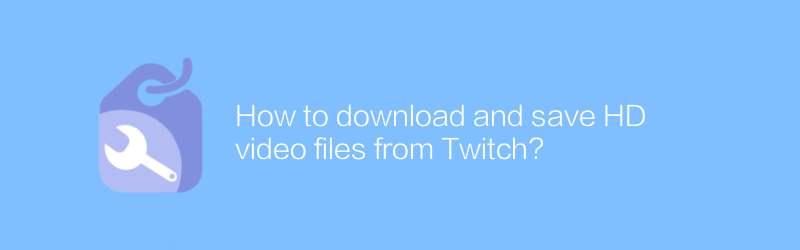
How to download and save HD video files from Twitch?
On Twitch, users can download and save high-definition video files through a variety of methods. This article will detail the steps and techniques for downloading videos from Twitch to help you save your favorite content easily.author:Azura Release time:2024-12-23 -
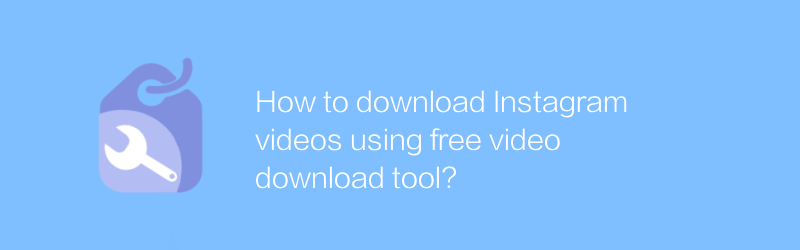
How to download Instagram videos using free video download tool?
On Instagram, users may sometimes want to save exciting video content on the platform. Although Instagram itself does not directly provide video downloading capabilities, the process becomes simple and easy with the help of some free video downloading tools. This article will introduce how to use these tools safely and effectively to download Instagram videos.author:Azura Release time:2024-12-27 -
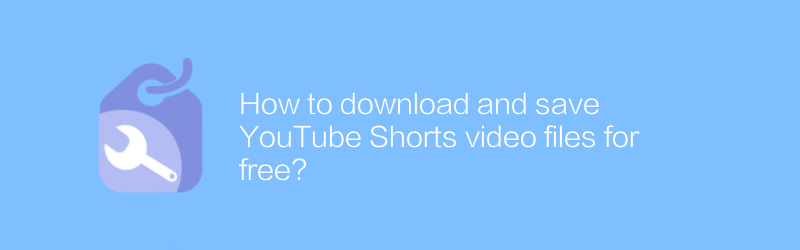
How to download and save YouTube Shorts video files for free?
While watching Shorts on YouTube, you may find these short videos very interesting and want to save them locally for future viewing. However, YouTube does not provide the function of directly downloading Shorts. This article will introduce several methods to help you download and save YouTube Shorts video files for free without using any paid software.author:Azura Release time:2024-12-23





