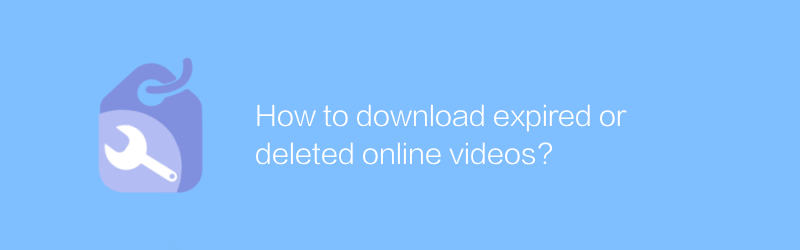
How to download expired or deleted online videos
On the Internet, many interesting video resources may be deleted or expired for various reasons, which makes it difficult to watch these videos again. However, with some specific methods and tools, you still have a chance to download these expired or deleted videos. This article will introduce several effective methods to help you complete this task.
1. Use the web page snapshot function
If you know the original URL of the video, you can try using The Internet Archive's Wayback Machine service. The service captures and saves snapshots of web pages, including their video content. The specific steps are as follows:
1. Open the Wayback Machine website: https://archive.org/web/
2. Enter the link to the video page you want to retrieve in the search box.
3. Click the "Browse Archives" button and wait a few seconds. The system will display a list of snapshots of the page on different dates.
4. If there is a video on the page, you can try clicking on the corresponding snapshot date to see if the video can still be played. In some cases, the video may still be accessible.
5. If the found snapshot page contains a video link, just click the link to download the video file.
2. Utilize the API interface of the video hosting platform
For some large video hosting platforms, such as YouTube, although the videos have been deleted, they may still remain on the platform's servers, but are no longer publicly available. At this time, you can use the API interface provided by the platform to download.
1. First, you need to obtain the developer account of the platform and apply for the corresponding API permissions.
2. Use a programming language such as Python to write code to call the API interface and pass the video ID or other identification information through specific parameters.
3. After receiving the returned data, parse the actual address of the video file.
4. Use the wget or curl command to download the video file from this address to the local storage device.
3. Use third-party browser plug-ins
There are some browser plug-ins on the market specifically designed for downloading online videos, such as Video DownloadHelper. Such tools usually support a variety of mainstream video websites and are easy to operate. The following is the specific method of using the Video DownloadHelper plug-in:
1. Visit its official website: https://www.downloadhelper.net/, download and install the plug-in suitable for your current browser version.
2. Restart the browser after the installation is complete, and then open the web page containing the target video.
3. Refresh the page to make the plug-in take effect, and a download button will appear below the video player.
4. Click this button to select the appropriate format and resolution, and then start downloading after confirmation.
4. Turn to a professional data recovery company for help
If none of the above methods meet your needs, you can also consider seeking help from a professional data recovery service provider. They have more advanced technology and equipment and are able to dig deep into the bottom of the hard drive to find and recover deleted files. However, this approach is often more expensive and does not necessarily guarantee success.
In summary, although it is difficult to download expired or deleted online videos, there are still many ways we can try to achieve this goal. I hope the various techniques introduced above will be helpful to you!
-
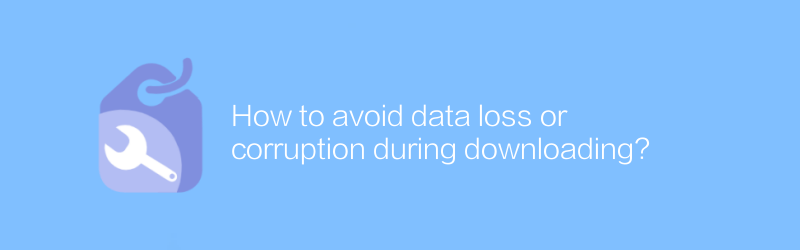
How to avoid data loss or corruption during downloading?
When downloading files, it is crucial to ensure that the data is intact. Whether it's a work document, a personal profile, or an important project file, data loss or corruption can have serious consequences. This article will explore how to avoid data loss or corruption during downloads, providing practical advice and tips.author:Azura Release time:2024-12-21 -
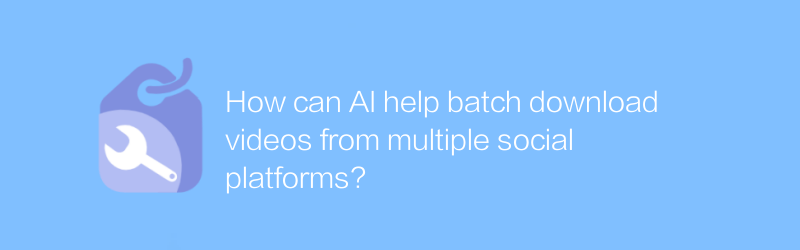
How can AI help batch download videos from multiple social platforms?
The development of AI technology has made batch downloading of videos from multiple social platforms more convenient and efficient. This article will explore how AI implements this function and analyze its application scenarios and potential impact.author:Azura Release time:2024-12-25 -
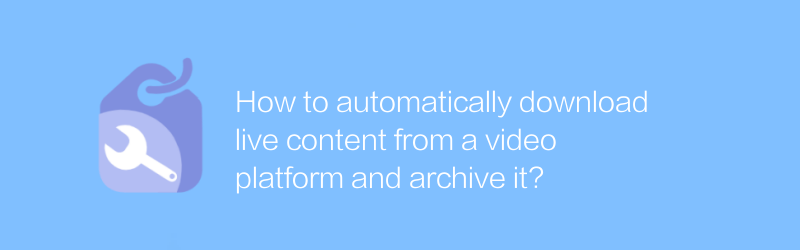
How to automatically download live content from a video platform and archive it?
In the current network environment, automatically downloading and archiving live content on video platforms has become increasingly important. Whether for academic research, copyright protection, or personal interest, mastering this skill is critical. This article will explore how to safely and effectively download live content from mainstream video platforms and archive it.author:Azura Release time:2024-12-22 -
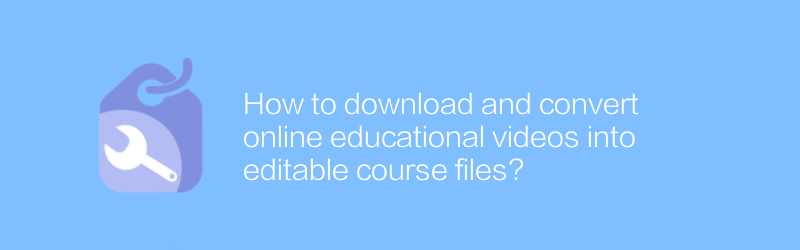
How to download and convert online educational videos into editable course files?
Today, as digital learning becomes increasingly popular, downloading and converting online educational videos into editable course files has become an urgent need for many teachers and learners. This article will introduce this process in detail, including recommended download tools, conversion methods, and things to note when using it.author:Azura Release time:2024-12-26 -
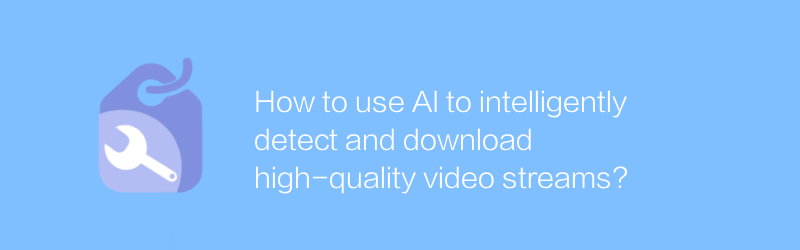
How to use AI to intelligently detect and download high-quality video streams?
In the digital age, efficient acquisition of high-quality video streams is crucial for research and entertainment. This article will discuss how to use AI intelligent technology to accurately detect and download high-quality video streams to ensure that the content is both clear and stable.author:Azura Release time:2024-12-23 -
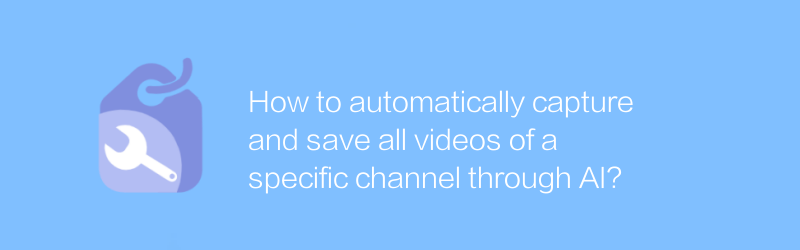
How to automatically capture and save all videos of a specific channel through AI?
In the digital age, automatically crawling and saving content on online platforms has become increasingly important. This article will explore how to use artificial intelligence technology to automatically crawl and save all videos of a specific channel, covering the required tools, technical steps, and potential legal and ethical considerations.author:Azura Release time:2024-12-21 -
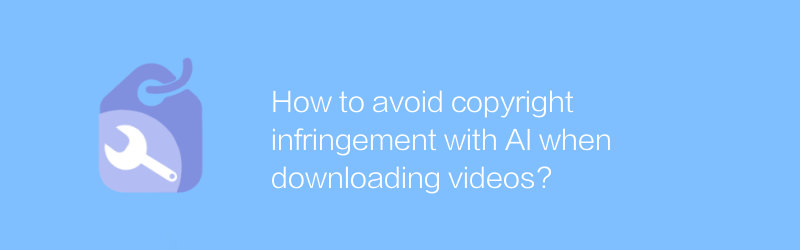
How to avoid copyright infringement with AI when downloading videos?
In the digital age, using AI technology to effectively avoid copyright infringement when downloading videos has become an important skill. This article will explore the use of AI tools to identify and filter copyrighted content to ensure that users can comply with relevant laws and regulations while enjoying video resources.author:Azura Release time:2024-12-24 -
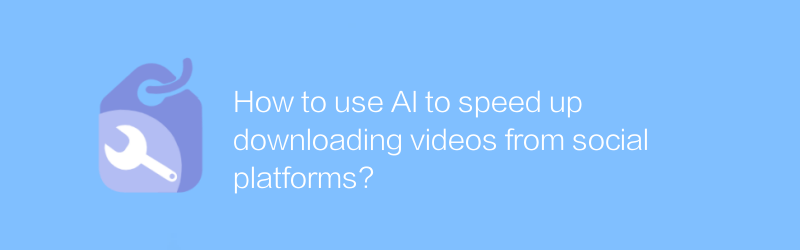
How to use AI to speed up downloading videos from social platforms?
When downloading videos on social platforms, speed often becomes the focus of users. With the help of artificial intelligence technology, we can significantly improve download efficiency and shorten waiting time. This article will explore how to use AI to speed up the process of downloading videos from social platforms to make the user experience smoother.author:Azura Release time:2024-12-30 -
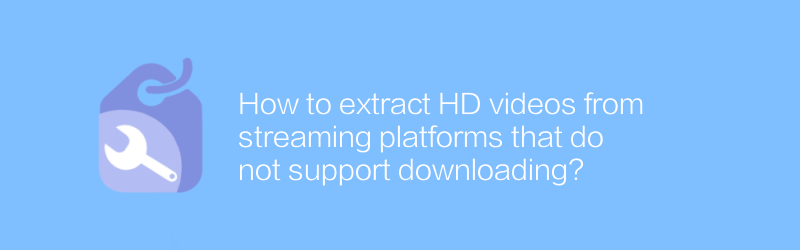
How to extract HD videos from streaming platforms that do not support downloading?
On streaming media platforms that do not support downloading, it is often difficult for users to obtain high-definition video content. This article will explore several effective methods and tools to help readers extract HD videos from these platforms legally and compliantly, while emphasizing the importance of complying with copyright regulations.author:Azura Release time:2024-12-28 -
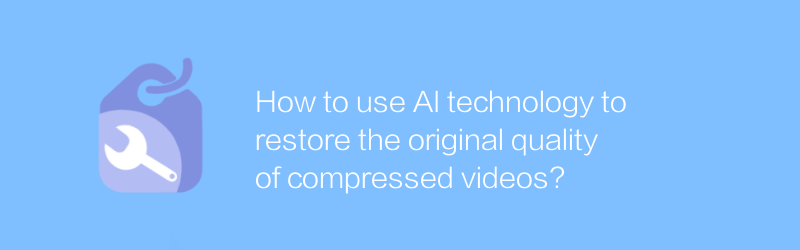
How to use AI technology to restore the original quality of compressed videos?
In the digital age, although video compression technology can effectively reduce file size, it often comes at the expense of image quality. How to use AI technology to restore the original image quality of compressed videos has become a hot topic in current research. This article will explore several advanced AI algorithms and analyze their applications and effects in improving video quality.author:Azura Release time:2024-12-28





